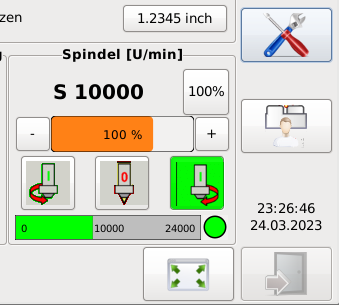cannot have VFD spindle speed change in Gmoccapy
- raychar
- Offline
- Premium Member
-

Less
More
- Posts: 94
- Thank you received: 2
23 Mar 2023 11:07 #267352
by raychar
cannot have VFD spindle speed change in Gmoccapy was created by raychar
Attached please find the captured screen, hal, and ini, files. Forward and reverse rotation buttons are in operation, but the speed always stays at slow speed, even when slider increase and decrease buttons is hit, neither will it be at higher speed when the line S5000 M3.is typed in MDI
Thanks
Thanks
Please Log in or Create an account to join the conversation.
- Hakan
- Offline
- Platinum Member
-

Less
More
- Posts: 1152
- Thank you received: 406
24 Mar 2023 04:33 #267395
by Hakan
Replied by Hakan on topic cannot have VFD spindle speed change in Gmoccapy
OUTPUT_MIN_LIMIT is set to 10000, 4th line from end of ini file. Lower that and see if that helps. If you run the spindle at 300 and 5000 rpm you should propably review those OUTPUT_xxxx parameters.
Please Log in or Create an account to join the conversation.
- HansU
-

- Offline
- Moderator
-

Less
More
- Posts: 700
- Thank you received: 212
24 Mar 2023 12:01 #267405
by HansU
Replied by HansU on topic cannot have VFD spindle speed change in Gmoccapy
You also have to set this in the Gmoccapy settings: linuxcnc.org/docs/2.9/html/gui/gmoccapy.html#_hardware
What do you have here for limits?
@mods: please move to gmoccapy
What do you have here for limits?
@mods: please move to gmoccapy
Please Log in or Create an account to join the conversation.
- raychar
- Offline
- Premium Member
-

Less
More
- Posts: 94
- Thank you received: 2
24 Mar 2023 16:29 #267409
by raychar
Replied by raychar on topic cannot have VFD spindle speed change in Gmoccapy
Here please see some photo in the attachments :
1) In Gmoccapy screen, cannot get the max. speed of 24000 at 100%, it shows only 5000 at 100% and varies to 2500 at 50% when slider moves
2) the outcome speed can be seen on the DRO, it always stays at around 900+rpm, no matter the slider moves up and down between 50% and 100%, while there is voltage change when VI to ACM is measured, it changes from 1V to 2V. The terminal at SPINDLE + was measured, it is at 10V
3) the corresponding connections from VFD to 7i76e terminals are:
REV -->SPINDLE DIR +
DCM -->SPINDLE DK -
FOR -->SPINDLE EN +
DCM --SPINDLE EN -
NONE -->NC
+10V-->SPINDLE +
VI --> SPINDLE OUT
ACM --> SPINDLE -
1) In Gmoccapy screen, cannot get the max. speed of 24000 at 100%, it shows only 5000 at 100% and varies to 2500 at 50% when slider moves
2) the outcome speed can be seen on the DRO, it always stays at around 900+rpm, no matter the slider moves up and down between 50% and 100%, while there is voltage change when VI to ACM is measured, it changes from 1V to 2V. The terminal at SPINDLE + was measured, it is at 10V
3) the corresponding connections from VFD to 7i76e terminals are:
REV -->SPINDLE DIR +
DCM -->SPINDLE DK -
FOR -->SPINDLE EN +
DCM --SPINDLE EN -
NONE -->NC
+10V-->SPINDLE +
VI --> SPINDLE OUT
ACM --> SPINDLE -
Please Log in or Create an account to join the conversation.
- snowgoer540
-

- Offline
- Moderator
-

Less
More
- Posts: 2534
- Thank you received: 864
24 Mar 2023 19:27 #267413
by snowgoer540
Replied by snowgoer540 on topic cannot have VFD spindle speed change in Gmoccapy
Topic moved to gmoccapy per HansU's request.
The following user(s) said Thank You: HansU
Please Log in or Create an account to join the conversation.
- HansU
-

- Offline
- Moderator
-

Less
More
- Posts: 700
- Thank you received: 212
24 Mar 2023 22:35 #267428
by HansU
Replied by HansU on topic cannot have VFD spindle speed change in Gmoccapy
Attachments:
Please Log in or Create an account to join the conversation.
- raychar
- Offline
- Premium Member
-

Less
More
- Posts: 94
- Thank you received: 2
27 Mar 2023 09:01 #267591
by raychar
Replied by raychar on topic cannot have VFD spindle speed change in Gmoccapy
>in before, i made mistake by not having the change jumper position on the vfd inverter (internal or external potentiometer selection).
>after the correction and the performing the deletion of the {SPINDLE_0} lines in ini. file as per suggestion, the spindle speed variation can be made.
>However, it is still not as good as expected. As can be seen in attachments' screenshots, the gmoccapy setting page, spindle starting RPM, the value 50 cannot be set further downward(?), the outcome slider bar (in next photo) is 50% at the lowest, that cannot go lower to, let say 0% or 20%. So, the outcome lowest(starting) speed is very high; around 12000.
>The next photo shows the highest speed 24000 that the corresponding 100% RPM value now can be attained.
>after the correction and the performing the deletion of the {SPINDLE_0} lines in ini. file as per suggestion, the spindle speed variation can be made.
>However, it is still not as good as expected. As can be seen in attachments' screenshots, the gmoccapy setting page, spindle starting RPM, the value 50 cannot be set further downward(?), the outcome slider bar (in next photo) is 50% at the lowest, that cannot go lower to, let say 0% or 20%. So, the outcome lowest(starting) speed is very high; around 12000.
>The next photo shows the highest speed 24000 that the corresponding 100% RPM value now can be attained.
Please Log in or Create an account to join the conversation.
- HansU
-

- Offline
- Moderator
-

Less
More
- Posts: 700
- Thank you received: 212
27 Mar 2023 18:16 #267619
by HansU
Replied by HansU on topic cannot have VFD spindle speed change in Gmoccapy
The value "Starting RPM" in the gmoccapy settings is the default value that is used if you just turn on the spindle with the buttons on the GUI.
This value will be overriden by a G-code. For example, just enter S10000 in MDI mode and you should see 10000 when you set the override bar to 100%.
So having 50 rpm at 100% spindle override and 25 rpm at 50% spindle override is totally reasonable.
The lower override limit is set in the INI-file:
MIN_SPINDLE_OVERRIDE = 0.500000
Together with
MAX_SPINDLE_OVERRIDE = 1.000000
it means that you can set the override from 50% to 100%.
And that you have 24000 rpm on your VFD when setting 50 is well a wrong scaling.
This value will be overriden by a G-code. For example, just enter S10000 in MDI mode and you should see 10000 when you set the override bar to 100%.
So having 50 rpm at 100% spindle override and 25 rpm at 50% spindle override is totally reasonable.
The lower override limit is set in the INI-file:
MIN_SPINDLE_OVERRIDE = 0.500000
Together with
MAX_SPINDLE_OVERRIDE = 1.000000
it means that you can set the override from 50% to 100%.
And that you have 24000 rpm on your VFD when setting 50 is well a wrong scaling.
The following user(s) said Thank You: CNCGOOS
Please Log in or Create an account to join the conversation.
- HansU
-

- Offline
- Moderator
-

Less
More
- Posts: 700
- Thank you received: 212
20 Apr 2023 20:56 - 20 Apr 2023 20:56 #269517
by HansU
Replied by HansU on topic cannot have VFD spindle speed change in Gmoccapy
Were you able to solve your issue?
Last edit: 20 Apr 2023 20:56 by HansU.
Please Log in or Create an account to join the conversation.
Moderators: newbynobi, HansU
Time to create page: 0.123 seconds