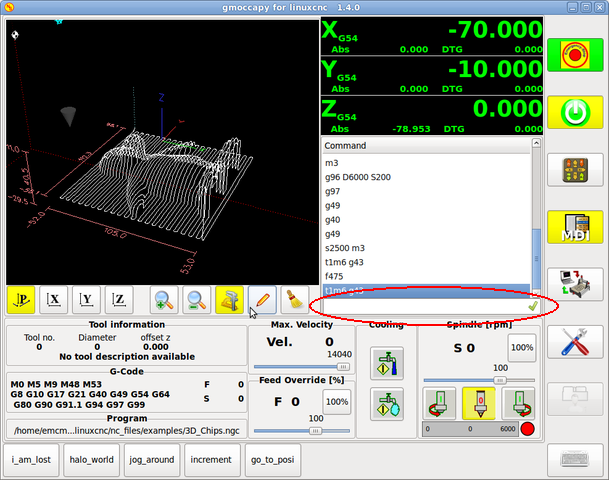MDI and Keyboard
- electrosteam
- Offline
- Premium Member
-

Less
More
- Posts: 93
- Thank you received: 8
16 Dec 2024 08:43 #316730
by electrosteam
MDI and Keyboard was created by electrosteam
Amateur hobbyist on a 3-axis mill with RPi4 B in a single person shop.
I have just got LC 2.9.1 Gmoccapy working after using AXIS for a couple of years with just mouse and keyboard (on LC 2.8.4).
My interest is to regain MDI queuing and Run-from-Here that were lost in AXIS 2.9.1.
But, on my current system, when on-screen jogging is enabled by selecting "Keyboard Shortcuts" on the Systems Page, I cannot enter MDI commands from the keyboard.
Is it possible to setup Gmoccapy to allow both on-screen jogging and keyboard entry ?
John.
I have just got LC 2.9.1 Gmoccapy working after using AXIS for a couple of years with just mouse and keyboard (on LC 2.8.4).
My interest is to regain MDI queuing and Run-from-Here that were lost in AXIS 2.9.1.
But, on my current system, when on-screen jogging is enabled by selecting "Keyboard Shortcuts" on the Systems Page, I cannot enter MDI commands from the keyboard.
Is it possible to setup Gmoccapy to allow both on-screen jogging and keyboard entry ?
John.
Please Log in or Create an account to join the conversation.
- HansU
-

- Offline
- Moderator
-

Less
More
- Posts: 705
- Thank you received: 214
16 Dec 2024 09:10 #316733
by HansU
Replied by HansU on topic MDI and Keyboard
Attachments:
Please Log in or Create an account to join the conversation.
- electrosteam
- Offline
- Premium Member
-

Less
More
- Posts: 93
- Thank you received: 8
16 Dec 2024 09:49 #316735
by electrosteam
Replied by electrosteam on topic MDI and Keyboard
Correct.
But, with the mouse, I can select a MDI command from the list above and execute it.
Spending time looking a Youtube clips and reading documentation.
This is a whole new ballgame for me.
Should I give up on the keyboard and implement a virtual system to replace it.
Still not sure of terminology yet.
But, with the mouse, I can select a MDI command from the list above and execute it.
Spending time looking a Youtube clips and reading documentation.
This is a whole new ballgame for me.
Should I give up on the keyboard and implement a virtual system to replace it.
Still not sure of terminology yet.
Please Log in or Create an account to join the conversation.
- electrosteam
- Offline
- Premium Member
-

Less
More
- Posts: 93
- Thank you received: 8
17 Dec 2024 03:19 #316832
by electrosteam
Replied by electrosteam on topic MDI and Keyboard
Turned mill on today and now it will both jog and enter from the keyboard.
My lack of understanding may have got things wrong.
The problem tracked down to selecting Keyboard Shortcuts on the Systems Page.
If left unchecked, jog and MDI work as they should.
Keep well,
John.
My lack of understanding may have got things wrong.
The problem tracked down to selecting Keyboard Shortcuts on the Systems Page.
If left unchecked, jog and MDI work as they should.
Keep well,
John.
Please Log in or Create an account to join the conversation.
- HansU
-

- Offline
- Moderator
-

Less
More
- Posts: 705
- Thank you received: 214
17 Dec 2024 16:57 #316877
by HansU
Replied by HansU on topic MDI and Keyboard
Attachments:
Please Log in or Create an account to join the conversation.
- electrosteam
- Offline
- Premium Member
-

Less
More
- Posts: 93
- Thank you received: 8
18 Dec 2024 22:40 #316956
by electrosteam
Replied by electrosteam on topic MDI and Keyboard
Active mill operation as shown in your graphic simulation.
Yes, got the simulator working and running example /3D-Chips.
Still struggling with odd behaviour sometimes, but I am getting there.
I seemed to trip over limits initially, but then got it going.
I am sure all of this is me !
Yes, got the simulator working and running example /3D-Chips.
Still struggling with odd behaviour sometimes, but I am getting there.
I seemed to trip over limits initially, but then got it going.
I am sure all of this is me !
Please Log in or Create an account to join the conversation.
Moderators: newbynobi, HansU
Time to create page: 0.138 seconds