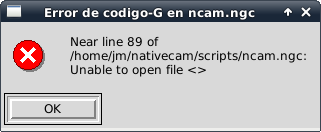31659-nativecam-is-features examples
- jmmontes
- Offline
- New Member
-

Less
More
- Posts: 5
- Thank you received: 0
18 Jul 2017 17:48 #96012
by jmmontes
31659-nativecam-is-features examples was created by jmmontes
Hi Fern.
First of all thanks a lot for your great work with nativecam.
I have been trying to get familiarized with program preparing several plastic spacers for my mill steppers.
Could you please confirm basic spacer.xml included in nativecam 1.6 is a working example?
I have tried it in LINUXCNCVERSION=2.7.9-38-g140104a and blue progress bar freezes while loading clock does not disappear?
Thanks in advance.
José Miguel
First of all thanks a lot for your great work with nativecam.
I have been trying to get familiarized with program preparing several plastic spacers for my mill steppers.
Could you please confirm basic spacer.xml included in nativecam 1.6 is a working example?
I have tried it in LINUXCNCVERSION=2.7.9-38-g140104a and blue progress bar freezes while loading clock does not disappear?
Thanks in advance.
José Miguel
Please Log in or Create an account to join the conversation.
- FernV
-

- Offline
- Platinum Member
-

Less
More
- Posts: 457
- Thank you received: 124
19 Jul 2017 10:41 #96045
by FernV
Hi José
I am running it with no problem in the simulator as I write this. Have you made any changes other than selecting a drill and cutter ?
Fern
Replied by FernV on topic 31659-nativecam-is-features examples
...Could you please confirm basic spacer.xml included in nativecam 1.6 is a working example?
Hi José
I am running it with no problem in the simulator as I write this. Have you made any changes other than selecting a drill and cutter ?
Fern
Please Log in or Create an account to join the conversation.
- jmmontes
- Offline
- New Member
-

Less
More
- Posts: 5
- Thank you received: 0
19 Jul 2017 16:38 #96092
by jmmontes
Replied by jmmontes on topic 31659-nativecam-is-features examples
Hi Fern,
I have not even selected drill or cutter.
I copy output when launching lcnc with axis_mm simulator.
Quote.
Machine configuration file is 'axis_mm.ini'
Starting LinuxCNC...
.
Found file(lib): /usr/share/linuxcnc/hallib/core_sim.hal
Found file(lib): /usr/share/linuxcnc/hallib/sim_spindle_encoder.hal
Found file(lib): /usr/share/linuxcnc/hallib/axis_manualtoolchange.hal
Found file(lib): /usr/share/linuxcnc/hallib/simulated_home.hal
task: main loop took 0.013569 seconds
task: main loop took 0.013592 seconds
gladevcp: auxiliary dir: /usr/share/linuxcnc/aux_gladevcp/NativeCAM
gladevcp: importing: /usr/share/linuxcnc/aux_gladevcp/NativeCAM/ncam.py
gladevcp: importing: /usr/share/linuxcnc/aux_gladevcp/NativeCAM/pref_edit.py
NativeCAM info:
inifile = /home/jm/linuxcnc/configs/sim.axis-1/axis_mm.ini
NCAM_DIR = /home/jm/linuxcnc/configs/sim.axis-1/ncam
SYS_DIR = /usr/share/linuxcnc/aux_gladevcp/NativeCAM
program = /usr/share/linuxcnc/aux_gladevcp/NativeCAM/ncam.py
[RS274NGC]SUBROUTINE_PATH = ncam/my-stuff:ncam/lib/mill:ncam/lib/utilities
Real paths:
/home/jm/linuxcnc/configs/sim.axis-1/ncam/my-stuff
/usr/share/linuxcnc/aux_gladevcp/NativeCAM/lib/mill
/usr/share/linuxcnc/aux_gladevcp/NativeCAM/lib/utilities
Using default mill/menu.xml, no mill/menu-custom.xml found
/usr/share/linuxcnc/aux_gladevcp/NativeCAM/ncam.py:2327: GtkWarning: IA__gtk_accel_label_set_accel_closure: assertion `gtk_accel_group_from_accel_closure (accel_closure) != NULL' failed
mi = _action.create_menu_item()
Previous work not saved as current work
task: main loop took 0.013271 seconds
task: main loop took 0.014709 seconds
Xlib.protocol.request.QueryExtension
Xlib.protocol.request.QueryExtension
task: main loop took 0.010065 seconds
task: main loop took 0.013747 seconds
task: main loop took 0.013752 seconds
Drill info : diameter = 6.350000, point angle = 118 &0.000000;, point length = 1.907732
task: main loop took 0.011907 seconds
task: main loop took 0.012652 seconds
task: main loop took 0.010047 seconds
Unquote.
For your information wheel demo.xml opens without any error.
José Miguel
file:///home/jm/linuxcnc/configs/sim.axis-1/axis_mm.ini
I have not even selected drill or cutter.
I copy output when launching lcnc with axis_mm simulator.
Quote.
Machine configuration file is 'axis_mm.ini'
Starting LinuxCNC...
.
Found file(lib): /usr/share/linuxcnc/hallib/core_sim.hal
Found file(lib): /usr/share/linuxcnc/hallib/sim_spindle_encoder.hal
Found file(lib): /usr/share/linuxcnc/hallib/axis_manualtoolchange.hal
Found file(lib): /usr/share/linuxcnc/hallib/simulated_home.hal
task: main loop took 0.013569 seconds
task: main loop took 0.013592 seconds
gladevcp: auxiliary dir: /usr/share/linuxcnc/aux_gladevcp/NativeCAM
gladevcp: importing: /usr/share/linuxcnc/aux_gladevcp/NativeCAM/ncam.py
gladevcp: importing: /usr/share/linuxcnc/aux_gladevcp/NativeCAM/pref_edit.py
NativeCAM info:
inifile = /home/jm/linuxcnc/configs/sim.axis-1/axis_mm.ini
NCAM_DIR = /home/jm/linuxcnc/configs/sim.axis-1/ncam
SYS_DIR = /usr/share/linuxcnc/aux_gladevcp/NativeCAM
program = /usr/share/linuxcnc/aux_gladevcp/NativeCAM/ncam.py
[RS274NGC]SUBROUTINE_PATH = ncam/my-stuff:ncam/lib/mill:ncam/lib/utilities
Real paths:
/home/jm/linuxcnc/configs/sim.axis-1/ncam/my-stuff
/usr/share/linuxcnc/aux_gladevcp/NativeCAM/lib/mill
/usr/share/linuxcnc/aux_gladevcp/NativeCAM/lib/utilities
Using default mill/menu.xml, no mill/menu-custom.xml found
/usr/share/linuxcnc/aux_gladevcp/NativeCAM/ncam.py:2327: GtkWarning: IA__gtk_accel_label_set_accel_closure: assertion `gtk_accel_group_from_accel_closure (accel_closure) != NULL' failed
mi = _action.create_menu_item()
Previous work not saved as current work
task: main loop took 0.013271 seconds
task: main loop took 0.014709 seconds
Xlib.protocol.request.QueryExtension
Xlib.protocol.request.QueryExtension
task: main loop took 0.010065 seconds
task: main loop took 0.013747 seconds
task: main loop took 0.013752 seconds
Drill info : diameter = 6.350000, point angle = 118 &0.000000;, point length = 1.907732
task: main loop took 0.011907 seconds
task: main loop took 0.012652 seconds
task: main loop took 0.010047 seconds
Unquote.
For your information wheel demo.xml opens without any error.
José Miguel
file:///home/jm/linuxcnc/configs/sim.axis-1/axis_mm.ini
Please Log in or Create an account to join the conversation.
- FernV
-

- Offline
- Platinum Member
-

Less
More
- Posts: 457
- Thank you received: 124
19 Jul 2017 16:47 #96093
by FernV
Replied by FernV on topic 31659-nativecam-is-features examples
José
Load the example, read the comment then select Params and read last line
Fern
Load the example, read the comment then select Params and read last line
Fern
Please Log in or Create an account to join the conversation.
- jmmontes
- Offline
- New Member
-

Less
More
- Posts: 5
- Thank you received: 0
19 Jul 2017 18:57 #96096
by jmmontes
Replied by jmmontes on topic 31659-nativecam-is-features examples
Hi Fern,
Example does not open, screen stays as in attached screenshoot, I have to force closing lcnc.
José Miguel
Example does not open, screen stays as in attached screenshoot, I have to force closing lcnc.
José Miguel
Please Log in or Create an account to join the conversation.
- FernV
-

- Offline
- Platinum Member
-

Less
More
- Posts: 457
- Thank you received: 124
19 Jul 2017 20:23 #96099
by FernV
Replied by FernV on topic 31659-nativecam-is-features examples
José,
Fern
- Restart lcnc.
- Uncheck Auto-refresh from NativeCAM Utilities menu
- Open 'basic spacer.xml' example
- Change values in Params for some metric ones
- Click on the Build Button (the one that looks like a gear)
Fern
Please Log in or Create an account to join the conversation.
- FernV
-

- Offline
- Platinum Member
-

Less
More
- Posts: 457
- Thank you received: 124
20 Jul 2017 13:33 #96144
by FernV
Replied by FernV on topic 31659-nativecam-is-features examples
Hi José
I have an update for 'basic spacer.xml' here not published yet.
Would you save it in '/home/jm/linuxcnc/configs/sim.axis-1/ncam/catalogs/mill/projects' and see if it works for you
If not you have some other issues
Fern
I have an update for 'basic spacer.xml' here not published yet.
Would you save it in '/home/jm/linuxcnc/configs/sim.axis-1/ncam/catalogs/mill/projects' and see if it works for you
If not you have some other issues
Fern
Please Log in or Create an account to join the conversation.
- jmmontes
- Offline
- New Member
-

Less
More
- Posts: 5
- Thank you received: 0
20 Jul 2017 17:34 #96155
by jmmontes
Replied by jmmontes on topic 31659-nativecam-is-features examples
Hi again Fern,
Thanks again for your proactivity.
I attach g-code error.
Before asking for your support, I uninstalled ncam, deleted ncam directory in /home/jm and all ncam folders inside /home/jm/linuxcnc/configs, then Installed ncam 1.6 by means of apt-get install.
Take also into account that now my version is linuxcnc 2,7.10 due to last update.
José Miguel
Thanks again for your proactivity.
I attach g-code error.
Before asking for your support, I uninstalled ncam, deleted ncam directory in /home/jm and all ncam folders inside /home/jm/linuxcnc/configs, then Installed ncam 1.6 by means of apt-get install.
Take also into account that now my version is linuxcnc 2,7.10 due to last update.
José Miguel
Please Log in or Create an account to join the conversation.
- FernV
-

- Offline
- Platinum Member
-

Less
More
- Posts: 457
- Thank you received: 124
20 Jul 2017 18:28 #96160
by FernV
Replied by FernV on topic 31659-nativecam-is-features examples
Hi José
You are not giving me much stuff to help you solve your issue. I think it is something you have not configured well but I need to see more.
I see you are using nativecan stand alone.
I want to see ncam.ngc, the output of the terminal when you run it, the directory and sub-directories content where your inifile is.
I guess you have executed $ ncam -i inifile -c mill -t
because I saw that ncam is in a tab.
Give me everything, so I can help
Fern
You are not giving me much stuff to help you solve your issue. I think it is something you have not configured well but I need to see more.
I see you are using nativecan stand alone.
I want to see ncam.ngc, the output of the terminal when you run it, the directory and sub-directories content where your inifile is.
I guess you have executed $ ncam -i inifile -c mill -t
because I saw that ncam is in a tab.
Give me everything, so I can help
Fern
Please Log in or Create an account to join the conversation.
- FernV
-

- Offline
- Platinum Member
-

Less
More
- Posts: 457
- Thank you received: 124
21 Jul 2017 16:02 #96231
by FernV
Replied by FernV on topic 31659-nativecam-is-features examples
Please Log in or Create an account to join the conversation.
Time to create page: 0.310 seconds