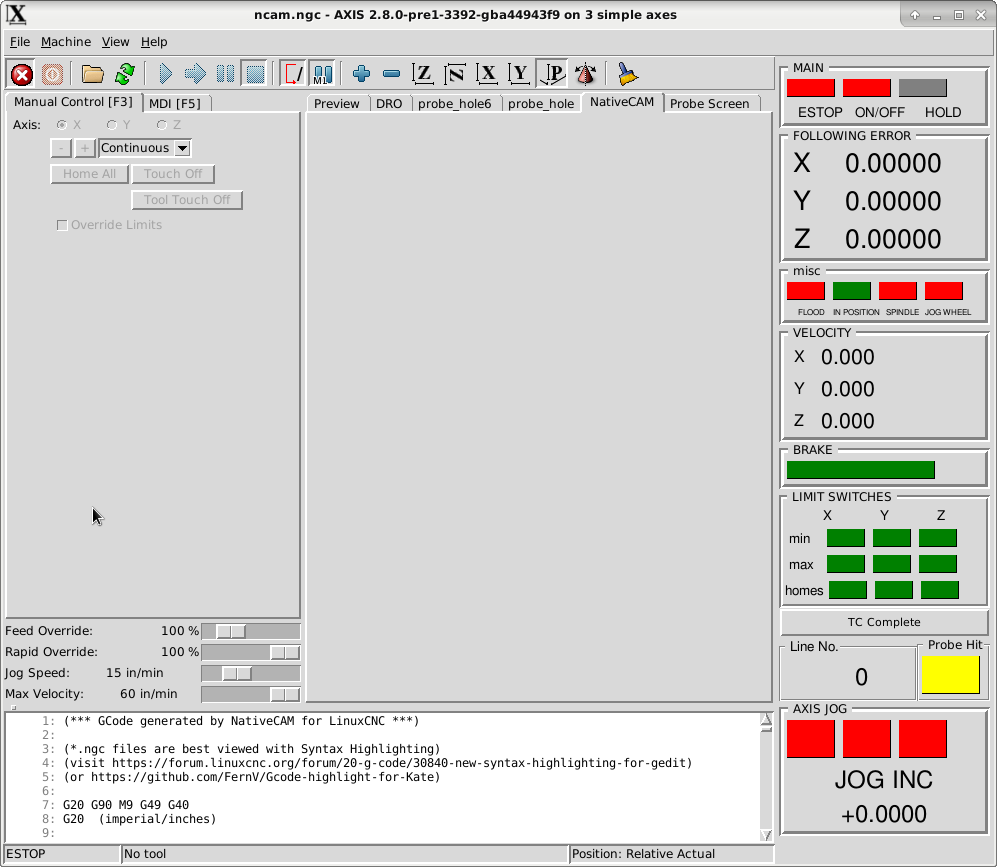NativeCam as embedded tab ???
- Roguish
-
 Topic Author
Topic Author
- Offline
- Elite Member
-

- Posts: 297
- Thank you received: 31
What the heck are the .ini lines to have it as a tab in axis?
thanks.
Please Log in or Create an account to join the conversation.
- FernV
-

- Offline
- Platinum Member
-

- Posts: 457
- Thank you received: 124
$ ncam -h...What the heck are the .ini lines to have it as a tab in axis?
This will tell you how to do it. Start with removing ALL "NativeCAM required item" in your ini file
Fern
Please Log in or Create an account to join the conversation.
- Roguish
-
 Topic Author
Topic Author
- Offline
- Elite Member
-

- Posts: 297
- Thank you received: 31
I added 'NCAM_DIR = ncam' in the [DISPLAY] section of the .ini, and added the lib entry.
and I get an NCAM screen with no linuxcnc.
and ran 'ncam -i axis3.ini -c mill -t'
when I run 'linuxcnc axis3.ini' I get linuxcnc with no NCAM
The 'help' says ' -t | --tab with axis and gmoccapy it will be in a tab'
I am running master, with axis, not gmocappy.
I would like to see NCAM as a tab in axis.
What are the .ini file lines to add to get this?
Please Log in or Create an account to join the conversation.
- Roguish
-
 Topic Author
Topic Author
- Offline
- Elite Member
-

- Posts: 297
- Thank you received: 31
Please Log in or Create an account to join the conversation.
- FernV
-

- Offline
- Platinum Member
-

- Posts: 457
- Thank you received: 124
These are inserted automatically when running 'ncam -i axis3.ini -c mill -t'thanks for the message. I have done just that, removed all references to NCAM in the .ini,
I added 'NCAM_DIR = ncam' in the [DISPLAY] section of the .ini, and added the lib entry.
This is correct...and I get an NCAM screen with no linuxcnc.
NativeCAM only and it updated your 'axis3.ini' file if it prints in the terminal it succeded and it did as shown in your last postand ran 'ncam -i axis3.ini -c mill -t'
You have done everything correctly.when I run 'linuxcnc axis3.ini' I get linuxcnc with no NCAM
The 'help' says ' -t | --tab with axis and gmoccapy it will be in a tab'
I am running master, with axis, not gmocappy.
I would like to see NCAM as a tab in axis.
The problem is with 'master'. I had someone email me (instead of posting here) how he did it. I will search his message and post it.
Unfortunately, I did not understand what he meant.
Regards
Fern
Please Log in or Create an account to join the conversation.
- Roguish
-
 Topic Author
Topic Author
- Offline
- Elite Member
-

- Posts: 297
- Thank you received: 31
Please Log in or Create an account to join the conversation.
- FernV
-

- Offline
- Platinum Member
-

- Posts: 457
- Thank you received: 124
EMBED_TAB_COMMAND= gladevcp -c gladevcp -x {XID} -U --catalog=mill /usr/share/linuxcnc/aux_gladevcp/NativeCAM/ncam.ui
replace your line with this one :
EMBED_TAB_COMMAND = gladevcp -x {XID} -U --catalog=mill /usr/share/linuxcnc/aux_gladevcp/NativeCAM/ncam.ui
Fern
Please Log in or Create an account to join the conversation.
- Roguish
-
 Topic Author
Topic Author
- Offline
- Elite Member
-

- Posts: 297
- Thank you received: 31
THANKS.
Please Log in or Create an account to join the conversation.
- Roguish
-
 Topic Author
Topic Author
- Offline
- Elite Member
-

- Posts: 297
- Thank you received: 31
How can I get my favorite gcode file to open with OPEN_FILE ???
Please Log in or Create an account to join the conversation.
- FernV
-

- Offline
- Platinum Member
-

- Posts: 457
- Thank you received: 124
On every change, NativeCAM will generate a new file and load it in lcnc. I do not know what is in your file but I guess it is some configuration. You will edit Utilities/Preferences and enter what you need there. It is also possible to include your custom file but I do not think it is appropriate in your case. Post you file here and I will recommend what to do....I always use OPEN_FILE in my .ini to load the same gcode at start up. now with ncam loaded in axis, OPEN_FILE does not work. An NCAM file opens instead.
How can I get my favorite gcode file to open with OPEN_FILE ???
Fern
Please Log in or Create an account to join the conversation.