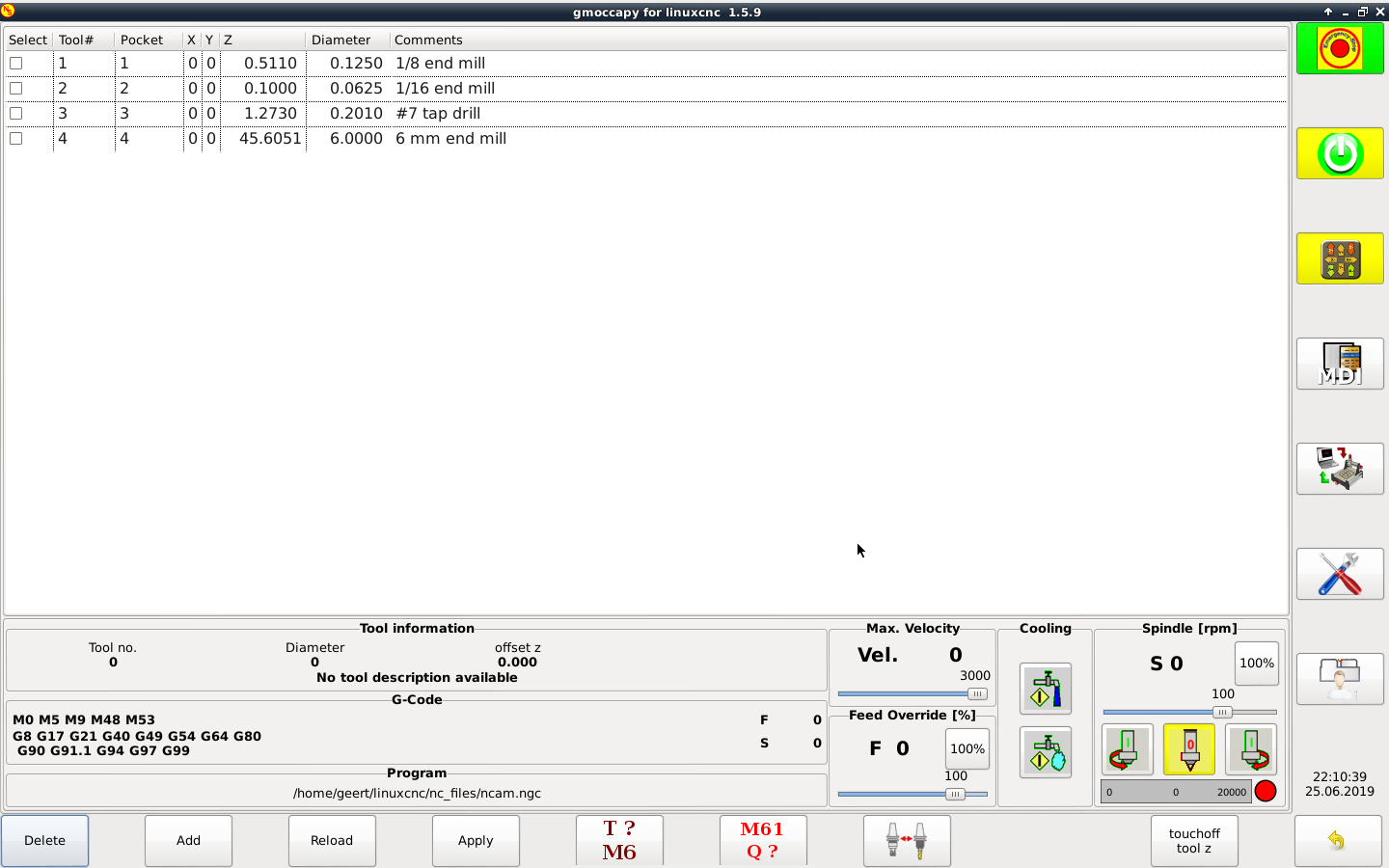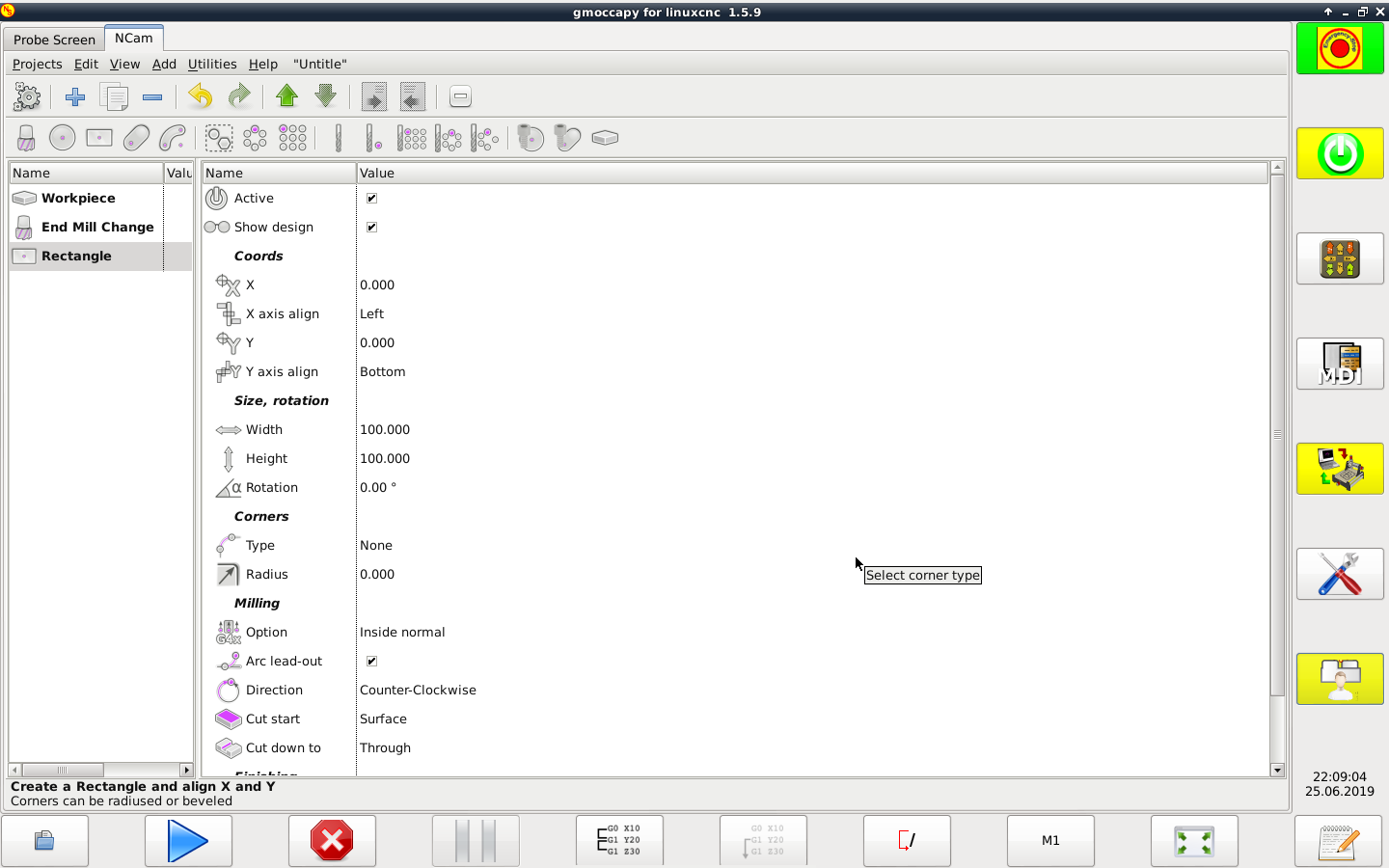- GCode and Part Programs
- CAD CAM
- NativeCAM
- native cam installed, preview working, but gcode not running
native cam installed, preview working, but gcode not running
- geertd
- Offline
- Junior Member
-

Less
More
- Posts: 30
- Thank you received: 0
24 Jun 2019 13:46 #137738
by geertd
native cam installed, preview working, but gcode not running was created by geertd
Hello,
I installed native cam and played around with some examples, and then made my own part. Just defined a workpiece, selected a mill from my tooltable and defined a rectangle (cut on the outside and through workpiece).
This little test as well as the previously opened examples appear on the preview screen exactly as expected. However, going into automatic mode (gmoccapy) and starting the generated g-code does absolutely nothing. I do not get any error message either.
Is there a way to see some kind of debugging info to see what is happening or why nothing happens?
Geert
I installed native cam and played around with some examples, and then made my own part. Just defined a workpiece, selected a mill from my tooltable and defined a rectangle (cut on the outside and through workpiece).
This little test as well as the previously opened examples appear on the preview screen exactly as expected. However, going into automatic mode (gmoccapy) and starting the generated g-code does absolutely nothing. I do not get any error message either.
Is there a way to see some kind of debugging info to see what is happening or why nothing happens?
Geert
Please Log in or Create an account to join the conversation.
- pl7i92
-

- Offline
- Platinum Member
-

Less
More
- Posts: 1872
- Thank you received: 358
25 Jun 2019 10:30 #137784
by pl7i92
Replied by pl7i92 on topic native cam installed, preview working, but gcode not running
can you post the gcode and part as it is available dxf/screenshot
and tell us your tooltable entry for the bit you use
it is under normal issues warking on all items test items and conditions
so you might be having some spetial
that native cam does not care about
and tell us your tooltable entry for the bit you use
it is under normal issues warking on all items test items and conditions
so you might be having some spetial
that native cam does not care about
The following user(s) said Thank You: geertd
Please Log in or Create an account to join the conversation.
- geertd
- Offline
- Junior Member
-

Less
More
- Posts: 30
- Thank you received: 0
25 Jun 2019 19:59 - 25 Jun 2019 20:08 #137825
by geertd
Replied by geertd on topic native cam installed, preview working, but gcode not running
here are the screenshots and the G code as generated by nativecam
I defined a workpiecef of 500x50x3 and used tool number 4 from the tooltable
The generated G code:
The tooltable
Native CAM
The preview
I defined a workpiecef of 500x50x3 and used tool number 4 from the tooltable
The generated G code:
The tooltable
Native CAM
The preview
Last edit: 25 Jun 2019 20:08 by geertd.
Please Log in or Create an account to join the conversation.
- FernV
-

- Offline
- Platinum Member
-

Less
More
- Posts: 457
- Thank you received: 124
25 Jun 2019 23:41 #137836
by FernV
Replied by FernV on topic native cam installed, preview working, but gcode not running
The following user(s) said Thank You: geertd
Please Log in or Create an account to join the conversation.
- geertd
- Offline
- Junior Member
-

Less
More
- Posts: 30
- Thank you received: 0
26 Jun 2019 07:21 #137867
by geertd
Replied by geertd on topic native cam installed, preview working, but gcode not running
Fern,
Thanks for the short and elegant reply....it was very effective!
I was convinced it had to be something obvious. Now I understand how the workpiece is displayed....
Geert
Thanks for the short and elegant reply....it was very effective!
I was convinced it had to be something obvious. Now I understand how the workpiece is displayed....
Geert
Please Log in or Create an account to join the conversation.
- GCode and Part Programs
- CAD CAM
- NativeCAM
- native cam installed, preview working, but gcode not running
Time to create page: 0.187 seconds