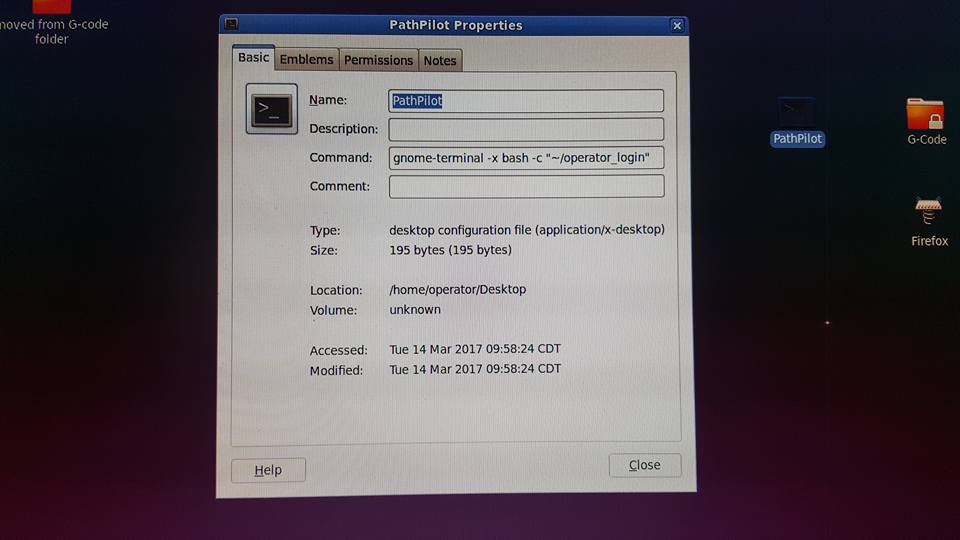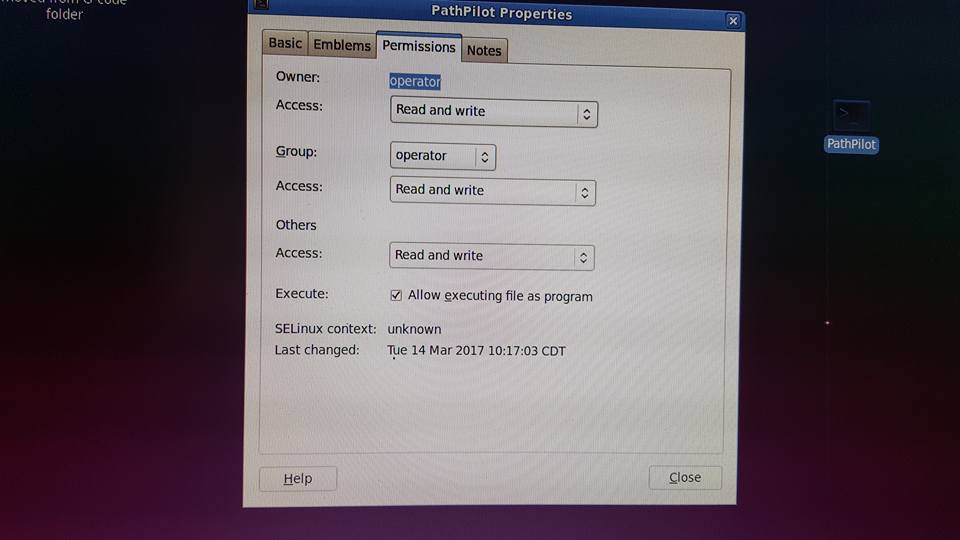How to stop computer restart when closing Pathpilot
- remartinez
- Offline
- Junior Member
-

Less
More
- Posts: 39
- Thank you received: 1
20 Mar 2017 23:09 #89975
by remartinez
How to stop computer restart when closing Pathpilot was created by remartinez
Need a little help!!!
After I updated Pathpilot, the computer restarts every time I close Pathpilot. I can not figure out how to stop the computer from restarting.
Do any of you guys know how to stop this from happening?
Regards,
Raul
After I updated Pathpilot, the computer restarts every time I close Pathpilot. I can not figure out how to stop the computer from restarting.
Do any of you guys know how to stop this from happening?
Regards,
Raul
Please Log in or Create an account to join the conversation.
- smgvbest
-

- Offline
- Elite Member
-

Less
More
- Posts: 311
- Thank you received: 51
21 Mar 2017 19:53 #90026
by smgvbest
Replied by smgvbest on topic How to stop computer restart when closing Pathpilot
there are several ways you can do this, the one I use it comment out the shutdown command
in operator_login search for "function shutdown_controller" and comment out the $SHUTDOWN_COMMAND
you could also do something like
finding this line in operator_login
SHUTDOWN_PROG=`which shutdown`
change it to
SHUTDOWN_PROG=`which true`
that would prevent it from finding shutdown
another if you don't want to edit operator_login would be to
sudo mv /bin/shutdown /bin/shutitdown or and name you want
sudo touch /bin/shutdown
sudo chmod 1755 /bin/shutdown
then you have to remember to do a shutitdown if you want to use the old shutdown
in operator_login search for "function shutdown_controller" and comment out the $SHUTDOWN_COMMAND
function shutdown_controller {
tty_echo "terminating log rotator and subprocesses"
killtree.sh $LOGROTATOR_PID KILL
# if running from a terminal exit without shutdown and start the gnome-panel
if tty -s; then
start_gnome_panel
#tty_echo "\n\nExiting script instead of shutting down controller . . .\n"
exit 0
fi
# allow override of shutdown if not in a terminal
sleep 2
check_shift_alt
#$SHUTDOWN_COMMAND << COMMENT THIS LINE OUT
}you could also do something like
finding this line in operator_login
SHUTDOWN_PROG=`which shutdown`
change it to
SHUTDOWN_PROG=`which true`
that would prevent it from finding shutdown
another if you don't want to edit operator_login would be to
sudo mv /bin/shutdown /bin/shutitdown or and name you want
sudo touch /bin/shutdown
sudo chmod 1755 /bin/shutdown
then you have to remember to do a shutitdown if you want to use the old shutdown
Please Log in or Create an account to join the conversation.
- remartinez
- Offline
- Junior Member
-

Less
More
- Posts: 39
- Thank you received: 1
22 Mar 2017 23:02 - 22 Mar 2017 23:03 #90094
by remartinez
Replied by remartinez on topic How to stop computer restart when closing Pathpilot
smgvbest,
Thank you for your help. It worked perfect.
Regards,
Raul
Thank you for your help. It worked perfect.
Regards,
Raul
Last edit: 22 Mar 2017 23:03 by remartinez.
Please Log in or Create an account to join the conversation.
- Andyf97
- Offline
- New Member
-

Less
More
- Posts: 7
- Thank you received: 1
24 Mar 2017 19:45 #90225
by Andyf97
Replied by Andyf97 on topic How to stop computer restart when closing Pathpilot
Shift+alt on boot will drop you to Gnome instead of the PathPilot application, then you can remove pathpilot from auto starting up at bootup and use all the features of ubuntu just like any other computer. Doing this also stops the machine to re-start at exit of pathpilot.
I have a shortcut on the ubuntu desktop to start pathpilot. I can acces the internmet, print files, copy g-code from my cad computer directly to the foilder pathpailoit uses for g-code.
Makes my life a dam hell of easier.
I have a shortcut on the ubuntu desktop to start pathpilot. I can acces the internmet, print files, copy g-code from my cad computer directly to the foilder pathpailoit uses for g-code.
Makes my life a dam hell of easier.
Please Log in or Create an account to join the conversation.
- bw4257
- Offline
- New Member
-

Less
More
- Posts: 11
- Thank you received: 1
22 May 2017 19:25 #93499
by bw4257
Replied by bw4257 on topic How to stop computer restart when closing Pathpilot
How do you create the shortcut or more specifically start pathpilot from the desktop?
I tried opening a terminal and typing "linuxcnc" but that gave me an error about path not found or something of that nature.
Sorry to hijack this thread, but this was as closely related to my question as I was able to find
I tried opening a terminal and typing "linuxcnc" but that gave me an error about path not found or something of that nature.
Sorry to hijack this thread, but this was as closely related to my question as I was able to find
Please Log in or Create an account to join the conversation.
- Andyf97
- Offline
- New Member
-

Less
More
- Posts: 7
- Thank you received: 1
22 May 2017 20:26 - 22 May 2017 20:30 #93504
by Andyf97
Replied by Andyf97 on topic How to stop computer restart when closing Pathpilot
Last edit: 22 May 2017 20:30 by Andyf97.
The following user(s) said Thank You: bw4257
Please Log in or Create an account to join the conversation.
Time to create page: 0.092 seconds