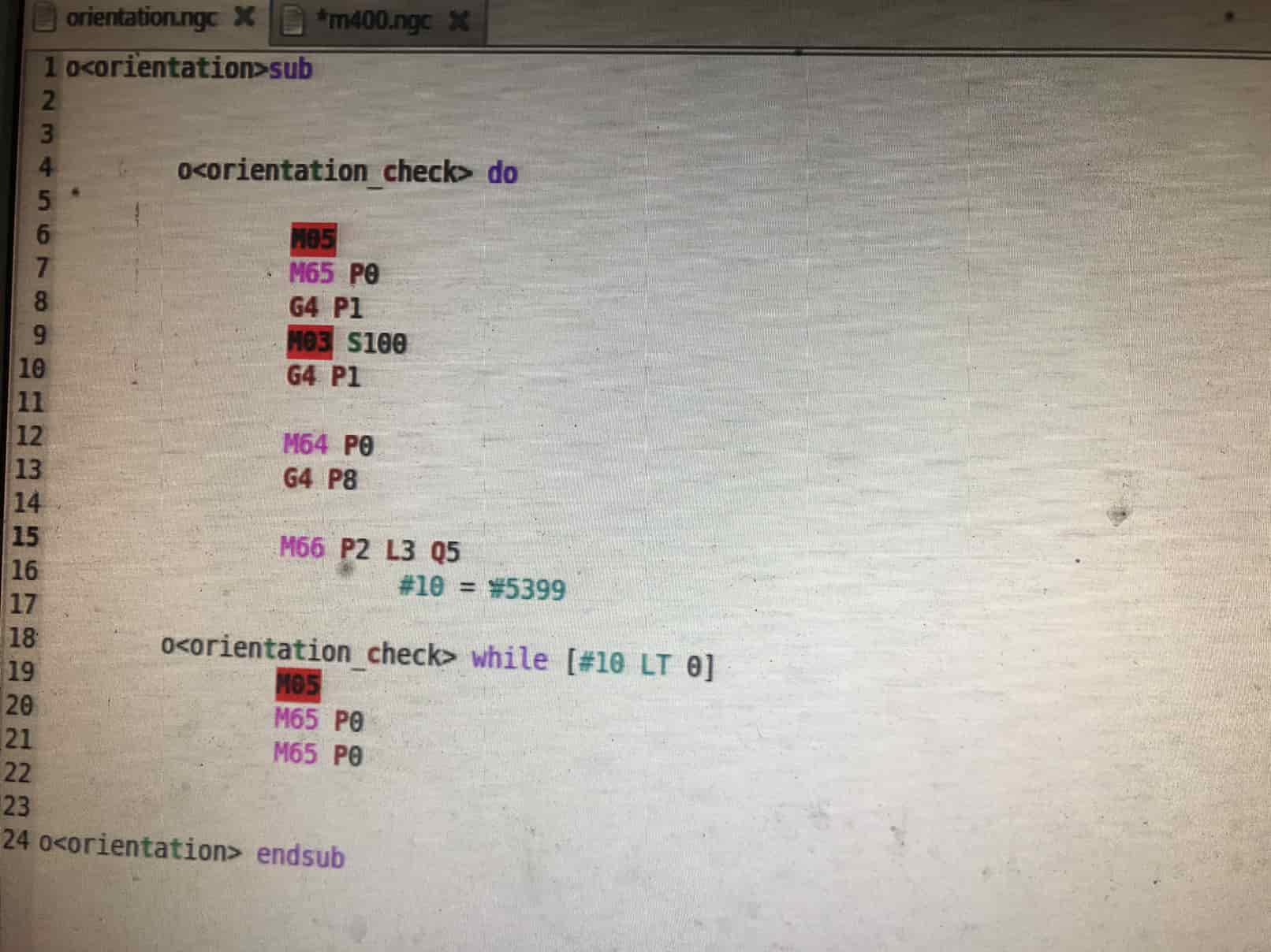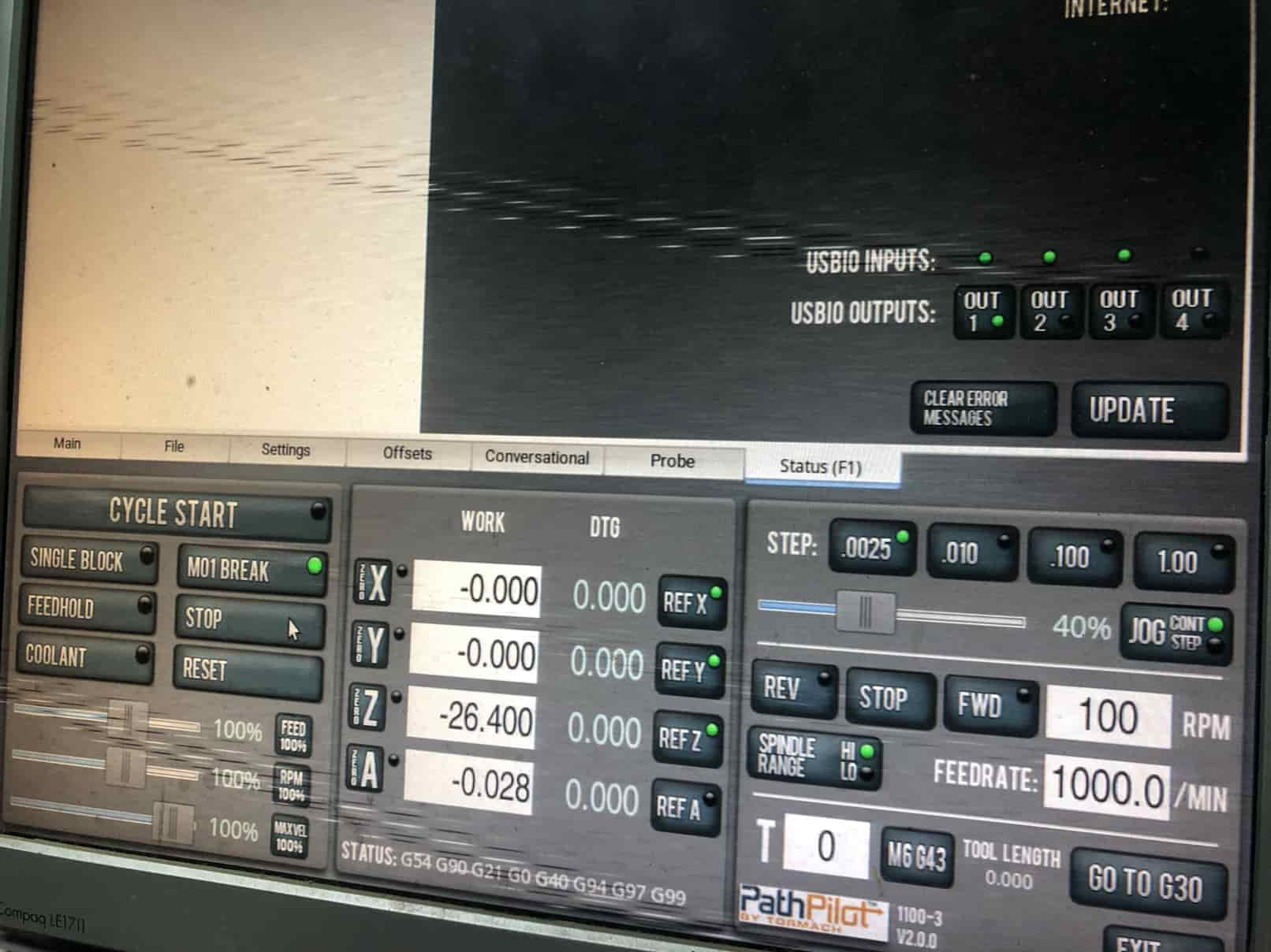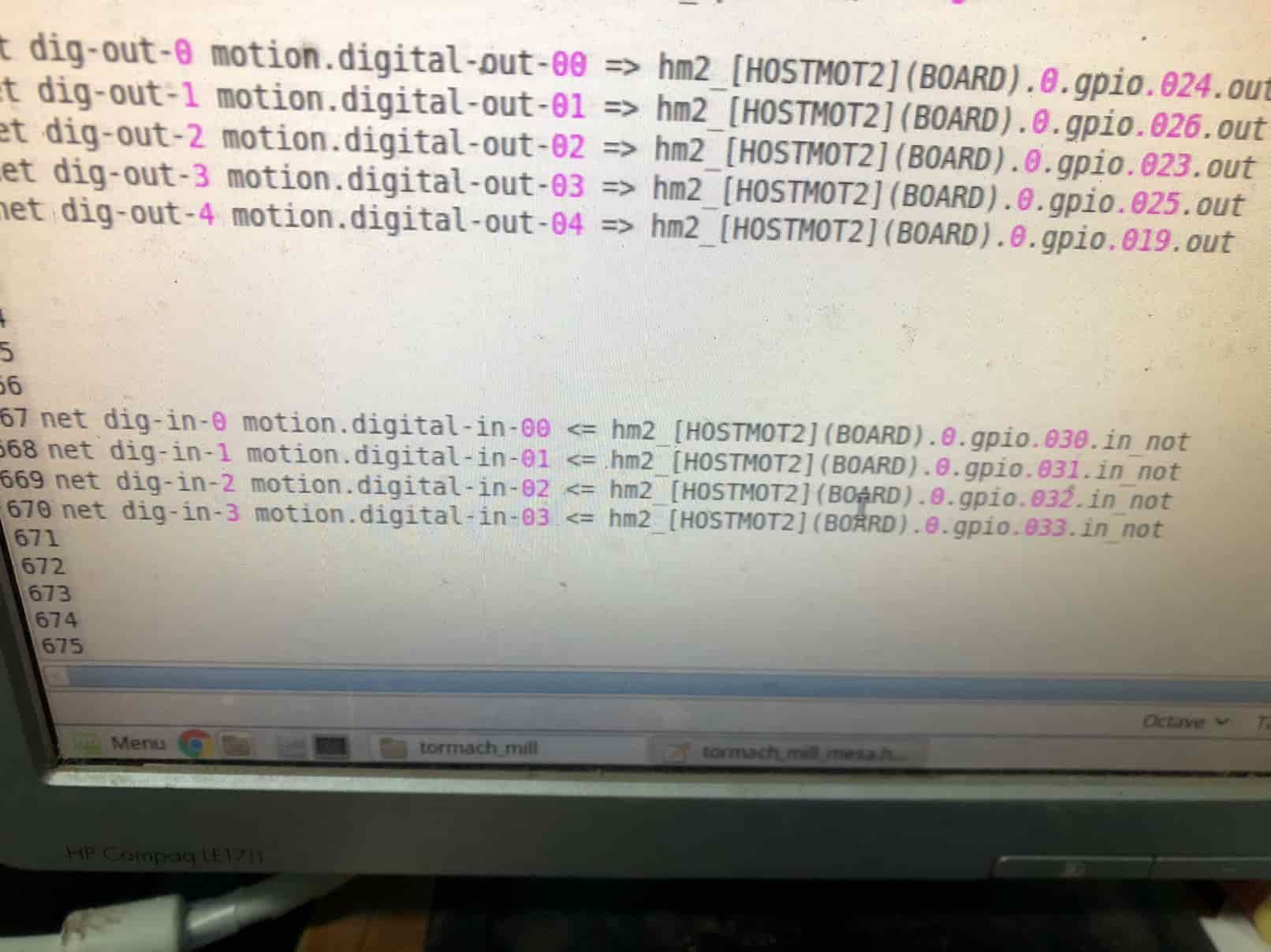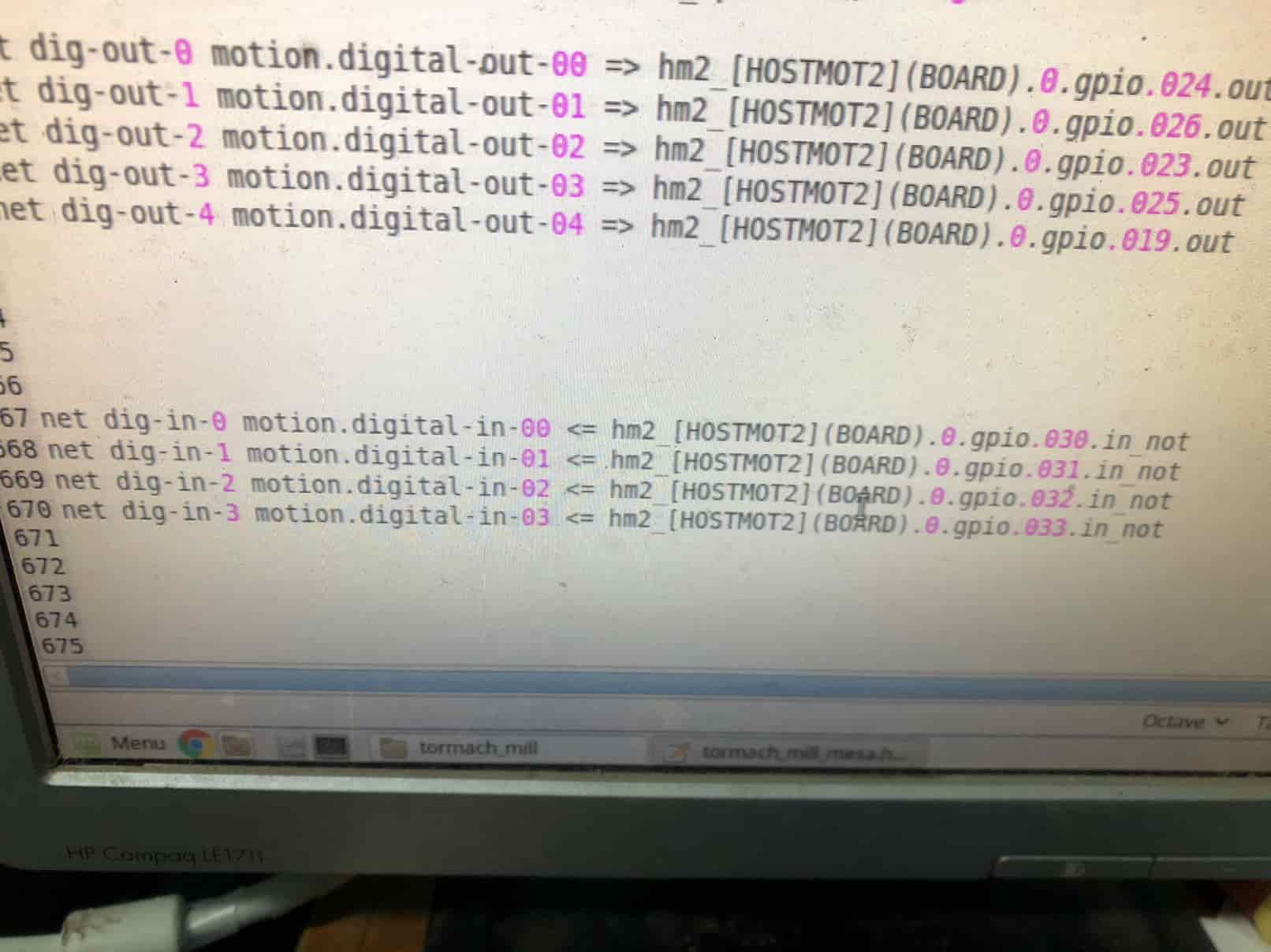M66 doesn't work
- Duongtantai8624
-
 Topic Author
Topic Author
- Offline
- New Member
-

Less
More
- Posts: 15
- Thank you received: 4
17 Jul 2020 05:57 - 17 Jul 2020 12:31 #174898
by Duongtantai8624
M66 doesn't work was created by Duongtantai8624
Hi all
Im new to linuxcnc and pathpilot is my first try, i got everything to work accept M66
I tried this code to check the spindle orientation, the code will run again if orientation signal is false
My input signal in status tab still function, i checked it's work fine
This is my hal file
Im stuck with this more than 2 days, i tried all M66 example i can find but it's still not work
when the code run to M66 line the cycle is stop
Please help me what i did wrong ?
Im new to linuxcnc and pathpilot is my first try, i got everything to work accept M66
I tried this code to check the spindle orientation, the code will run again if orientation signal is false
My input signal in status tab still function, i checked it's work fine
This is my hal file
Im stuck with this more than 2 days, i tried all M66 example i can find but it's still not work
when the code run to M66 line the cycle is stop
Please help me what i did wrong ?
Attachments:
Last edit: 17 Jul 2020 12:31 by Duongtantai8624.
Please Log in or Create an account to join the conversation.
- Duongtantai8624
-
 Topic Author
Topic Author
- Offline
- New Member
-

Less
More
- Posts: 15
- Thank you received: 4
17 Jul 2020 06:06 - 17 Jul 2020 06:09 #174899
by Duongtantai8624
Replied by Duongtantai8624 on topic M66 doesn't work
thanks for reading
Last edit: 17 Jul 2020 06:09 by Duongtantai8624.
Please Log in or Create an account to join the conversation.
- cmorley
- Offline
- Moderator
-

Less
More
- Posts: 7273
- Thank you received: 2115
17 Jul 2020 07:21 #174907
by cmorley
Replied by cmorley on topic M66 doesn't work
Are you sure pilotpath support M66?. Pilotpath doesn't use the exact same code as linuxcnc so it's hard for the linuxcnc project developers to comment.
Hopefully a pilotpath user can help.
Hopefully a pilotpath user can help.
Please Log in or Create an account to join the conversation.
- Duongtantai8624
-
 Topic Author
Topic Author
- Offline
- New Member
-

Less
More
- Posts: 15
- Thank you received: 4
17 Jul 2020 07:41 - 17 Jul 2020 07:51 #174915
by Duongtantai8624
Replied by Duongtantai8624 on topic M66 doesn't work
im not sure pathpilot support M66 cause i've changed to linuxcnc from mach3 for 3 months, i use old version pathpilot v2.0.0
i tried M66 example on tormach manual so i guess it does support M66
tormach.com/wait-on-input-m66
thanks for your reply cmorley
i tried M66 example on tormach manual so i guess it does support M66
tormach.com/wait-on-input-m66
thanks for your reply cmorley
Last edit: 17 Jul 2020 07:51 by Duongtantai8624.
Please Log in or Create an account to join the conversation.
- rodw
-

- Offline
- Platinum Member
-

Less
More
- Posts: 11624
- Thank you received: 3913
17 Jul 2020 08:06 #174924
by rodw
Replied by rodw on topic M66 doesn't work
So what is it that makes your digital input go high? You might be waiting for something that never happens?
The following user(s) said Thank You: Duongtantai8624
Please Log in or Create an account to join the conversation.
- Duongtantai8624
-
 Topic Author
Topic Author
- Offline
- New Member
-

Less
More
- Posts: 15
- Thank you received: 4
17 Jul 2020 12:00 #174937
by Duongtantai8624
Replied by Duongtantai8624 on topic M66 doesn't work
I use mach 3 board for usb io port, when the port go low the usbio inputs light's up
I realy dont understand your question but do you mean even if usbio inputs light's up, M66 still may not work ?
I realy dont understand your question but do you mean even if usbio inputs light's up, M66 still may not work ?
Please Log in or Create an account to join the conversation.
- Aciera
-

- Offline
- Administrator
-

Less
More
- Posts: 4628
- Thank you received: 2049
17 Jul 2020 12:07 - 17 Jul 2020 12:11 #174938
by Aciera
Replied by Aciera on topic M66 doesn't work
In the picture of your HAL setup there is no setup for motion.digital-in-02 you have two entries for motion.digital-in-03.
You are waiting for motion.digital-in-02 but have not set up a signal.
You are waiting for motion.digital-in-02 but have not set up a signal.
Last edit: 17 Jul 2020 12:11 by Aciera.
The following user(s) said Thank You: Duongtantai8624
Please Log in or Create an account to join the conversation.
- andypugh
-

- Away
- Moderator
-

Less
More
- Posts: 19770
- Thank you received: 4601
17 Jul 2020 12:14 #174939
by andypugh
There is a problem in your HAL configuration, it looks like a copy-paste error.
in0
in1
in3
in3
You have set up input 3 twice, and input 2 not at all.
Replied by andypugh on topic M66 doesn't work
Im stuck with this more than 2 days, i tried all M66 example i can find but it's still not work
when the code run to M66 line the cycle is stop
There is a problem in your HAL configuration, it looks like a copy-paste error.
in0
in1
in3
in3
You have set up input 3 twice, and input 2 not at all.
The following user(s) said Thank You: Duongtantai8624
Please Log in or Create an account to join the conversation.
- Duongtantai8624
-
 Topic Author
Topic Author
- Offline
- New Member
-

Less
More
- Posts: 15
- Thank you received: 4
17 Jul 2020 12:30 - 17 Jul 2020 12:32 #174940
by Duongtantai8624
Replied by Duongtantai8624 on topic M66 doesn't work
Attachments:
Last edit: 17 Jul 2020 12:32 by Duongtantai8624.
Please Log in or Create an account to join the conversation.
- andypugh
-

- Away
- Moderator
-

Less
More
- Posts: 19770
- Thank you received: 4601
17 Jul 2020 12:59 #174942
by andypugh
Replied by andypugh on topic M66 doesn't work
If you use the halmeter, can you watch the dig-in-2 signal and the motion.digital-in-02 signal to be sure that they are triggering as-expected?
Which Mesa board are you using? It isn't that usual to use the bare gpio pins on most of them now.
Are you sure that gpio-032 is not being claimed as an output pin by a step-generator or similar?
If you can tell us the board, firmware and loadrt_hm2 lines from the HAL file we might be able to help more.
Which Mesa board are you using? It isn't that usual to use the bare gpio pins on most of them now.
Are you sure that gpio-032 is not being claimed as an output pin by a step-generator or similar?
If you can tell us the board, firmware and loadrt_hm2 lines from the HAL file we might be able to help more.
The following user(s) said Thank You: Duongtantai8624
Please Log in or Create an account to join the conversation.
Time to create page: 0.236 seconds