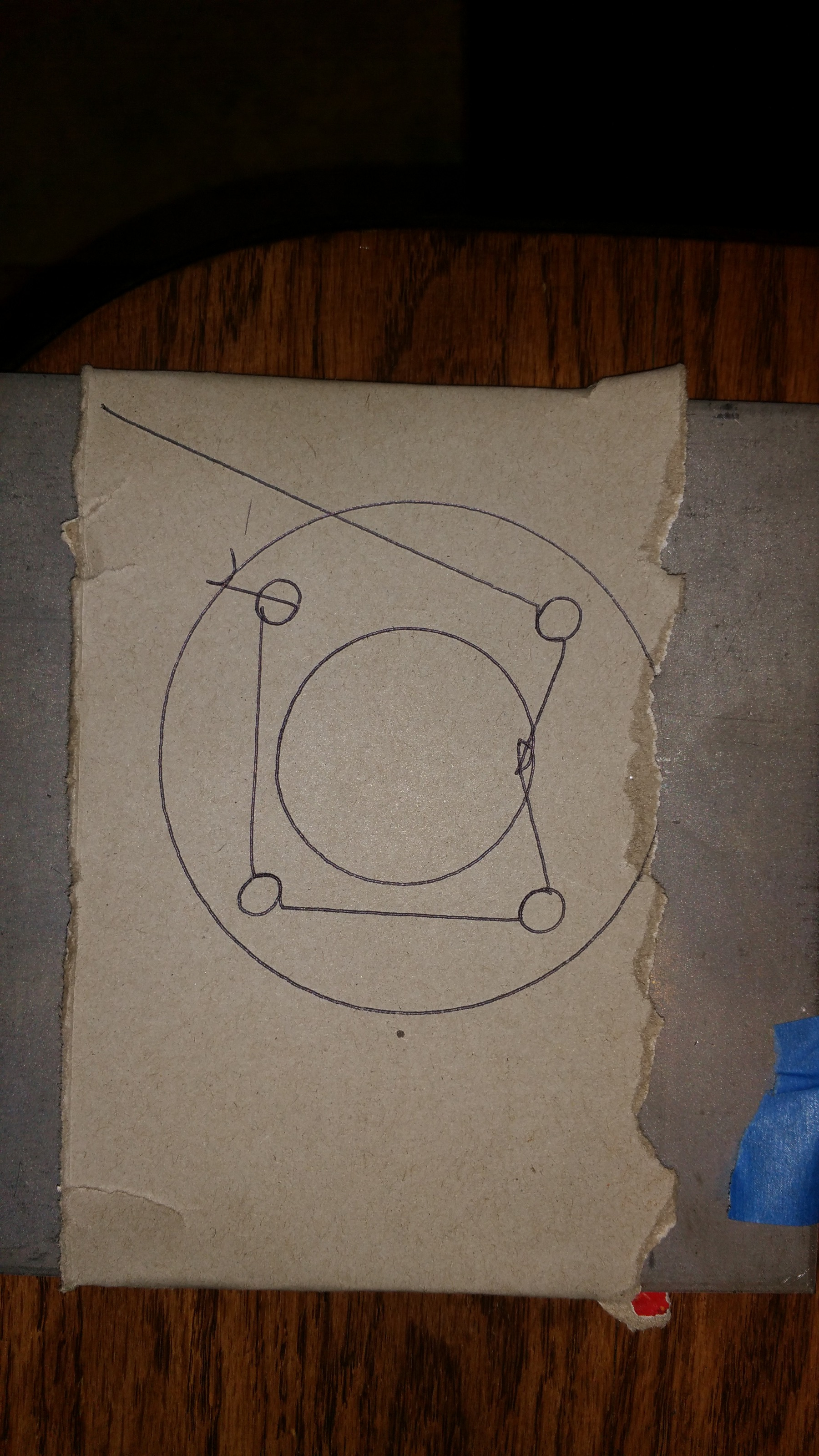Circles look like ovals
- rjd1234
- Offline
- New Member
-

Less
More
- Posts: 19
- Thank you received: 0
28 Jul 2018 21:45 #115029
by rjd1234
Circles look like ovals was created by rjd1234
I'm having an issue where things that are supposed to be circles are coming out looking like ovals. I am having a hard time troubleshooting this so I thought maybe someone has had a similar issue. I searched the forum and didn't find it... maybe it is there and I just missed it.
Here is what I have tried:
1. I tightened both x and y axis belts... they are tight.
2. I checked the calibration of both axis. They both matched exactly... like within 0.01" over 14 inches.
3. I have tried lowering and raising the amperage... no change.
4. I have tried raising and lowering the arc length.
5. I have played with different feedrates... no change.
6. I have pulled the torch out and ran the program with a pen.
See the attached pictures. Not only do the circles look like ovals.... there is way too much slag.
I can think of two possibilities:
1. There is too much play in the y gantry. It isn't super stout. I can move it with my hand... I just didn't really think that it needed to be super stout considering it is plasma and not milling. Also, why is the test with the pen bad?
2. Some software setting in LinuxCNC that I am not aware of.
I'm a new-comer to the world of LinuxCNC and plasma CNC. Any tips would be greatly appreciated.
Here is what I have tried:
1. I tightened both x and y axis belts... they are tight.
2. I checked the calibration of both axis. They both matched exactly... like within 0.01" over 14 inches.
3. I have tried lowering and raising the amperage... no change.
4. I have tried raising and lowering the arc length.
5. I have played with different feedrates... no change.
6. I have pulled the torch out and ran the program with a pen.
See the attached pictures. Not only do the circles look like ovals.... there is way too much slag.
I can think of two possibilities:
1. There is too much play in the y gantry. It isn't super stout. I can move it with my hand... I just didn't really think that it needed to be super stout considering it is plasma and not milling. Also, why is the test with the pen bad?
2. Some software setting in LinuxCNC that I am not aware of.
I'm a new-comer to the world of LinuxCNC and plasma CNC. Any tips would be greatly appreciated.
Please Log in or Create an account to join the conversation.
- tommylight
-

- Away
- Moderator
-

Less
More
- Posts: 21345
- Thank you received: 7284
29 Jul 2018 09:47 #115053
by tommylight
Replied by tommylight on topic Circles look like ovals
Plasma can not do small circles, due to air being whirled around when it gets out of the nozzle. I never try to do circles under 30 mm in diameter.
Also you can not do small circles with plasma and then fix them with a drill, you end up with lots of useless drill bits. The surface of the cut is hardened after cutting with plasma.
Slag looks like it is due to low cutting speed, or hot slag, it is very hard to remove. The feed speed is to low or the air pressure is to low or the nozzle is gone. That also depends on the type of material.
Getting good cuts requires a lot of testing and finding the right feed rate and current. Air, anything under 4.5 to 5 BAR will not get clean cuts, and the cheap torches are useless for anything but separation of material.
Also you can not do small circles with plasma and then fix them with a drill, you end up with lots of useless drill bits. The surface of the cut is hardened after cutting with plasma.
Slag looks like it is due to low cutting speed, or hot slag, it is very hard to remove. The feed speed is to low or the air pressure is to low or the nozzle is gone. That also depends on the type of material.
Getting good cuts requires a lot of testing and finding the right feed rate and current. Air, anything under 4.5 to 5 BAR will not get clean cuts, and the cheap torches are useless for anything but separation of material.
Please Log in or Create an account to join the conversation.
- rjd1234
- Offline
- New Member
-

Less
More
- Posts: 19
- Thank you received: 0
29 Jul 2018 15:03 #115062
by rjd1234
Replied by rjd1234 on topic Circles look like ovals
Please Log in or Create an account to join the conversation.
- tommylight
-

- Away
- Moderator
-

Less
More
- Posts: 21345
- Thank you received: 7284
29 Jul 2018 19:57 #115071
by tommylight
Replied by tommylight on topic Circles look like ovals
Yeah that looks like mechanical sloppiness, but can also be due to low acceleration. What do you have set for acceleration? It can also be from the conversion from CAD to gcode.
Use inkscape, draw circles and convert them to paths ( in inkscape ), export them as gcode with gcodetools ( in inkscape ). See how that looks and how the cuts look.
Use inkscape, draw circles and convert them to paths ( in inkscape ), export them as gcode with gcodetools ( in inkscape ). See how that looks and how the cuts look.
Please Log in or Create an account to join the conversation.
- Grotius
-

- Offline
- Platinum Member
-

Less
More
- Posts: 2419
- Thank you received: 2348
29 Jul 2018 22:10 #115082
by Grotius
Replied by Grotius on topic Circles look like ovals
Please Log in or Create an account to join the conversation.
- andypugh
-

- Offline
- Moderator
-

Less
More
- Posts: 19802
- Thank you received: 4609
30 Jul 2018 12:30 #115127
by andypugh
Replied by andypugh on topic Circles look like ovals
Does the config have backlash compensation enabled? Perhaps the numbers are wrong?
Please Log in or Create an account to join the conversation.
Moderators: snowgoer540
Time to create page: 0.169 seconds