Conversational Bug
- AgentWD40
-
 Topic Author
Topic Author
- Offline
- Platinum Member
-

- Posts: 339
- Thank you received: 96
Also, I noticed that if "Add" a shape and don't send it, but click away to a different tab then come back to the conversational tab the send button stays disabled. This forces me to add another shape or start over before I can send it.
Finally, I can't figure out how to get the kerf offset button enabled for the square and triangle shapes.
Imperial simulator config for QtPlasmaC v1.0.15 on LinuxCNC v2.9.0-pre0-3822-g282d56361 on Debian from official ISO in VirtualBox on Windows 10. That was a mouthful...
Please Log in or Create an account to join the conversation.
- snowgoer540
-

- Offline
- Moderator
-

- Posts: 2532
- Thank you received: 865
Just playing around with the conversational tab I ran across error. When I start typing a lead in value for a rectangle I get the following error and linuxcnc crashes.
I see that too, but only if I start with a decimal point. If I type 0.5 instead of .5, it works. I am not sure I understand why, as Python should change a float of .5 to 0.5. But in the meantime, a work-around is to type the leading 0.
Also, I noticed that if "Add" a shape and don't send it, but click away to a different tab then come back to the conversational tab the send button stays disabled. This forces me to add another shape or start over before I can send it.
I think that is expected behavior. It is effectively the same as cancelling or clicking "new". Just curious, what is the use case for switching tabs in the middle of doing a conversational job?
Finally, I can't figure out how to get the kerf offset button enabled for the square and triangle shapes.
Per the code in the picture, the button will be a valid option if there is an entry in the Lead In box, and it doesn't = 0. I suspect you didn't see it because you didn't add a trailing zero.
Please Log in or Create an account to join the conversation.
- AgentWD40
-
 Topic Author
Topic Author
- Offline
- Platinum Member
-

- Posts: 339
- Thank you received: 96
I see that too, but only if I start with a decimal point. If I type 0.5 instead of .5, it works. I am not sure I understand why, as Python should change a float of .5 to 0.5. But in the meantime, a work-around is to type the leading 0.
An explicit type conversion may be necessary then I suppose.
I think that is expected behavior. It is effectively the same as cancelling or clicking "new". Just curious, what is the use case for switching tabs in the middle of doing a conversational job?
Why would that be expected? When you return any previous shapes still remain in the rendering so it's not effectively new.
Why would you? idk. But why cancel it?
Per the code in the picture, the button will be a valid option if there is an entry in the Lead In box, and it doesn't = 0. I suspect you didn't see it because you didn't add a trailing zero.
Ah, I see. Still, even without a lead in why wouldn't you get the option to compensate for kerf?
Please Log in or Create an account to join the conversation.
- snowgoer540
-

- Offline
- Moderator
-

- Posts: 2532
- Thank you received: 865
An explicit type conversion may be necessary then I suppose.
I submitted two different fixes to Phill for review, so a fix is in the works
Why would that be expected? When you return any previous shapes still remain in the rendering so it's not effectively new.
Why would you? idk. But why cancel it?
Because you left the tab. Going between shapes is valid so you can build a complex shape if you'd like. Leaving the tab I guess gives you another way to start over other than pressing NEW.
There's a reason, but it's eluding me at the moment as to what it is. I'm sure Phill will remember. I think it's something to do with cutter comp invalidating something while it's active.Ah, I see. Still, even without a lead in why wouldn't you get the option to compensate for kerf?
Please Log in or Create an account to join the conversation.
- AgentWD40
-
 Topic Author
Topic Author
- Offline
- Platinum Member
-

- Posts: 339
- Thank you received: 96
Because you left the tab. Going between shapes is valid so you can build a complex shape if you'd like. Leaving the tab I guess gives you another way to start over other than pressing NEW.
I still don't understand why leaving the tab should mean new. Also, it's not clear to the user that's what has happened. For example any previous shapes that had been added haven't been cleared from the preview window.
Please Log in or Create an account to join the conversation.
- tommylight
-

- Away
- Moderator
-

- Posts: 21243
- Thank you received: 7251
Because you left the tab. Going between shapes is valid so you can build a complex shape if you'd like. Leaving the tab I guess gives you another way to start over other than pressing NEW.
I still don't understand why leaving the tab should mean new. Also, it's not clear to the user that's what has happened. For example any previous shapes that had been added haven't been cleared from the preview window.
I would leave it as is.
Please Log in or Create an account to join the conversation.
- AgentWD40
-
 Topic Author
Topic Author
- Offline
- Platinum Member
-

- Posts: 339
- Thank you received: 96
Please Log in or Create an account to join the conversation.
- tommylight
-

- Away
- Moderator
-

- Posts: 21243
- Thank you received: 7251
I used the wizard a lot lately and have forgot to send several times, but after the initial sigh it is very quick to redo whatever i was doing.
Please Log in or Create an account to join the conversation.
- snowgoer540
-

- Offline
- Moderator
-

- Posts: 2532
- Thank you received: 865
I still don't understand why leaving the tab should mean new. Also, it's not clear to the user that's what has happened. For example any previous shapes that had been added haven't been cleared from the preview window.
I don't see that behavior here? No matter how many shapes I add, if I leave the conversational tab without saving or sending and then come back, the preview window in the Conversational Tab is wiped clean. To Tommy's point, it has always been this way, even back when it was a pop-up window in PlasmaC (not that the past always dictates the future, just saying a lot of people are used to it being as is).
Changing shapes inside the conversational is not the same as leaving the tab. Leaving the tab, is in essence closing a conversational program.
I do agree that the docs don't explicitly warn the user. I did propose verbiage to add the warning in at the beginning of the shapes library.
Okay, but why is it the way it is? I'm just trying to understand.
By the same token, I did ask what your use case would be for wanting to leave and come back... I was trying to understand why you would want to leave the conversational and come back and expect it to remember what you were doing. Also, if you do need to leave for whatever reason, you can save what you are doing, and then open it in the Main tab, and come back to the conversational and continue editing it.
Please Log in or Create an account to join the conversation.
- AgentWD40
-
 Topic Author
Topic Author
- Offline
- Platinum Member
-

- Posts: 339
- Thank you received: 96
No matter how many shapes I add, if I leave the conversational tab without saving or sending and then come back, the preview window in the Conversational Tab is wiped clean.
Hmm. That's not the behavior I've seen in several versions now. I'm talking about shapes 'added' to the preview, those persist which differs from the 'new' button expected behavior.
In any case it's not a big deal, just strikes me as strange and a little unintuitive. For example, if you minimized m$ word and didn't save your changes you wouldn't expect previous changes to be wipe clean or save button disabled. This is why I brought up assuming it was a bug. Again, no biggie.
Please Log in or Create an account to join the conversation.