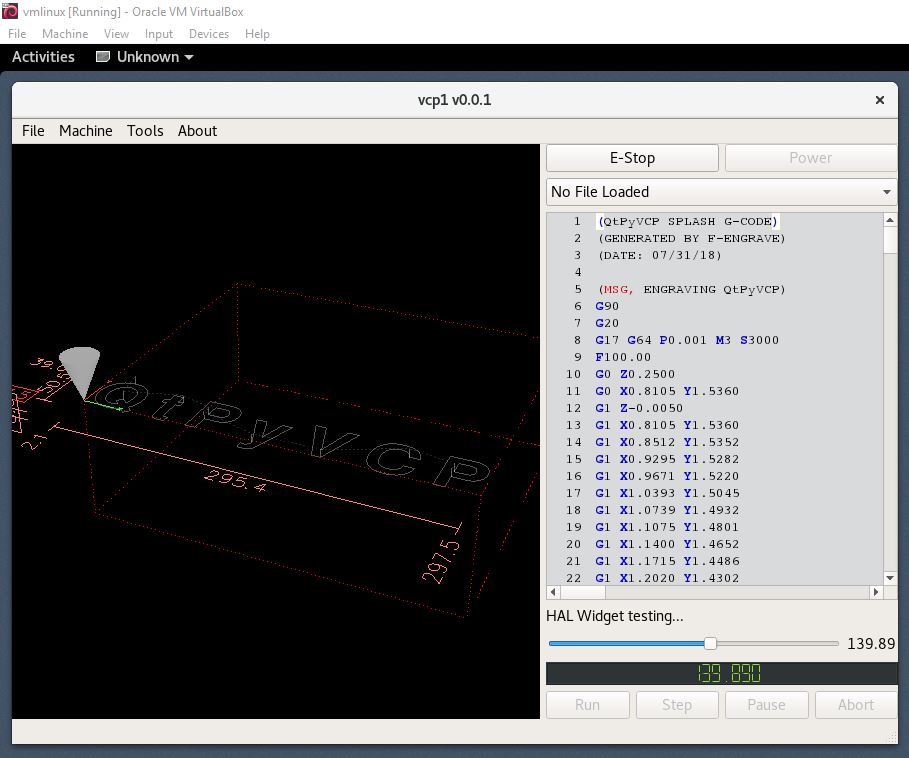How to add HAL pins to QtPyVCP?
- scotta
-
 Topic Author
Topic Author
- Offline
- Platinum Member
-

Less
More
- Posts: 956
- Thank you received: 486
14 Apr 2019 07:40 #130827
by scotta
Replied by scotta on topic How to add HAL pins to QtPyVCP?
Hi Kurt,
Excellent work and thank you. Your efforts are truly appreciated! Sorry for the late reply I have been travelling in the US and just gotten back into Australia today. A really quick look and the only additional widget I can think of is a Progress Bar.
I'd love a slider widget that then incorporates a progress bar. Use the slider to set the required temperature and the groove is the progress bar showing the actual temperature. Now that would be cool!
I'll do a pull and have a bit of a play with the new widgets.
Thanks
Scott
Excellent work and thank you. Your efforts are truly appreciated! Sorry for the late reply I have been travelling in the US and just gotten back into Australia today. A really quick look and the only additional widget I can think of is a Progress Bar.
I'd love a slider widget that then incorporates a progress bar. Use the slider to set the required temperature and the groove is the progress bar showing the actual temperature. Now that would be cool!
I'll do a pull and have a bit of a play with the new widgets.
Thanks
Scott
The following user(s) said Thank You: KCJ
Please Log in or Create an account to join the conversation.
- scotta
-
 Topic Author
Topic Author
- Offline
- Platinum Member
-

Less
More
- Posts: 956
- Thank you received: 486
14 Apr 2019 07:45 - 14 Apr 2019 18:22 #130828
by scotta
Replied by scotta on topic How to add HAL pins to QtPyVCP?
I'm getting closer to be happy to share soon. It's working great for motion and digital IO at the moment. So end stops are working. I just want to migrate the PID controller to the LPC1768 and it will be fully functional again. The first version was Arduino based.
In essence, spiPRU, is a cheap way to take off the shelf 3d printer control boards and turn them into a motion and IO module for the RPi.
Scott
In essence, spiPRU, is a cheap way to take off the shelf 3d printer control boards and turn them into a motion and IO module for the RPi.
Scott
Last edit: 14 Apr 2019 18:22 by scotta.
The following user(s) said Thank You: KCJ
Please Log in or Create an account to join the conversation.
- scotta
-
 Topic Author
Topic Author
- Offline
- Platinum Member
-

Less
More
- Posts: 956
- Thank you received: 486
14 Apr 2019 19:58 - 14 Apr 2019 20:05 #130869
by scotta
Replied by scotta on topic How to add HAL pins to QtPyVCP?
Kurt,
Again fantastic work. With the HAL functionality you have now truly created a fully customisable VCP environment!
A really simple test.
custom_postgui.hal
Result:
Nice!!
Scott
Again fantastic work. With the HAL functionality you have now truly created a fully customisable VCP environment!
A really simple test.
| HalSlider - objectName: | bed_temp_SP | |
| HalLabel - objectName: | bed_temp_PV | |
| HalLCDNumber - objectName: | bed_temp_SP_LCD |
custom_postgui.hal
net bed-temp qtpyvcp.bed-temp-SP.out-f => qtpyvcp.bed-temp-PV.in
net bed-temp => qtpyvcp.bed-temp-SP-LCD.in-fResult:
Nice!!
Scott
Attachments:
Last edit: 14 Apr 2019 20:05 by scotta.
The following user(s) said Thank You: KCJ
Please Log in or Create an account to join the conversation.
- KCJ
-

- Offline
- Moderator
-

Less
More
- Posts: 328
- Thank you received: 267
14 Apr 2019 20:18 #130870
by KCJ
Replied by KCJ on topic How to add HAL pins to QtPyVCP?
Scott, glad the HAL widgets work for you!
I like your idea of the combined setpoint slider and readout, I'll have a go at making that.
Cheers,
Kurt
I like your idea of the combined setpoint slider and readout, I'll have a go at making that.
Cheers,
Kurt
The following user(s) said Thank You: scotta
Please Log in or Create an account to join the conversation.
- scotta
-
 Topic Author
Topic Author
- Offline
- Platinum Member
-

Less
More
- Posts: 956
- Thank you received: 486
14 Apr 2019 20:34 #130871
by scotta
Replied by scotta on topic How to add HAL pins to QtPyVCP?
Thanks Kurt,
The only other thing that would be really cool would be a HAL plot widget. For my 3D Printer UI this would be allow the trending of temperatures over time, something other Printer UI's have... I really need to learn more Python.
BR
Scott
The only other thing that would be really cool would be a HAL plot widget. For my 3D Printer UI this would be allow the trending of temperatures over time, something other Printer UI's have... I really need to learn more Python.
BR
Scott
Please Log in or Create an account to join the conversation.
- KCJ
-

- Offline
- Moderator
-

Less
More
- Posts: 328
- Thank you received: 267
15 Apr 2019 03:16 #130882
by KCJ
Replied by KCJ on topic How to add HAL pins to QtPyVCP?
A HAL plot widget would be useful for all sorts of things.
PyQtGraph
is a very capable PyQt based plotting toolkit that would be easy to integrate with QtPyVCP. There are other parts of QtPyVCP I need to concentrate on now, but if you would like to play with adding a HAL plot widget I would be more than happy to help guide you.
Cheers,
Kurt
Cheers,
Kurt
The following user(s) said Thank You: scotta
Please Log in or Create an account to join the conversation.
- scotta
-
 Topic Author
Topic Author
- Offline
- Platinum Member
-

Less
More
- Posts: 956
- Thank you received: 486
15 Apr 2019 21:27 #130930
by scotta
Replied by scotta on topic How to add HAL pins to QtPyVCP?
Hi Kurt,
Thanks. I keen to learn some more python so that would be great. Probably the simplest way would for the HAL Plot Widget to create it's own pins and use the custom_postgui.hal file to net the required connections. Then how to format range and spans... First step though is to understand the widget framework.
BR
Scott
Thanks. I keen to learn some more python so that would be great. Probably the simplest way would for the HAL Plot Widget to create it's own pins and use the custom_postgui.hal file to net the required connections. Then how to format range and spans... First step though is to understand the widget framework.
BR
Scott
Please Log in or Create an account to join the conversation.
Moderators: KCJ, Lcvette
Time to create page: 0.085 seconds