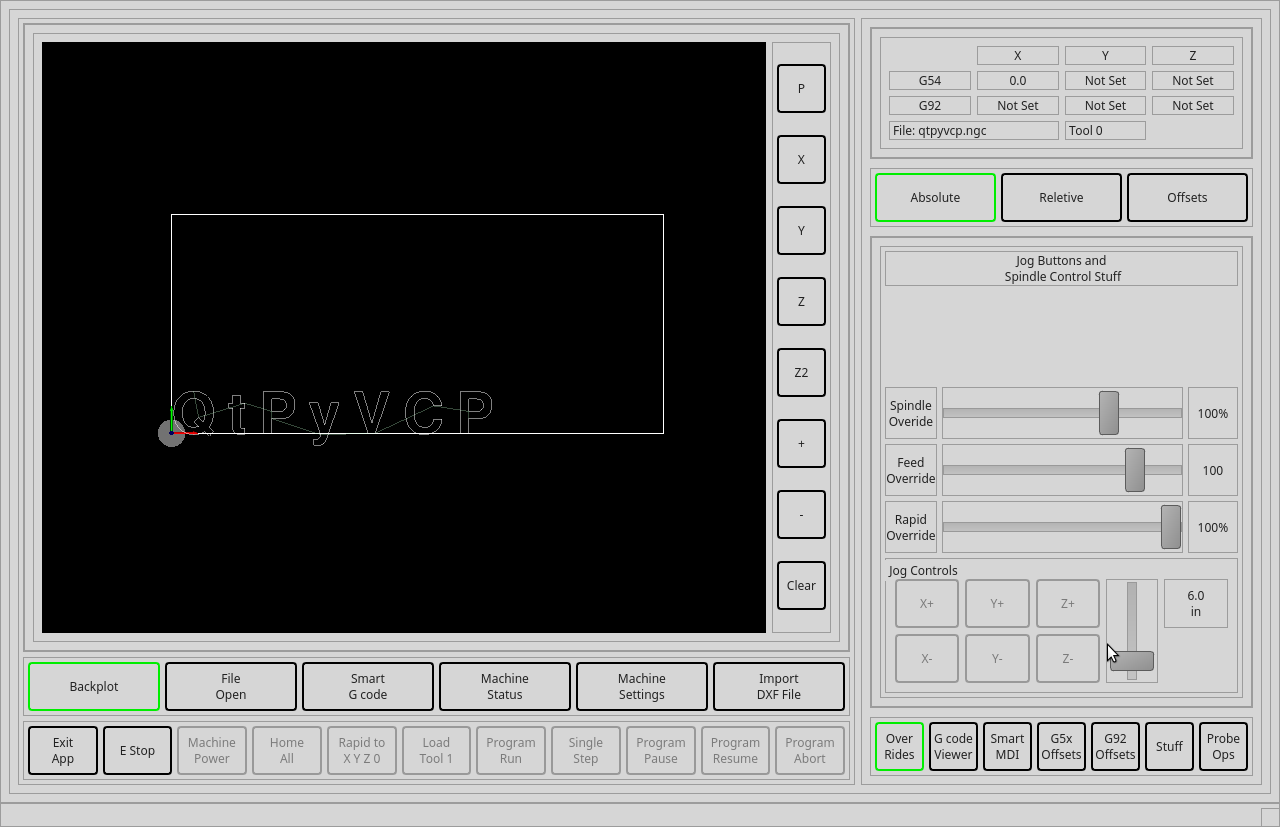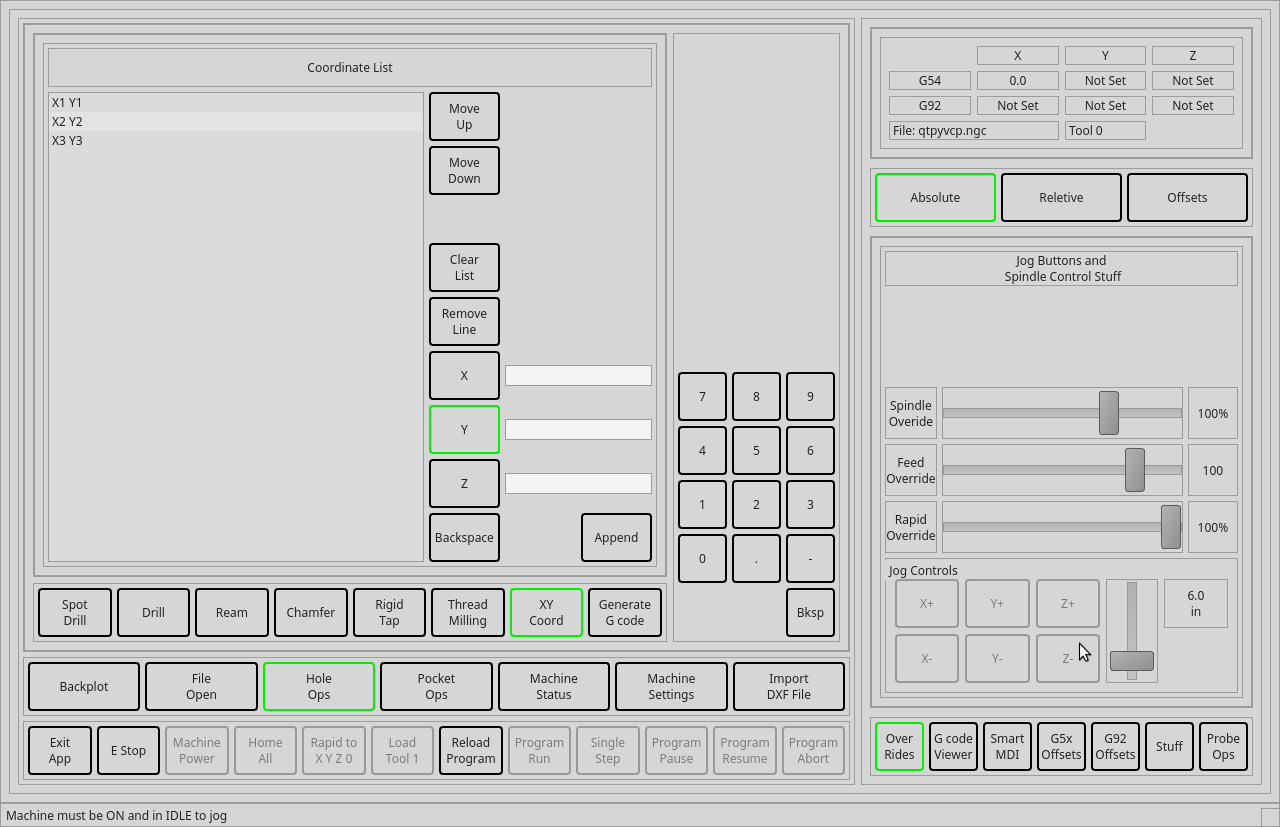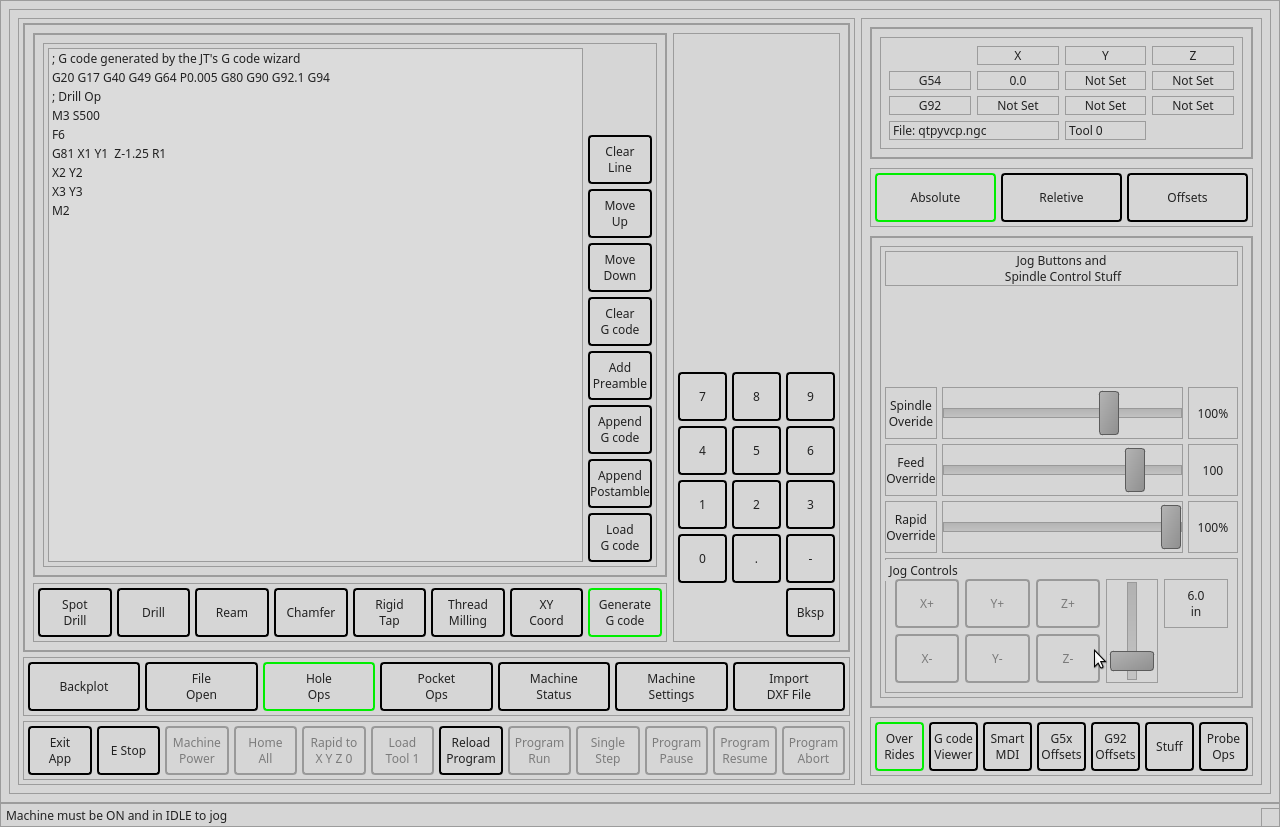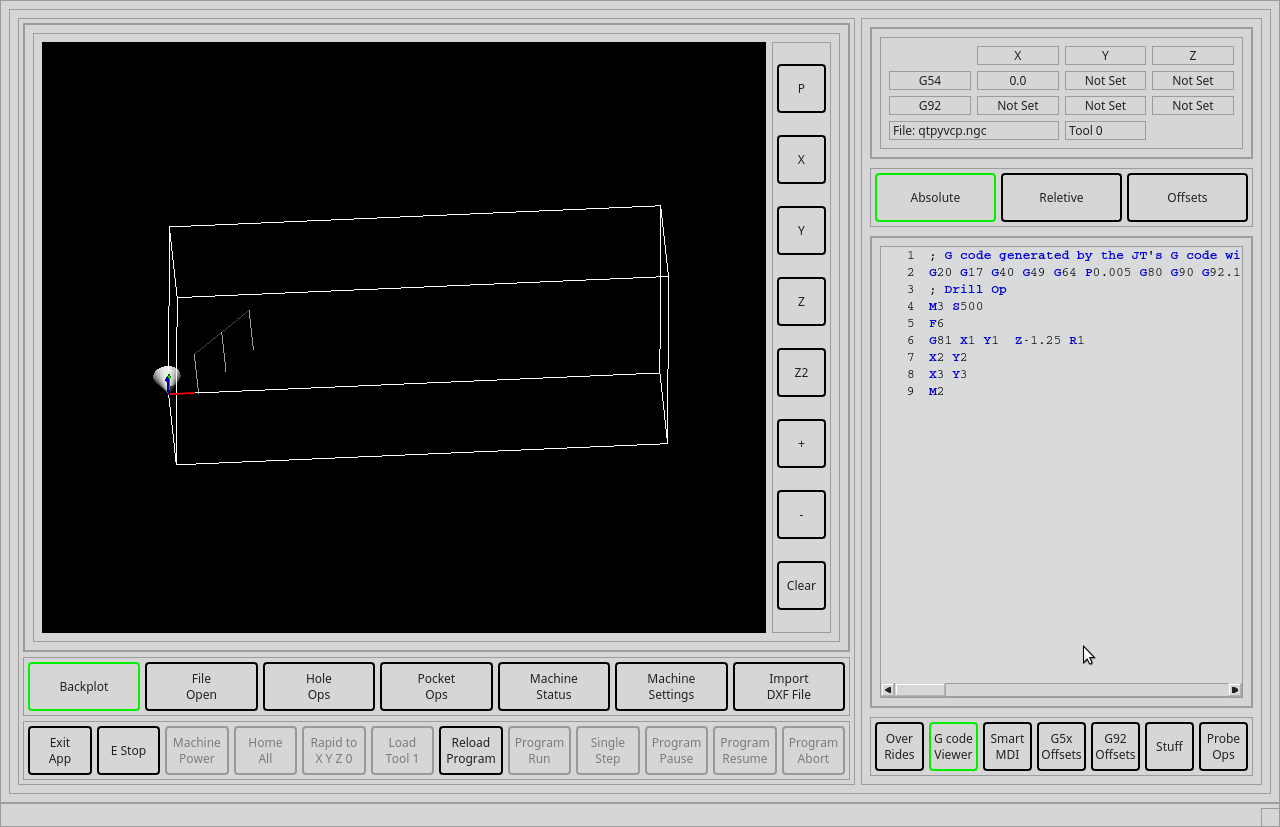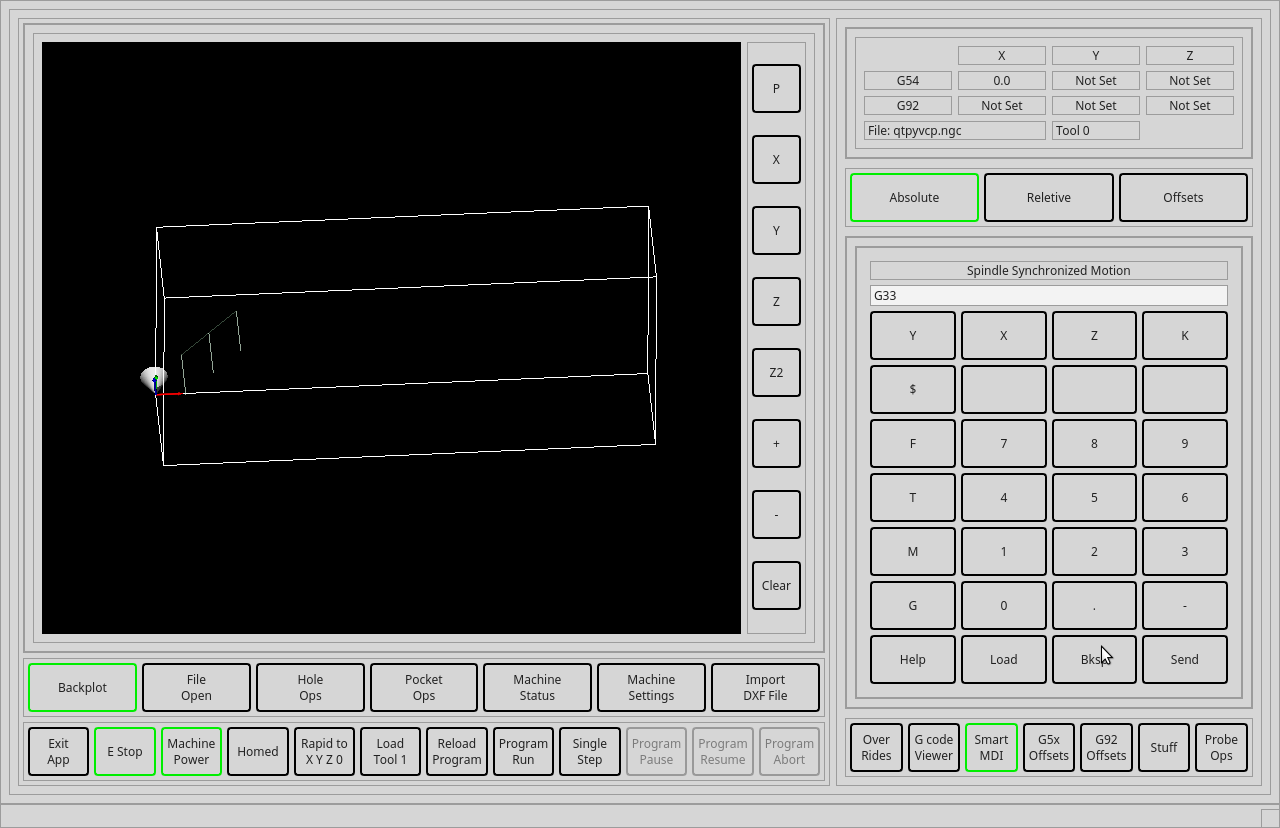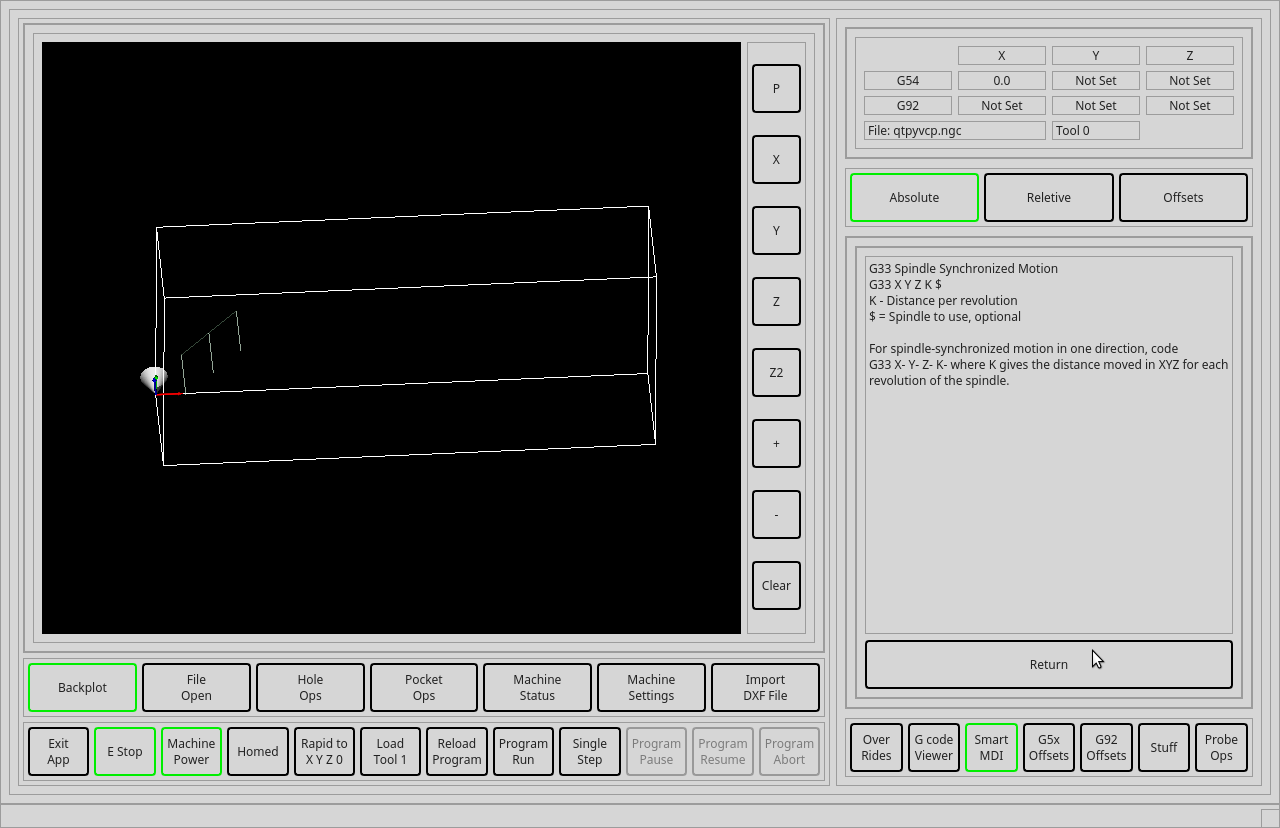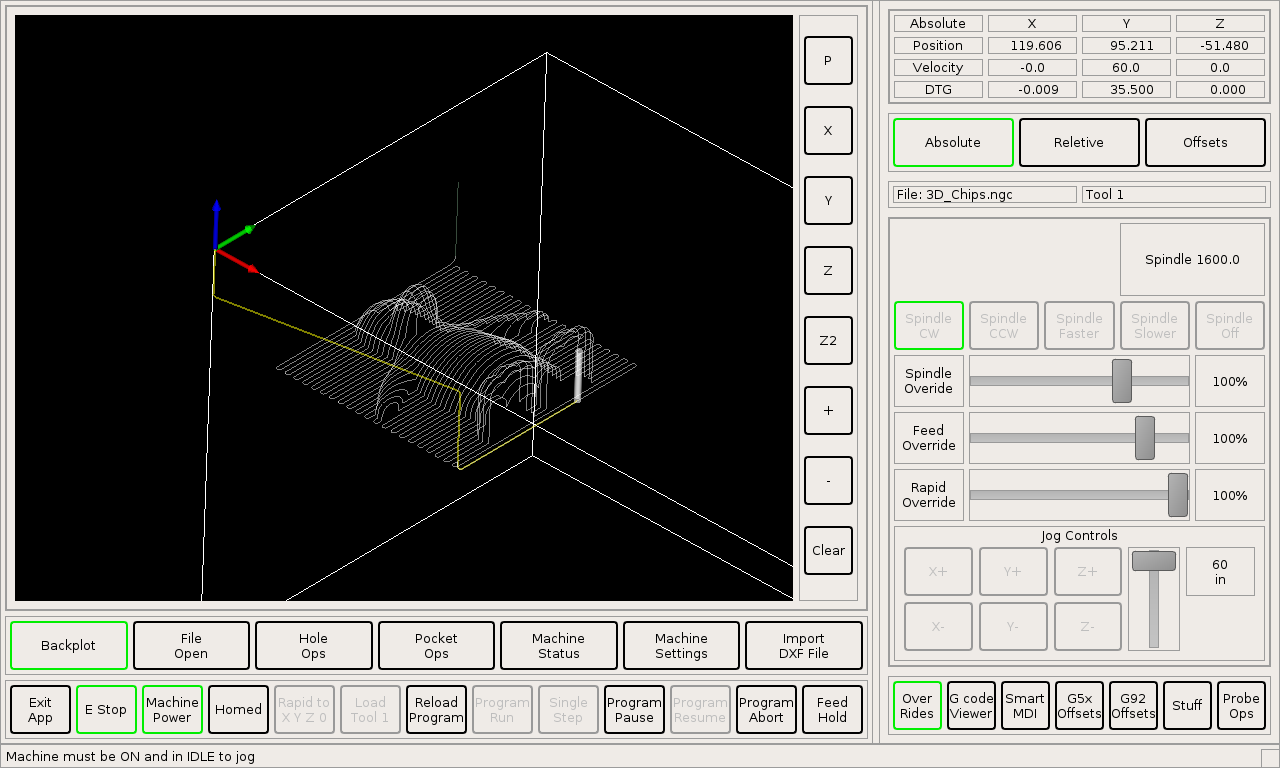QtPyVCP Mill Touch V4
- BigJohnT
-
 Topic Author
Topic Author
- Offline
- Administrator
-

Less
More
- Posts: 3990
- Thank you received: 994
29 Mar 2019 10:26 #129892
by BigJohnT
QtPyVCP Mill Touch V4 was created by BigJohnT
I'm starting to sort out what layout I want on the touch screen as well as adding conversational control and the Smart MDI. Here are some screenshots.
This is the main screens, there are three sets of stacked widgets, the upper right is the DRO and Offsets status, the lower right is all the stuff you might need and want to see the backplot and the left side is the main set of stacked widgets.
This is the conversational set entering drill parameters.
This is the conversational set entering in XY positions for each hole
This is the conversational set creating the G code. You also have editing controls for the G code.
This shows the generated G code in the backplot and the G code Viewer.
This shows the Smart MDI screen, you enter in say G33 and press Load and the name of the G code is shown and the upper buttons are populated with the appropriate words for that G code.
This last shot shows the help screen for that G code.
This is the main screens, there are three sets of stacked widgets, the upper right is the DRO and Offsets status, the lower right is all the stuff you might need and want to see the backplot and the left side is the main set of stacked widgets.
This is the conversational set entering drill parameters.
This is the conversational set entering in XY positions for each hole
This is the conversational set creating the G code. You also have editing controls for the G code.
This shows the generated G code in the backplot and the G code Viewer.
This shows the Smart MDI screen, you enter in say G33 and press Load and the name of the G code is shown and the upper buttons are populated with the appropriate words for that G code.
This last shot shows the help screen for that G code.
Attachments:
The following user(s) said Thank You: chimeno, tommylight, emilvv, cmelojr, Leon82
Please Log in or Create an account to join the conversation.
- scotta
-

- Offline
- Platinum Member
-

Less
More
- Posts: 956
- Thank you received: 486
29 Mar 2019 22:53 #129931
by scotta
Replied by scotta on topic QtPyVCP Mill Touch V4
Excellent John! Will you be sharing this on your GitHub?
Thanks
Scott
Thanks
Scott
Please Log in or Create an account to join the conversation.
- cmelojr
- Offline
- New Member
-

Less
More
- Posts: 18
- Thank you received: 0
30 Mar 2019 01:57 #129951
by cmelojr
Replied by cmelojr on topic QtPyVCP Mill Touch V4
Looks awesome, I like the spindle,feed and rapid over ride sliders. Do you have "distance to go" displayed somewhere as well? That and the feed hold I find to be one of the most used features of a control.
You've done a lot of cool work I wish industrial controllers had, great work!
You've done a lot of cool work I wish industrial controllers had, great work!
Please Log in or Create an account to join the conversation.
- BigJohnT
-
 Topic Author
Topic Author
- Offline
- Administrator
-

Less
More
- Posts: 3990
- Thank you received: 994
30 Mar 2019 09:55 #129963
by BigJohnT
Of course, I don't have any docs yet but you can clone and install with pip to follow along and test it.
github.com/jethornton/mill_touch_v4
JT
Replied by BigJohnT on topic QtPyVCP Mill Touch V4
Excellent John! Will you be sharing this on your GitHub?
Thanks
Scott
Of course, I don't have any docs yet but you can clone and install with pip to follow along and test it.
github.com/jethornton/mill_touch_v4
git clone https://github.com/jethornton/mill_touch_v4.git
cd mill_touch_v4
pip install -e .
to update just do
git pullJT
The following user(s) said Thank You: chimeno
Please Log in or Create an account to join the conversation.
- BigJohnT
-
 Topic Author
Topic Author
- Offline
- Administrator
-

Less
More
- Posts: 3990
- Thank you received: 994
30 Mar 2019 09:56 - 30 Mar 2019 12:20 #129964
by BigJohnT
Thanks for the feedback, I didn't even think of the feed hold or distance to go.
JT
Replied by BigJohnT on topic QtPyVCP Mill Touch V4
Looks awesome, I like the spindle,feed and rapid over ride sliders. Do you have "distance to go" displayed somewhere as well? That and the feed hold I find to be one of the most used features of a control.
You've done a lot of cool work I wish industrial controllers had, great work!
Thanks for the feedback, I didn't even think of the feed hold or distance to go.
JT
Attachments:
Last edit: 30 Mar 2019 12:20 by BigJohnT.
The following user(s) said Thank You: chimeno
Please Log in or Create an account to join the conversation.
- BigJohnT
-
 Topic Author
Topic Author
- Offline
- Administrator
-

Less
More
- Posts: 3990
- Thank you received: 994
30 Mar 2019 20:55 - 30 Mar 2019 20:57 #129990
by BigJohnT
Replied by BigJohnT on topic QtPyVCP Mill Touch V4
Just a short video showing my Smart MDI Entry.
Looks best on youtube
JT
Looks best on youtube
JT
Last edit: 30 Mar 2019 20:57 by BigJohnT.
The following user(s) said Thank You: chimeno, tommylight, emilvv
Please Log in or Create an account to join the conversation.
- tommylight
-

- Offline
- Moderator
-

Less
More
- Posts: 21098
- Thank you received: 7205
30 Mar 2019 21:46 #129995
by tommylight
Replied by tommylight on topic QtPyVCP Mill Touch V4
Brilliant, saves a lot of time not having to open quick reference !
Thank you.
Thank you.
The following user(s) said Thank You: BigJohnT
Please Log in or Create an account to join the conversation.
- BigJohnT
-
 Topic Author
Topic Author
- Offline
- Administrator
-

Less
More
- Posts: 3990
- Thank you received: 994
30 Mar 2019 23:09 - 30 Mar 2019 23:09 #130005
by BigJohnT
Replied by BigJohnT on topic QtPyVCP Mill Touch V4
Here is a video of some of the Hole Ops conversational stuff. Kinda cool you can copy from the MDI to the G code window so any possible G code can be added at any time.
And it looks better in putube lol
JT
And it looks better in putube lol
JT
Last edit: 30 Mar 2019 23:09 by BigJohnT.
The following user(s) said Thank You: chimeno, tommylight
Please Log in or Create an account to join the conversation.
- Mike_Eitel
-

- Offline
- Platinum Member
-

Less
More
- Posts: 1052
- Thank you received: 183
31 Mar 2019 10:53 #130024
by Mike_Eitel
Replied by Mike_Eitel on topic QtPyVCP Mill Touch V4
I love gmoccapy but what you show here WOW
Please Log in or Create an account to join the conversation.
Moderators: KCJ, Lcvette
Time to create page: 0.283 seconds