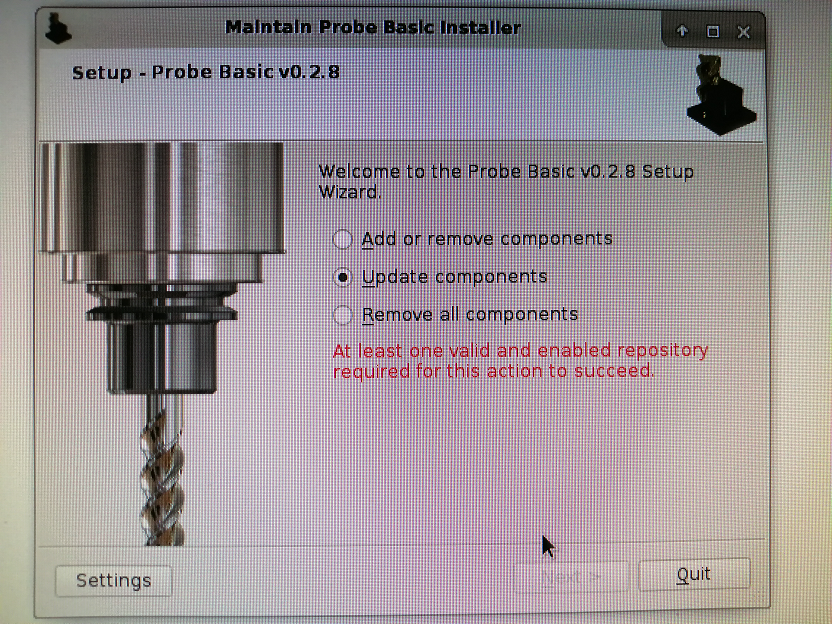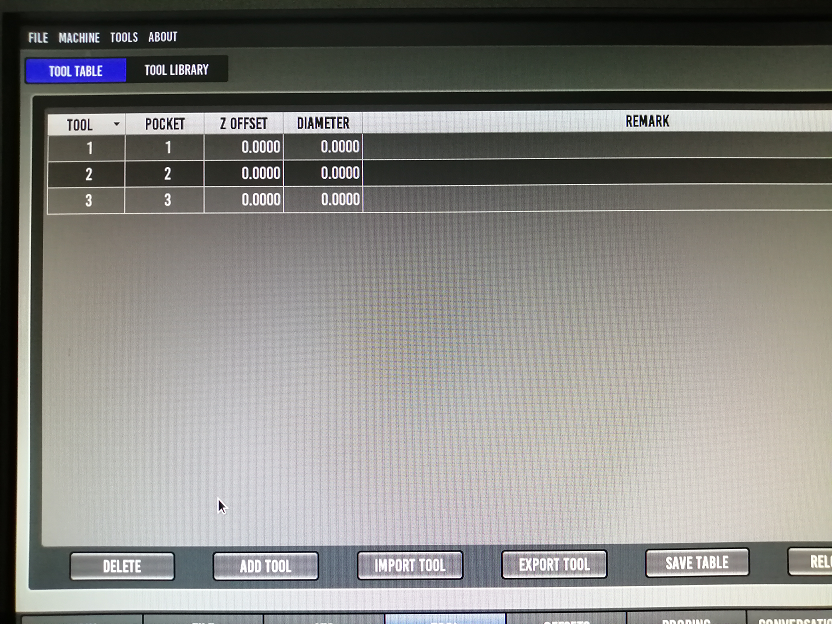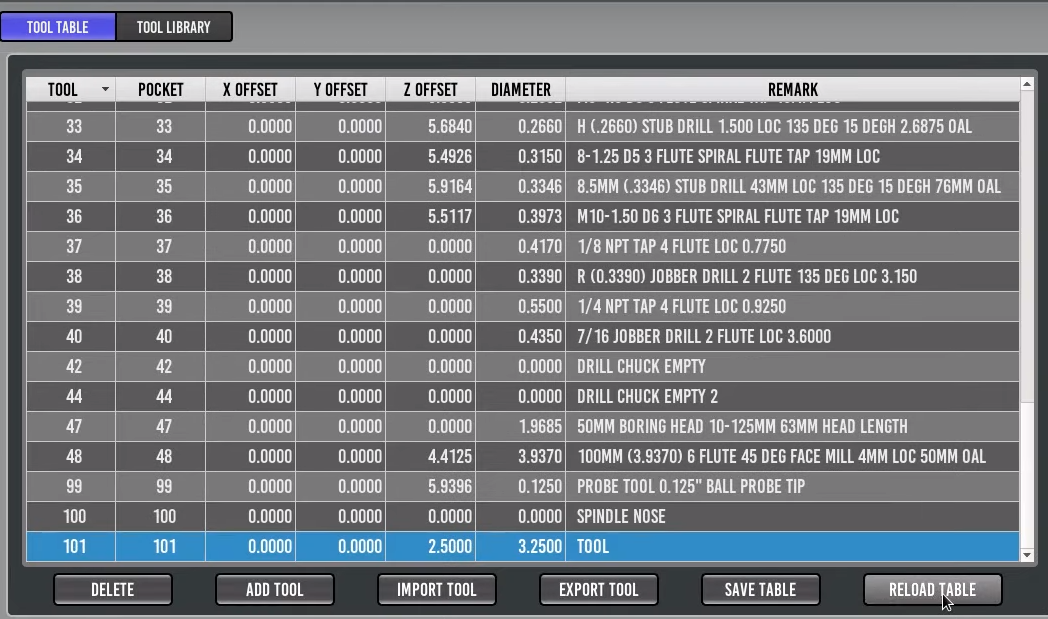Probe Basic Help Newbie
- harindugamlath
- Offline
- Senior Member
-

Less
More
- Posts: 72
- Thank you received: 18
13 Jun 2020 13:25 #171438
by harindugamlath
Probe Basic Help Newbie was created by harindugamlath
Hi,
I need a bit of help on using probe basic Gui. This is my first time with linux so I have a lot of learning.
I first get my mill to move on axis gui and then moved on to probe basic. I have two questions right now.
1. when I run the maintenance tool provided with the probe basic installer to update, I get the following error.
2. I am not getting tool wear offsets in the tool tables. My tool table looks like this. (Please don't mind the empty table. Its still the same with tool data)
while others look like this.
what am I missing here?
I tried to update with the maintenance tool and the above error appears.
Any help is appreciated.
I need a bit of help on using probe basic Gui. This is my first time with linux so I have a lot of learning.
I first get my mill to move on axis gui and then moved on to probe basic. I have two questions right now.
1. when I run the maintenance tool provided with the probe basic installer to update, I get the following error.
2. I am not getting tool wear offsets in the tool tables. My tool table looks like this. (Please don't mind the empty table. Its still the same with tool data)
while others look like this.
what am I missing here?
I tried to update with the maintenance tool and the above error appears.
Any help is appreciated.
Attachments:
Please Log in or Create an account to join the conversation.
- bbsr_5a
- Offline
- Platinum Member
-

Less
More
- Posts: 544
- Thank you received: 105
13 Jun 2020 13:44 #171444
by bbsr_5a
Replied by bbsr_5a on topic Probe Basic Help Newbie
Hi
welcome
the error is that no repository
(A Linux repository is a storage location from which your system retrieves and installs OS updates and applications. Each repository is a collection of software hosted on a remote server and intended to be used for installing and updating software packages on Linux systems. ... Repositories contain thousands of programs
meaning it can not find QT related widgets on the net
2nd
if you run a MILL you will mot see Xoffsets or Y ofsets as it only has Z and Diameter
so all ok with your install for now
welcome
the error is that no repository
(A Linux repository is a storage location from which your system retrieves and installs OS updates and applications. Each repository is a collection of software hosted on a remote server and intended to be used for installing and updating software packages on Linux systems. ... Repositories contain thousands of programs
meaning it can not find QT related widgets on the net
2nd
if you run a MILL you will mot see Xoffsets or Y ofsets as it only has Z and Diameter
so all ok with your install for now
The following user(s) said Thank You: harindugamlath
Please Log in or Create an account to join the conversation.
- harindugamlath
- Offline
- Senior Member
-

Less
More
- Posts: 72
- Thank you received: 18
13 Jun 2020 14:31 #171457
by harindugamlath
Replied by harindugamlath on topic Probe Basic Help Newbie
Thanks for the kind reply.
After about two years of running mach 3 on my 6090 router I switched to linux and currently doing a conversion for a old okuma howa vertical mill which I bought recently. So that's where I come from.
1. If it can't find the repository online with the maintenance tool how can I update or check the probe basic version with the terminal.
2. I got that but I thought those offsets are for tool wear. In which you compensate for actual cutting diameter of the tool.(like tool diameter offset in many professional controls) I have seen the same type of offset some other GUI than probe basic. Am I getting something wrong?
After about two years of running mach 3 on my 6090 router I switched to linux and currently doing a conversion for a old okuma howa vertical mill which I bought recently. So that's where I come from.
1. If it can't find the repository online with the maintenance tool how can I update or check the probe basic version with the terminal.
2. I got that but I thought those offsets are for tool wear. In which you compensate for actual cutting diameter of the tool.(like tool diameter offset in many professional controls) I have seen the same type of offset some other GUI than probe basic. Am I getting something wrong?
Please Log in or Create an account to join the conversation.
- tommylight
-

- Away
- Moderator
-

Less
More
- Posts: 21294
- Thank you received: 7271
13 Jun 2020 14:35 #171458
by tommylight
Replied by tommylight on topic Probe Basic Help Newbie
Might want to try the IRC, most of the developers of probe basic are there all the time and reply very quickly, and there is not need to register the nic, so do not enter a password:
webchat.freenode.net/?channels=%23hazzy
webchat.freenode.net/?channels=%23hazzy
The following user(s) said Thank You: harindugamlath
Please Log in or Create an account to join the conversation.
- harindugamlath
- Offline
- Senior Member
-

Less
More
- Posts: 72
- Thank you received: 18
13 Jun 2020 16:07 #171464
by harindugamlath
Replied by harindugamlath on topic Probe Basic Help Newbie
Thanks for the support. This is what I found out.
1. they say it doesn't have any updates yet for probe basic. (i was genuinely confused with the repository error)
2. That x,y offset table image I posted is used when you have a secondary spindle hence additional offsets I suppose.
Hope that helps someone playing with probe basic.
After all I'm a bit confused right now as it seems that linuxcnc doesn't have tool wear offsets like other controllers. Having offsets in the controller can be incredibly valuable sometimes. Is there anyway to accomplish this? I might need to dig deep into that.
1. they say it doesn't have any updates yet for probe basic. (i was genuinely confused with the repository error)
2. That x,y offset table image I posted is used when you have a secondary spindle hence additional offsets I suppose.
Hope that helps someone playing with probe basic.
After all I'm a bit confused right now as it seems that linuxcnc doesn't have tool wear offsets like other controllers. Having offsets in the controller can be incredibly valuable sometimes. Is there anyway to accomplish this? I might need to dig deep into that.
The following user(s) said Thank You: Lcvette
Please Log in or Create an account to join the conversation.
- Lcvette
-

- Offline
- Moderator
-

Less
More
- Posts: 1574
- Thank you received: 739
15 Jun 2020 20:11 #171767
by Lcvette
Turboss is working on the latest installer and we are very close to releasing an updated version of it along with several probe basic mill and probe basic lathe updates (ie having a working lathe gui!) as described the X and Y offset would be used for multiple spindle or for example if you have a probe tool mounted to the head that is not concentric to the actual spindle. this allows you to probe and have the offset automatically taken into consideration. as for wear being still new to linuxcnc myself as a user, I am not sure if it is available. i want to say that maybe pathpilot showed a wear column in there tool table or maybe it was an offsets table but i have never used path pilot so i can't be sure how that works, perhaps someone who has can chime in with how it is implemented there?
Hope that helps!
Chris
Replied by Lcvette on topic Probe Basic Help Newbie
Thanks for the support. This is what I found out.
1. they say it doesn't have any updates yet for probe basic. (i was genuinely confused with the repository error)
2. That x,y offset table image I posted is used when you have a secondary spindle hence additional offsets I suppose.
Hope that helps someone playing with probe basic.
After all I'm a bit confused right now as it seems that linuxcnc doesn't have tool wear offsets like other controllers. Having offsets in the controller can be incredibly valuable sometimes. Is there anyway to accomplish this? I might need to dig deep into that.
Turboss is working on the latest installer and we are very close to releasing an updated version of it along with several probe basic mill and probe basic lathe updates (ie having a working lathe gui!) as described the X and Y offset would be used for multiple spindle or for example if you have a probe tool mounted to the head that is not concentric to the actual spindle. this allows you to probe and have the offset automatically taken into consideration. as for wear being still new to linuxcnc myself as a user, I am not sure if it is available. i want to say that maybe pathpilot showed a wear column in there tool table or maybe it was an offsets table but i have never used path pilot so i can't be sure how that works, perhaps someone who has can chime in with how it is implemented there?
Hope that helps!
Chris
The following user(s) said Thank You: tommylight, harindugamlath
Please Log in or Create an account to join the conversation.
Moderators: KCJ, Lcvette
Time to create page: 0.131 seconds