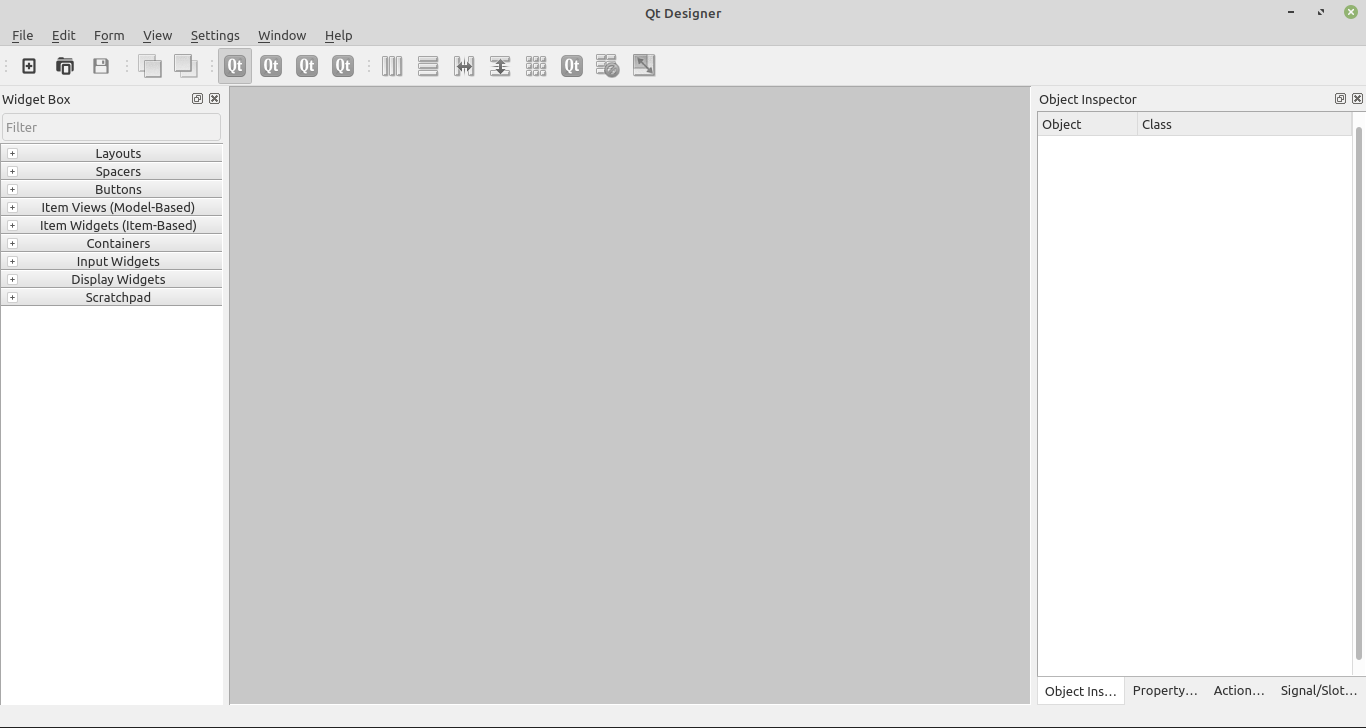LinuxCNC-specific Widgets Do Not Appear In QtDesigner
- WireWall
- Offline
- New Member
-

Less
More
- Posts: 5
- Thank you received: 0
17 Jun 2020 20:30 #171924
by WireWall
LinuxCNC-specific Widgets Do Not Appear In QtDesigner was created by WireWall
Hello,
OS: 64bit Linux Mint 19.3
I am having trouble locating LinuxCNC-specific widgets and the widgets rules editor.
I followed the Installation process on the qtpyvcp website, including the development part.
Everything seems to be in order: QtDesigner works fine, LinuxCNC launches with the gui's made in QtDesigner.
However, there are no LinuxCNC widgets in the 'Widget Box' pane in QtDesigner.
So, how do I access these widgets?
Screenshot of my view of QtDesigner.
OS: 64bit Linux Mint 19.3
I am having trouble locating LinuxCNC-specific widgets and the widgets rules editor.
I followed the Installation process on the qtpyvcp website, including the development part.
Everything seems to be in order: QtDesigner works fine, LinuxCNC launches with the gui's made in QtDesigner.
However, there are no LinuxCNC widgets in the 'Widget Box' pane in QtDesigner.
So, how do I access these widgets?
Screenshot of my view of QtDesigner.
Attachments:
Please Log in or Create an account to join the conversation.
- tommylight
-

- Online
- Moderator
-

Less
More
- Posts: 21024
- Thank you received: 7163
17 Jun 2020 21:38 #171929
by tommylight
Replied by tommylight on topic LinuxCNC-specific Widgets Do Not Appear In QtDesigner
Did you install the development stuff from the tutorial?
Please Log in or Create an account to join the conversation.
- WireWall
- Offline
- New Member
-

Less
More
- Posts: 5
- Thank you received: 0
18 Jun 2020 14:26 #172013
by WireWall
Replied by WireWall on topic LinuxCNC-specific Widgets Do Not Appear In QtDesigner
I followed the instructions from this page: www.qtpyvcp.com/install/installation.htm...all-dev-dependencies
It was not clear to me whether each sub heading was a separate option for a development install (pretty new to linux). I ended up ignoring the 'Installing from Debian package' section, but I followed the rest of the instructions.
Of note: when running the code "sudo apt install qttools5.dev qttools5-dev-tools wheel", part of the response I get is this: "E: Unable to locate package wheel"
It was not clear to me whether each sub heading was a separate option for a development install (pretty new to linux). I ended up ignoring the 'Installing from Debian package' section, but I followed the rest of the instructions.
Of note: when running the code "sudo apt install qttools5.dev qttools5-dev-tools wheel", part of the response I get is this: "E: Unable to locate package wheel"
Please Log in or Create an account to join the conversation.
- anfänger
-

- Offline
- Platinum Member
-

Less
More
- Posts: 627
- Thank you received: 256
18 Jun 2020 14:57 #172015
by anfänger
Replied by anfänger on topic LinuxCNC-specific Widgets Do Not Appear In QtDesigner
the wheel package is missing, there are two ways one ist you search for the python wheel package of your distribution and install it or use pip:
sudo pip install wheel
sudo pip install wheel
Please Log in or Create an account to join the conversation.
- WireWall
- Offline
- New Member
-

Less
More
- Posts: 5
- Thank you received: 0
18 Jun 2020 19:02 #172031
by WireWall
Replied by WireWall on topic LinuxCNC-specific Widgets Do Not Appear In QtDesigner
I followed your instructions and installed wheel. I then reinstalled qtpyvcp per the instructions on the website.
I then ran 'editvcp' on a gui I was working on. Still no LinuxCNC-related widgets.
However, I did notice this error message in the terminal:
Starting QtDesigner ...
qt5ct: using qt5ct plugin
qt5ct: D-Bus global menu: no
[qtpyvcp-designer.plugins][CRITICAL] Error initializing plugin: qtpyvcp.plugins.status:Status(*[], **OrderedDict([('cycle_time', 75), ('report_actual_pos', False), ('use_program_units', True), ('metric_format', u'%9.3f'), ('imperial_format', u'%8.4f')])) (__init__.py:56)
Traceback (most recent call last):
File "/home/username/qtpyvcp/qtpyvcp/widgets/qtdesigner_plugin.py", line 34, in <module>
loadDataPlugins(CONFIG)
File "/home/username/qtpyvcp/qtpyvcp/plugins/__init__.py", line 52, in loadDataPlugins
obj = plugin(*args, **kwargs)
TypeError: __init__() got an unexpected keyword argument 'imperial_format'
libpng warning: iCCP: known incorrect sRGB profile
libpng warning: iCCP: known incorrect sRGB profile
qt5ct: D-Bus system tray: no
I know that's a lot of data, but the problem seems related to plugins.
I will look into this.
I then ran 'editvcp' on a gui I was working on. Still no LinuxCNC-related widgets.
However, I did notice this error message in the terminal:
Starting QtDesigner ...
qt5ct: using qt5ct plugin
qt5ct: D-Bus global menu: no
[qtpyvcp-designer.plugins][CRITICAL] Error initializing plugin: qtpyvcp.plugins.status:Status(*[], **OrderedDict([('cycle_time', 75), ('report_actual_pos', False), ('use_program_units', True), ('metric_format', u'%9.3f'), ('imperial_format', u'%8.4f')])) (__init__.py:56)
Traceback (most recent call last):
File "/home/username/qtpyvcp/qtpyvcp/widgets/qtdesigner_plugin.py", line 34, in <module>
loadDataPlugins(CONFIG)
File "/home/username/qtpyvcp/qtpyvcp/plugins/__init__.py", line 52, in loadDataPlugins
obj = plugin(*args, **kwargs)
TypeError: __init__() got an unexpected keyword argument 'imperial_format'
libpng warning: iCCP: known incorrect sRGB profile
libpng warning: iCCP: known incorrect sRGB profile
qt5ct: D-Bus system tray: no
I know that's a lot of data, but the problem seems related to plugins.
I will look into this.
Please Log in or Create an account to join the conversation.
- WireWall
- Offline
- New Member
-

Less
More
- Posts: 5
- Thank you received: 0
19 Jun 2020 15:29 #172088
by WireWall
Replied by WireWall on topic LinuxCNC-specific Widgets Do Not Appear In QtDesigner
New info:
In QtDesigner, I selected Help>>About Plugins. This opened a window that listed the plugins, both working and failed.
Under the Failed Plugins, I found this error report:
Cannot load library /usr/lib/x86_64-linux-gnu/qt5/plugins/designer/libpyqt5_py3.so: (libpython3.5m.so.1.0:cannot open shared object file: No such file or directory)
I followed the specified filepath and found that the file "libpyqt5_py3.so" did exist.
Then, I searched for "libpython3.5m.so.1.0". I didn't find any instance of it, but I did find
"libpython3.6.so" and "libpython3.6m.so" in the filepath: "/usr/lib/python3.6/config-3.6m-x86_64-linux-gnu"
So it looks like QtDesigner is looking for an outdated version of libpython. I will research this further.
In QtDesigner, I selected Help>>About Plugins. This opened a window that listed the plugins, both working and failed.
Under the Failed Plugins, I found this error report:
Cannot load library /usr/lib/x86_64-linux-gnu/qt5/plugins/designer/libpyqt5_py3.so: (libpython3.5m.so.1.0:cannot open shared object file: No such file or directory)
I followed the specified filepath and found that the file "libpyqt5_py3.so" did exist.
Then, I searched for "libpython3.5m.so.1.0". I didn't find any instance of it, but I did find
"libpython3.6.so" and "libpython3.6m.so" in the filepath: "/usr/lib/python3.6/config-3.6m-x86_64-linux-gnu"
So it looks like QtDesigner is looking for an outdated version of libpython. I will research this further.
Please Log in or Create an account to join the conversation.
- WireWall
- Offline
- New Member
-

Less
More
- Posts: 5
- Thank you received: 0
22 Jun 2020 15:13 #172354
by WireWall
Replied by WireWall on topic LinuxCNC-specific Widgets Do Not Appear In QtDesigner
Question:
Does LinuxCNC 2.9 work with QtPyvcp/QtDesigner? I just check my version. I thought I had 2.8 installed, but I have 2.9.
Does LinuxCNC 2.9 work with QtPyvcp/QtDesigner? I just check my version. I thought I had 2.8 installed, but I have 2.9.
Please Log in or Create an account to join the conversation.
- tommylight
-

- Online
- Moderator
-

Less
More
- Posts: 21024
- Thank you received: 7163
22 Jun 2020 15:19 #172358
by tommylight
Replied by tommylight on topic LinuxCNC-specific Widgets Do Not Appear In QtDesigner
It did when i last tried it a few months back.
Please Log in or Create an account to join the conversation.
- JohnnyCNC
-

- Offline
- Platinum Member
-

Less
More
- Posts: 566
- Thank you received: 108
24 Nov 2020 00:28 - 25 Nov 2020 02:43 #190170
by JohnnyCNC
Did you find a solution to this? I'm having the exact same problem. I am running Mint 19.3 with 2.8..
Thanks
John
I followed the instruction in this InstallQtVCPQtDesignerPlugins.tar.gz. I am trying to find where I came across it.
Found it: It is the first attachment in this post. Thanks hottabich.
Replied by JohnnyCNC on topic LinuxCNC-specific Widgets Do Not Appear In QtDesigner
Cannot load library /usr/lib/x86_64-linux-gnu/qt5/plugins/designer/libpyqt5_py3.so: (libpython3.5m.so.1.0:cannot open shared object file: No such file or directory)
I followed the specified filepath and found that the file "libpyqt5_py3.so" did exist.
Then, I searched for "libpython3.5m.so.1.0". I didn't find any instance of it, but I did find
"libpython3.6.so" and "libpython3.6m.so" in the filepath: "/usr/lib/python3.6/config-3.6m-x86_64-linux-gnu"
So it looks like QtDesigner is looking for an outdated version of libpython. I will research this further.
Did you find a solution to this? I'm having the exact same problem. I am running Mint 19.3 with 2.8..
Thanks
John
I followed the instruction in this InstallQtVCPQtDesignerPlugins.tar.gz. I am trying to find where I came across it.
Found it: It is the first attachment in this post. Thanks hottabich.
Last edit: 25 Nov 2020 02:43 by JohnnyCNC.
Please Log in or Create an account to join the conversation.
- JohnnyCNC
-

- Offline
- Platinum Member
-

Less
More
- Posts: 566
- Thank you received: 108
25 Nov 2020 23:09 #190298
by JohnnyCNC
Replied by JohnnyCNC on topic LinuxCNC-specific Widgets Do Not Appear In QtDesigner
Well, I had the LinuxCNC-specific widgets for a day. After an update of LinuxCNC the widgets are gone again.
Please Log in or Create an account to join the conversation.
Moderators: KCJ, Lcvette
Time to create page: 0.100 seconds