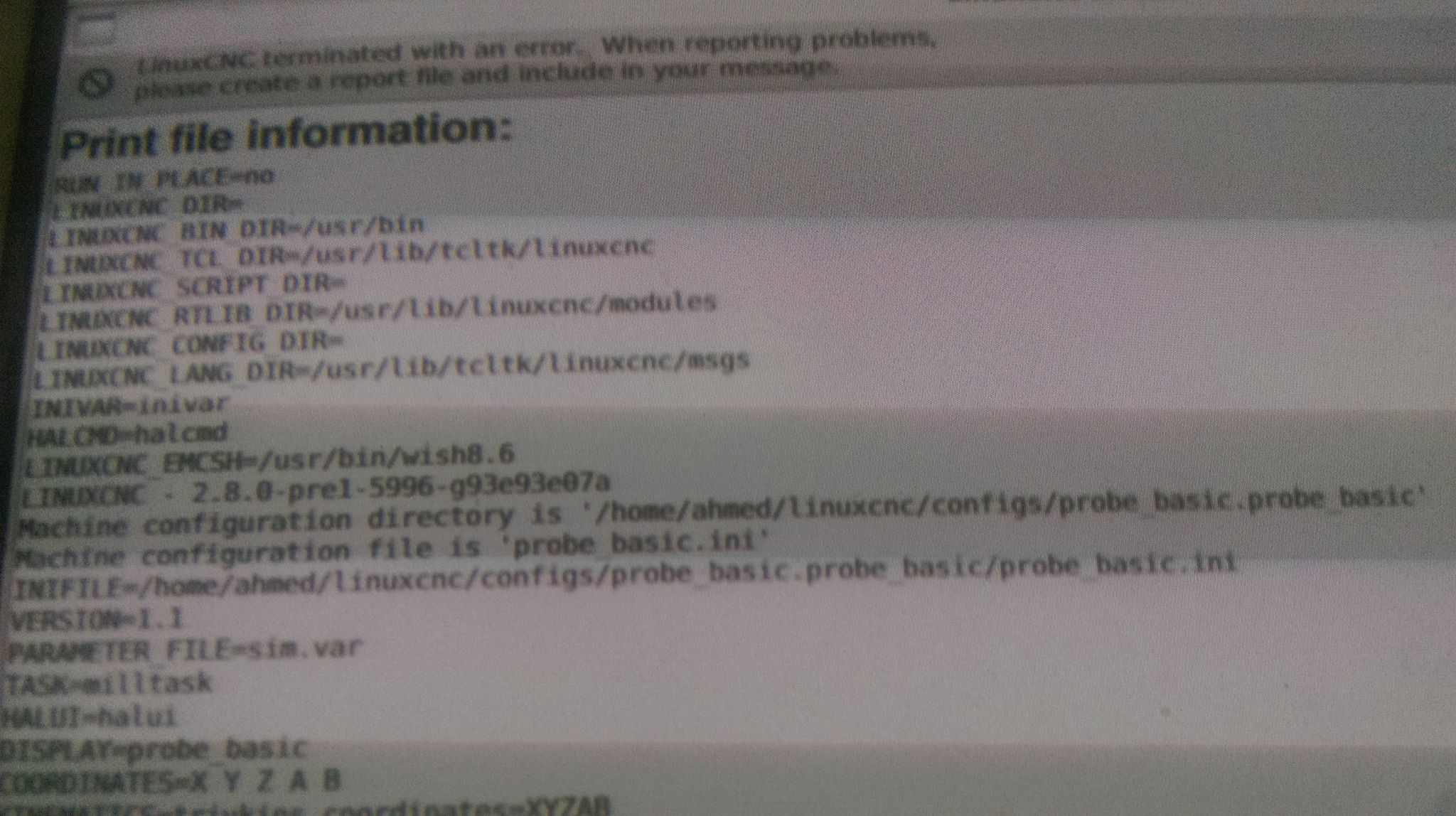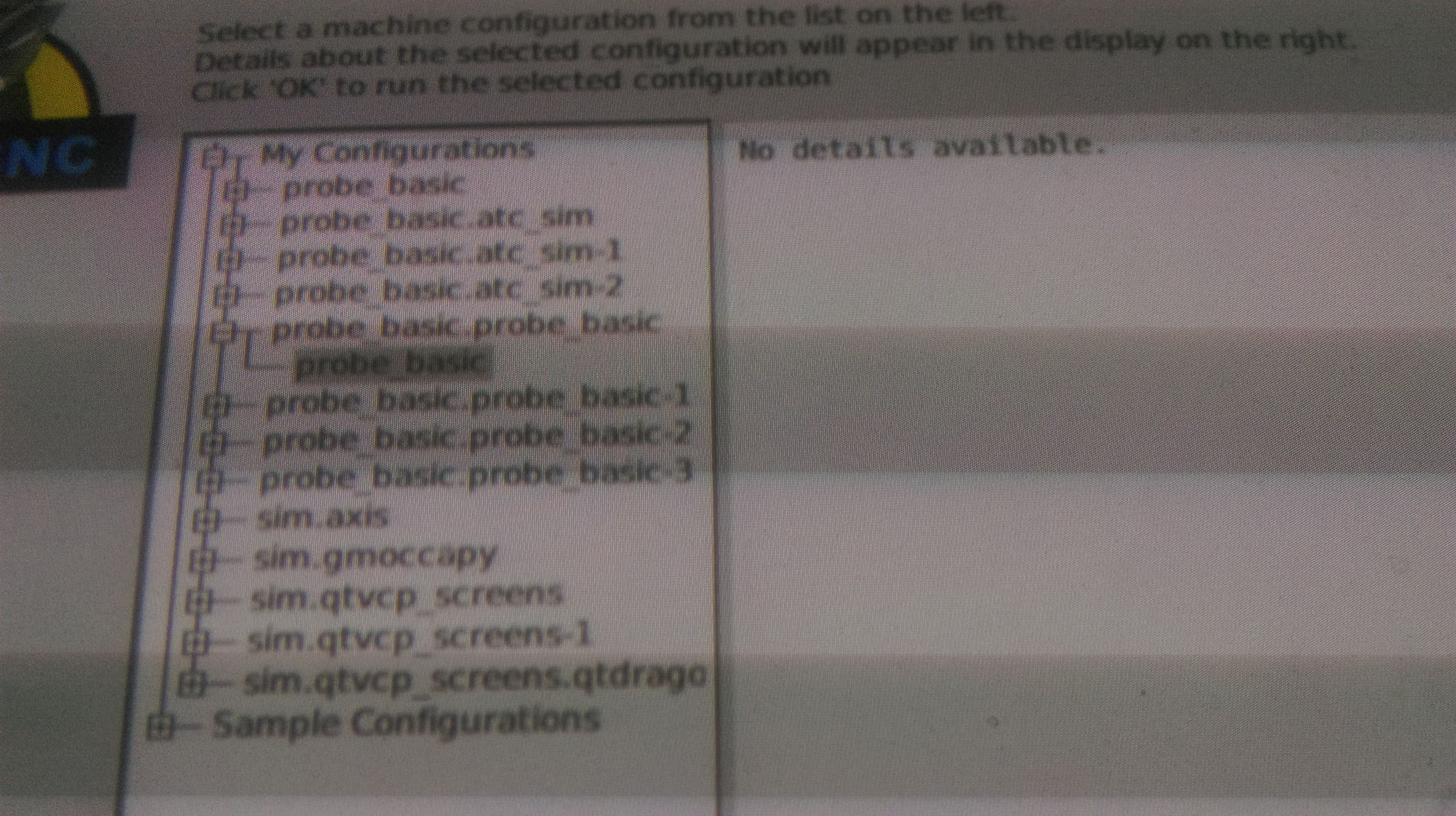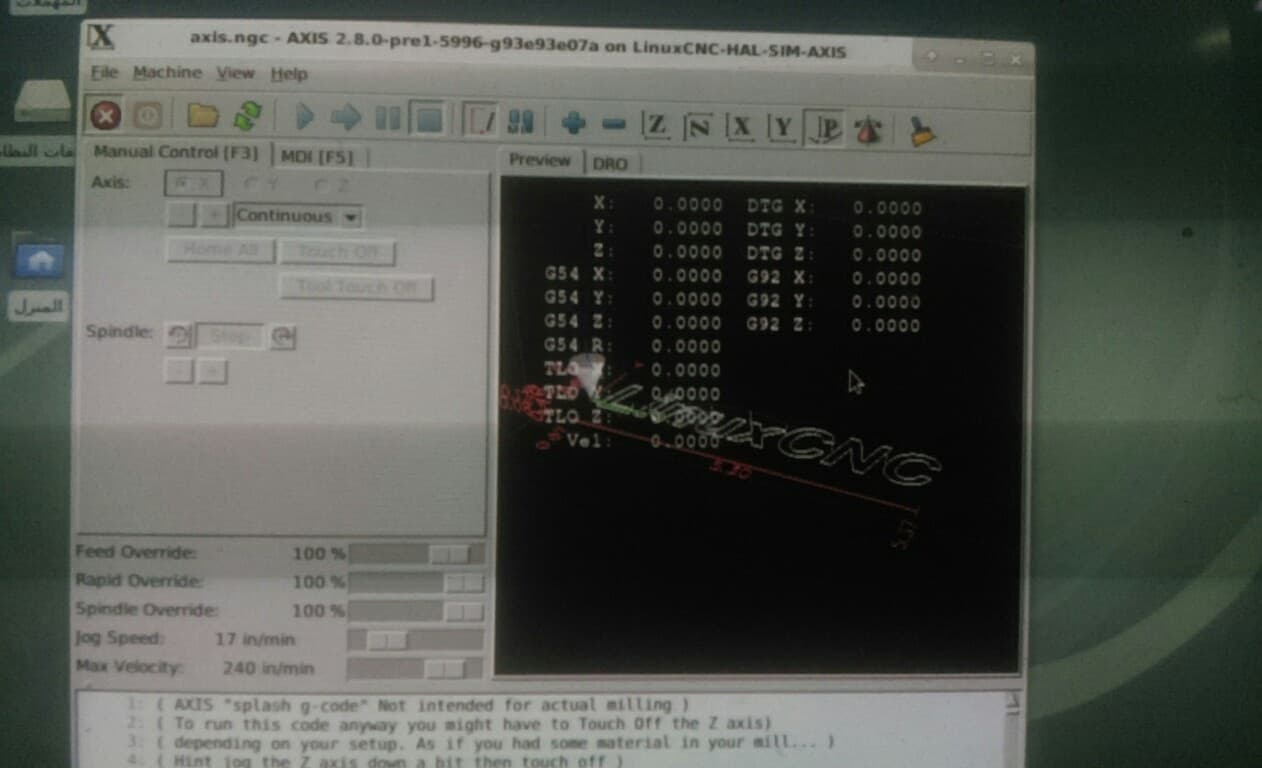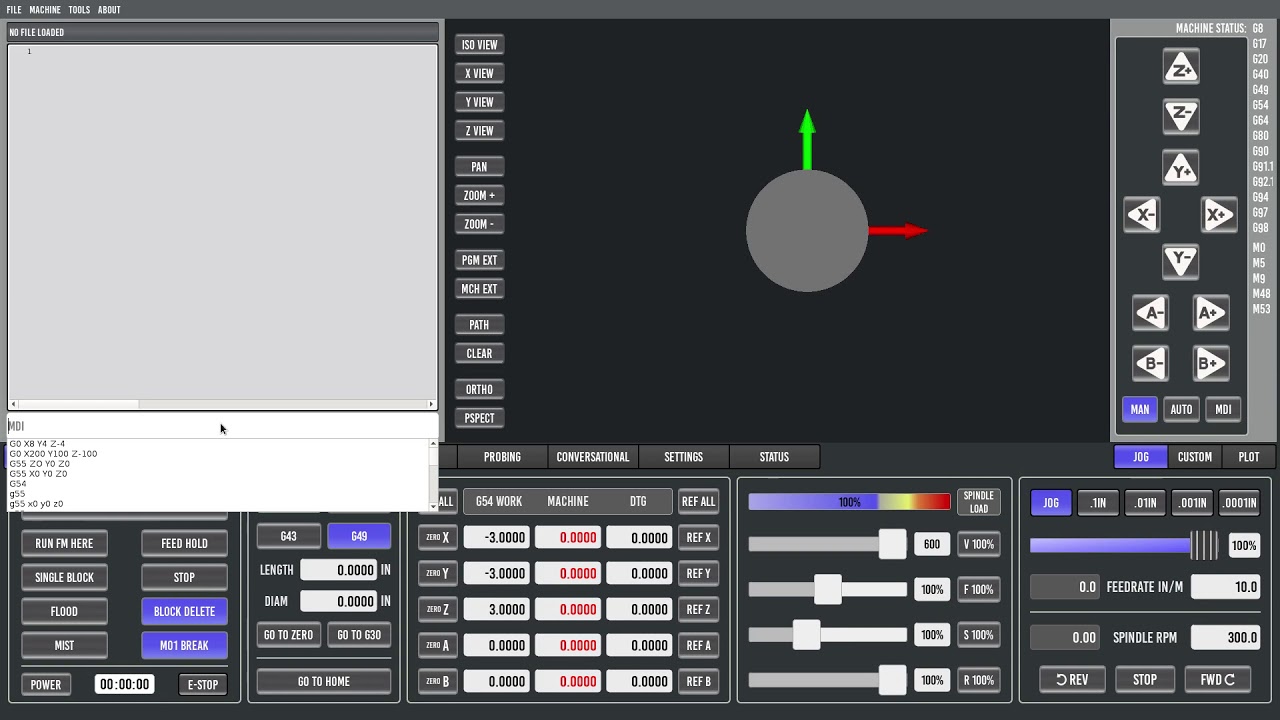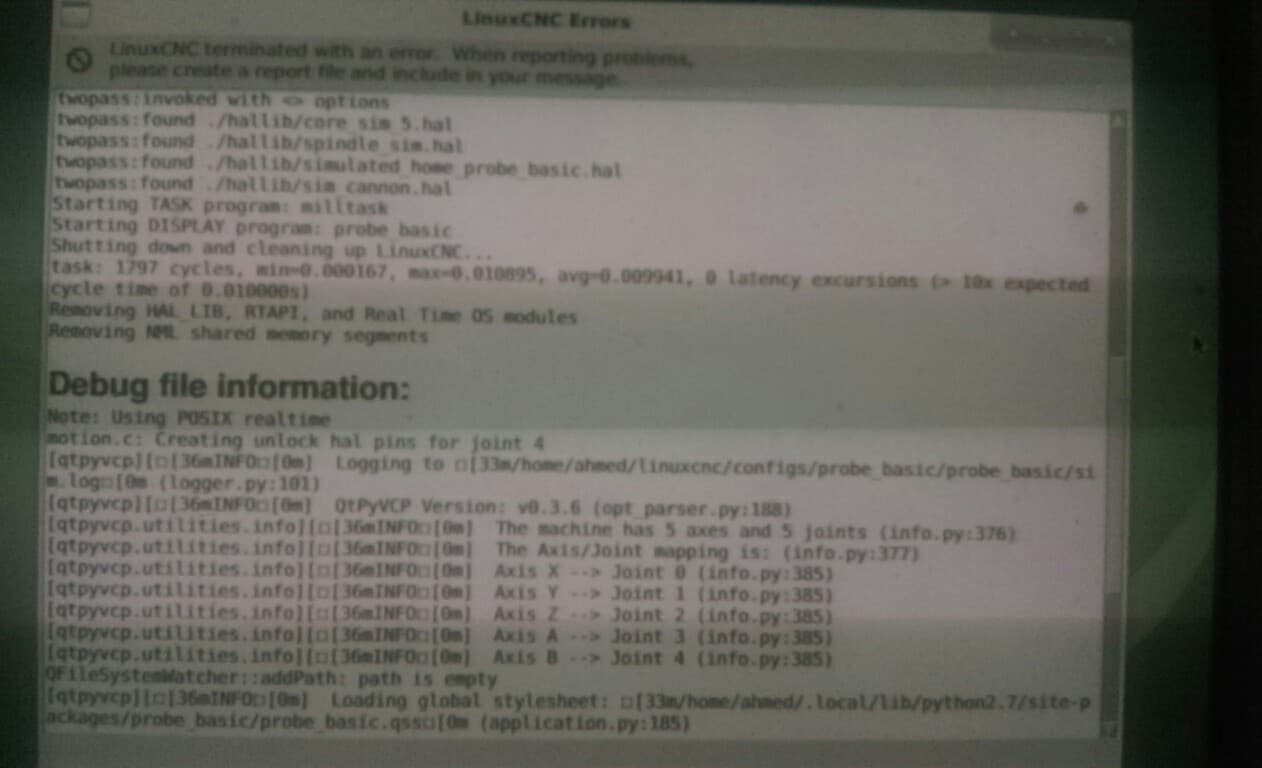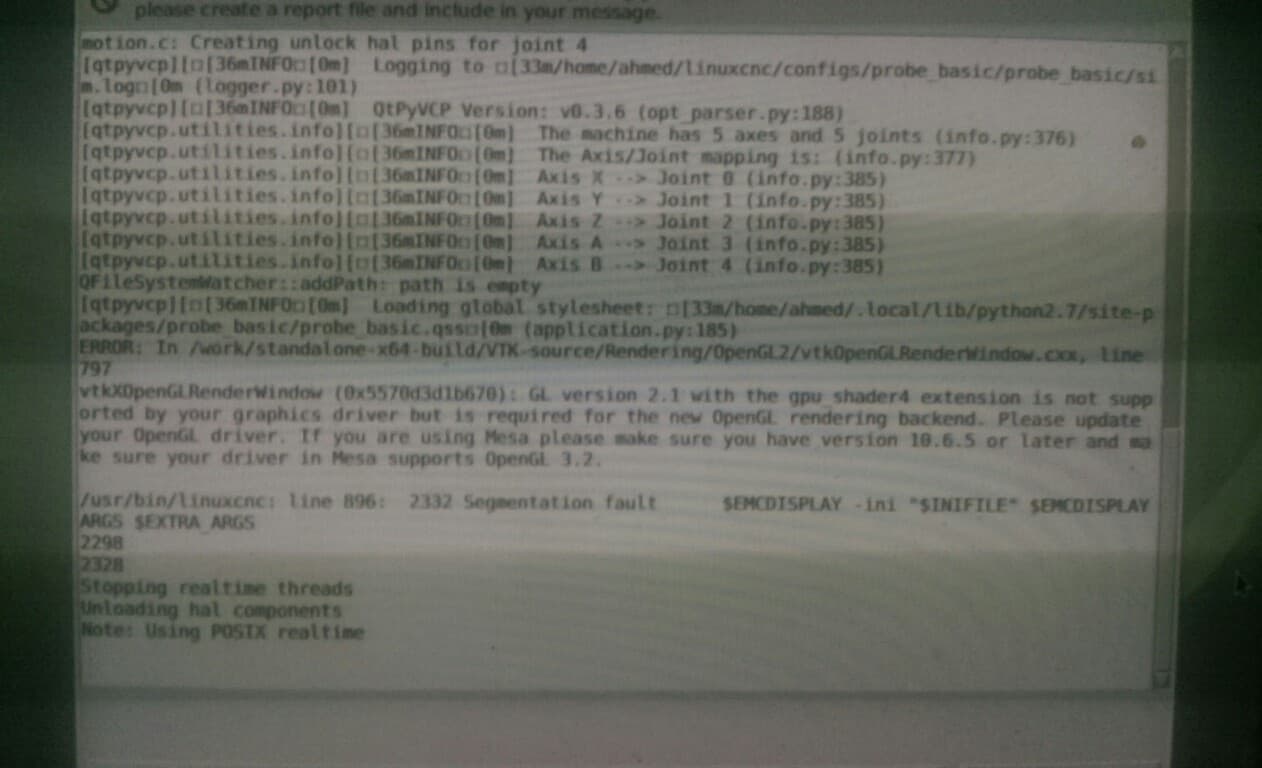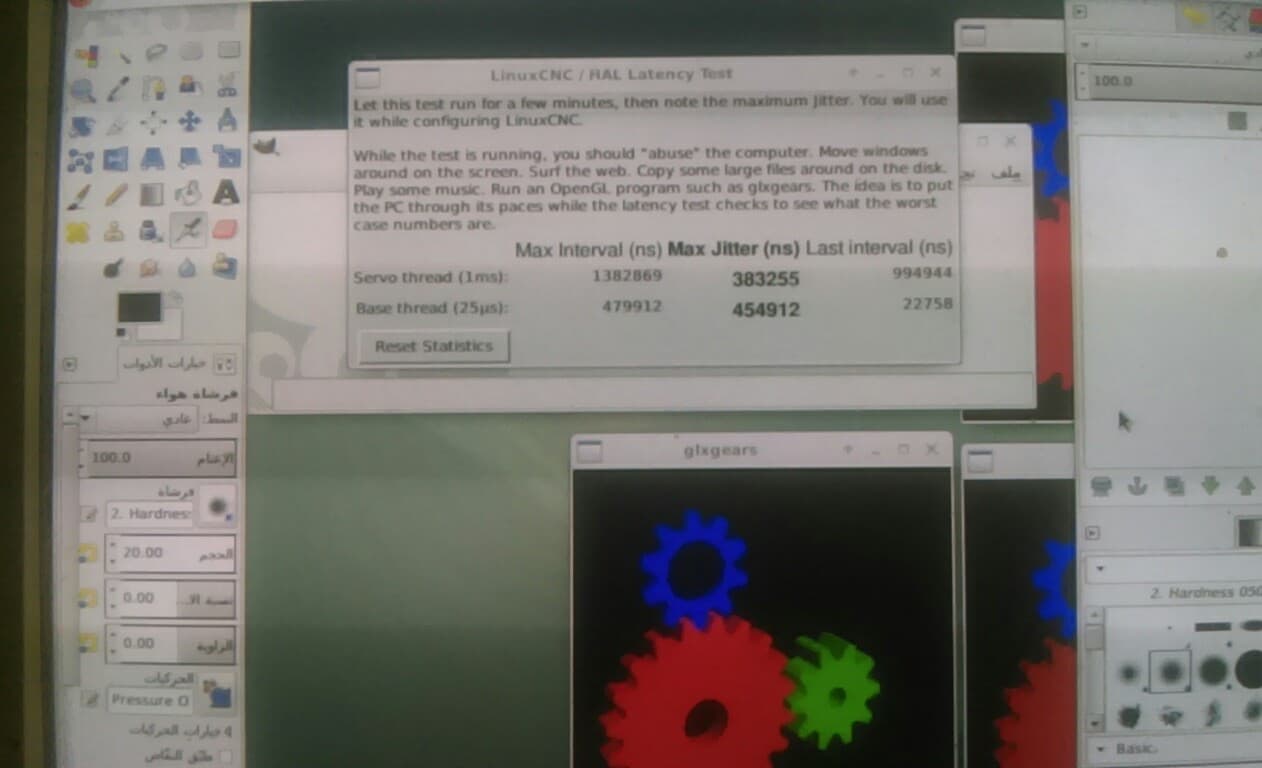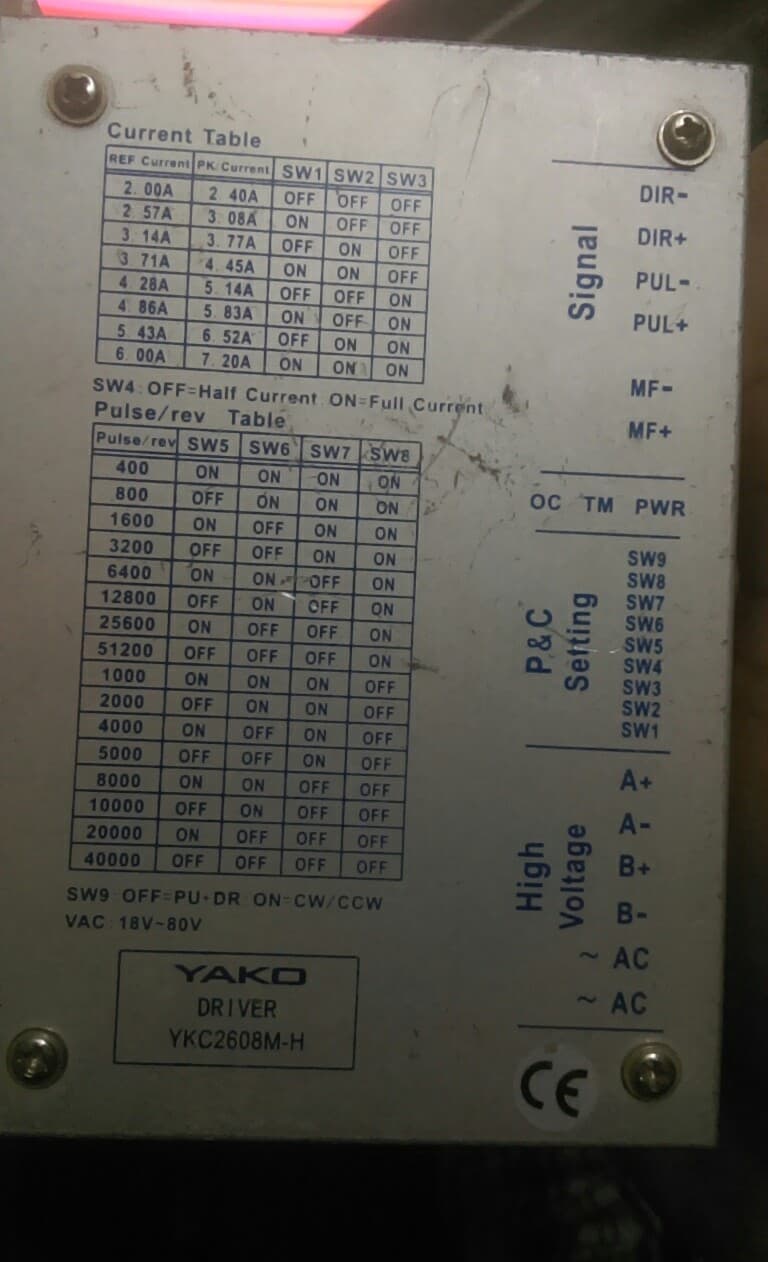help - probe basic linuxcnc not opening
- ahmed gad
- Offline
- New Member
-

Less
More
- Posts: 5
- Thank you received: 0
07 Jul 2020 00:15 #173787
by ahmed gad
help - probe basic linuxcnc not opening was created by ahmed gad
I am a beginner in using linuxcnc
And I have a little experience with that ..
But I followed the instructions and steps in these links ..
kcjengr.github.io/probe_basic/quick_start.html
kcjengr.github.io/probe_basic/dev_install.html
www.qtpyvcp.com/install/installation.html
But as you can see in the pictures, it does not work .
There are some screens that work, but I cannot control them through the step motors.
The main screen works well and I can control the motors through it as well
QQQQQQQQQQQQQQQQQQ
How can I run probe basic ?????
And how can I also enable it to control the motors ????
Because I got tired of trying several days ago and I am trying




..
Screen image from Google
Sorry also because I am not well versed in the language ..

Thank you so much
And I have a little experience with that ..
But I followed the instructions and steps in these links ..
kcjengr.github.io/probe_basic/quick_start.html
kcjengr.github.io/probe_basic/dev_install.html
www.qtpyvcp.com/install/installation.html
But as you can see in the pictures, it does not work .
There are some screens that work, but I cannot control them through the step motors.
The main screen works well and I can control the motors through it as well
QQQQQQQQQQQQQQQQQQ
How can I run probe basic ?????
And how can I also enable it to control the motors ????
Because I got tired of trying several days ago and I am trying
..
Screen image from Google
Sorry also because I am not well versed in the language ..
Thank you so much
Please Log in or Create an account to join the conversation.
- oldtech
- Offline
- New Member
-

Less
More
- Posts: 14
- Thank you received: 5
07 Jul 2020 00:27 #173789
by oldtech
Replied by oldtech on topic help - probe basic linuxcnc not opening
I too am a beginner and have just got my hardware wired and probe basic working.
You need to first click on e-stop and then on power before you can use probe basic. Then I use the machine menu to home the machine.
Be sure to check in the status panel for errors.
You need to first click on e-stop and then on power before you can use probe basic. Then I use the machine menu to home the machine.
Be sure to check in the status panel for errors.
The following user(s) said Thank You: ahmed gad
Please Log in or Create an account to join the conversation.
- KCJ
-

- Offline
- Moderator
-

Less
More
- Posts: 328
- Thank you received: 267
07 Jul 2020 01:28 #173799
by KCJ
Replied by KCJ on topic help - probe basic linuxcnc not opening
Hello Ahmed,
Welcome to the forum!
Before you start trying to run ProbeBasic or other GUIs, I suggest you get your motors working with the standard AXIS GUI. Once you have most things working properly with that, you can easily switch over to a more full featured GUI like ProbeBaic.
It sounds like you have not configured LinuxCNC for your machine. You can do this using the graphical Stepconf wizard. Search here on the forum or open a new topic in the appropriate section if you you into issues configuring your machine.
As far as the problem with ProbeBasic not starting, It will be difficult to help without more info. Can you please provide the full error report? You can generate it from the error dialog.
Cheers,
Kurt
Welcome to the forum!
Before you start trying to run ProbeBasic or other GUIs, I suggest you get your motors working with the standard AXIS GUI. Once you have most things working properly with that, you can easily switch over to a more full featured GUI like ProbeBaic.
It sounds like you have not configured LinuxCNC for your machine. You can do this using the graphical Stepconf wizard. Search here on the forum or open a new topic in the appropriate section if you you into issues configuring your machine.
As far as the problem with ProbeBasic not starting, It will be difficult to help without more info. Can you please provide the full error report? You can generate it from the error dialog.
Cheers,
Kurt
The following user(s) said Thank You: ahmed gad
Please Log in or Create an account to join the conversation.
- ahmed gad
- Offline
- New Member
-

Less
More
- Posts: 5
- Thank you received: 0
07 Jul 2020 16:10 #173859
by ahmed gad
Replied by ahmed gad on topic help - probe basic linuxcnc not opening
The screen does not work at all
Please Log in or Create an account to join the conversation.
- ahmed gad
- Offline
- New Member
-

Less
More
- Posts: 5
- Thank you received: 0
07 Jul 2020 16:34 - 07 Jul 2020 16:38 #173861
by ahmed gad
Replied by ahmed gad on topic help - probe basic linuxcnc not opening
I have done all the previous settings .. I actually tried to move the variable on the main screen and move already .. But when I choose from the LINUXCNC menu the probe selection is as it is in the pictures .. I get the message that is in the pictures .. and does not work .. so what are the settings that You can follow it until the probe besic screen appears
Last edit: 07 Jul 2020 16:38 by ahmed gad.
Please Log in or Create an account to join the conversation.
- KCJ
-

- Offline
- Moderator
-

Less
More
- Posts: 328
- Thank you received: 267
08 Jul 2020 01:11 #173945
by KCJ
Replied by KCJ on topic help - probe basic linuxcnc not opening
Like I said, we will need the full error log to be able to tell what the problem is and be able to help.
What is shown in the screen shot is only a small portion of the log.
What is shown in the screen shot is only a small portion of the log.
The following user(s) said Thank You: ahmed gad
Please Log in or Create an account to join the conversation.
- ahmed gad
- Offline
- New Member
-

Less
More
- Posts: 5
- Thank you received: 0
09 Jul 2020 01:14 - 09 Jul 2020 01:17 #174045
by ahmed gad
Replied by ahmed gad on topic help - probe basic linuxcnc not opening
Attachments:
Last edit: 09 Jul 2020 01:17 by ahmed gad.
Please Log in or Create an account to join the conversation.
- ahmed gad
- Offline
- New Member
-

Less
More
- Posts: 5
- Thank you received: 0
09 Jul 2020 01:27 #174046
by ahmed gad
Replied by ahmed gad on topic help - probe basic linuxcnc not opening
Attachments:
Please Log in or Create an account to join the conversation.
- rodw
-

- Offline
- Platinum Member
-

Less
More
- Posts: 11719
- Thank you received: 3967
09 Jul 2020 04:29 #174053
by rodw
Short answer No. The latency is too high even on a machine running Mesa hardware.
Replied by rodw on topic help - probe basic linuxcnc not opening
Please allow me another question
Is my device able to run linuxcnc efficiently?
Thank you so much
Short answer No. The latency is too high even on a machine running Mesa hardware.
Please Log in or Create an account to join the conversation.
- tommylight
-

- Away
- Moderator
-

Less
More
- Posts: 21294
- Thank you received: 7271
09 Jul 2020 08:19 #174070
by tommylight
Replied by tommylight on topic help - probe basic linuxcnc not opening
Looks like you are using the Debian Wheezy version, and that is to old so the OpenGL driver is failing to load.
That is also the answer to your question of usable computer, if you do have Wheezy with RTAI kernel and you are getting that bad of a latency, try to disable everything not needed in BIOS, like hyperthreading, power saving, speedstep, modem, virtualisation, C states, etc.
That is also the answer to your question of usable computer, if you do have Wheezy with RTAI kernel and you are getting that bad of a latency, try to disable everything not needed in BIOS, like hyperthreading, power saving, speedstep, modem, virtualisation, C states, etc.
Please Log in or Create an account to join the conversation.
Moderators: KCJ, Lcvette
Time to create page: 0.609 seconds