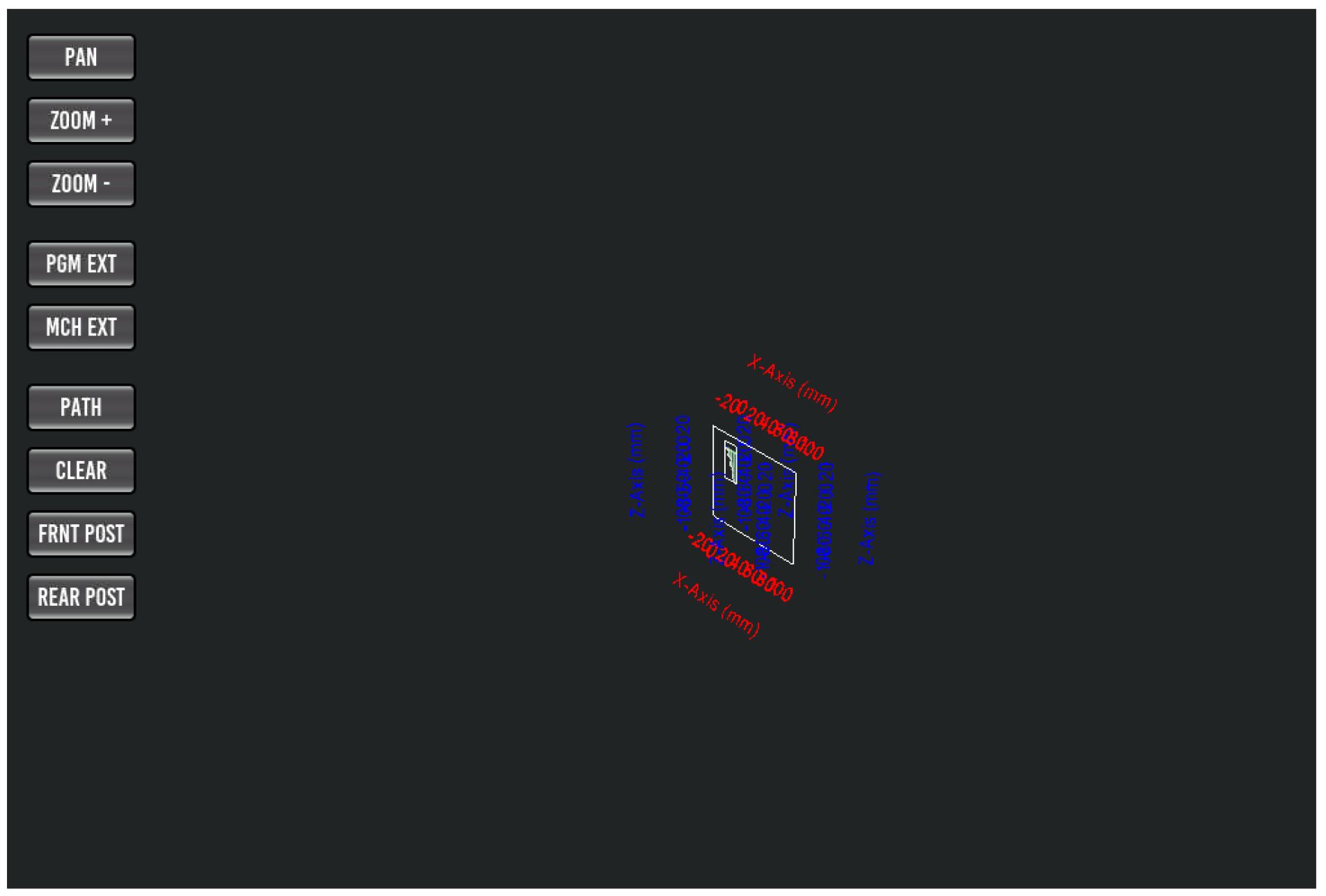Probe basic plot screen help
- harindugamlath
- Offline
- Senior Member
-

Less
More
- Posts: 72
- Thank you received: 18
14 Jul 2020 14:04 #174633
by harindugamlath
Probe basic plot screen help was created by harindugamlath
Hi,
Another probe basic help is needed. I just got my machine to move and did some test cuts.
I'm having a bit of a trouble with the probe basic plot. It's displaying box with a graduated scale (machine table size) and it's way slower than the plot in the axis gui.
This becomes unusable when zoomed in. Scale just cover the tool movement.
So how can i disable the table view in the plot to get a clean view like in the axis gui. And will it help to improve the slow update rate of the plot. By the way plot display of the axis gui is way faster.
Really appreciate the work that went into the vcp.
Another probe basic help is needed. I just got my machine to move and did some test cuts.
I'm having a bit of a trouble with the probe basic plot. It's displaying box with a graduated scale (machine table size) and it's way slower than the plot in the axis gui.
This becomes unusable when zoomed in. Scale just cover the tool movement.
So how can i disable the table view in the plot to get a clean view like in the axis gui. And will it help to improve the slow update rate of the plot. By the way plot display of the axis gui is way faster.
Really appreciate the work that went into the vcp.
Please Log in or Create an account to join the conversation.
- harindugamlath
- Offline
- Senior Member
-

Less
More
- Posts: 72
- Thank you received: 18
15 Jul 2020 02:11 #174675
by harindugamlath
Replied by harindugamlath on topic Probe basic plot screen help
can anyone point me in some direction?
Please Log in or Create an account to join the conversation.
- KCJ
-

- Offline
- Moderator
-

Less
More
- Posts: 328
- Thank you received: 267
18 Jul 2020 02:26 #174999
by KCJ
Replied by KCJ on topic Probe basic plot screen help
Check the VTK INI options:
www.qtpyvcp.com/configuration/ini_options.html
This will be reworked soon the be options that can be set from within the GUI.
Cheers,
Kurt
www.qtpyvcp.com/configuration/ini_options.html
This will be reworked soon the be options that can be set from within the GUI.
Cheers,
Kurt
Please Log in or Create an account to join the conversation.
- harindugamlath
- Offline
- Senior Member
-

Less
More
- Posts: 72
- Thank you received: 18
05 Aug 2020 15:38 #177395
by harindugamlath
Replied by harindugamlath on topic Probe basic plot screen help
Thanks to everyone who helped. I couldn't find a time to update on this. Sorry for the late reply.
The VTK options worked. If someone else looking for this I had to put the following into the ini file.
[VTK]
# VTK widget options for probe basic
MACHINE_BOUNDRY = 0
MACHINE_TICKS = 0
MACHINE_LABELS= 0
PROGRAM_BOUNDRY = 1
PROGRAM_TICKS = 0
PROGRAM_LABELS = 1
GRID_LINES = 0
For some reason some of the options i had to turn on and off twice or so for them to work. Hope this helps.
The VTK options worked. If someone else looking for this I had to put the following into the ini file.
[VTK]
# VTK widget options for probe basic
MACHINE_BOUNDRY = 0
MACHINE_TICKS = 0
MACHINE_LABELS= 0
PROGRAM_BOUNDRY = 1
PROGRAM_TICKS = 0
PROGRAM_LABELS = 1
GRID_LINES = 0
For some reason some of the options i had to turn on and off twice or so for them to work. Hope this helps.
The following user(s) said Thank You: KCJ, Unlogic
Please Log in or Create an account to join the conversation.
- harindugamlath
- Offline
- Senior Member
-

Less
More
- Posts: 72
- Thank you received: 18
05 Aug 2020 15:45 #177397
by harindugamlath
Replied by harindugamlath on topic Probe basic plot screen help
The following user(s) said Thank You: TurBoss, KCJ, Unlogic
Please Log in or Create an account to join the conversation.
- Muzzer
- Offline
- Elite Member
-

Less
More
- Posts: 265
- Thank you received: 41
15 Feb 2021 19:13 #198961
by Muzzer
Replied by Muzzer on topic Probe basic plot screen help
I can't seem to change the way the plot screen displays. At startup, I can only see the work extents as a tiny part of the display area and it's shown in an isometric aspect. I can correct this by clicking "FRNT POST", then frantically zooming in and panning to show the toolpath. I've got it showing the machine limits, so it's sort of responding to some extent. Each time I restart PB, it has defaulted to the zoomed out view of course.
I've looked through the VTK_Backplot options and can't see anything else that might be relevant.
I'd expected "PGM EXT" and "MCH EXT" to zoom to the program or machine extents but they don't appear to do anything. Have these not been implemented yet or have I missed something in my setup?
I'm using the lathe version, which I appreciate may be under development.
I've looked through the VTK_Backplot options and can't see anything else that might be relevant.
I'd expected "PGM EXT" and "MCH EXT" to zoom to the program or machine extents but they don't appear to do anything. Have these not been implemented yet or have I missed something in my setup?
I'm using the lathe version, which I appreciate may be under development.
Attachments:
Please Log in or Create an account to join the conversation.
- Lcvette
-

- Offline
- Moderator
-

Less
More
- Posts: 1574
- Thank you received: 739
18 Feb 2021 00:06 #199205
by Lcvette
Replied by Lcvette on topic Probe basic plot screen help
is that lathe? the ext feature just draws a box around the whole of the part or machine work envelope accordingly, it is not a zoom feature, there is a bunch of new vtk updates about to be reelased in the latest version, we are just trying to get the build to go through at the moment. as for any changes to the default views, you no longer use the ini VTK options, those aare now located in the config file in the custom_config.yml file.
Please Log in or Create an account to join the conversation.
- Muzzer
- Offline
- Elite Member
-

Less
More
- Posts: 265
- Thank you received: 41
18 Feb 2021 12:20 #199244
by Muzzer
Replied by Muzzer on topic Probe basic plot screen help
Yes, it's a lathe - it's actually the pawn example but so far zoomed out at startup that you can barely see it.
I have the machine running on the bench with Probe Basic Lathe. I still have work to do on the mechanical system, cabinet etc so this isn't holding me up as such. I'm trying to understand how the software side goes together in the meantime, ahead of the time I will need to come to grips with it.
I will look out for your update and will gladly help to test it out when you have it ready.
Is it better to ask (limited, sensible) questions via the IRC? I wouldn't want to distract you from your great work, mind.
I have the machine running on the bench with Probe Basic Lathe. I still have work to do on the mechanical system, cabinet etc so this isn't holding me up as such. I'm trying to understand how the software side goes together in the meantime, ahead of the time I will need to come to grips with it.
I will look out for your update and will gladly help to test it out when you have it ready.
Is it better to ask (limited, sensible) questions via the IRC? I wouldn't want to distract you from your great work, mind.
Please Log in or Create an account to join the conversation.
- Lcvette
-

- Offline
- Moderator
-

Less
More
- Posts: 1574
- Thank you received: 739
24 Feb 2021 13:55 #199984
by Lcvette
probably better here so there is a running record of questions and answers for future users i would think! I know i still use the forum to hunt for answers and typically find at least something to get me on the right track of resolving something or at the very least a good idea on how to better ask a question to an issue im having! the resource only gets better with more information added!
Replied by Lcvette on topic Probe basic plot screen help
Yes, it's a lathe - it's actually the pawn example but so far zoomed out at startup that you can barely see it.
I have the machine running on the bench with Probe Basic Lathe. I still have work to do on the mechanical system, cabinet etc so this isn't holding me up as such. I'm trying to understand how the software side goes together in the meantime, ahead of the time I will need to come to grips with it.
I will look out for your update and will gladly help to test it out when you have it ready.
Is it better to ask (limited, sensible) questions via the IRC? I wouldn't want to distract you from your great work, mind.
probably better here so there is a running record of questions and answers for future users i would think! I know i still use the forum to hunt for answers and typically find at least something to get me on the right track of resolving something or at the very least a good idea on how to better ask a question to an issue im having! the resource only gets better with more information added!
Please Log in or Create an account to join the conversation.
Moderators: KCJ, Lcvette
Time to create page: 0.189 seconds