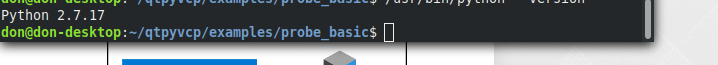Classic Ladder Not Loading
- Donb9261
-
 Topic Author
Topic Author
- Offline
- Elite Member
-

Less
More
- Posts: 165
- Thank you received: 102
02 Aug 2020 13:08 #176889
by Donb9261
Classic Ladder Not Loading was created by Donb9261
When I launch CL i get this error in the terminal.
"Classicladder real-time component not detected"
I cannot find a solution. Anyone know what this means and how to fix it?
"Classicladder real-time component not detected"
I cannot find a solution. Anyone know what this means and how to fix it?
Please Log in or Create an account to join the conversation.
- KCJ
-

- Offline
- Moderator
-

Less
More
- Posts: 328
- Thank you received: 267
02 Aug 2020 13:19 #176890
by KCJ
Replied by KCJ on topic Classic Ladder Not Loading
You must have classic ladder configured in HAL.
If you do have it configured and still can't get it to launch I guess it might be a QtPyVCP issue.
If you do have it configured and still can't get it to launch I guess it might be a QtPyVCP issue.
Please Log in or Create an account to join the conversation.
- Todd Zuercher
-

- Away
- Platinum Member
-

Less
More
- Posts: 4689
- Thank you received: 1433
02 Aug 2020 13:59 #176891
by Todd Zuercher
Replied by Todd Zuercher on topic Classic Ladder Not Loading
Posting a copy of your hal file would be helpful diagnosing your problem.
Please Log in or Create an account to join the conversation.
- Donb9261
-
 Topic Author
Topic Author
- Offline
- Elite Member
-

Less
More
- Posts: 165
- Thank you received: 102
03 Aug 2020 04:26 #176998
by Donb9261
Replied by Donb9261 on topic Classic Ladder Not Loading
Hey Kurt,
Hope is well, I checked.
Here is the info from my hal that should be be enough.
# core HAL config file for simulation
# first load all the RT modules that will be needed
# kinematics
loadrt [KINS]KINEMATICS
# motion controller, get name and thread periods from ini file
loadrt [EMCMOT]EMCMOT base_period_nsec=[EMCMOT]BASE_PERIOD servo_period_nsec=[EMCMOT]SERVO_PERIOD num_joints=[KINS]JOINTS num_spindles=[TRAJ]SPINDLES
# load 6 differentiators (for velocity and accel signals)
loadrt ddt names=ddt_x,ddt_xv,ddt_y,ddt_yv,ddt_z,ddt_zv
# load additional blocks
loadrt hypot names=vel_xy,vel_xyz
# load classic_ladder
loadrt classicladder_rt
addf classicladder.0.refresh servo-thread
# add motion controller functions to servo thread
addf motion-command-handler servo-thread
addf motion-controller servo-thread
# link the differentiator functions into the code
addf ddt_x servo-thread
addf ddt_xv servo-thread
addf ddt_y servo-thread
addf ddt_yv servo-thread
addf ddt_z servo-thread
addf ddt_zv servo-thread
addf vel_xy servo-thread
addf vel_xyz servo-thread
# create HAL signals for position commands from motion module
# loop position commands back to motion module feedback
net Xpos joint.0.motor-pos-cmd => joint.0.motor-pos-fb ddt_x.in
net Ypos joint.1.motor-pos-cmd => joint.1.motor-pos-fb ddt_y.in
net Zpos joint.2.motor-pos-cmd => joint.2.motor-pos-fb ddt_z.in
#net Apos joint.3.motor-pos-cmd => joint.3.motor-pos-fb
#net Bpos joint.4.motor-pos-cmd => joint.4.motor-pos-fb
#net Cpos joint.5.motor-pos-cmd => joint.5.motor-pos-fb
#net Upos joint.6.motor-pos-cmd => joint.6.motor-pos-fb
#net Vpos joint.7.motor-pos-cmd => joint.7.motor-pos-fb
#net Wpos joint.8.motor-pos-cmd => joint.8.motor-pos-fb
My guess is wrong directory. Just happened. Wired.
Hope is well, I checked.
Here is the info from my hal that should be be enough.
# core HAL config file for simulation
# first load all the RT modules that will be needed
# kinematics
loadrt [KINS]KINEMATICS
# motion controller, get name and thread periods from ini file
loadrt [EMCMOT]EMCMOT base_period_nsec=[EMCMOT]BASE_PERIOD servo_period_nsec=[EMCMOT]SERVO_PERIOD num_joints=[KINS]JOINTS num_spindles=[TRAJ]SPINDLES
# load 6 differentiators (for velocity and accel signals)
loadrt ddt names=ddt_x,ddt_xv,ddt_y,ddt_yv,ddt_z,ddt_zv
# load additional blocks
loadrt hypot names=vel_xy,vel_xyz
# load classic_ladder
loadrt classicladder_rt
addf classicladder.0.refresh servo-thread
# add motion controller functions to servo thread
addf motion-command-handler servo-thread
addf motion-controller servo-thread
# link the differentiator functions into the code
addf ddt_x servo-thread
addf ddt_xv servo-thread
addf ddt_y servo-thread
addf ddt_yv servo-thread
addf ddt_z servo-thread
addf ddt_zv servo-thread
addf vel_xy servo-thread
addf vel_xyz servo-thread
# create HAL signals for position commands from motion module
# loop position commands back to motion module feedback
net Xpos joint.0.motor-pos-cmd => joint.0.motor-pos-fb ddt_x.in
net Ypos joint.1.motor-pos-cmd => joint.1.motor-pos-fb ddt_y.in
net Zpos joint.2.motor-pos-cmd => joint.2.motor-pos-fb ddt_z.in
#net Apos joint.3.motor-pos-cmd => joint.3.motor-pos-fb
#net Bpos joint.4.motor-pos-cmd => joint.4.motor-pos-fb
#net Cpos joint.5.motor-pos-cmd => joint.5.motor-pos-fb
#net Upos joint.6.motor-pos-cmd => joint.6.motor-pos-fb
#net Vpos joint.7.motor-pos-cmd => joint.7.motor-pos-fb
#net Wpos joint.8.motor-pos-cmd => joint.8.motor-pos-fb
My guess is wrong directory. Just happened. Wired.
Please Log in or Create an account to join the conversation.
- Donb9261
-
 Topic Author
Topic Author
- Offline
- Elite Member
-

Less
More
- Posts: 165
- Thank you received: 102
03 Aug 2020 04:30 #176999
by Donb9261
Replied by Donb9261 on topic Classic Ladder Not Loading
Kernel....
Linux 4.19.1-rt3 x86_64
Linux 4.19.1-rt3 x86_64
Please Log in or Create an account to join the conversation.
- Donb9261
-
 Topic Author
Topic Author
- Offline
- Elite Member
-

Less
More
- Posts: 165
- Thank you received: 102
03 Aug 2020 04:38 #177000
by Donb9261
Replied by Donb9261 on topic Classic Ladder Not Loading
Please Log in or Create an account to join the conversation.
- Donb9261
-
 Topic Author
Topic Author
- Offline
- Elite Member
-

Less
More
- Posts: 165
- Thank you received: 102
03 Aug 2020 04:41 #177001
by Donb9261
Replied by Donb9261 on topic Classic Ladder Not Loading
I never have been able to get toastr messages to work... Lol... Still scratching my thick head. I will though.
Please Log in or Create an account to join the conversation.
- Todd Zuercher
-

- Away
- Platinum Member
-

Less
More
- Posts: 4689
- Thank you received: 1433
03 Aug 2020 12:34 - 03 Aug 2020 12:35 #177035
by Todd Zuercher
Replied by Todd Zuercher on topic Classic Ladder Not Loading
ClassicLadder also needs a loadusr command line in a hal file as well for it's user-space functions. I don't see that command listed in the snipit of your hal file you posted. Should look something like this.
loadusr classicladder --nogui cl-config-file.clp
Last edit: 03 Aug 2020 12:35 by Todd Zuercher.
The following user(s) said Thank You: KCJ
Please Log in or Create an account to join the conversation.
- Todd Zuercher
-

- Away
- Platinum Member
-

Less
More
- Posts: 4689
- Thank you received: 1433
03 Aug 2020 12:39 #177037
by Todd Zuercher
Replied by Todd Zuercher on topic Classic Ladder Not Loading
There is also the possibility that you could have multiple hal files in your config directory and the one your ini file references isn't actually the one you think it is using and the hal file that is actually used doesn't have the ClassicLadder lines? (Been there, Done that.)
Please Log in or Create an account to join the conversation.
Moderators: KCJ, Lcvette
Time to create page: 0.097 seconds