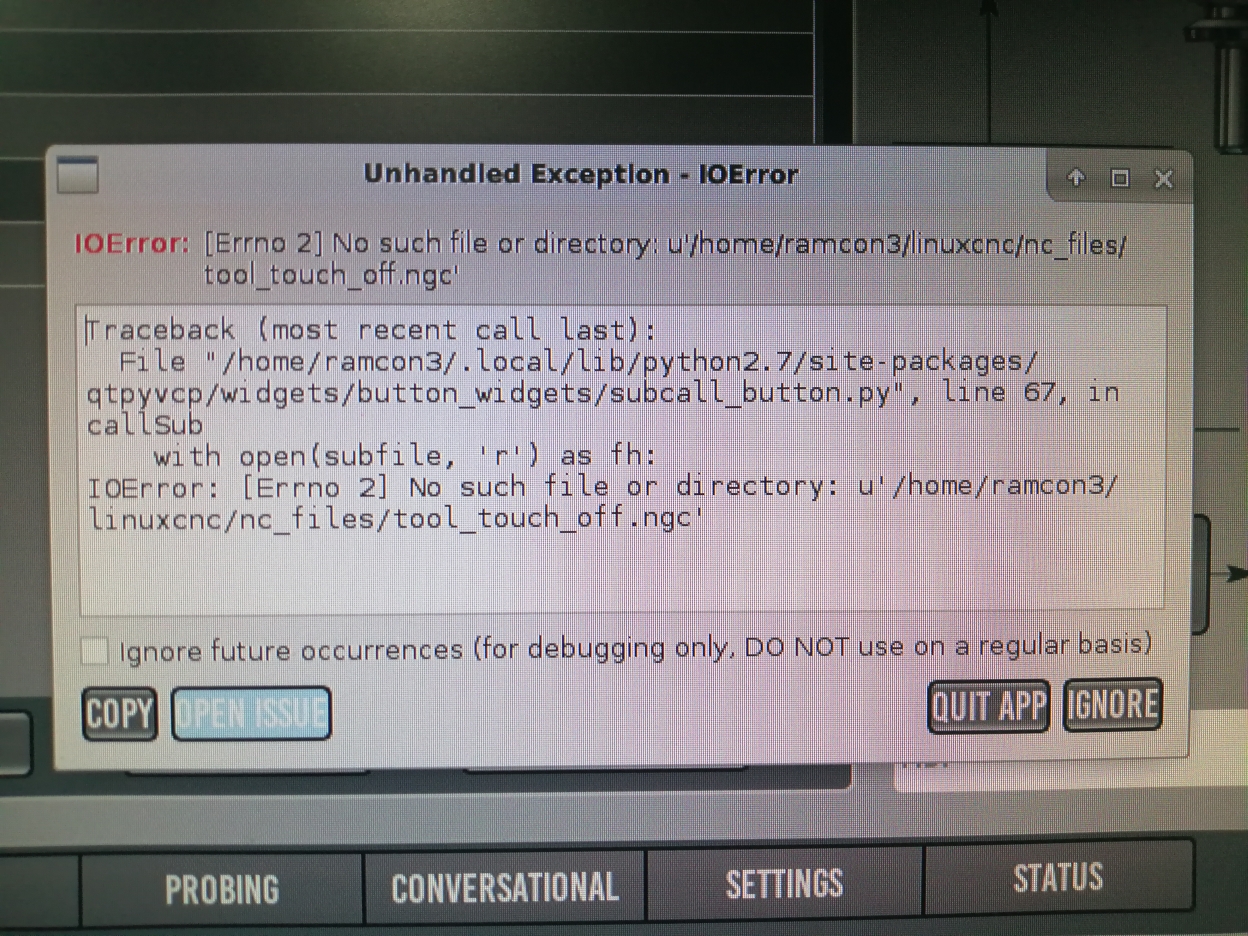Probe Basic Tool Change Buttons Doesn't Work
- harindugamlath
- Offline
- Senior Member
-

Less
More
- Posts: 62
- Thank you received: 18
11 Oct 2020 11:55 - 11 Oct 2020 12:01 #185701
by harindugamlath
Probe Basic Tool Change Buttons Doesn't Work was created by harindugamlath
I'm Having some trouble with tool change buttons and other custom buttons on Probe Basic.
For Example if I click M6 G43 on the main screen I get an error saying No such filer or directory. See the image below.
This happens for every other button that requires some operation.
Are these custom macros that we need to write ourselves? or do they come with probe basic? I have seen videos of ATC forwards backwards buttons operation with probe basic. But all of that stuff is saying its missing something (ATC Buttons say unknown M code). MDI works flawless. That's what I have been using.
If we need to write these can anyone kindly guide me to find a template. I'm doing manual tool changes right now.
I'm pretty new to Linuxcnc. I just started my mill conversion with axis and switched over to probe basic. My mill is an old okuma. All the others work as it should and the mill is surprisingly accurate. If I can get these to work it will be a real time saver.
Any help is appreciated.
For Example if I click M6 G43 on the main screen I get an error saying No such filer or directory. See the image below.
This happens for every other button that requires some operation.
Are these custom macros that we need to write ourselves? or do they come with probe basic? I have seen videos of ATC forwards backwards buttons operation with probe basic. But all of that stuff is saying its missing something (ATC Buttons say unknown M code). MDI works flawless. That's what I have been using.
If we need to write these can anyone kindly guide me to find a template. I'm doing manual tool changes right now.
I'm pretty new to Linuxcnc. I just started my mill conversion with axis and switched over to probe basic. My mill is an old okuma. All the others work as it should and the mill is surprisingly accurate. If I can get these to work it will be a real time saver.
Any help is appreciated.
Last edit: 11 Oct 2020 12:01 by harindugamlath.
Please Log in or Create an account to join the conversation.
- tommylight
-

- Online
- Moderator
-

Less
More
- Posts: 20944
- Thank you received: 7134
11 Oct 2020 14:54 #185718
by tommylight
Replied by tommylight on topic Probe Basic Tool Change Buttons Doesn't Work
There should be "configs" between the "LinuxCNC" and "nc_files" folders in the path in the ini file.
Please Log in or Create an account to join the conversation.
- harindugamlath
- Offline
- Senior Member
-

Less
More
- Posts: 62
- Thank you received: 18
11 Oct 2020 16:11 #185726
by harindugamlath
Replied by harindugamlath on topic Probe Basic Tool Change Buttons Doesn't Work
I didn't get it. Can please explain a bit. My nc files folder is empty.
Please Log in or Create an account to join the conversation.
- harindugamlath
- Offline
- Senior Member
-

Less
More
- Posts: 62
- Thank you received: 18
13 Oct 2020 01:45 #185905
by harindugamlath
Replied by harindugamlath on topic Probe Basic Tool Change Buttons Doesn't Work
Any help?
Please Log in or Create an account to join the conversation.
- harindugamlath
- Offline
- Senior Member
-

Less
More
- Posts: 62
- Thank you received: 18
14 Oct 2020 16:10 #186105
by harindugamlath
Replied by harindugamlath on topic Probe Basic Tool Change Buttons Doesn't Work
If anyone sees this at least give me a good basic idea on whats happening or point me to someone who could offer some help. I really like probe basic. but its getting harder when its your first time with linux and there is no other place to ask.
Please Log in or Create an account to join the conversation.
- tommylight
-

- Online
- Moderator
-

Less
More
- Posts: 20944
- Thank you received: 7134
14 Oct 2020 16:58 #186106
by tommylight
Replied by tommylight on topic Probe Basic Tool Change Buttons Doesn't Work
Upload your config folder, give us something more to chew on.
"does not work" does not explain a lot.
"does not work" does not explain a lot.
Please Log in or Create an account to join the conversation.
- harindugamlath
- Offline
- Senior Member
-

Less
More
- Posts: 62
- Thank you received: 18
14 Oct 2020 17:23 #186110
by harindugamlath
Replied by harindugamlath on topic Probe Basic Tool Change Buttons Doesn't Work
Ok Sure. it's almost midnight here. I'll post it when I get to my workshop.
I thought I explained it a bit more than that. Those files that are requested by the button press are not there. Do they come with probe basic? Do I need to write those files ? Please give me an answer to that.
I thought I explained it a bit more than that. Those files that are requested by the button press are not there. Do they come with probe basic? Do I need to write those files ? Please give me an answer to that.
Please Log in or Create an account to join the conversation.
- tommylight
-

- Online
- Moderator
-

Less
More
- Posts: 20944
- Thank you received: 7134
14 Oct 2020 17:32 #186112
by tommylight
Replied by tommylight on topic Probe Basic Tool Change Buttons Doesn't Work
Not sure about what buttons or files, but compress the config folder as is and upload it here, maybe someone can help.
I do not have a mill (yet) so i am not using it, hence i am just trying to help as much as i can.
QtPyVCP should have a status window, what are the errors there when you try to change tools?
I do not have a mill (yet) so i am not using it, hence i am just trying to help as much as i can.
QtPyVCP should have a status window, what are the errors there when you try to change tools?
The following user(s) said Thank You: harindugamlath
Please Log in or Create an account to join the conversation.
- harindugamlath
- Offline
- Senior Member
-

Less
More
- Posts: 62
- Thank you received: 18
14 Oct 2020 17:49 #186115
by harindugamlath
Replied by harindugamlath on topic Probe Basic Tool Change Buttons Doesn't Work
Thanks really appreciate it. I have attached the images of the errors. For some reason are not showing up? I'll reattach them if needed. They basically say the requested file is not there. for M6 G43 it says "No such file or directory " "M6_tool_call_main_panel.ngc"
I truly don't want to ditch Linux cnc and go for a standalone controller because the machine works flawlessly. Its an old okuma super rigid boxway machine and the the test cuts are within 10um repeatability.
I truly don't want to ditch Linux cnc and go for a standalone controller because the machine works flawlessly. Its an old okuma super rigid boxway machine and the the test cuts are within 10um repeatability.
Attachments:
Please Log in or Create an account to join the conversation.
- rodw
-

- Offline
- Platinum Member
-

Less
More
- Posts: 11506
- Thank you received: 3857
14 Oct 2020 18:13 #186116
by rodw
Replied by rodw on topic Probe Basic Tool Change Buttons Doesn't Work
The error says that a gcode file is missing and tells you exactly the file name and the location. So have you looked for that file? I Would say all you need to do is put the correct file where linuxcnc is looking for it.
The following user(s) said Thank You: harindugamlath
Please Log in or Create an account to join the conversation.
Moderators: KCJ, Lcvette
Time to create page: 0.253 seconds