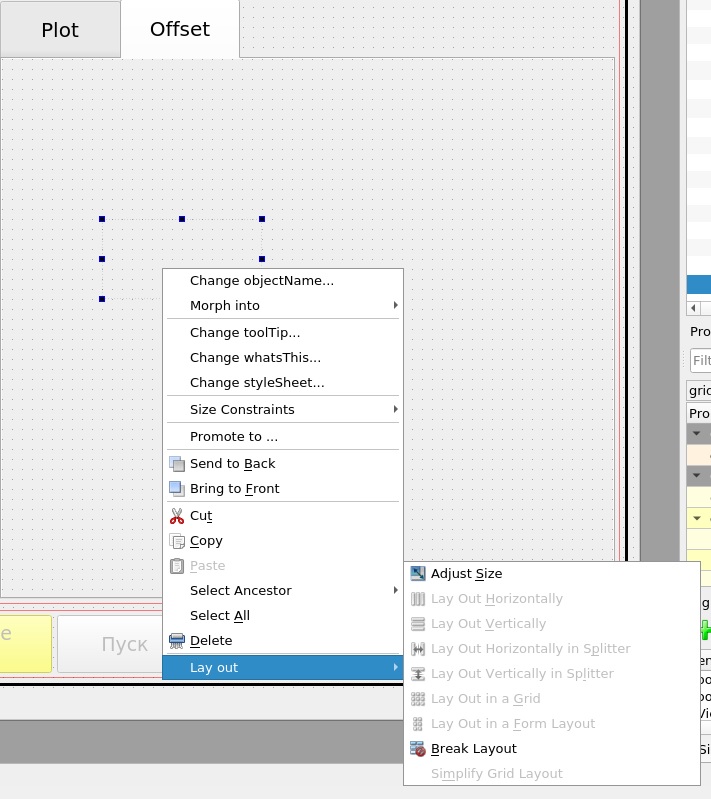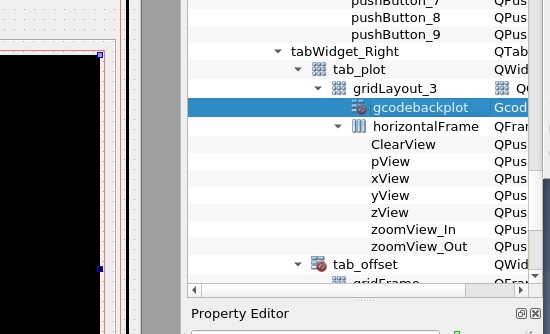Problem with installing using tutorial
- aleksamc
-
 Topic Author
Topic Author
- Offline
- Platinum Member
-

Less
More
- Posts: 568
- Thank you received: 67
29 Dec 2020 16:52 #193438
by aleksamc
Problem with installing using tutorial was created by aleksamc
Hello, I installed qtpyVCP using tutorial on the web. When I tried to install "make html", I got error:
Then I found in internet solvement:
After installing python I got next error
Should I install python3, maybe?
And also after all procedure of installemt I got error of one plugin, as I wrote in that topic
PS
I want to thank Kurt Jacobson, that made so nice tool for GUI development so easy. Very Grate Job!!!
~/Downloads/qtpyvcp/docs$ sudo make html
sphinx-build -b html -d build/doctrees source build/html
make: sphinx-build: Command not found
make: *** [Makefile:53: html] Error 127Then I found in internet solvement:
sudo apt-get install python-sphinxAfter installing python I got next error
~/Downloads/qtpyvcp/docs$ make html
sphinx-build -b html -d build/doctrees source build/html
Running Sphinx v1.8.4
[qtpyvcp][INFO] Logging to /home/admin1/qtpyvcp.log (logger.py:97)
Extension error:
Could not import extension notfound.extension (exception: No module named notfound.extension)
make: *** [Makefile:53: html] Error 2Should I install python3, maybe?
And also after all procedure of installemt I got error of one plugin, as I wrote in that topic
PS
I want to thank Kurt Jacobson, that made so nice tool for GUI development so easy. Very Grate Job!!!
The following user(s) said Thank You: KCJ
Please Log in or Create an account to join the conversation.
- aleksamc
-
 Topic Author
Topic Author
- Offline
- Platinum Member
-

Less
More
- Posts: 568
- Thank you received: 67
29 Dec 2020 18:51 #193448
by aleksamc
Replied by aleksamc on topic Problem with installing using tutorial
I moving forward in tutorial and now it seems that I found some Bug. Before this time everythnk was fine.
I work under lesson about offsets and I need to add grid and to expand it to frame
But I "Lay out > Lay out in a grid" is inactive.
And also in the next page I see some strange "stop" subIcon near "jcodebackplot" as in the next picture
How to solve this problem? And what problem is about?
Happy New Year to all members!!!
I work under lesson about offsets and I need to add grid and to expand it to frame
But I "Lay out > Lay out in a grid" is inactive.
And also in the next page I see some strange "stop" subIcon near "jcodebackplot" as in the next picture
How to solve this problem? And what problem is about?
Happy New Year to all members!!!
Attachments:
The following user(s) said Thank You: tommylight
Please Log in or Create an account to join the conversation.
- aleksamc
-
 Topic Author
Topic Author
- Offline
- Platinum Member
-

Less
More
- Posts: 568
- Thank you received: 67
31 Dec 2020 12:21 #193637
by aleksamc
Replied by aleksamc on topic Studing qtpyVCP tutorial
I get to
Offset tutorial
See there a little mistake in G-code
See there a little mistake in G-code
G10L20P0X#<offsetLabel>
here mistake >>>> G10L20YP0#<offsetLabel>
here mistake >>>> G10L20ZP0#<offsetLabel>
The following user(s) said Thank You: KCJ
Please Log in or Create an account to join the conversation.
- KCJ
-

- Offline
- Moderator
-

Less
More
- Posts: 328
- Thank you received: 267
31 Dec 2020 14:55 #193656
by KCJ
The reason the layout menu options are disabled is there is already a layout set.
You can tell this because all the layout options are disabled, but the break layout option is enabled.
You will need to break the previous layout before you can apply a new layout.
The subicon on the object browser means that that item does not have any layout set yet.
Thanks for noticing the typo in the offsets tutorial, I will fix it.
Happy new year!
Cheers,
Kurt
Replied by KCJ on topic Problem with installing using tutorial
I moving forward in tutorial and now it seems that I found some Bug. Before this time everythnk was fine.
I work under lesson about offsets and I need to add grid and to expand it to frame
But I "Lay out > Lay out in a grid" is inactive.
The reason the layout menu options are disabled is there is already a layout set.
You can tell this because all the layout options are disabled, but the break layout option is enabled.
You will need to break the previous layout before you can apply a new layout.
The subicon on the object browser means that that item does not have any layout set yet.
Thanks for noticing the typo in the offsets tutorial, I will fix it.
Happy new year!
Cheers,
Kurt
Please Log in or Create an account to join the conversation.
- aleksamc
-
 Topic Author
Topic Author
- Offline
- Platinum Member
-

Less
More
- Posts: 568
- Thank you received: 67
09 Jan 2021 09:53 - 09 Jan 2021 22:01 #194573
by aleksamc
Replied by aleksamc on topic Problem with installing using tutorial
Thanks KCJ, it helps me.
Now I try to add some picture to my GUI.
I use "label" and try to add picture with 2 ways:
1) Press Right button on label > richt text > chouse picture icon > chouse picture from added to resource.
2) In stylesheet I shouse add resources > background-image: url(:/images/help_stone.png); (or image also tried)
I use codeand I see picture in QT Designer but doesn't see in linuxcnc.
When I ../images/help_stone.png I doesn't see picture even in QT Designer.
Also I want to use some integer/float values in G-code, I want to read from GUI and to write to my GUI. What tool should I use and how to call it or to connect to variable?
I used PyVCP in the past, it was easy to use.
Now I try to add some picture to my GUI.
I use "label" and try to add picture with 2 ways:
1) Press Right button on label > richt text > chouse picture icon > chouse picture from added to resource.
2) In stylesheet I shouse add resources > background-image: url(:/images/help_stone.png); (or image also tried)
I use code
image: url(":/images/help_stone.png");When I ../images/help_stone.png I doesn't see picture even in QT Designer.
Also I want to use some integer/float values in G-code, I want to read from GUI and to write to my GUI. What tool should I use and how to call it or to connect to variable?
I used PyVCP in the past, it was easy to use.
Last edit: 09 Jan 2021 22:01 by aleksamc.
Please Log in or Create an account to join the conversation.
Moderators: KCJ, Lcvette
Time to create page: 0.428 seconds