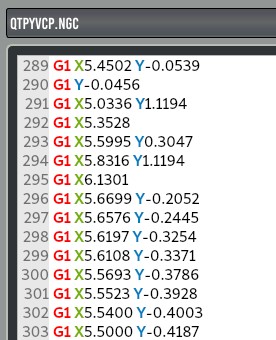(SOLVED) Probe Basic - g-code display issue
- spumco
- Offline
- Platinum Member
-

Less
More
- Posts: 1974
- Thank you received: 808
26 Oct 2021 22:59 #224440
by spumco
Probe Basic - g-code display issue was created by spumco
So I just switched to the py3 version and have noticed a few differences/issues from the older version. Besides some imssing HAL pins (mentioned in another thread), the g-code editor window is cutting off the left side of the characters.
Also, the file windows have black characters... and the alternating highlight ribbons/rows make it impossible to read if a dark theme is selected for the PC.
Screenshots attached. I can choose a lighter theme to deal with the visibility problem, but that doesn't fix the characters getting cut off in the editor window.
Any suggestions on why this seems to have changed from the py2 version?
Also, the file windows have black characters... and the alternating highlight ribbons/rows make it impossible to read if a dark theme is selected for the PC.
Screenshots attached. I can choose a lighter theme to deal with the visibility problem, but that doesn't fix the characters getting cut off in the editor window.
Any suggestions on why this seems to have changed from the py2 version?
Please Log in or Create an account to join the conversation.
- Joco
-

- Offline
- Platinum Member
-

Less
More
- Posts: 531
- Thank you received: 327
31 Oct 2021 19:18 #224786
by Joco
Replied by Joco on topic Probe Basic - g-code display issue
will need to check what gcode editor is being used. The "old" editor might have that issue and I can't recall if PB has been moved off it. I son't believe the new one has it as I don't have that issue in my custom UI.
The following user(s) said Thank You: spumco
Please Log in or Create an account to join the conversation.
- spumco
- Offline
- Platinum Member
-

Less
More
- Posts: 1974
- Thank you received: 808
05 Nov 2021 04:21 #225352
by spumco
Replied by spumco on topic Probe Basic - g-code display issue
If it helps any, my INI file specifies gedit
But I suspect PB uses some other internal thing. I just know that the characters being cut off has been there since I first installed qtpyvcp/PB master.
But I suspect PB uses some other internal thing. I just know that the characters being cut off has been there since I first installed qtpyvcp/PB master.
Please Log in or Create an account to join the conversation.
- Joco
-

- Offline
- Platinum Member
-

Less
More
- Posts: 531
- Thank you received: 327
05 Nov 2021 05:40 #225356
by Joco
Replied by Joco on topic Probe Basic - g-code display issue
Attachments:
Please Log in or Create an account to join the conversation.
- spumco
- Offline
- Platinum Member
-

Less
More
- Posts: 1974
- Thank you received: 808
05 Nov 2021 16:16 #225408
by spumco
Replied by spumco on topic Probe Basic - g-code display issue
Could be fonts, of course, but I don't think so. It looks like the same font as pre-master version which wasn't cut-off.
I'll try changing to full-screen start-up when I get home. I've changed the INI to start PB in window mode during testing/fiddling, and it's possible that PB is auto-shrinking everything.
More importantly, if it's working for you that means the problem is on my end and not PB itself.
I'll try changing to full-screen start-up when I get home. I've changed the INI to start PB in window mode during testing/fiddling, and it's possible that PB is auto-shrinking everything.
More importantly, if it's working for you that means the problem is on my end and not PB itself.
Please Log in or Create an account to join the conversation.
- Joco
-

- Offline
- Platinum Member
-

Less
More
- Posts: 531
- Thank you received: 327
05 Nov 2021 17:28 #225416
by Joco
Replied by Joco on topic Probe Basic - g-code display issue
If you are on a 1080p screen and its not in full screen mode then that could be it. That was taken in windowed mode, but on a monitor withover 3000 in the X axis.
Please Log in or Create an account to join the conversation.
- TurBoss
-

- Offline
- Premium Member
-

Less
More
- Posts: 134
- Thank you received: 81
05 Nov 2021 17:43 - 05 Nov 2021 18:07 #225417
by TurBoss
Replied by TurBoss on topic Probe Basic - g-code display issue
Hello,
Are you by any chance using a dark theme in the window manager?
Thanks
Edit: I'm trying many dark themes but none change PB aperance... so must be other thing.... thanks
Are you by any chance using a dark theme in the window manager?
Thanks
Edit: I'm trying many dark themes but none change PB aperance... so must be other thing.... thanks
Last edit: 05 Nov 2021 18:07 by TurBoss.
Please Log in or Create an account to join the conversation.
- spumco
- Offline
- Platinum Member
-

Less
More
- Posts: 1974
- Thank you received: 808
05 Nov 2021 21:30 #225433
by spumco
Replied by spumco on topic Probe Basic - g-code display issue
Gents,
Screen is at 1920x1080p.
Just tried it again maximized and full screen in INI file, no change. Characters still cut off.
And I've changed back to a lighter theme so I can see the highlighted gcode in the main screen... The left side is still cut off, both in the editor window and the main run window.
Thanks,
Ralph
Screen is at 1920x1080p.
Just tried it again maximized and full screen in INI file, no change. Characters still cut off.
And I've changed back to a lighter theme so I can see the highlighted gcode in the main screen... The left side is still cut off, both in the editor window and the main run window.
Thanks,
Ralph
Please Log in or Create an account to join the conversation.
- Joco
-

- Offline
- Platinum Member
-

Less
More
- Posts: 531
- Thank you received: 327
05 Nov 2021 23:27 #225447
by Joco
Replied by Joco on topic Probe Basic - g-code display issue
starting to grasp at straws a bit here but ... what mindow manager are you using? Xfce? Mate? Gnome? Something else?
Please Log in or Create an account to join the conversation.
- spumco
- Offline
- Platinum Member
-

Less
More
- Posts: 1974
- Thank you received: 808
06 Nov 2021 03:18 #225464
by spumco
Replied by spumco on topic Probe Basic - g-code display issue
MX21 with XFCE
It's strange... nothing else displays strangely. All non LCNC windows are fine, and other sims (Gmoccapy, axis, etc) are fine.
And the characters aren't actually missing on the left side. They're 'behind' the line numbers - I can just see the edge of them - if that makes any sense.
It's strange... nothing else displays strangely. All non LCNC windows are fine, and other sims (Gmoccapy, axis, etc) are fine.
And the characters aren't actually missing on the left side. They're 'behind' the line numbers - I can just see the edge of them - if that makes any sense.
Please Log in or Create an account to join the conversation.
Moderators: KCJ, Lcvette
Time to create page: 0.177 seconds