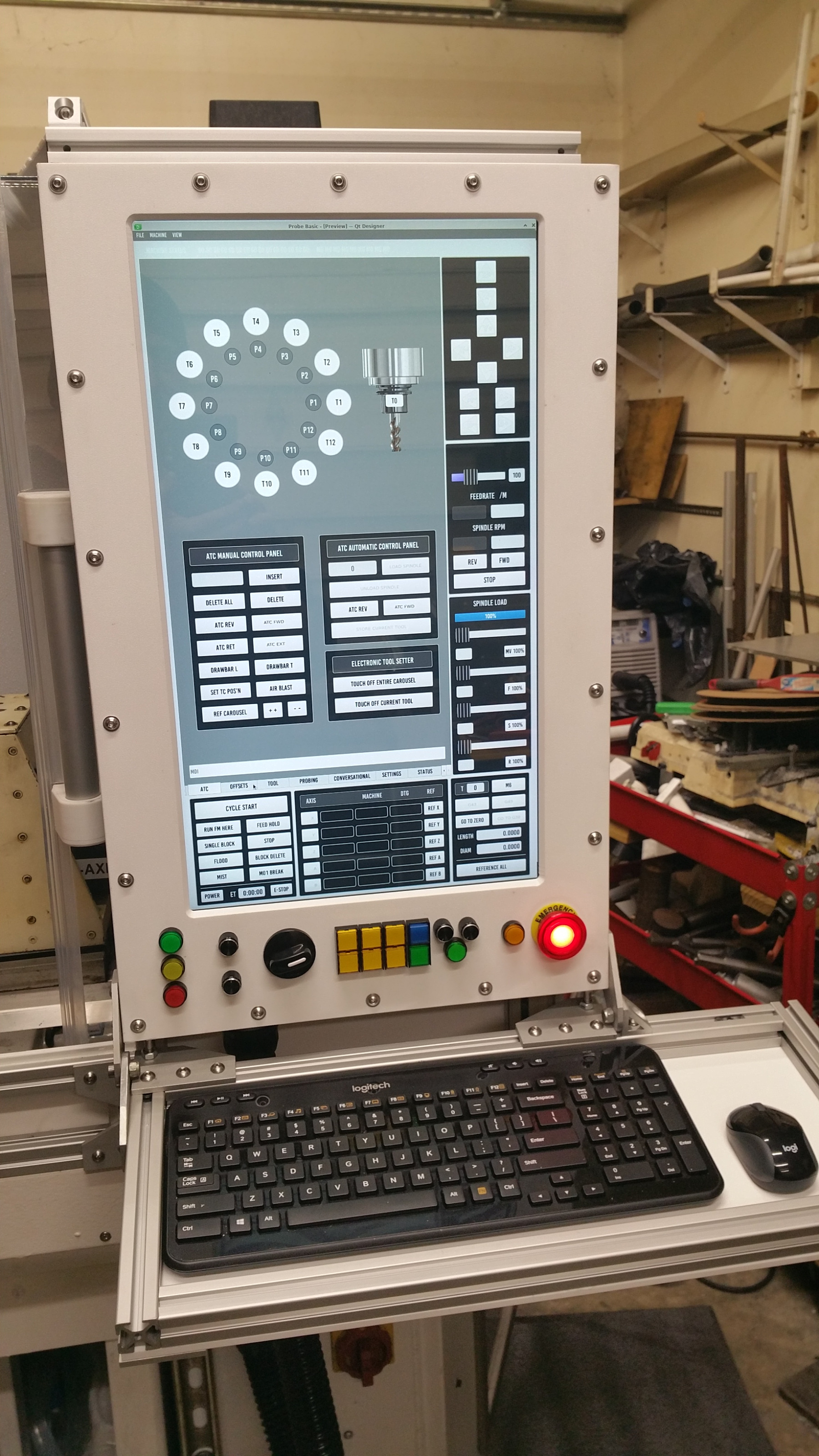Probe Basic Vertical help (update)
- spumco
- Offline
- Platinum Member
-

Less
More
- Posts: 1974
- Thank you received: 808
30 Nov 2021 04:51 #227978
by spumco
Probe Basic - how to switch to PB Vertical was created by spumco
I understand that PB vertical may not be quite ready for prime time, but I'd like to try it out. I'm in the early phase of designing a new operator panel and switching to a vertical layout GUI would make thing much more tidy. I've not sorted out what monitor size I want as it's hard to get a feel for it just from screenshots.
Unfortunately, Ive no clue how to 'switch' from regular PB to Vertical. The only thing that shows up in my launcher is PB and the other qtpyvcp sims; no PB-lathe or PB-vertical. And since I'm using a RIP config, I dont use the launcher anyway except to look at GUIs.
I can open PB-vertical in Designer... just not sure how to make it load like the regular PB horizontal version.
Currently running MX21, Lcnc 2.9 RIP, qtpyvcp master and PB master.
Anyone want to walk me through loading PB vertical?
Thx,
Ralph
Unfortunately, Ive no clue how to 'switch' from regular PB to Vertical. The only thing that shows up in my launcher is PB and the other qtpyvcp sims; no PB-lathe or PB-vertical. And since I'm using a RIP config, I dont use the launcher anyway except to look at GUIs.
I can open PB-vertical in Designer... just not sure how to make it load like the regular PB horizontal version.
Currently running MX21, Lcnc 2.9 RIP, qtpyvcp master and PB master.
Anyone want to walk me through loading PB vertical?
Thx,
Ralph
Please Log in or Create an account to join the conversation.
- spumco
- Offline
- Platinum Member
-

Less
More
- Posts: 1974
- Thank you received: 808
18 Dec 2021 23:43 #229455
by spumco
Replied by spumco on topic Probe Basic Vertical help (update)
Attachments:
The following user(s) said Thank You: tommylight, ben_benson
Please Log in or Create an account to join the conversation.
Moderators: KCJ, Lcvette
Time to create page: 0.183 seconds