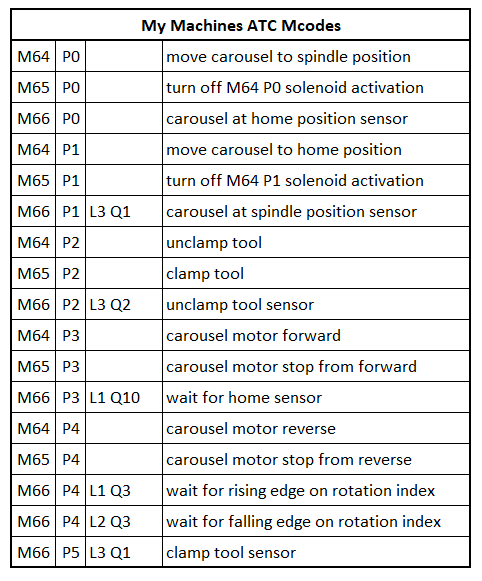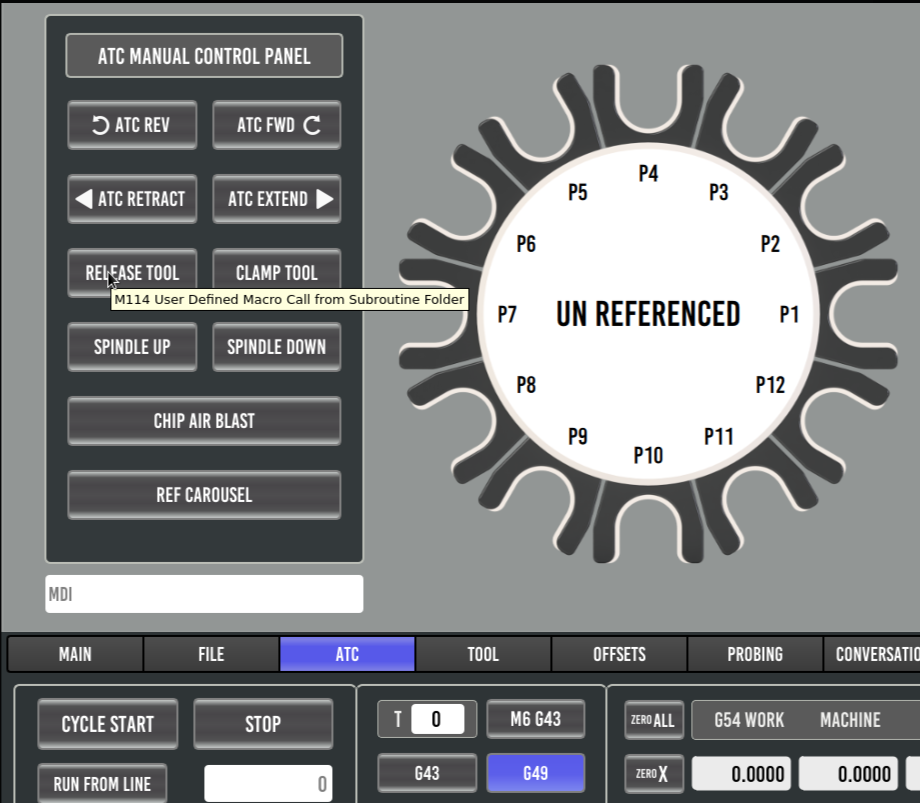Probe Basic Button functions
- PeterSi
- Offline
- New Member
-

Less
More
- Posts: 16
- Thank you received: 0
18 Feb 2022 15:54 #235241
by PeterSi
Probe Basic Button functions was created by PeterSi
Hi,
I just started using Linuxcnc and after a while, I managed to configure my first machine and later install Probe basic. And so far pretty much everything works as expected.
But now I wanted to implement the ATC on my machine and got a little confused by the function of the "Drawbar loose" and "Drawbar tight" buttons. I assumed that these buttons call the "CLAMPTOOL" and "UNCLAMPTOOL" subroutines and changed those subroutines to work with the in- and outputs of my machine but these buttons still do the same thing (which is to trigger a completely different output on my Mesa board). The subroutines work perfectly fine when called via MDI command.
So apparently the Drawbar buttons call something else but I can't figure out what. It's the same thing for the "Air Blast" button. I can't find the subroutines that they are calling.
Is there a way to find out what a button in the Probe basic UI is actually doing/calling when pressed?
I feel like it should be pretty obvious but I can't seem to figure it out, sorry.
I just started using Linuxcnc and after a while, I managed to configure my first machine and later install Probe basic. And so far pretty much everything works as expected.
But now I wanted to implement the ATC on my machine and got a little confused by the function of the "Drawbar loose" and "Drawbar tight" buttons. I assumed that these buttons call the "CLAMPTOOL" and "UNCLAMPTOOL" subroutines and changed those subroutines to work with the in- and outputs of my machine but these buttons still do the same thing (which is to trigger a completely different output on my Mesa board). The subroutines work perfectly fine when called via MDI command.
So apparently the Drawbar buttons call something else but I can't figure out what. It's the same thing for the "Air Blast" button. I can't find the subroutines that they are calling.
Is there a way to find out what a button in the Probe basic UI is actually doing/calling when pressed?
I feel like it should be pretty obvious but I can't seem to figure it out, sorry.
Please Log in or Create an account to join the conversation.
- robertspark
- Offline
- Platinum Member
-

Less
More
- Posts: 915
- Thank you received: 216
18 Feb 2022 16:53 #235247
by robertspark
Replied by robertspark on topic Probe Basic Button functions
you can look at the file using editvcp (if you installed it in development mode):
Drawbar Loose calls: M64 P2
Drawbar Tight calls: M65 P2
Air Blast is an ActionButton object with the name:
m01_break_button_27
I've not figured out what it does.....
Drawbar Loose calls: M64 P2
Drawbar Tight calls: M65 P2
Air Blast is an ActionButton object with the name:
m01_break_button_27
I've not figured out what it does.....
The following user(s) said Thank You: PeterSi
Please Log in or Create an account to join the conversation.
- PeterSi
- Offline
- New Member
-

Less
More
- Posts: 16
- Thank you received: 0
18 Feb 2022 17:16 #235249
by PeterSi
Replied by PeterSi on topic Probe Basic Button functions
Thanks for the quick reply!
I will try to get the dev install working to find out more.
But are you sure the Drawbar buttons call M64/65?
I looked around but I don't even have M64/M65 subroutines anywhere.
I also tried adding them in my subroutines folder but that doesn't change what the buttons do either.
I will try to get the dev install working to find out more.
But are you sure the Drawbar buttons call M64/65?
I looked around but I don't even have M64/M65 subroutines anywhere.
I also tried adding them in my subroutines folder but that doesn't change what the buttons do either.
Please Log in or Create an account to join the conversation.
- robertspark
- Offline
- Platinum Member
-

Less
More
- Posts: 915
- Thank you received: 216
18 Feb 2022 17:26 #235251
by robertspark
Replied by robertspark on topic Probe Basic Button functions
I am sure.
M64/M65 toggle (in this case) output #2
linuxcnc.org/docs/devel/html/gcode/m-code.html#mcode:m62-m65
Still trying to find out about the action button...... I'm not seeing the action assigned to it (maybe its old age blindness...)
M64/M65 toggle (in this case) output #2
linuxcnc.org/docs/devel/html/gcode/m-code.html#mcode:m62-m65
Still trying to find out about the action button...... I'm not seeing the action assigned to it (maybe its old age blindness...)
The following user(s) said Thank You: PeterSi
Please Log in or Create an account to join the conversation.
- Lcvette
-

- Away
- Moderator
-

Less
More
- Posts: 1575
- Thank you received: 739
18 Feb 2022 17:56 - 18 Feb 2022 18:08 #235254
by Lcvette
Replied by Lcvette on topic Probe Basic Button functions
if you have setup your atc macros, they use multiple M64, M65, M66 calls which are outputs and inputs as defined in function here:
linuxcnc.org/docs/2.8/html/gcode/m-code.html#mcode:m62-m65
your setup may be diffrent than others depending on wiring, so that is left to the user to setup. the P# after those calls is your pin number to activate/deactivate/read/ etc. as an example for my machine I have setup a cheat sheet for servicing the ATC in the event of an issue such as a stuck tool or failed sensor read etc. the below cheat sheet and hal io section should help guide you.
the codes called from the manual atc panel on the left side of the atc tab page are really not setup very well admittedly. they are just placeholders for those who would be editing them in designer to suit their machine. but thinking about it what I think im going to do is define a series of M1xx for each of the buttons and the user can then define what they do in the macro files to suit without needing to install designer. that will be in the Py3 version shortly. but that version will not be released for stable use for a while is my guess. we are working on a way to update the py2 version for critical fixes at the moment, but its been an uphill battle getting that sorted. for daily use though i can tell you the only button on that side that i use is the reference carousel button. after that it all on the right side of the screen or in the very rare event a sensor input fails to read or times out, i use the cheat sheet above. just be careful as those M6# P# are direct firing and take into account no other circumstances. so if you fire a release drawbar with tool hanging in the spindle.. its gonna drop the moment you hit it with no regards to anything else. likewise if you send the carousel towards the spindle, it does not care if the head is at the correct height or if there is already a tool in the carousel or the spindle, it will send it out and crash. so only use those to unstick yourself from a situation and think through what you are doing before executing the commands. you also must turn the signals off as they fire and remain fired until turned off with the appropriate counter M6# P# command. so if you send the shuttle out and it is air actuated, sending it back will require turning off that air solenoid before firing the return solenoid or else you will have both solenoids active and the carousel will go nowhere.
Hope that helps!
Chris
linuxcnc.org/docs/2.8/html/gcode/m-code.html#mcode:m62-m65
your setup may be diffrent than others depending on wiring, so that is left to the user to setup. the P# after those calls is your pin number to activate/deactivate/read/ etc. as an example for my machine I have setup a cheat sheet for servicing the ATC in the event of an issue such as a stuck tool or failed sensor read etc. the below cheat sheet and hal io section should help guide you.
the codes called from the manual atc panel on the left side of the atc tab page are really not setup very well admittedly. they are just placeholders for those who would be editing them in designer to suit their machine. but thinking about it what I think im going to do is define a series of M1xx for each of the buttons and the user can then define what they do in the macro files to suit without needing to install designer. that will be in the Py3 version shortly. but that version will not be released for stable use for a while is my guess. we are working on a way to update the py2 version for critical fixes at the moment, but its been an uphill battle getting that sorted. for daily use though i can tell you the only button on that side that i use is the reference carousel button. after that it all on the right side of the screen or in the very rare event a sensor input fails to read or times out, i use the cheat sheet above. just be careful as those M6# P# are direct firing and take into account no other circumstances. so if you fire a release drawbar with tool hanging in the spindle.. its gonna drop the moment you hit it with no regards to anything else. likewise if you send the carousel towards the spindle, it does not care if the head is at the correct height or if there is already a tool in the carousel or the spindle, it will send it out and crash. so only use those to unstick yourself from a situation and think through what you are doing before executing the commands. you also must turn the signals off as they fire and remain fired until turned off with the appropriate counter M6# P# command. so if you send the shuttle out and it is air actuated, sending it back will require turning off that air solenoid before firing the return solenoid or else you will have both solenoids active and the carousel will go nowhere.
Hope that helps!
Chris
Attachments:
Last edit: 18 Feb 2022 18:08 by Lcvette.
The following user(s) said Thank You: PeterSi
Please Log in or Create an account to join the conversation.
- robertspark
- Offline
- Platinum Member
-

Less
More
- Posts: 915
- Thank you received: 216
18 Feb 2022 18:53 - 18 Feb 2022 18:56 #235260
by robertspark
Replied by robertspark on topic Probe Basic Button functions
I am also 100% certain that there is no action assigned to "Air Blast".
oops.... too slow as stated above (thanks) they are just placeholders.....
oops.... too slow as stated above (thanks) they are just placeholders.....
Last edit: 18 Feb 2022 18:56 by robertspark.
The following user(s) said Thank You: PeterSi
Please Log in or Create an account to join the conversation.
- PeterSi
- Offline
- New Member
-

Less
More
- Posts: 16
- Thank you received: 0
18 Feb 2022 20:11 #235266
by PeterSi
Replied by PeterSi on topic Probe Basic Button functions
Thanks a lot to both of you!
I now understand how this is supposed to work.
I agree that easily customizable m1xx macros would be easier to work with but it's fine once you know that you are supposed to edit them with the dev tools.
I am overall very impressed with the UI so I don't mind a few imperfections at all. I was just a little confused.
And thanks for the suggestion with the cheat sheet. That makes a lot of sense.
Well, I got it working and can continue with the rest of the setup.
So again, thanks a lot for the quick and thorough answers!
I now understand how this is supposed to work.
I agree that easily customizable m1xx macros would be easier to work with but it's fine once you know that you are supposed to edit them with the dev tools.
I am overall very impressed with the UI so I don't mind a few imperfections at all. I was just a little confused.
And thanks for the suggestion with the cheat sheet. That makes a lot of sense.
Well, I got it working and can continue with the rest of the setup.
So again, thanks a lot for the quick and thorough answers!
Please Log in or Create an account to join the conversation.
- Lcvette
-

- Away
- Moderator
-

Less
More
- Posts: 1575
- Thank you received: 739
18 Feb 2022 22:10 #235288
by Lcvette
Replied by Lcvette on topic Probe Basic Button functions
glad you got it going! have fun and post up your setup and machine running probe basic, always interested to see what machines are running it especially ones utilizing the atc functionality!
Chris
Chris
The following user(s) said Thank You: tommylight
Please Log in or Create an account to join the conversation.
- Lcvette
-

- Away
- Moderator
-

Less
More
- Posts: 1575
- Thank you received: 739
19 Feb 2022 01:06 #235301
by Lcvette
Replied by Lcvette on topic Probe Basic Button functions
i did some editing, initially long ago when i first laid out the atc page i used tormach's manual button offerings not knowing much about atc functionality, since then i have learned much more and have edited what is there to better reflect a functioning atc. I have also added tooltip pop ups that are on prior to putting the machine in the homed status. they are just on the atc page in the manual buttons group, but i will start adding them to all of the items in the gui for sort of an on the fly helper. i have plans to add some much nicer pop ups with graphics that would illustrate certain things, but i have yet to find out how to make that work, and it has been back burnered in lieu of more pressing items.
so if you want to know what is connected to the buttons, you would just hover over them and make notes on what you would edit. once you define those macro's the are hot and ready to boogie!
so if you want to know what is connected to the buttons, you would just hover over them and make notes on what you would edit. once you define those macro's the are hot and ready to boogie!
Attachments:
The following user(s) said Thank You: tommylight
Please Log in or Create an account to join the conversation.
Moderators: KCJ, Lcvette
Time to create page: 0.163 seconds