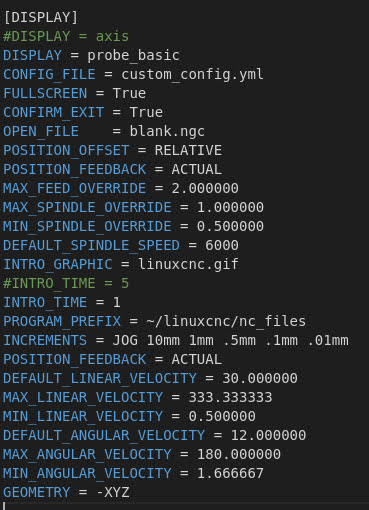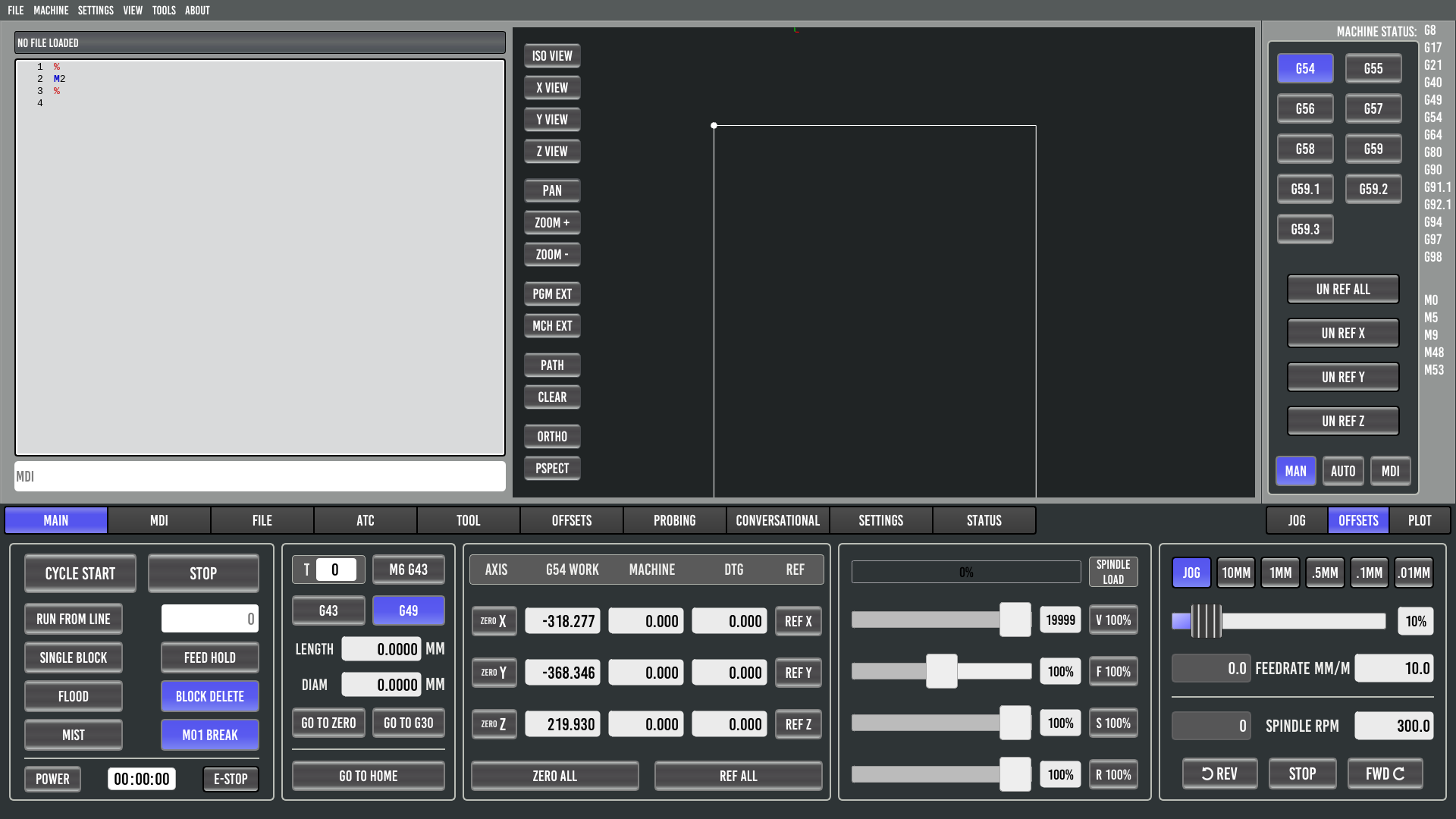Probe basic fresh move from AXIS
- cheburs
- Offline
- Junior Member
-

Less
More
- Posts: 20
- Thank you received: 0
18 Feb 2022 18:10 - 18 Feb 2022 19:04 #235257
by cheburs
Probe basic fresh move from AXIS was created by cheburs
Hi,
Was following Probe Basic Config Conversion Doc to move from axis to PB.
Got some questions i couldn't find answers.
1. want to change X orientation to other side in plot screen.
Did change .ini file
[DISPLAY]
GEOMETRY = -XYZ
But it didn't resolve that.
2. When starting linuxcnc before in AXIS screen there was this little AXIS manual toolchange popup screen that showed.
Also in PB it is showing, should it be like that?
Small video of issue - photos.app.goo.gl/7B1AHGiyg8pUfDRz7
3. Just after PB starts there is error message - "all joints must be homed before going into coordinated mode"
Who is causing it?
Thanks!
Was following Probe Basic Config Conversion Doc to move from axis to PB.
Got some questions i couldn't find answers.
1. want to change X orientation to other side in plot screen.
Did change .ini file
[DISPLAY]
GEOMETRY = -XYZ
But it didn't resolve that.
2. When starting linuxcnc before in AXIS screen there was this little AXIS manual toolchange popup screen that showed.
Also in PB it is showing, should it be like that?
Small video of issue - photos.app.goo.gl/7B1AHGiyg8pUfDRz7
3. Just after PB starts there is error message - "all joints must be homed before going into coordinated mode"
Who is causing it?
Thanks!
Attachments:
Last edit: 18 Feb 2022 19:04 by cheburs.
Please Log in or Create an account to join the conversation.
- Lcvette
-

- Offline
- Moderator
-

Less
More
- Posts: 1523
- Thank you received: 722
18 Feb 2022 19:11 #235261
by Lcvette
Replied by Lcvette on topic Probe basic fresh move from AXIS
The - sign in the geometry ini section im not sure about, have not seen it used in qtpyvcp before, which uses a completely different/new/in-development backplotter, it may not yet be defined in the plotter build. will have to take a look further that. the error of not allowing function prior to homing is an ini setting. if your machine is not succesfully homing all axis and is set to forced homing you will receive that error, it may be related to the geometry ini issue. probe basic may not be ready for that functionality yet unfortunately and may be a while before it is as vtk issues tend to take some time to resolve as it requires a lot of coding to implement changes that take a lot of testing to suss out how it effects the rest of the build.
Please Log in or Create an account to join the conversation.
- cheburs
- Offline
- Junior Member
-

Less
More
- Posts: 20
- Thank you received: 0
18 Feb 2022 19:50 #235263
by cheburs
Replied by cheburs on topic Probe basic fresh move from AXIS
Ok, thanks for reply.
Heres my .ini
Is there something to turn off or change for homing error?
Heres my .ini
Is there something to turn off or change for homing error?
Attachments:
Please Log in or Create an account to join the conversation.
- Lcvette
-

- Offline
- Moderator
-

Less
More
- Posts: 1523
- Thank you received: 722
18 Feb 2022 20:17 #235269
by Lcvette
Replied by Lcvette on topic Probe basic fresh move from AXIS
all of the homing options are here:
linuxcnc.org/docs/2.8/html/config/ini-config.html#_traj_section
I would change back to normal settings without trying to change the backplotter view and get the machine working properly then start making single changes until you break it again, that will show you where the issue is being generated and you can pass that information to us for investigating.
linuxcnc.org/docs/2.8/html/config/ini-config.html#_traj_section
I would change back to normal settings without trying to change the backplotter view and get the machine working properly then start making single changes until you break it again, that will show you where the issue is being generated and you can pass that information to us for investigating.
Please Log in or Create an account to join the conversation.
- cheburs
- Offline
- Junior Member
-

Less
More
- Posts: 20
- Thank you received: 0
19 Feb 2022 16:06 #235330
by cheburs
Replied by cheburs on topic Probe basic fresh move from AXIS
Attachments:
Please Log in or Create an account to join the conversation.
- Lcvette
-

- Offline
- Moderator
-

Less
More
- Posts: 1523
- Thank you received: 722
20 Feb 2022 16:40 #235398
by Lcvette
Replied by Lcvette on topic Probe basic fresh move from AXIS
Great ?
Please Log in or Create an account to join the conversation.
Moderators: KCJ, Lcvette
Time to create page: 0.159 seconds