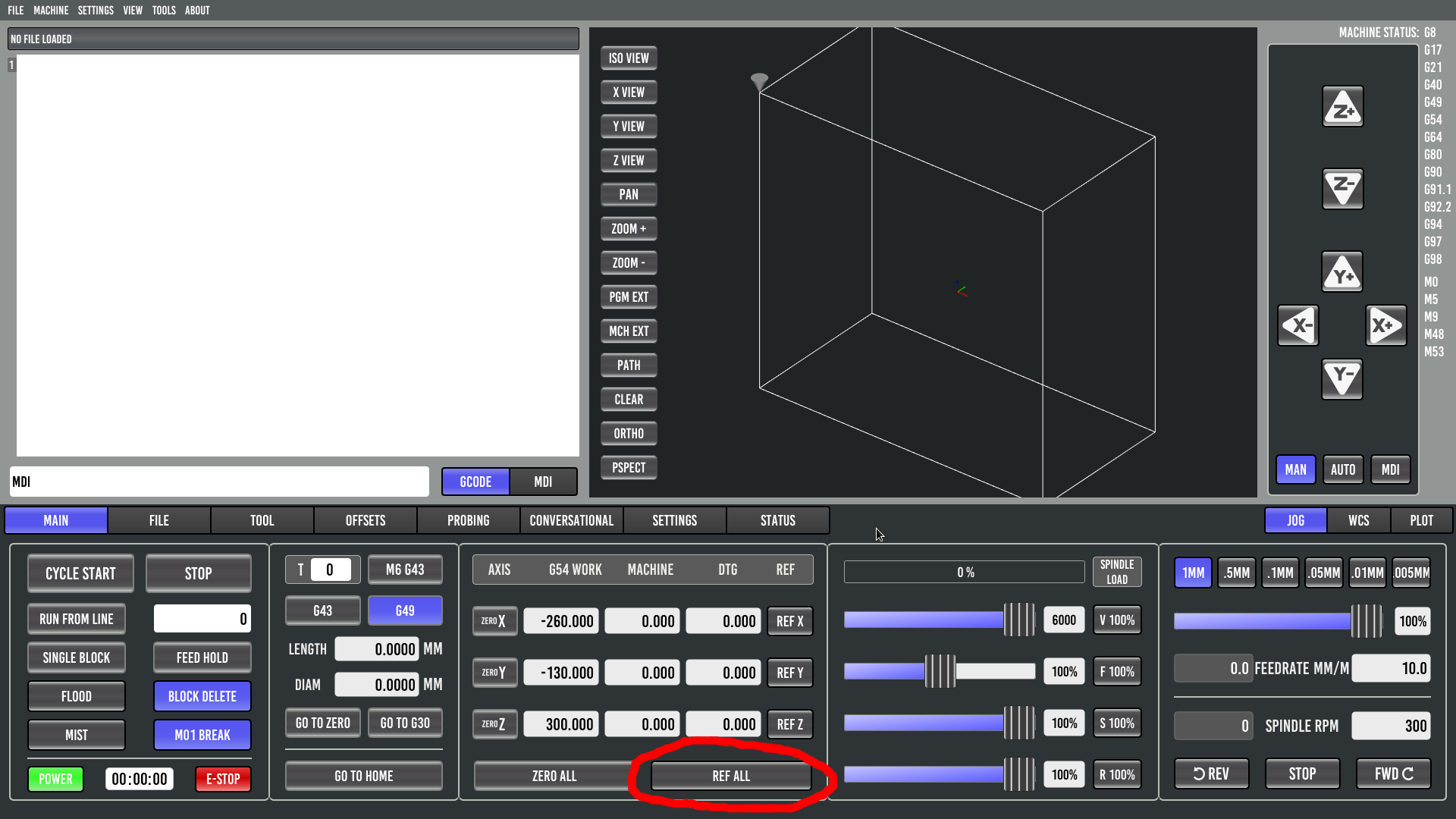Configured offset in INI file not applied properly
- Unlogic
- Offline
- Elite Member
-

- Posts: 239
- Thank you received: 119
Attachments:
Please Log in or Create an account to join the conversation.
- Unlogic
- Offline
- Elite Member
-

- Posts: 239
- Thank you received: 119
Removing the following lines from my custom.hal file:
loadrt estop_latch
loadrt oneshot count=2
addf estop-latch.0 servo-thread
addf oneshot.0 servo-thread
addf oneshot.1 servo-thread
setp oneshot.0.width 1
setp oneshot.1.width 1
#Automatically reset e-stop in UI and any fault codes on the drives
net reset-trig oneshot.0.in <= hm2_7i96s.0.7i84.0.0.input-00
net reset-ui oneshot.0.out => halui.estop.reset hm2_7i96s.0.7i84.0.0.output-11 hm2_7i96s.0.7i84.0.0.output-12 hm2_7i96s.0.7i84.0.0.output-13
#Latching e-stop function
net estop-loopout iocontrol.0.emc-enable-in <= estop-latch.0.ok-out
net estop-loopin iocontrol.0.user-enable-out => estop-latch.0.ok-in
net estop-reset iocontrol.0.user-request-enable => estop-latch.0.reset
net remote-estop estop-latch.0.fault-in <= hm2_7i96s.0.7i84.0.0.input-00-not
#When software e-stop is detected momentarily break e-stop circuit to trigger safety relay requiring external reset
net estop-relay-in oneshot.1.in <= estop-latch.0.fault-out
net estop-relay-out oneshot.1.out-not => hm2_7i96s.0.7i84.0.0.output-00
And restoring the following lines in my main configuration makes the error go away.
net estop-out <= iocontrol.0.user-enable-out
net estop-out => iocontrol.0.emc-enable-in
The big question now is how the e-stop code can break the initial initialization of the work coordinate offset.
I'll keep tracing this further down the chain, if anyone has any hints or ideas they are very welcome.
Please Log in or Create an account to join the conversation.
- Unlogic
- Offline
- Elite Member
-

- Posts: 239
- Thank you received: 119
Removing the reference to halui.estop.reset in the my custom.hal file makes the problem go away but it also prevents the e-stop in the UI from being reset automatically when e-stop relay is reset.
I guess that Probe Basic must also have signal to halui.estop.reset somewhere which breaks silently due to me also using it in my custom.hal file.loadrt estop_latch
loadrt oneshot count=2
addf estop-latch.0 servo-thread
addf oneshot.0 servo-thread
addf oneshot.1 servo-thread
setp oneshot.0.width 1
setp oneshot.1.width 1
#Automatically reset e-stop in UI and any fault codes on the drives
net reset-trig oneshot.0.in <= hm2_7i96s.0.7i84.0.0.input-00
net reset-ui oneshot.0.out => halui.estop.reset hm2_7i96s.0.7i84.0.0.output-11 hm2_7i96s.0.7i84.0.0.output-12 hm2_7i96s.0.7i84.0.0.output-13
#Latching e-stop function
net estop-loopout iocontrol.0.emc-enable-in <= estop-latch.0.ok-out
net estop-loopin iocontrol.0.user-enable-out => estop-latch.0.ok-in
net estop-reset iocontrol.0.user-request-enable => estop-latch.0.reset
net remote-estop estop-latch.0.fault-in <= hm2_7i96s.0.7i84.0.0.input-00-not
#When software e-stop is detected momentarily break e-stop circuit to trigger safety relay requiring external reset
net estop-relay-in oneshot.1.in <= estop-latch.0.fault-out
net estop-relay-out oneshot.1.out-not => hm2_7i96s.0.7i84.0.0.output-00
I'll see if I can find the reference but in worst case I'll have to reset the e-stop first using the physical button/relay and then by clicking on the button in the GUI. However I'd really prefer to only have to use the physical button like it works for me in Axis.
Please Log in or Create an account to join the conversation.
- Unlogic
- Offline
- Elite Member
-

- Posts: 239
- Thank you received: 119
I started by running the following command hoping to find a HAL or Python file that referenced dsfsfsdf but it gave no useful hits
So instead I reverted to trial and error. I suspected that the initialization order could have something to do with it which proved correct.grep -rs --color 'halui.estop.reset' /bin /etc/ /home/ /lib /lib32 /lib64 /libx32 /media /mnt /opt /sbin /srv /usr /var
In my INI file I commented out the line for the custom.hal file.
And then in the probe_basic_postgui.hal I added the following line at the end of the file.[HAL]
HALUI = halui
HALFILE = MH50V.hal
#HALFILE = custom.hal
POSTGUI_HALFILE = probe_basic_postgui.hal
After that everything works as it should and the errors on startup are gone.source custom.hal
Please Log in or Create an account to join the conversation.
- Lcvette
-

- Offline
- Moderator
-

- Posts: 1544
- Thank you received: 726
Please Log in or Create an account to join the conversation.
- Unlogic
- Offline
- Elite Member
-

- Posts: 239
- Thank you received: 119
I don't know if you saw my last post, but I managed to get it all working by changing the initialization order so that my custom.hal file is loaded after the probe_basic_postgui.hal file.im not sure what you have going on there, but it looks like some work to untangle. think that is just going to require some testing and poking holes until you get the result you are going for.
It's a workaround but it works, just don't ask me why
Please Log in or Create an account to join the conversation.
- Lcvette
-

- Offline
- Moderator
-

- Posts: 1544
- Thank you received: 726
Please Log in or Create an account to join the conversation.
- Unlogic
- Offline
- Elite Member
-

- Posts: 239
- Thank you received: 119
Please Log in or Create an account to join the conversation.
- Lcvette
-

- Offline
- Moderator
-

- Posts: 1544
- Thank you received: 726
Please Log in or Create an account to join the conversation.