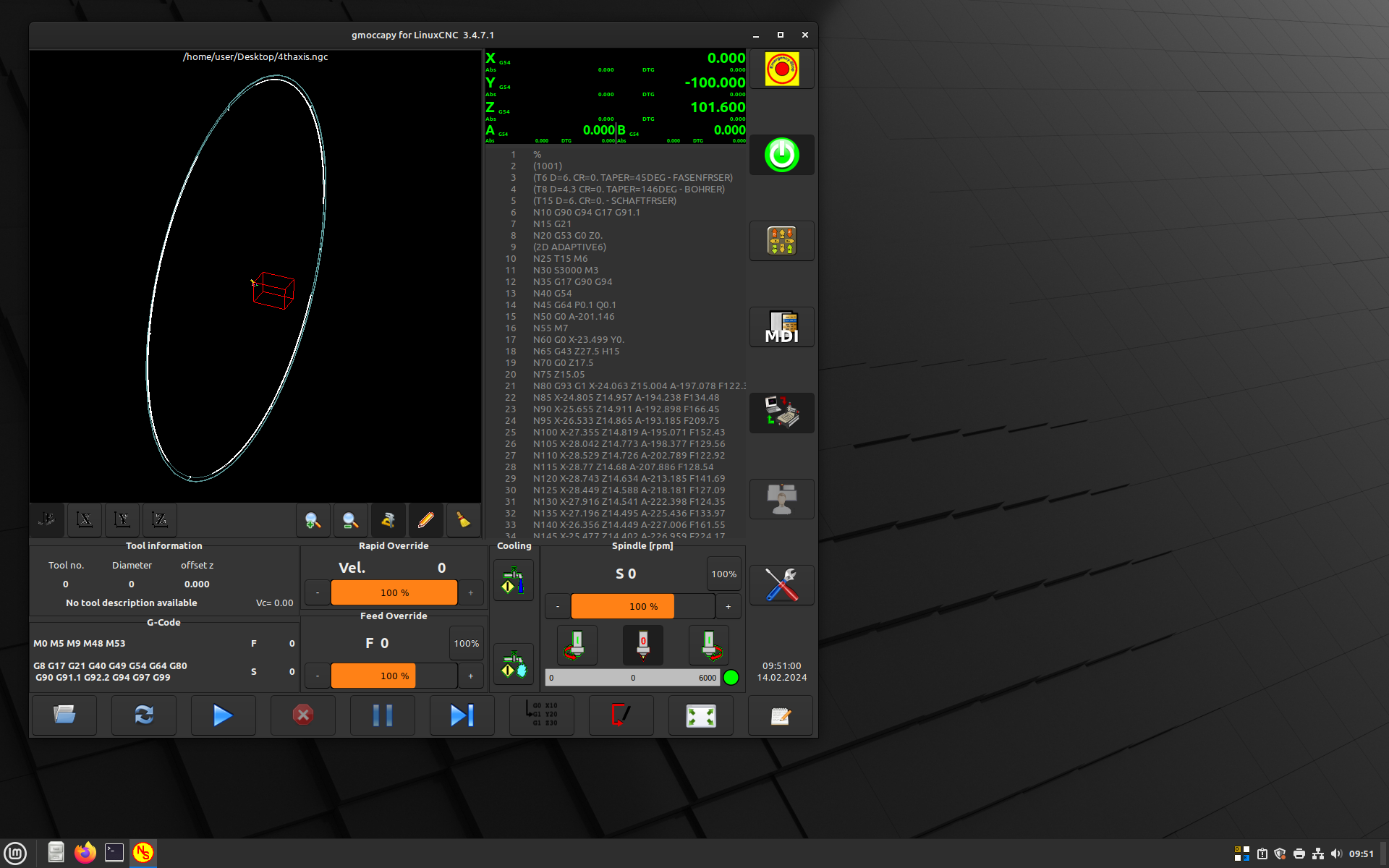Probe Basic 4th Axis plot
- anton610
- Offline
- Senior Member
-

Less
More
- Posts: 40
- Thank you received: 7
11 Feb 2024 12:40 - 11 Feb 2024 12:42 #293085
by anton610
Replied by anton610 on topic Probe Basic 4th Axis plot
Yes
A!XYZ
A!XYZ
Last edit: 11 Feb 2024 12:42 by anton610.
Please Log in or Create an account to join the conversation.
- Aciera
-

- Offline
- Administrator
-

Less
More
- Posts: 4624
- Thank you received: 2046
11 Feb 2024 13:14 #293087
by Aciera
Replied by Aciera on topic Probe Basic 4th Axis plot
Rereading the documentation makes me wonder if the exclamation mark should be before rather than after the rotational axis letter.
Maybe try:
!AXYZ
Experimental: If the exclamation mark (
) character is included in the GEOMETRY string, display points for A, B, C rotations respect the X, Y, Z offsets set by G5x, G92 codes. Example: Using!for a machine withGEOMETRY = !CXZ. This provision applies for liveplots only — G-code previews should be done with zero G5x, G92 offsets. This can be facilitated by setting offsets in programs only when task is running as indicated by #<_task> == 1. If nonzero offsets exist at startup due to persistence, offsets should be zeroed and preview reloaded.[TRAJ]COORDINATES=XZC
Maybe try:
!AXYZ
Please Log in or Create an account to join the conversation.
- anton610
- Offline
- Senior Member
-

Less
More
- Posts: 40
- Thank you received: 7
13 Feb 2024 20:22 #293259
by anton610
Replied by anton610 on topic Probe Basic 4th Axis plot
Hello, no success 
BR anton
BR anton
Please Log in or Create an account to join the conversation.
- Aciera
-

- Offline
- Administrator
-

Less
More
- Posts: 4624
- Thank you received: 2046
14 Feb 2024 09:01 #293309
by Aciera
Replied by Aciera on topic Probe Basic 4th Axis plot
Not sure what your are doing but I just tried on 2.9.2:
1. Added this to the [DISPLAY]-section of 'configs/sim/gmoccpy/gmoccapy_XYZAB.ini'
2. start the 'gmoccapy_XYZAB' simulation config
3. open the ngc from your post here: forum.linuxcnc.org/qtpyvcp/51447-probe-b...-plot?start=0#291472
I get this (the work offsets would need to be adjusted for proper preview as I mentioned before)
I just notice that you are using 'ProbeBasic'. I'm not familiar with that gui as it is an external project but maybe that has got something to do with it not working on your installation.
1. Added this to the [DISPLAY]-section of 'configs/sim/gmoccpy/gmoccapy_XYZAB.ini'
GEOMETRY = A!XYZ2. start the 'gmoccapy_XYZAB' simulation config
3. open the ngc from your post here: forum.linuxcnc.org/qtpyvcp/51447-probe-b...-plot?start=0#291472
I get this (the work offsets would need to be adjusted for proper preview as I mentioned before)
I just notice that you are using 'ProbeBasic'. I'm not familiar with that gui as it is an external project but maybe that has got something to do with it not working on your installation.
Attachments:
Please Log in or Create an account to join the conversation.
- Lcvette
-

- Offline
- Moderator
-

Less
More
- Posts: 1536
- Thank you received: 726
04 Mar 2024 13:00 #295132
by Lcvette
Replied by Lcvette on topic Probe Basic 4th Axis plot
did you get resolved?
Please Log in or Create an account to join the conversation.
- anton610
- Offline
- Senior Member
-

Less
More
- Posts: 40
- Thank you received: 7
07 May 2024 17:30 #300052
by anton610
Replied by anton610 on topic Probe Basic 4th Axis plot
Hello,
No, I didnt resolve it.
No, I didnt resolve it.
Please Log in or Create an account to join the conversation.
- CNC_ANDI
- Offline
- Elite Member
-

Less
More
- Posts: 233
- Thank you received: 31
05 Dec 2024 15:40 #316020
by CNC_ANDI
Replied by CNC_ANDI on topic Probe Basic 4th Axis plot
mine do not work too....
!BXYZ
!BYXZ
on a older version of Probe_basic or Linuxcnc (i dont know) it worked well...
!BXYZ
!BYXZ
on a older version of Probe_basic or Linuxcnc (i dont know) it worked well...
Please Log in or Create an account to join the conversation.
Moderators: KCJ, Lcvette
Time to create page: 0.183 seconds