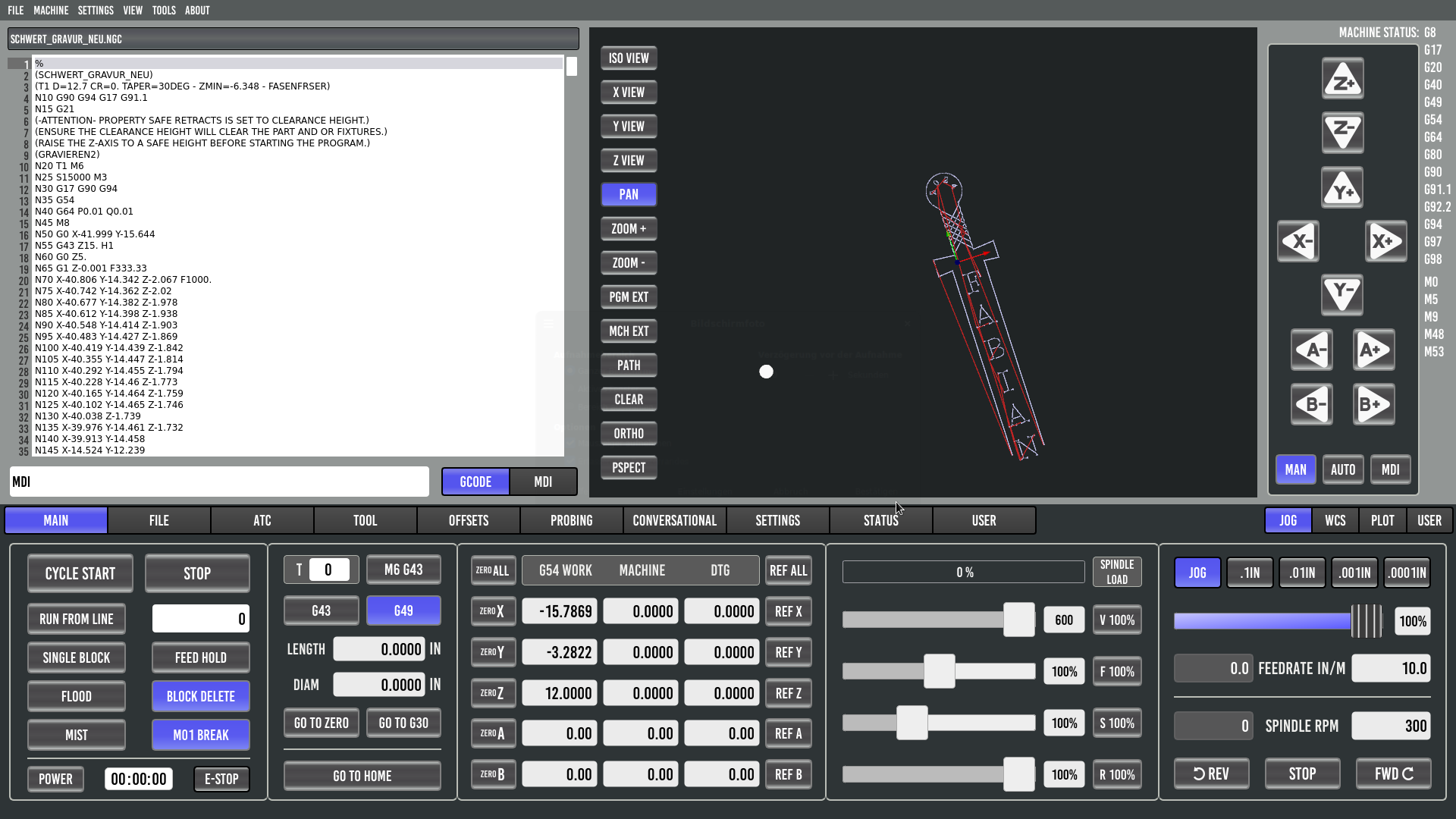Probe Basic Rotation of WCS ?
- jc2ktr
- Offline
- Premium Member
-

Less
More
- Posts: 87
- Thank you received: 17
21 May 2024 19:23 - 21 May 2024 19:27 #301111
by jc2ktr
Probe Basic Rotation of WCS ? was created by jc2ktr
Hi, i recently have setup ProbeBasic as Screenset.
Managed to get my configuration migrated to work with probe basic. The machine can get out of EStop, Enabled and Homed. I also can jog the axes in all directions.
But when i load a gcode file, plot of the file is rotated on the Y-Plane between 10 and 15 degrees.
When i run the program the AXES are moving as the Plot shows. (See Screenshots)
If i load the same file in AXIS the directions are correct, and the movement also.
Sim Machine
What can be the Problem?
- What Linux OS being used including kernel type?
Debian 12 (bookworm)
- What version of Linuxcnc is installed?
LinuxCNC 2.10.0~pre0
- What version of QtPyVCP and Probe Basic is installed?
python3-qtpyvcp_4.0-125.dev and python3-probe-basic_0.5.3-221.dev_all
- How did you install Probe Basic? Quickstart guide? Dev Guide?
Probe Basic installation trough kcjengr.github.io/probe_basic/quick_start.html
- Have you gone through your ini and hal files and compared to the sim config files to make any changes needed?
Compared Sim Configuration with my Configuration and found no issues.
- Have you added all of the necessary files in your config folder that probe basic needs to run?
Yes, Machine Starts without errors, can be Enabled, Homed and Manual Jogged,
- Have you tested the sim version to see if the problem exists there also?
Yes but the sim version has the same issue.
Managed to get my configuration migrated to work with probe basic. The machine can get out of EStop, Enabled and Homed. I also can jog the axes in all directions.
But when i load a gcode file, plot of the file is rotated on the Y-Plane between 10 and 15 degrees.
When i run the program the AXES are moving as the Plot shows. (See Screenshots)
If i load the same file in AXIS the directions are correct, and the movement also.
Sim Machine
What can be the Problem?
- What Linux OS being used including kernel type?
Debian 12 (bookworm)
- What version of Linuxcnc is installed?
LinuxCNC 2.10.0~pre0
- What version of QtPyVCP and Probe Basic is installed?
python3-qtpyvcp_4.0-125.dev and python3-probe-basic_0.5.3-221.dev_all
- How did you install Probe Basic? Quickstart guide? Dev Guide?
Probe Basic installation trough kcjengr.github.io/probe_basic/quick_start.html
- Have you gone through your ini and hal files and compared to the sim config files to make any changes needed?
Compared Sim Configuration with my Configuration and found no issues.
- Have you added all of the necessary files in your config folder that probe basic needs to run?
Yes, Machine Starts without errors, can be Enabled, Homed and Manual Jogged,
- Have you tested the sim version to see if the problem exists there also?
Yes but the sim version has the same issue.
Attachments:
Last edit: 21 May 2024 19:27 by jc2ktr. Reason: added image
Please Log in or Create an account to join the conversation.
- Lcvette
-

- Offline
- Moderator
-

Less
More
- Posts: 1556
- Thank you received: 730
23 May 2024 14:05 #301205
by Lcvette
Replied by Lcvette on topic Probe Basic Rotation of WCS ?
do you have a rotational work offset set?, check the offsets page and look under R column to make sure it is zeroed out.
Please Log in or Create an account to join the conversation.
Moderators: KCJ, Lcvette
Time to create page: 0.099 seconds