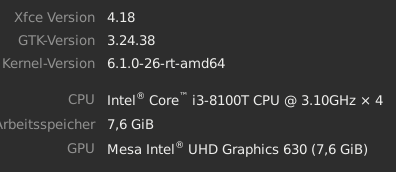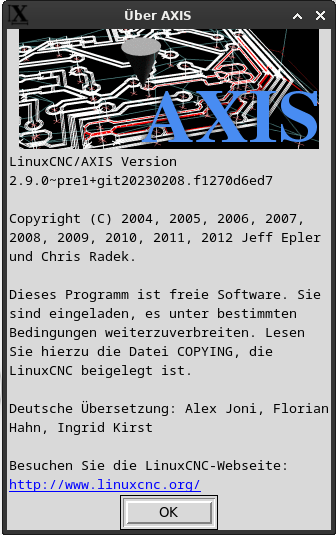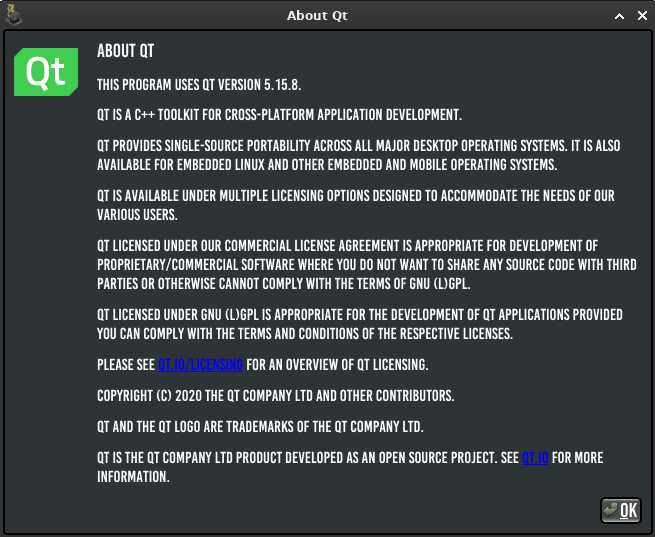Version aktualisieren + diverse Fehlermeldungen
- Jensner
- Offline
- Premium Member
-

Less
More
- Posts: 143
- Thank you received: 26
20 Oct 2024 11:48 - 20 Oct 2024 11:52 #312659
by Jensner
Version aktualisieren + diverse Fehlermeldungen was created by Jensner
Hallo Leute,
ich arbeite mittlerweile immer mehr mit meiner Fräse und bin grundsätzlich sehr zufrieden mit der Funktion von LinuxCNC und Probe Basic. Trotzdem habe ich immer wieder mal ein seltsames Verhalten.
Mein Log habe ich mal angehängt.
Die Fehlermeldungen lassen vermuten, dass ich nicht die aktuelle Version von qtpyvcp benutze.
Desweiteren sieht es so aus als ob nicht die aktuellste Python-Version verwendet wird. (Installiert sind Python3 und python3.11)
Leider weiß ich, mangels Linux Kenntnissen nicht wie ich die Updates hinbekomme.
Verm. fehlen u.a. einfach Einträge in der sources.list
Evtl. kann mir hier jemand auf die Sprünge helfen.
Vielen Dank und viele Grüße
Jens
ich arbeite mittlerweile immer mehr mit meiner Fräse und bin grundsätzlich sehr zufrieden mit der Funktion von LinuxCNC und Probe Basic. Trotzdem habe ich immer wieder mal ein seltsames Verhalten.
Mein Log habe ich mal angehängt.
Die Fehlermeldungen lassen vermuten, dass ich nicht die aktuelle Version von qtpyvcp benutze.
Desweiteren sieht es so aus als ob nicht die aktuellste Python-Version verwendet wird. (Installiert sind Python3 und python3.11)
Leider weiß ich, mangels Linux Kenntnissen nicht wie ich die Updates hinbekomme.
Verm. fehlen u.a. einfach Einträge in der sources.list
Evtl. kann mir hier jemand auf die Sprünge helfen.
Vielen Dank und viele Grüße
Jens
Last edit: 20 Oct 2024 11:52 by Jensner.
Please Log in or Create an account to join the conversation.
- Jensner
- Offline
- Premium Member
-

Less
More
- Posts: 143
- Thank you received: 26
20 Oct 2024 14:28 - 20 Oct 2024 14:29 #312679
by Jensner
Replied by Jensner on topic Version aktualisieren + diverse Fehlermeldungen
Die Version von qtpyvcp konnte ich jetzt (verm.) aktualisieren.
Nach anfänglichen Fehlermeldungen bzgl Public Key (verursacht durch meine Firewall, welche TCP 11371 blockiert hat) konnte ich nun Probe Basic deinstallieren und neu installieren. Ich gehe mal davon aus, dass die installierte Version aktuell ist.
An der Fehlermeldung hat dies jedoch nichts geändert.
Ich werde mich daher mal an die Aktualisierung von LinuxCNC machen. Auch hier hatte ich einen KEY Error erhalten. Mal sehe, ob ich das gelöst bekomme.
Nach anfänglichen Fehlermeldungen bzgl Public Key (verursacht durch meine Firewall, welche TCP 11371 blockiert hat) konnte ich nun Probe Basic deinstallieren und neu installieren. Ich gehe mal davon aus, dass die installierte Version aktuell ist.
An der Fehlermeldung hat dies jedoch nichts geändert.
Ich werde mich daher mal an die Aktualisierung von LinuxCNC machen. Auch hier hatte ich einen KEY Error erhalten. Mal sehe, ob ich das gelöst bekomme.
Last edit: 20 Oct 2024 14:29 by Jensner.
Please Log in or Create an account to join the conversation.
- Lcvette
-

- Offline
- Moderator
-

Less
More
- Posts: 1553
- Thank you received: 730
20 Oct 2024 16:19 #312693
by Lcvette
Replied by Lcvette on topic Version aktualisieren + diverse Fehlermeldungen
How are you installing?
Please Log in or Create an account to join the conversation.
- Jensner
- Offline
- Premium Member
-

Less
More
- Posts: 143
- Thank you received: 26
20 Oct 2024 16:37 #312696
by Jensner
Replied by Jensner on topic Version aktualisieren + diverse Fehlermeldungen
At least i uninstalled Probe Basic and reinstalled it over this documentation.
kcjengr.github.io/probe_basic/stable_develop_branch_change.html
kcjengr.github.io/probe_basic/stable_develop_branch_change.html
Please Log in or Create an account to join the conversation.
- Lcvette
-

- Offline
- Moderator
-

Less
More
- Posts: 1553
- Thank you received: 730
20 Oct 2024 16:41 #312697
by Lcvette
Replied by Lcvette on topic Version aktualisieren + diverse Fehlermeldungen
Need to know all the version info, what Debian, what linuxcnc etc
Please Log in or Create an account to join the conversation.
- Jensner
- Offline
- Premium Member
-

Less
More
- Posts: 143
- Thank you received: 26
21 Oct 2024 08:50 - 21 Oct 2024 08:56 #312724
by Jensner
Replied by Jensner on topic Version aktualisieren + diverse Fehlermeldungen
I try it:
- Debian Version 6.1.0-26-rt-amd64
Rest as a screenshot.
Is there an easy command finding out all the versions? (for debian, i found "uname -r")
The rest as screenshots.
Hope this is the right info..
Debian (Xfce):
LinuxCNC
Probe Basic
sudo apt update sayes everything is up todate
Thanks a lot
Jens
- Debian Version 6.1.0-26-rt-amd64
Rest as a screenshot.
Is there an easy command finding out all the versions? (for debian, i found "uname -r")
The rest as screenshots.
Hope this is the right info..
Debian (Xfce):
LinuxCNC
Probe Basic
sudo apt update sayes everything is up todate
Thanks a lot
Jens
Attachments:
Last edit: 21 Oct 2024 08:56 by Jensner.
Please Log in or Create an account to join the conversation.
- Lcvette
-

- Offline
- Moderator
-

Less
More
- Posts: 1553
- Thank you received: 730
21 Oct 2024 20:54 #312789
by Lcvette
Replied by Lcvette on topic Version aktualisieren + diverse Fehlermeldungen
so what is the error message you get? and does the sim open?
Please Log in or Create an account to join the conversation.
- Lcvette
-

- Offline
- Moderator
-

Less
More
- Posts: 1553
- Thank you received: 730
21 Oct 2024 20:56 #312791
by Lcvette
Replied by Lcvette on topic Version aktualisieren + diverse Fehlermeldungen
did you completely uninstall the previous versions of qtpyvcp and probe basic? key error sounds like you may not be getting everything installed correctly or like you said may have some odd security conflicts with your network setup. i would completely reslve those and then report back if the problem perists.
Please Log in or Create an account to join the conversation.
- Jensner
- Offline
- Premium Member
-

Less
More
- Posts: 143
- Thank you received: 26
22 Oct 2024 16:17 - 22 Oct 2024 16:21 #312874
by Jensner
Replied by Jensner on topic Version aktualisieren + diverse Fehlermeldungen
Yes, I think so.
I uninstalled and reinstalled like pint 4. and 5. in this Tutorial:
kcjengr.github.io/probe_basic/stable_develop_branch_change.html
Got no errors during deinstall and reinstall.
But nothing changed on these errors.
The sim opens wthout any problems and seems to work without any problems.
Becouse of an networkproblem, I checked my Firewall and found nothing at the logs.
The last error was becouse of the blocked Port TCP 11371 whos needed for the Public_Key.
I uninstalled and reinstalled like pint 4. and 5. in this Tutorial:
kcjengr.github.io/probe_basic/stable_develop_branch_change.html
Got no errors during deinstall and reinstall.
But nothing changed on these errors.
The sim opens wthout any problems and seems to work without any problems.
Becouse of an networkproblem, I checked my Firewall and found nothing at the logs.
The last error was becouse of the blocked Port TCP 11371 whos needed for the Public_Key.
Last edit: 22 Oct 2024 16:21 by Jensner.
Please Log in or Create an account to join the conversation.
- Lcvette
-

- Offline
- Moderator
-

Less
More
- Posts: 1553
- Thank you received: 730
23 Oct 2024 16:38 #312983
by Lcvette
Replied by Lcvette on topic Version aktualisieren + diverse Fehlermeldungen
ok, if the sim opens and runs fine then this is definitely in your machine configs, go through the doc and make sure what is needed by probe basic is in fact in your files and that the files/folders are in your config directory per the docs!
Please Log in or Create an account to join the conversation.
Moderators: KCJ, Lcvette
Time to create page: 0.162 seconds