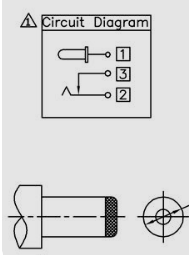Use z probe and 3d probe in the same input?
- Ismacr63
- Offline
- Premium Member
-

Less
More
- Posts: 155
- Thank you received: 8
27 Oct 2024 20:41 #313334
by Ismacr63
Use z probe and 3d probe in the same input? was created by Ismacr63
I have a 3d probe working with probe basic, I have bought a z probe and my question is can I use the 2 probes on the same input pin? Do I have to add a separate line in the hal file?
Please Log in or Create an account to join the conversation.
- Lcvette
-

- Offline
- Moderator
-

Less
More
- Posts: 1584
- Thank you received: 742
27 Oct 2024 21:36 #313335
by Lcvette
Replied by Lcvette on topic Use z probe and 3d probe in the same input?
Yes you can, you must define both inputs in hal using or2, and either use a jumper plug when the touch probe is removed (circuit goes open) or use a 3 pin plug that closes when the probe plug is removed to maintain a closed circuit or do some other more complex hal magic.
Please Log in or Create an account to join the conversation.
- Ismacr63
- Offline
- Premium Member
-

Less
More
- Posts: 155
- Thank you received: 8
27 Oct 2024 22:10 #313337
by Ismacr63
Replied by Ismacr63 on topic Use z probe and 3d probe in the same input?
I think I have understood what you are telling me. The z probe will take a couple of weeks to arrive, when it arrives I will try what you tell me and tell him. Thank you very much for your help.
Please Log in or Create an account to join the conversation.
- Ismacr63
- Offline
- Premium Member
-

Less
More
- Posts: 155
- Thank you received: 8
28 Oct 2024 21:39 #313389
by Ismacr63
Replied by Ismacr63 on topic Use z probe and 3d probe in the same input?
I just realized that the 3D probe is normally open and Z probe is normally closed.
Can it still be connected to the same input pin?
I use a parallel port card and I don't have any more free inputs......
Can it still be connected to the same input pin?
I use a parallel port card and I don't have any more free inputs......
Please Log in or Create an account to join the conversation.
- Lcvette
-

- Offline
- Moderator
-

Less
More
- Posts: 1584
- Thank you received: 742
31 Oct 2024 21:03 #313553
by Lcvette
Replied by Lcvette on topic Use z probe and 3d probe in the same input?
you cannot connect two probes tot he same input on the PPcard unless you have a way to disconnect one otherwise the circuit will never change state.
you need two inputs and merge them in hal using or2 component. even with this you would need to be able to close the touch probe so it isn't signaling a probe triggered event which will throw errors. you may want to consider grabbing a mesa card, a 7i96s or you could use a 7i92 with whatever breakout board you currently have and can add an additional card for more input/outputs.
you need two inputs and merge them in hal using or2 component. even with this you would need to be able to close the touch probe so it isn't signaling a probe triggered event which will throw errors. you may want to consider grabbing a mesa card, a 7i96s or you could use a 7i92 with whatever breakout board you currently have and can add an additional card for more input/outputs.
The following user(s) said Thank You: Ismacr63
Please Log in or Create an account to join the conversation.
- Ismacr63
- Offline
- Premium Member
-

Less
More
- Posts: 155
- Thank you received: 8
31 Oct 2024 22:32 #313556
by Ismacr63
Replied by Ismacr63 on topic Use z probe and 3d probe in the same input?
Thanks for your response.
I currently have the probe touch with a gx16 connector outside the electronic box I understand that then Can I use a gx16 connector on the z probe and connect the one I want to use at all times?
Is there a problem that one probe is NC and the other is NO to connect to the same input (never both at the same time)?
In the case of probes, is it better for them to be NC or NO?
I want to upgrade to a 7i96s table card in the future but first I want to learn more about linuxcnc and cnc in general.
I currently have the probe touch with a gx16 connector outside the electronic box I understand that then Can I use a gx16 connector on the z probe and connect the one I want to use at all times?
Is there a problem that one probe is NC and the other is NO to connect to the same input (never both at the same time)?
In the case of probes, is it better for them to be NC or NO?
I want to upgrade to a 7i96s table card in the future but first I want to learn more about linuxcnc and cnc in general.
Please Log in or Create an account to join the conversation.
- tommylight
-

- Away
- Moderator
-

Less
More
- Posts: 21364
- Thank you received: 7287
31 Oct 2024 23:44 #313559
by tommylight
NO or NC does not matter much, but having both NC would make it possible to use the same input when wired in series.
Replied by tommylight on topic Use z probe and 3d probe in the same input?
Yes it is as the change must also be reflected in HAL, so it would require having two of the same configs with and without the inverted input, very easy to do and use, but can not be used if both are to be used in the same run.Is there a problem that one probe is NC and the other is NO to connect to the same input (never both at the same time)?
In the case of probes, is it better for them to be NC or NO?
NO or NC does not matter much, but having both NC would make it possible to use the same input when wired in series.
The following user(s) said Thank You: Muftijaja, Ismacr63
Please Log in or Create an account to join the conversation.
- Ismacr63
- Offline
- Premium Member
-

Less
More
- Posts: 155
- Thank you received: 8
07 Nov 2024 22:31 #314047
by Ismacr63
Today the z probe arrived, I connected it to pin 11 which is where I have the 3d probe. In the hall file I have removed the "-not" so that it works like NC. I have configured it as a basic probe and it works correctly.
Now what I need is to connect it to the same input as the 3d probe (the 3d probe is NO) if possible. I have searched for information but the truth is that I have no idea how to do it.
Replied by Ismacr63 on topic Use z probe and 3d probe in the same input?
Yes it is as the change must also be reflected in HAL, so it would require having two of the same configs with and without the inverted input, very easy to do and use, but can not be used if both are to be used in the same run.
NO or NC does not matter much, but having both NC would make it possible to use the same input when wired in series.
Today the z probe arrived, I connected it to pin 11 which is where I have the 3d probe. In the hall file I have removed the "-not" so that it works like NC. I have configured it as a basic probe and it works correctly.
Now what I need is to connect it to the same input as the 3d probe (the 3d probe is NO) if possible. I have searched for information but the truth is that I have no idea how to do it.
Please Log in or Create an account to join the conversation.
- Lcvette
-

- Offline
- Moderator
-

Less
More
- Posts: 1584
- Thank you received: 742
08 Nov 2024 15:45 #314078
by Lcvette
Replied by Lcvette on topic Use z probe and 3d probe in the same input?
loadrt or2
addf or2.0 servo-thread
net probe-touchprobe or2.0.in0 <= hm2_7i76e.0.7i76.0.0.input-08
net probe-toolsetter or2.0.in1 <= hm2_7i76e.0.7i76.0.0.input-09-not
net probe-input motion.probe-input <= or2.0.out
this is about the simplest or2 use for two inputs to motion.probe-input, in this method you would want to use a 3pin touch probe connection jack so that when you unplug the touch probe the jack closes the circuit which takes the input out of triggered state.
something like this maybe and jumper when plug is removed the jack closes.
www.amazon.com/MEETOOT-5-5mm-Female-Sock...trical/dp/B09JP19XKP
addf or2.0 servo-thread
net probe-touchprobe or2.0.in0 <= hm2_7i76e.0.7i76.0.0.input-08
net probe-toolsetter or2.0.in1 <= hm2_7i76e.0.7i76.0.0.input-09-not
net probe-input motion.probe-input <= or2.0.out
this is about the simplest or2 use for two inputs to motion.probe-input, in this method you would want to use a 3pin touch probe connection jack so that when you unplug the touch probe the jack closes the circuit which takes the input out of triggered state.
something like this maybe and jumper when plug is removed the jack closes.
www.amazon.com/MEETOOT-5-5mm-Female-Sock...trical/dp/B09JP19XKP
Attachments:
The following user(s) said Thank You: Muftijaja, Ismacr63
Please Log in or Create an account to join the conversation.
- tommylight
-

- Away
- Moderator
-

Less
More
- Posts: 21364
- Thank you received: 7287
08 Nov 2024 17:22 #314084
by tommylight
Replied by tommylight on topic Use z probe and 3d probe in the same input?
Copy the existing config, edit the hal file so one config has the -not and the other does not.
Name the config folders according to what is in use, something like 3dprobe and zprobe.
You could also make desktop shortcuts for each, makes it easier to switch between them.
Name the config folders according to what is in use, something like 3dprobe and zprobe.
You could also make desktop shortcuts for each, makes it easier to switch between them.
The following user(s) said Thank You: Ismacr63
Please Log in or Create an account to join the conversation.
Moderators: KCJ, Lcvette
Time to create page: 0.197 seconds