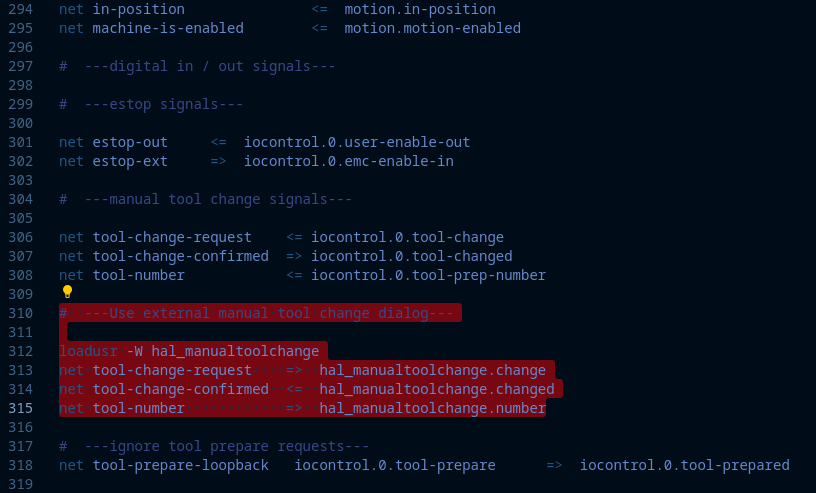Probe Basic Manual Tool Not Working
- kubes
- Offline
- Senior Member
-

Less
More
- Posts: 48
- Thank you received: 4
30 May 2025 22:28 #329409
by kubes
Probe Basic Manual Tool Not Working was created by kubes
My manual tool changing does the Probe Basic.
If in MDI I use "T2 M6 G43" , the line stays active with the play icon, but never ends. The same issue in NC files.
Nothing happens, no pop-up, etc
Here is probe_basic_postgui.hal
If in MDI I use "T2 M6 G43" , the line stays active with the play icon, but never ends. The same issue in NC files.
Nothing happens, no pop-up, etc
Here is probe_basic_postgui.hal
# ---manual tool change signals---
net tool-change-request => qtpyvcp_manualtoolchange.change
net tool-change-confirmed <= qtpyvcp_manualtoolchange.changed
net tool-number => qtpyvcp_manualtoolchange.numberPlease Log in or Create an account to join the conversation.
- Lcvette
-

- Offline
- Moderator
-

Less
More
- Posts: 1577
- Thank you received: 740
30 May 2025 23:06 #329411
by Lcvette
Replied by Lcvette on topic Probe Basic Manual Tool Not Working
need some lines in your main hal file also, check the docs it spells it out very clearly in the machine config setup docs. step 5.
kcjengr.github.io/probe_basic/machine_config.html
kcjengr.github.io/probe_basic/machine_config.html
Please Log in or Create an account to join the conversation.
- Lcvette
-

- Offline
- Moderator
-

Less
More
- Posts: 1577
- Thank you received: 740
30 May 2025 23:08 - 30 May 2025 23:09 #329412
by Lcvette
Replied by Lcvette on topic Probe Basic Manual Tool Not Working
Last edit: 30 May 2025 23:09 by Lcvette.
Please Log in or Create an account to join the conversation.
- kubes
- Offline
- Senior Member
-

Less
More
- Posts: 48
- Thank you received: 4
31 May 2025 00:20 - 31 May 2025 00:24 #329416
by kubes
Replied by kubes on topic Probe Basic Manual Tool Not Working
Yes, I did follow the directions. Sorry, I should have stated that, but I used step #4. I only posted the section to ensure I did not mess that up. I feel like I missed something very basic. I can trigger the modal using showhal and setting 'tool-change-request' pin
The directions don't have the tool-request-loopback net, is that needed?
Here is the entire post UI hal
The directions don't have the tool-request-loopback net, is that needed?
Here is the entire post UI hal
loadrt time
loadrt not
addf time.0 servo-thread
addf not.0 servo-thread
net prog-running not.0.in <= halui.program.is-idle
net prog-paused halui.program.is-paused => time.0.pause
net cycle-timer time.0.start <= not.0.out
net cycle-seconds qtpyvcp.timerseconds.in <= time.0.seconds
net cycle-minutes qtpyvcp.timerminutes.in <= time.0.minutes
net cycle-hours qtpyvcp.timerhours.in <= time.0.hours
# *** Time items required for Probe Basic to run ***
# ---manual tool change signals---
net tool-change-request => qtpyvcp_manualtoolchange.change
net tool-change-confirmed <= qtpyvcp_manualtoolchange.changed
net tool-number => qtpyvcp_manualtoolchange.number
# *** Probe graphic simulation trigger push probe tip ***
# net probe-in lcec.0.Z.din.1 qtpyvcp.probe-in.out
# net probe-in <= qtpyvcp.probe-led.on
# *** Set line below for actual spindle readout from your hal file ***
# net spindle-rpm-filtered scale_to_rpm.out => qtpyvcp.spindle-encoder-rpm.in
# net spindle-speed-fb hy_gt_vfd.speed-fb => qtpyvcp.spindle-encoder-rpm.in
# Status LEDs
net ethercat-link lcec.link-up => qtpyvcp.led-lcec-link-up.on
net ethercat-0-Z-limit-pos lcec.0.Z.limit-pos => qtpyvcp.led-lcec-0-Z-limit-pos.on
net ethercat-0-Z-limit-neg lcec.0.Z.limit-neg => qtpyvcp.led-lcec-0-Z-limit-neg.on
net ethercat-0-Z-din-1 lcec.0.Z.din.1 => qtpyvcp.led-lcec-0-Z-din-1.on
net ethercat-0-Z-din-2 lcec.0.Z.din.2 => qtpyvcp.led-lcec-0-Z-din-2.on
# TODO how to we get the current stage of the HW pin, not the state of the hal pin
net mist-on => qtpyvcp.led-lcec-0-Z-dout-1.on
Last edit: 31 May 2025 00:24 by kubes.
Please Log in or Create an account to join the conversation.
- Lcvette
-

- Offline
- Moderator
-

Less
More
- Posts: 1577
- Thank you received: 740
31 May 2025 00:24 #329417
by Lcvette
Replied by Lcvette on topic Probe Basic Manual Tool Not Working
You're missing the main hal file section or at least are not showing it here. Your posting the post gui Hal file above. My image is of the machine.hal or whatever you named your machine. The one from pncconfig or other config builder. Read the words in the docs not just the pictures.. ?
Please Log in or Create an account to join the conversation.
- kubes
- Offline
- Senior Member
-

Less
More
- Posts: 48
- Thank you received: 4
31 May 2025 01:07 #329419
by kubes
Replied by kubes on topic Probe Basic Manual Tool Not Working
Thanks, I was able to figure it out.
I did read the words. In fact I reread, prior to posting here. To be honest, all the documentation is light, I would rather follow the docs than be a pia, yet we all are humans and make mistakes.
If you were asking if I removed all the hal_manualtoolchage, yes there is no hal_manualtoolchange in any of my hal files.
The issue is that the other tool-change nets were not defined. So while I followed the words and removed the red, it also implied to add the other nets. I am using EtherCAT so my machine hal was not built from a pnconfig, etc.
For anyone in the future, these nets need to be in your machine hal.
I did read the words. In fact I reread, prior to posting here. To be honest, all the documentation is light, I would rather follow the docs than be a pia, yet we all are humans and make mistakes.
If you were asking if I removed all the hal_manualtoolchage, yes there is no hal_manualtoolchange in any of my hal files.
The issue is that the other tool-change nets were not defined. So while I followed the words and removed the red, it also implied to add the other nets. I am using EtherCAT so my machine hal was not built from a pnconfig, etc.
For anyone in the future, these nets need to be in your machine hal.
# ---manual tool change signals---
net tool-change-request <= iocontrol.0.tool-change
net tool-change-confirmed => iocontrol.0.tool-changed
net tool-number <= iocontrol.0.tool-prep-numberPlease Log in or Create an account to join the conversation.
- Lcvette
-

- Offline
- Moderator
-

Less
More
- Posts: 1577
- Thank you received: 740
31 May 2025 01:32 #329420
by Lcvette
Replied by Lcvette on topic Probe Basic Manual Tool Not Working
Glad you got it sorted. The docs are only giving probe basic specific information, the assumption on configuration building is that the main lcnc docs are used to obtain a working config. In that regard the connections for the probe basic UI dialog are what's being connected here in lieu of lcnc stock dialogs. This gives probe basic control of tool change ques. with the limited number of people working on probe basic, typically 2 or fewer at any given time it's too much to cover what's already available in linuxcnc. This is why we express the importance of qualifying a working configuration in axis before beginning the transition to probe basic to eliminate any general linuxcnc configuration problems without the complexity being compounded by the probe basic requirements.
For your situation it's 100% uncharted territory because none of the devs use Ethercat. If you would like to contribute a docs section for Ethercat users it would be greatly appreciated. The sphinx docs source files in the repository are where the doc pages reside and you can write up the specifics needed and format in the .rst format and submit a pull request and I will add them to the main docs page. I'm sure future Ethercat users would be very grateful for some guidance on how to avoid pitfalls the standard config docs can cause.
Let me know if you need assistance getting started.
For your situation it's 100% uncharted territory because none of the devs use Ethercat. If you would like to contribute a docs section for Ethercat users it would be greatly appreciated. The sphinx docs source files in the repository are where the doc pages reside and you can write up the specifics needed and format in the .rst format and submit a pull request and I will add them to the main docs page. I'm sure future Ethercat users would be very grateful for some guidance on how to avoid pitfalls the standard config docs can cause.
Let me know if you need assistance getting started.
Please Log in or Create an account to join the conversation.
- kubes
- Offline
- Senior Member
-

Less
More
- Posts: 48
- Thank you received: 4
31 May 2025 01:48 #329421
by kubes
Replied by kubes on topic Probe Basic Manual Tool Not Working
Funny you mention that, as that is on my to-do list. It's been a little bit of a challenge. Once I have the mill 90% I'll try to read my notes and get some docs done. I also need to contribute code too. I also get that there has been less EtherCAT used in the past, which may change as the cost comes down. I was able to retrofit with 1.2KW AC servos for a little more cost than keeping 30-plus year old steppers, with new drivers, power supplies, and an interface card.
Please Log in or Create an account to join the conversation.
- Lcvette
-

- Offline
- Moderator
-

Less
More
- Posts: 1577
- Thank you received: 740
31 May 2025 02:15 #329423
by Lcvette
Replied by Lcvette on topic Probe Basic Manual Tool Not Working
Cool, just ping me in here when you have time and need help getting things setup!
The following user(s) said Thank You: tommylight
Please Log in or Create an account to join the conversation.
Moderators: KCJ, Lcvette
Time to create page: 0.084 seconds