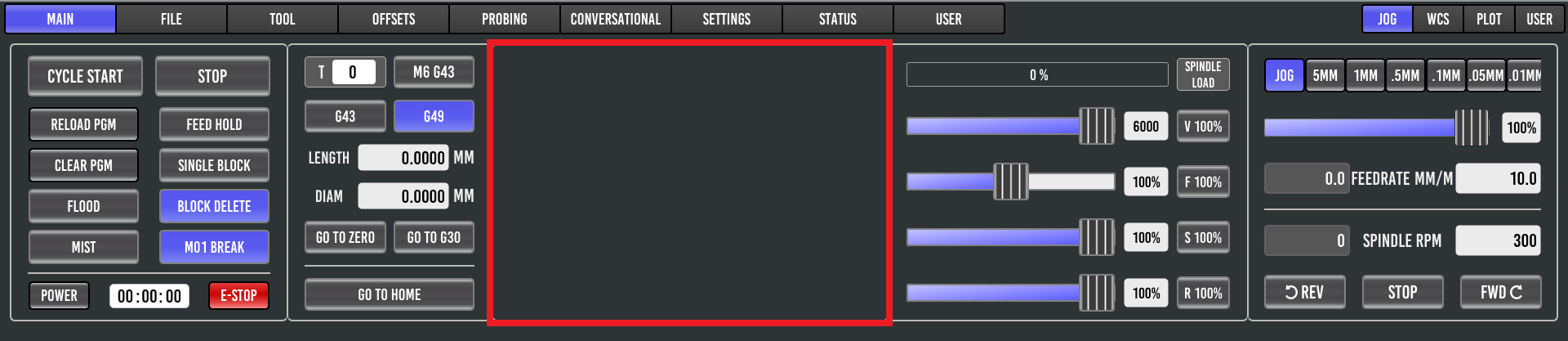Probe Basic Screen missing axes
- Roger S
- Offline
- Senior Member
-

Less
More
- Posts: 49
- Thank you received: 5
07 Jul 2025 15:51 - 07 Jul 2025 16:22 #331455
by Roger S
Probe Basic Screen missing axes was created by Roger S
Attachments:
Last edit: 07 Jul 2025 16:22 by Roger S.
Please Log in or Create an account to join the conversation.
- Roger S
- Offline
- Senior Member
-

Less
More
- Posts: 49
- Thank you received: 5
07 Jul 2025 16:36 #331462
by Roger S
Replied by Roger S on topic Probe Basic Screen missing axes
Hello Langdons,
Even with clean and autoremove, the axes are missing in the GUI
Even with clean and autoremove, the axes are missing in the GUI
Please Log in or Create an account to join the conversation.
- Roger S
- Offline
- Senior Member
-

Less
More
- Posts: 49
- Thank you received: 5
07 Jul 2025 18:00 #331471
by Roger S
Replied by Roger S on topic Probe Basic Screen missing axes
I've suspended a new system. Before the computer goes offline and goes into the basement, I wanted to bring everything up to date again.
The repair was unsuccessful.
The repair was unsuccessful.
Please Log in or Create an account to join the conversation.
- Lcvette
-

- Offline
- Moderator
-

Less
More
- Posts: 1584
- Thank you received: 742
07 Jul 2025 22:07 #331492
by Lcvette
Replied by Lcvette on topic Probe Basic Screen missing axes
Please Log in or Create an account to join the conversation.
- Lcvette
-

- Offline
- Moderator
-

Less
More
- Posts: 1584
- Thank you received: 742
07 Jul 2025 22:14 - 07 Jul 2025 22:20 #331493
by Lcvette
Replied by Lcvette on topic Probe Basic Screen missing axes
Also, anytime you update if there is something missing in probe basic using your machine config on program open, check the probe basic simulation from within the linuxcnc sims. It will always have any updated requirements performed. If the sim opens and appears normal, then it's a safe bet that it's your machine configuration requiring new updates. We put information right on the status page that is updated with new releases with a link to any requirements due to upgrades in probe basic. Always start there.
Last edit: 07 Jul 2025 22:20 by Lcvette.
Please Log in or Create an account to join the conversation.
- Roger S
- Offline
- Senior Member
-

Less
More
- Posts: 49
- Thank you received: 5
08 Jul 2025 04:55 #331503
by Roger S
Replied by Roger S on topic Probe Basic Screen missing axes
A classic case of RTFM... Thanks Lcvette, I'll check it out tonight
The following user(s) said Thank You: Lcvette
Please Log in or Create an account to join the conversation.
- Lcvette
-

- Offline
- Moderator
-

Less
More
- Posts: 1584
- Thank you received: 742
16 Jul 2025 21:44 #331913
by Lcvette
Replied by Lcvette on topic Probe Basic Screen missing axes
Get everything squared away?
Please Log in or Create an account to join the conversation.
- emclinuxer
- Offline
- New Member
-

Less
More
- Posts: 2
- Thank you received: 0
25 Aug 2025 10:15 #333894
by emclinuxer
Replied by emclinuxer on topic Probe Basic Screen missing axes
Hello , i've got the same Problem but the manual doesn't help me.
Have you solved this problem?
Have you solved this problem?
Please Log in or Create an account to join the conversation.
- Lcvette
-

- Offline
- Moderator
-

Less
More
- Posts: 1584
- Thank you received: 742
27 Aug 2025 03:12 #333973
by Lcvette
Replied by Lcvette on topic Probe Basic Screen missing axes
Docs have the required settings and files that are needed, read through the notes section and make sure you have the folders required in your config folder and the correct in settings.
Please Log in or Create an account to join the conversation.
- emclinuxer
- Offline
- New Member
-

Less
More
- Posts: 2
- Thank you received: 0
04 Sep 2025 17:50 #334422
by emclinuxer
Replied by emclinuxer on topic Probe Basic Screen missing axes
Thank you,
after i have had read the manual i could solve the problem.
after i have had read the manual i could solve the problem.
Please Log in or Create an account to join the conversation.
Moderators: KCJ, Lcvette
Time to create page: 0.155 seconds