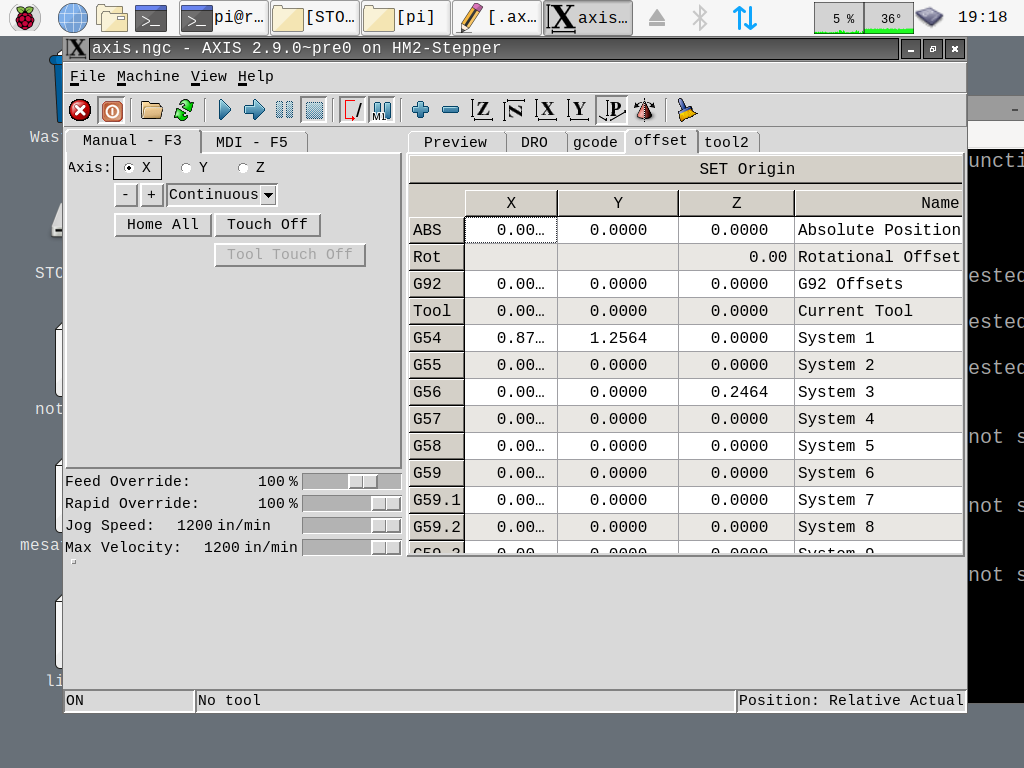Can Qtvcp add a panel to Axis?
- JetForMe
-
 Topic Author
Topic Author
- Offline
- Elite Member
-

Less
More
- Posts: 309
- Thank you received: 27
04 Dec 2020 03:04 #191005
by JetForMe
Can Qtvcp add a panel to Axis? was created by JetForMe
Can Qtvcp be used to add controls to Axis? It seems it's its own application, is that right?
If I move from Axis to Qtvcp, am I giving up anything out of the box? It seems Qtvcp might be a nicer way to make my UI.
If I move from Axis to Qtvcp, am I giving up anything out of the box? It seems Qtvcp might be a nicer way to make my UI.
Please Log in or Create an account to join the conversation.
- cmorley
- Offline
- Moderator
-

Less
More
- Posts: 7281
- Thank you received: 2124
04 Dec 2020 03:49 #191008
by cmorley
Replied by cmorley on topic Can Qtvcp add a panel to Axis?
QTvcp can be embedded - there is a sample config included in 2.8.
Is not well tested and seems to not work as well as embedding gladevcp panels.
QTvcp also can be used for screen building - there are several example screens - QTdragon being the most popular/tested.
There is a qt version of AXIS available too. They are not exactly the same.
QTvcp is new so there are surely some rough spots. but most things can be worked around.
If you want something with custom behavior / look- try QTvcp.
If you are happy with AXIS then just stick with it - there is a learning curve to building screens.
Chris
Is not well tested and seems to not work as well as embedding gladevcp panels.
QTvcp also can be used for screen building - there are several example screens - QTdragon being the most popular/tested.
There is a qt version of AXIS available too. They are not exactly the same.
QTvcp is new so there are surely some rough spots. but most things can be worked around.
If you want something with custom behavior / look- try QTvcp.
If you are happy with AXIS then just stick with it - there is a learning curve to building screens.
Chris
The following user(s) said Thank You: JetForMe
Please Log in or Create an account to join the conversation.
- cakeslob
- Offline
- Platinum Member
-

Less
More
- Posts: 923
- Thank you received: 275
05 Dec 2020 20:02 #191160
by cakeslob
Replied by cakeslob on topic Can Qtvcp add a panel to Axis?
panels? no, I cannot get panels to embed the way pyvcp or glade panels embed to the right side. I do, use qtvcp tabs though, and loading a stand alone qtvcp window also seems to work with axis. some of the widgets seem to work independently enough with axis, but like cmo said, they arent well tested. here is one tab I use regularly, but still need to polish its behavior in regards to key binding and setting focus. other wise it appears to work well, , feel free to test it out. you can change the size in the UI file if its too small for your window
EMBED_TAB_NAME= offset
EMBED_TAB_COMMAND= qtvcp -d -c qtvcp_embed -x {XID} offset
The following user(s) said Thank You: Todd Zuercher
Please Log in or Create an account to join the conversation.
- Todd Zuercher
-

- Away
- Platinum Member
-

Less
More
- Posts: 4694
- Thank you received: 1439
08 Dec 2020 20:57 #191444
by Todd Zuercher
Replied by Todd Zuercher on topic Can Qtvcp add a panel to Axis?
I like your offset tab.
Please Log in or Create an account to join the conversation.
- jpa
- Offline
- New Member
-

Less
More
- Posts: 14
- Thank you received: 10
27 Apr 2022 14:40 - 27 Apr 2022 14:42 #241380
by jpa
Replied by jpa on topic Can Qtvcp add a panel to Axis?
I found a way to embed qtvcp as a sidebar in Axis GUI.
- Create qtvcp_sidebar.ui with QT Designer as described in the qtvcp manual
- Create axis_usercommands.py with the contents given below
- In ini file, set [DISPLAY] USER_COMMAND_FILE = axis_usercommands.py
# Embed qtvcp side panel
from subprocess import Popen
qtvcp_frame = Tkinter.Frame(root_window, width=150, container=1,borderwidth=0, highlightthickness=0)
qtvcp_frame.grid(row=0, column=4, rowspan=6, sticky="nsew", padx=4, pady=4)
xid = qtvcp_frame.winfo_id()
cmd = ["/usr/bin/qtvcp", "-x", str(xid), "qtvcp_sidepanel.ui"]
child = Popen(cmd)
_dynamic_childs["qtvcp_sidepanel"] = (child, cmd, False)
Last edit: 27 Apr 2022 14:42 by jpa. Reason: Fix formatting
The following user(s) said Thank You: cakeslob
Please Log in or Create an account to join the conversation.
- propcoder
- Offline
- New Member
-

Less
More
- Posts: 1
- Thank you received: 0
08 Jun 2022 16:07 #244767
by propcoder
Replied by propcoder on topic Can Qtvcp add a panel to Axis?
Thank you for sharing this.
I tried your solution, but I got two problems:
1. the panel is half visible - I can't see the right part of it while there is enough space.
2. The panel goes "on top" of axis error and warning messages.
I tried your solution, but I got two problems:
1. the panel is half visible - I can't see the right part of it while there is enough space.
2. The panel goes "on top" of axis error and warning messages.
Please Log in or Create an account to join the conversation.
Moderators: cmorley
Time to create page: 0.096 seconds