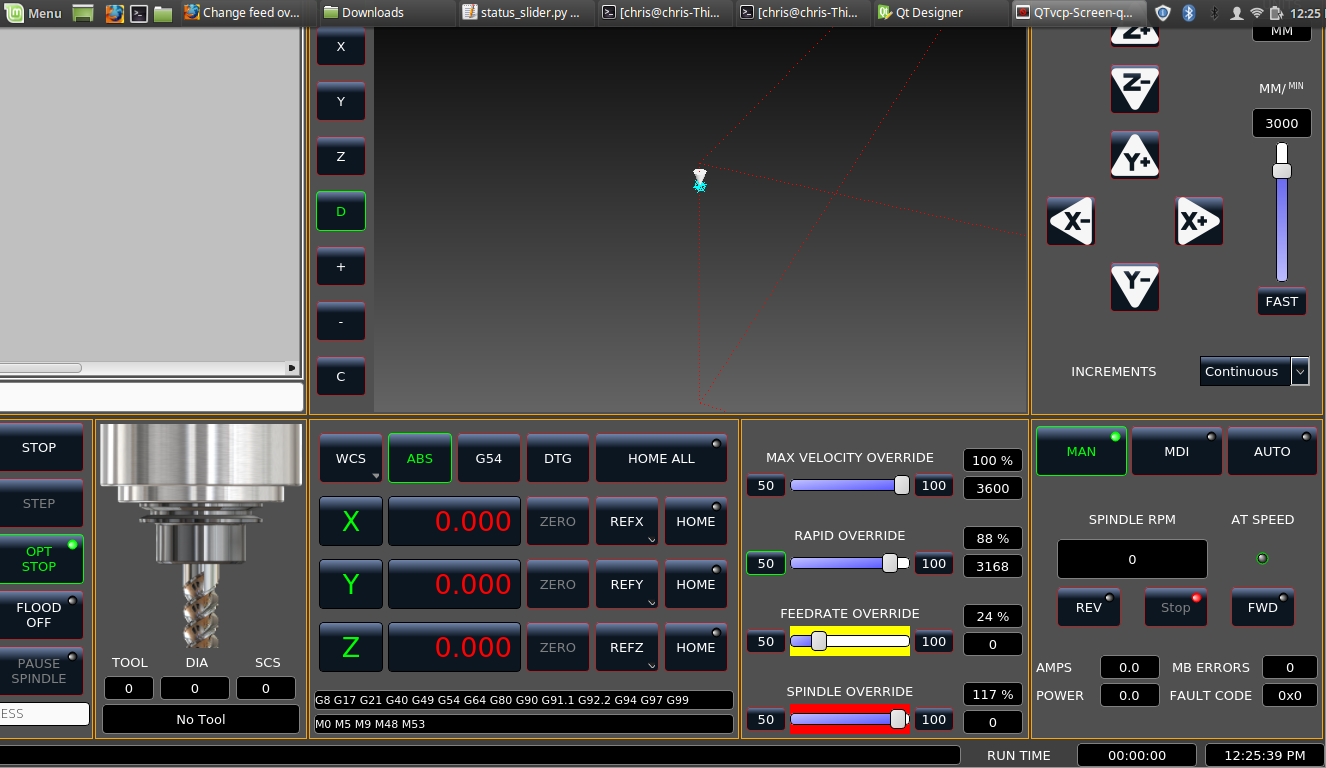Change feed override color in QtDragon?
- turbostew
- Offline
- Premium Member
-

Less
More
- Posts: 129
- Thank you received: 8
04 Mar 2021 17:24 #201030
by turbostew
Change feed override color in QtDragon? was created by turbostew
Well, I know I bug a lot lately, I really appreciate everybody's patience with me. Chris and Jim have been so helpful so bare with me a little longer....
I want the slider for feedrate override (or the feedrate display background color, whichever is easier) to change colors to red when feed is over 100%. I need it to really stand out when >100% somehow. I did not see any color attributes in the UI for slider or status. Any hints?
Thanks again,
Kent
I want the slider for feedrate override (or the feedrate display background color, whichever is easier) to change colors to red when feed is over 100%. I need it to really stand out when >100% somehow. I did not see any color attributes in the UI for slider or status. Any hints?
Thanks again,
Kent
Please Log in or Create an account to join the conversation.
- cmorley
- Away
- Moderator
-

Less
More
- Posts: 7243
- Thank you received: 2109
04 Mar 2021 19:05 #201035
by cmorley
Replied by cmorley on topic Change feed override color in QtDragon?
I think this is a very useful idea.
This can be done in the handler but it's a bit awkward code wise.
Give me a bit and I'll push a change so you can do this with a stylesheet edit.
This can be done in the handler but it's a bit awkward code wise.
Give me a bit and I'll push a change so you can do this with a stylesheet edit.
Please Log in or Create an account to join the conversation.
- persei8
-

- Offline
- Platinum Member
-

Less
More
- Posts: 392
- Thank you received: 124
04 Mar 2021 19:57 #201037
by persei8
Replied by persei8 on topic Change feed override color in QtDragon?
I do the same thing with the DRO labels. If the axis is unhomed, the digits are red. Basically, you give the widget a dynamic property in the ui file and modify that property in the handler. The effect of changing the property is done in the stylesheet. A little vague, I know, but if you check the code for the DRO labels, you will see how it is done. Chris may come up with a more elegant method.
Jim
Jim
Please Log in or Create an account to join the conversation.
- turbostew
- Offline
- Premium Member
-

Less
More
- Posts: 129
- Thank you received: 8
04 Mar 2021 19:58 #201038
by turbostew
Replied by turbostew on topic Change feed override color in QtDragon?
Thanks Chris,
One can argue same feature for spindle speed....
One can argue same feature for spindle speed....
Please Log in or Create an account to join the conversation.
- cmorley
- Away
- Moderator
-

Less
More
- Posts: 7243
- Thank you received: 2109
04 Mar 2021 20:54 #201041
by cmorley
Replied by cmorley on topic Change feed override color in QtDragon?
ok some code pushed...
This is just a sample of how to do the basic color change. - the slider can be styled in many ways to suit your preference.
The stylesheet additions would be for qtdragon, something ;like this (in fact the dark theme now has this):
The hi and low setting are 100 and 50 - I should make this more easily setable - someone remind me down the road when you can't atand the limitations
This is just a sample of how to do the basic color change. - the slider can be styled in many ways to suit your preference.
The stylesheet additions would be for qtdragon, something ;like this (in fact the dark theme now has this):
/* warning colors for overrides if out of normal range*/
#slider_spindle_ovr[alertState='over'] {
background: red;
}
#slider_feed_ovr[alertState='over'] {
background: red;
}
#slider_feed_ovr[alertState='under'] {
background: yellow;
}The hi and low setting are 100 and 50 - I should make this more easily setable - someone remind me down the road when you can't atand the limitations
Attachments:
Please Log in or Create an account to join the conversation.
- cmorley
- Away
- Moderator
-

Less
More
- Posts: 7243
- Thank you received: 2109
04 Mar 2021 20:59 #201042
by cmorley
I have since added this behavior to DRO widgets so you don;t need to code it in the handler file.
linuxcnc.org/docs/devel/html/gui/qtvcp_w...ml#_dro_label_widget
and the status indicators on buttons (scroll down a bit)
linuxcnc.org/docs/devel/html/gui/qtvcp_w...#_push_button_widget
Replied by cmorley on topic Change feed override color in QtDragon?
I do the same thing with the DRO labels. If the axis is unhomed, the digits are red. Basically, you give the widget a dynamic property in the ui file and modify that property in the handler. The effect of changing the property is done in the stylesheet. A little vague, I know, but if you check the code for the DRO labels, you will see how it is done. Chris may come up with a more elegant method.
Jim
I have since added this behavior to DRO widgets so you don;t need to code it in the handler file.
linuxcnc.org/docs/devel/html/gui/qtvcp_w...ml#_dro_label_widget
and the status indicators on buttons (scroll down a bit)
linuxcnc.org/docs/devel/html/gui/qtvcp_w...#_push_button_widget
Please Log in or Create an account to join the conversation.
- turbostew
- Offline
- Premium Member
-

Less
More
- Posts: 129
- Thank you received: 8
04 Mar 2021 21:27 #201048
by turbostew
Replied by turbostew on topic Change feed override color in QtDragon?
Dumb question..... Where do i find new code?
Please Log in or Create an account to join the conversation.
- cmorley
- Away
- Moderator
-

Less
More
- Posts: 7243
- Thank you received: 2109
04 Mar 2021 21:35 #201050
by cmorley
Replied by cmorley on topic Change feed override color in QtDragon?
you want to hand add the code i changed? or are you talking about the stylesheet required changes?
Please Log in or Create an account to join the conversation.
- turbostew
- Offline
- Premium Member
-

Less
More
- Posts: 129
- Thank you received: 8
04 Mar 2021 21:35 - 04 Mar 2021 21:37 #201051
by turbostew
Replied by turbostew on topic Change feed override color in QtDragon?
When you say code is pushed....... pushed where?
Last edit: 04 Mar 2021 21:37 by turbostew.
Please Log in or Create an account to join the conversation.
- cmorley
- Away
- Moderator
-

Less
More
- Posts: 7243
- Thank you received: 2109
04 Mar 2021 21:40 #201054
by cmorley
Replied by cmorley on topic Change feed override color in QtDragon?
here shows the commits - does that help (click on one to see the code changes)?
github.com/LinuxCNC/linuxcnc/commits/master
maybe this is easier:
github.com/LinuxCNC/linuxcnc/blob/32552b...ets/status_slider.py
The style sheets can be edited with a dialog in qtdragon - hit f12
github.com/LinuxCNC/linuxcnc/commits/master
maybe this is easier:
github.com/LinuxCNC/linuxcnc/blob/32552b...ets/status_slider.py
The style sheets can be edited with a dialog in qtdragon - hit f12
Please Log in or Create an account to join the conversation.
Moderators: cmorley
Time to create page: 0.148 seconds