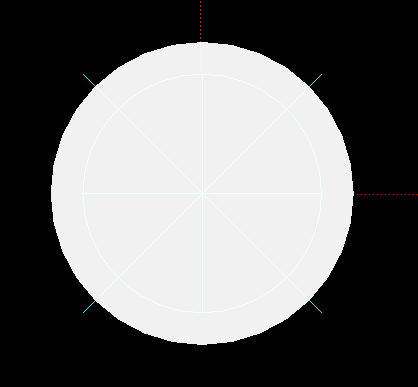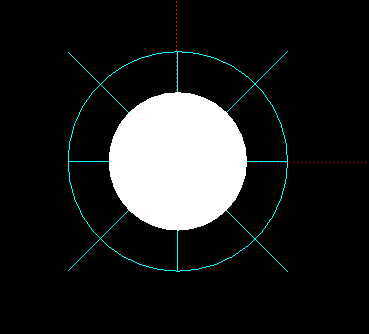Cone Transparency
- snowgoer540
-
 Topic Author
Topic Author
- Away
- Moderator
-

Less
More
- Posts: 2534
- Thank you received: 863
10 Apr 2021 13:41 - 10 Apr 2021 13:41 #205524
by snowgoer540
Cone Transparency was created by snowgoer540
One of the more astute QtPlasmaC users pointed out that in both Axis and Gmoccapy the cone in the preview window is slightly transparent.
I spent a fair amount of time rummaging through the code for Axis, Gmoccapy, and qtVCP but was unable to come up with either how they did it, or how to do it myself. I had Phill take a peek too but we both came to the same conclusion... ideally it’d be nice to give the user a choice as to how opaque the cone is. Similar to how cone size can be set.
At any rate, I appreciate any insight you might have.
I spent a fair amount of time rummaging through the code for Axis, Gmoccapy, and qtVCP but was unable to come up with either how they did it, or how to do it myself. I had Phill take a peek too but we both came to the same conclusion... ideally it’d be nice to give the user a choice as to how opaque the cone is. Similar to how cone size can be set.
At any rate, I appreciate any insight you might have.
Last edit: 10 Apr 2021 13:41 by snowgoer540.
Please Log in or Create an account to join the conversation.
- persei8
-

- Offline
- Platinum Member
-

Less
More
- Posts: 392
- Thank you received: 124
10 Apr 2021 16:17 #205534
by persei8
Replied by persei8 on topic Cone Transparency
The cone is drawn in /usr/lib/python2.7/dist-packages/rs274/gl_canon.py. If you know OpenGL, you could probably figure out how to adjust the transparency. For those who don't already know, the cone size can be set with a CONE_BASESIZE parameter in the DISPLAY section of the ini file.
Jim
Jim
The following user(s) said Thank You: hottabich, snowgoer540
Please Log in or Create an account to join the conversation.
- cmorley
- Away
- Moderator
-

Less
More
- Posts: 7255
- Thank you received: 2110
10 Apr 2021 17:13 #205541
by cmorley
Replied by cmorley on topic Cone Transparency
Attachments:
The following user(s) said Thank You: phillc54
Please Log in or Create an account to join the conversation.
- snowgoer540
-
 Topic Author
Topic Author
- Away
- Moderator
-

Less
More
- Posts: 2534
- Thank you received: 863
10 Apr 2021 18:07 - 10 Apr 2021 18:08 #205543
by snowgoer540
Yep, that looks great, Thank you!
Replied by snowgoer540 on topic Cone Transparency
ok I got it fixed.
The amount of transparency can be changed but it's buried a bit in the code.
Let me know if this works for you.
Yep, that looks great, Thank you!
Last edit: 10 Apr 2021 18:08 by snowgoer540.
Please Log in or Create an account to join the conversation.
- snowgoer540
-
 Topic Author
Topic Author
- Away
- Moderator
-

Less
More
- Posts: 2534
- Thank you received: 863
10 Apr 2021 19:06 #205546
by snowgoer540
Replied by snowgoer540 on topic Cone Transparency
I take that back...
Oddly, it is transparent when looking down on it, until you load a program. Then the transparency goes away (from Z orientation).
If I click P, I can see through 1 wall of the cone, but not both.... shrug. weird.
Oddly, it is transparent when looking down on it, until you load a program. Then the transparency goes away (from Z orientation).
If I click P, I can see through 1 wall of the cone, but not both.... shrug. weird.
Please Log in or Create an account to join the conversation.
- snowgoer540
-
 Topic Author
Topic Author
- Away
- Moderator
-

Less
More
- Posts: 2534
- Thank you received: 863
10 Apr 2021 19:09 #205547
by snowgoer540
Replied by snowgoer540 on topic Cone Transparency
Attachments:
Please Log in or Create an account to join the conversation.
- cmorley
- Away
- Moderator
-

Less
More
- Posts: 7255
- Thank you received: 2110
10 Apr 2021 21:54 #205574
by cmorley
Replied by cmorley on topic Cone Transparency
ok pull again and try - the cone might be a bit darker now though.
The following user(s) said Thank You: phillc54, hottabich, snowgoer540
Please Log in or Create an account to join the conversation.
- snowgoer540
-
 Topic Author
Topic Author
- Away
- Moderator
-

Less
More
- Posts: 2534
- Thank you received: 863
10 Apr 2021 22:12 #205578
by snowgoer540
That did the trick, looks great!
Thanks Chris.
Replied by snowgoer540 on topic Cone Transparency
ok pull again and try - the cone might be a bit darker now though.
That did the trick, looks great!
Thanks Chris.
Please Log in or Create an account to join the conversation.
- phillc54
-

- Offline
- Platinum Member
-

Less
More
- Posts: 5711
- Thank you received: 2093
11 Apr 2021 01:38 #205596
by phillc54
Replied by phillc54 on topic Cone Transparency
I like this, it looks really good.
The following user(s) said Thank You: snowgoer540
Please Log in or Create an account to join the conversation.
- hottabich
- Offline
- Platinum Member
-

Less
More
- Posts: 574
- Thank you received: 96
12 Apr 2021 06:12 #205700
by hottabich
Replied by hottabich on topic Cone Transparency
QtDragon or Woodpecker after dro activation in gcodegraphics the cone is transparent.
Please Log in or Create an account to join the conversation.
Moderators: cmorley
Time to create page: 0.127 seconds