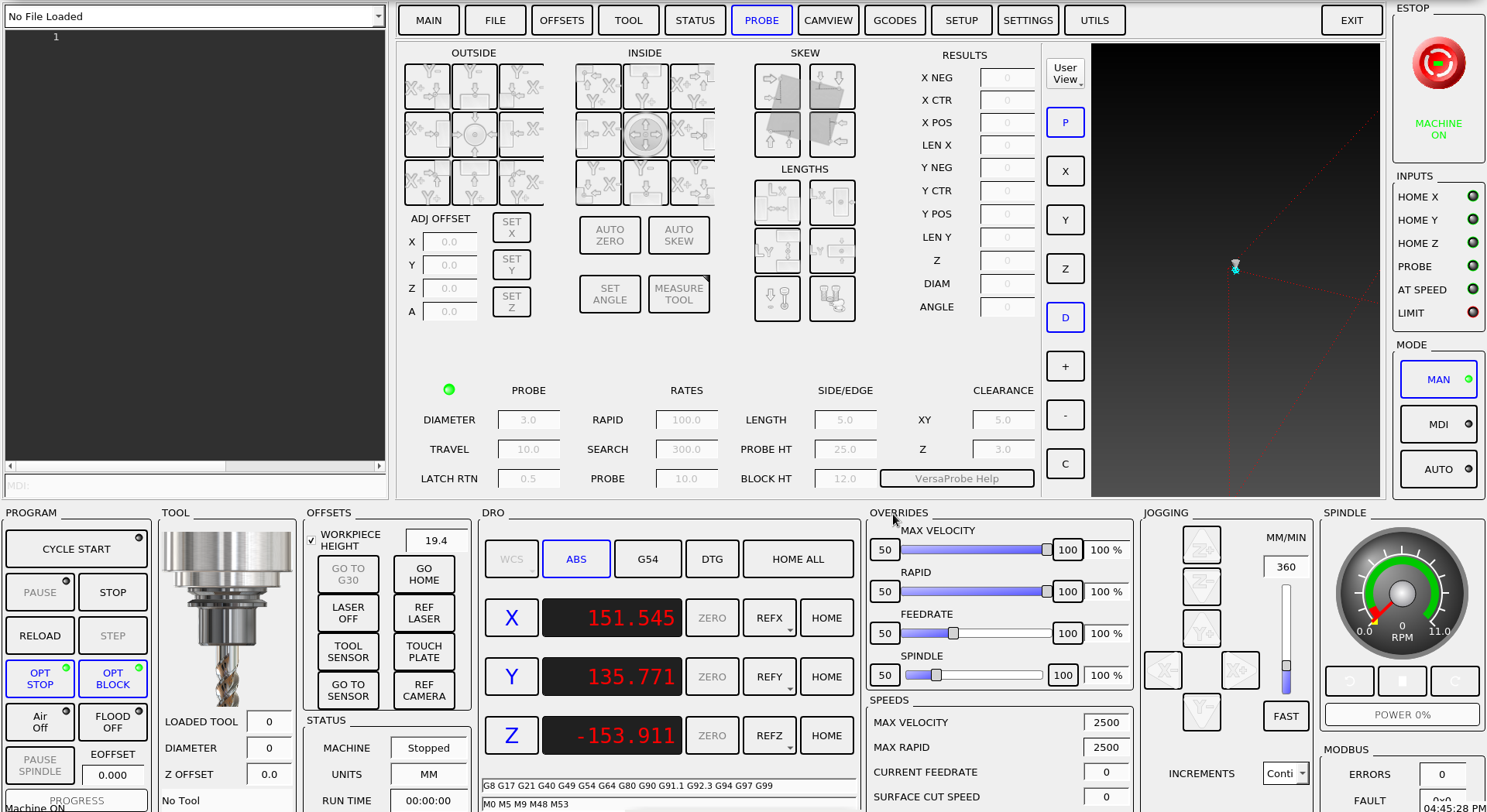QtDragon, 2 modifications
- ikkuh
-
 Topic Author
Topic Author
- Offline
- Elite Member
-

Less
More
- Posts: 273
- Thank you received: 48
20 Sep 2021 07:56 - 20 Sep 2021 09:53 #221176
by ikkuh
QtDragon, 2 modifications was created by ikkuh
Hi,
Using the QTDragon screens and very happy with them. I have two requests that in my opinion will make the screens even more easy to work with.
1) I recently installed an air supply to blow away the plastic chips from my workpiece while milling. It uses the M7 command and works great. I can also use the 'mist' button on screen, which is really awesome.
My request is if it would be possible to edit the text on the 'mist' and 'flood' buttons in for example the .ini file. That way the text on the button would reflect the action the button provides (in the case of the Mist button it would say "Air" for example). Would be a nice touch.
2) I noticed that in QTDragon and in QTDragon_hd the dro is in 'normal' typefont. It would be real nice if the numbers in the dro were of the digital kind as in other screens. That way the DRO stands out more and is more easily visible from a distance.
The picture is of an old version, I use the pre2.9 Buildbot version and do an apt update every day I start up the machine.
Using the QTDragon screens and very happy with them. I have two requests that in my opinion will make the screens even more easy to work with.
1) I recently installed an air supply to blow away the plastic chips from my workpiece while milling. It uses the M7 command and works great. I can also use the 'mist' button on screen, which is really awesome.
My request is if it would be possible to edit the text on the 'mist' and 'flood' buttons in for example the .ini file. That way the text on the button would reflect the action the button provides (in the case of the Mist button it would say "Air" for example). Would be a nice touch.
2) I noticed that in QTDragon and in QTDragon_hd the dro is in 'normal' typefont. It would be real nice if the numbers in the dro were of the digital kind as in other screens. That way the DRO stands out more and is more easily visible from a distance.
The picture is of an old version, I use the pre2.9 Buildbot version and do an apt update every day I start up the machine.
Attachments:
Last edit: 20 Sep 2021 09:53 by ikkuh.
Please Log in or Create an account to join the conversation.
- cmorley
- Offline
- Moderator
-

Less
More
- Posts: 7291
- Thank you received: 2128
21 Sep 2021 06:21 - 21 Sep 2021 06:30 #221249
by cmorley
Replied by cmorley on topic QtDragon, 2 modifications
The font can be changed easily in stylesheets.
press F12 for a style sheet editor.
use the editor butons to copy the existing stylesheet over to the editor tab.
Look for DROLabel
change the font to maybe 'Noto Mono', "Cousine", or "Courier 10 pitch"
The label change is a little more involved (custom .ui file) and I'm looking into an easier way through style sheets.
though if you are really keen I could go through the process.
press F12 for a style sheet editor.
use the editor butons to copy the existing stylesheet over to the editor tab.
Look for DROLabel
change the font to maybe 'Noto Mono', "Cousine", or "Courier 10 pitch"
The label change is a little more involved (custom .ui file) and I'm looking into an easier way through style sheets.
though if you are really keen I could go through the process.
Last edit: 21 Sep 2021 06:30 by cmorley.
The following user(s) said Thank You: ikkuh
Please Log in or Create an account to join the conversation.
- cmorley
- Offline
- Moderator
-

Less
More
- Posts: 7291
- Thank you received: 2128
21 Sep 2021 07:15 #221251
by cmorley
Replied by cmorley on topic QtDragon, 2 modifications
We are in luck. add this to the style sheet:
#action_mist{
qproperty-true_state_string: "Air\\nOn";
qproperty-false_state_string: "Air\\nOff";
}
The following user(s) said Thank You: ikkuh, Nikolaj9
Please Log in or Create an account to join the conversation.
- ikkuh
-
 Topic Author
Topic Author
- Offline
- Elite Member
-

Less
More
- Posts: 273
- Thank you received: 48
21 Sep 2021 07:22 #221252
by ikkuh
Great! Thank you, will try this afternoon when I am at the machine.
Keep up the good work, it is much appreciated!
Replied by ikkuh on topic QtDragon, 2 modifications
We are in luck. add this to the style sheet:
#action_mist{ qproperty-true_state_string: "Air\\nOn"; qproperty-false_state_string: "Air\\nOff"; }
Great! Thank you, will try this afternoon when I am at the machine.
Keep up the good work, it is much appreciated!
Please Log in or Create an account to join the conversation.
- ikkuh
-
 Topic Author
Topic Author
- Offline
- Elite Member
-

Less
More
- Posts: 273
- Thank you received: 48
21 Sep 2021 14:47 - 21 Sep 2021 14:48 #221271
by ikkuh
Replied by ikkuh on topic QtDragon, 2 modifications
Attachments:
Last edit: 21 Sep 2021 14:48 by ikkuh.
Please Log in or Create an account to join the conversation.
- cmorley
- Offline
- Moderator
-

Less
More
- Posts: 7291
- Thank you received: 2128
22 Sep 2021 00:35 #221314
by cmorley
Replied by cmorley on topic QtDragon, 2 modifications
Glad I could help.
The following user(s) said Thank You: ikkuh
Please Log in or Create an account to join the conversation.
- MarkoPolo
- Offline
- Elite Member
-

Less
More
- Posts: 297
- Thank you received: 83
24 Aug 2024 08:11 #308520
by MarkoPolo
Replied by MarkoPolo on topic QtDragon, 2 modifications
I'm trying to change the names of the buttons "action_spindle_rev" and "action_spindle_fwd" in the style sheet. But the text change function only works on two buttons "action_mist" and "action_flood"
What is the way to make it work on the other buttons?
What is the way to make it work on the other buttons?
Please Log in or Create an account to join the conversation.
- cmorley
- Offline
- Moderator
-

Less
More
- Posts: 7291
- Thank you received: 2128
24 Aug 2024 16:53 - 24 Aug 2024 16:55 #308543
by cmorley
Replied by cmorley on topic QtDragon, 2 modifications
The mist buttons use labels that change when pressed.
The spindle buttons use text that does not.
There are separate properties for each technique.
Try this:
The spindle buttons use text that does not.
There are separate properties for each technique.
Try this:
#action_spindle_rev{
qproperty-text: "CCW";}
#action_spindle_stop{
qproperty-text: "OFF";}
#action_spindle_fwd{
qproperty-text: "CW";}
Last edit: 24 Aug 2024 16:55 by cmorley.
The following user(s) said Thank You: MarkoPolo
Please Log in or Create an account to join the conversation.
Moderators: cmorley
Time to create page: 0.162 seconds