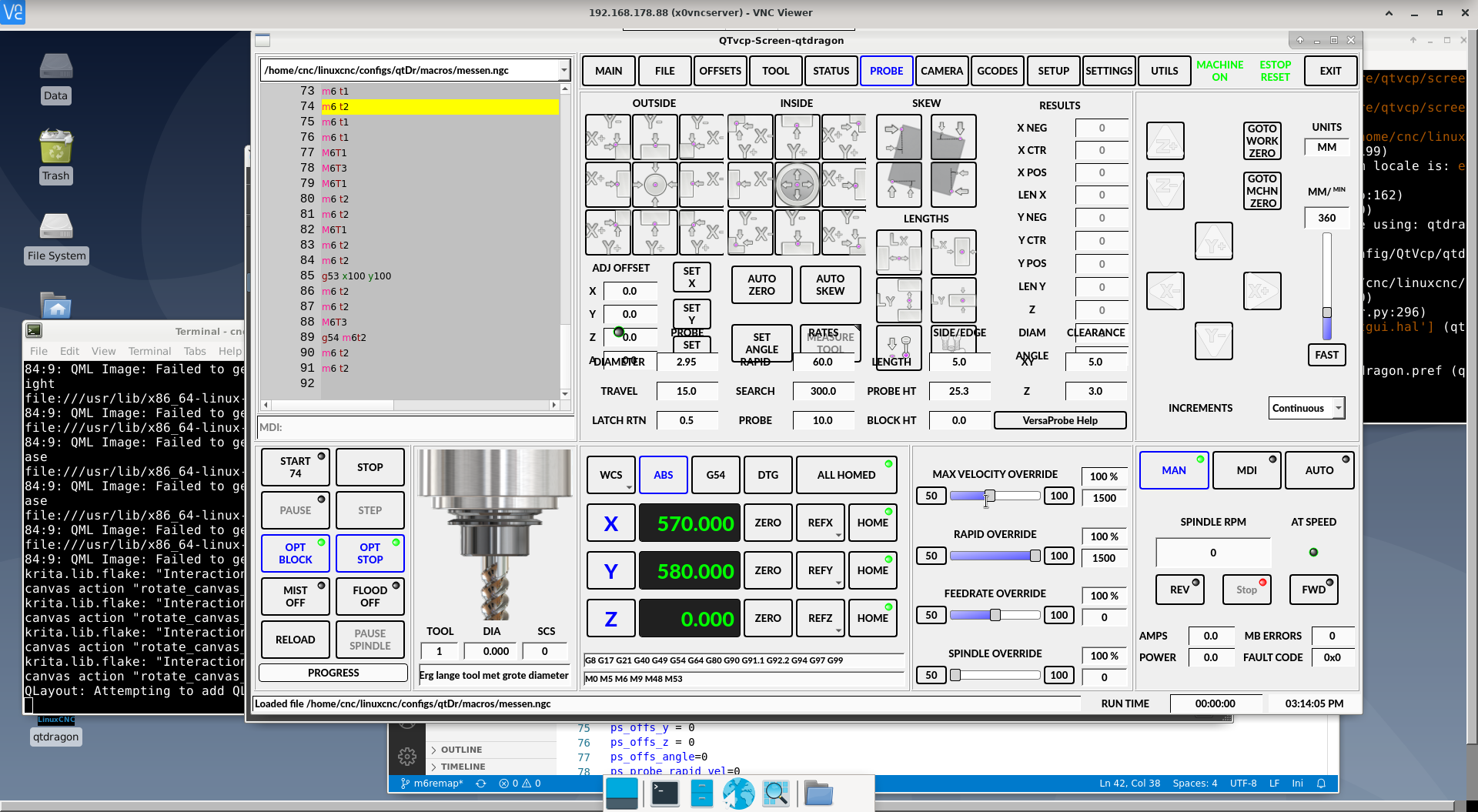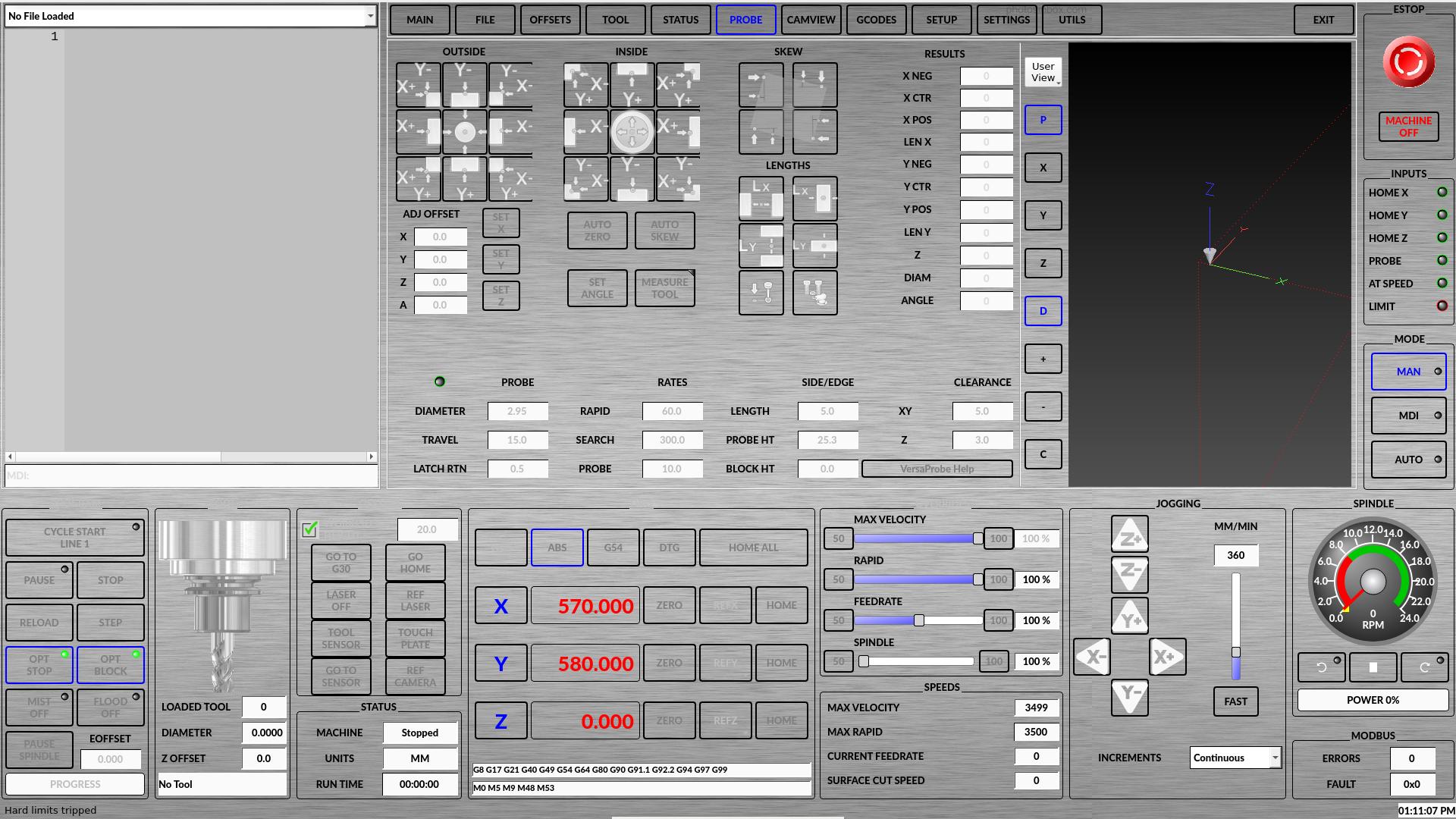[fixed] qtDragon font is to big for VersaProbe dialog
- ikkuh
-
 Topic Author
Topic Author
- Offline
- Elite Member
-

Less
More
- Posts: 273
- Thank you received: 48
17 Nov 2021 14:21 - 18 Nov 2021 12:24 #226735
by ikkuh
[fixed] qtDragon font is to big for VersaProbe dialog was created by ikkuh
Attachments:
Last edit: 18 Nov 2021 12:24 by ikkuh.
Please Log in or Create an account to join the conversation.
- persei8
-

- Offline
- Platinum Member
-

Less
More
- Posts: 395
- Thank you received: 126
17 Nov 2021 18:36 #226771
by persei8
Replied by persei8 on topic qtDragon font is to big for VersaProbe dialog
The font is OK, it's the window that is too small. What is the size of your VNC window? The non HD version needs to be 1440 x 900 minimum.
Please Log in or Create an account to join the conversation.
- ikkuh
-
 Topic Author
Topic Author
- Offline
- Elite Member
-

Less
More
- Posts: 273
- Thank you received: 48
17 Nov 2021 18:41 - 17 Nov 2021 18:41 #226772
by ikkuh
Replied by ikkuh on topic qtDragon font is to big for VersaProbe dialog
As you can see by the scroll bars on the VNC window the resolution is fine, I normaly run qtDragon_hd. 1920*1080. So the resolution part is not the problem. And it's only the VersProbe tab that acts weird. I tried all the stylesheets using F12, nothing makes it look right.The font is OK, it's the window that is too small. What is the size of your VNC window? The non HD version needs to be 1440 x 900 minimum.
Last edit: 17 Nov 2021 18:41 by ikkuh.
Please Log in or Create an account to join the conversation.
- persei8
-

- Offline
- Platinum Member
-

Less
More
- Posts: 395
- Thank you received: 126
17 Nov 2021 19:19 #226774
by persei8
Replied by persei8 on topic qtDragon font is to big for VersaProbe dialog
"the characters do not fit into the buttons"
What I see is that the button text fits in the buttons, but the layout area for the probe screen is too small to fit all the widgets without overlapping. Do you get the same behavior when viewing directly on a monitor?
What I see is that the button text fits in the buttons, but the layout area for the probe screen is too small to fit all the widgets without overlapping. Do you get the same behavior when viewing directly on a monitor?
Please Log in or Create an account to join the conversation.
- cmorley
- Offline
- Moderator
-

Less
More
- Posts: 7291
- Thank you received: 2128
18 Nov 2021 01:20 #226816
by cmorley
Replied by cmorley on topic qtDragon font is to big for VersaProbe dialog
Adjusted versa probe widget in master to adapt more.
Try it out now.
Try it out now.
Please Log in or Create an account to join the conversation.
- ikkuh
-
 Topic Author
Topic Author
- Offline
- Elite Member
-

Less
More
- Posts: 273
- Thank you received: 48
18 Nov 2021 12:19 #226857
by ikkuh
Replied by ikkuh on topic qtDragon font is to big for VersaProbe dialog
Attachments:
Please Log in or Create an account to join the conversation.
- ikkuh
-
 Topic Author
Topic Author
- Offline
- Elite Member
-

Less
More
- Posts: 273
- Thank you received: 48
18 Nov 2021 12:23 #226858
by ikkuh
Replied by ikkuh on topic qtDragon font is to big for VersaProbe dialog
Great it is ok now. Thanks!Adjusted versa probe widget in master to adapt more.
Try it out now.
Please Log in or Create an account to join the conversation.
Moderators: cmorley
Time to create page: 0.180 seconds