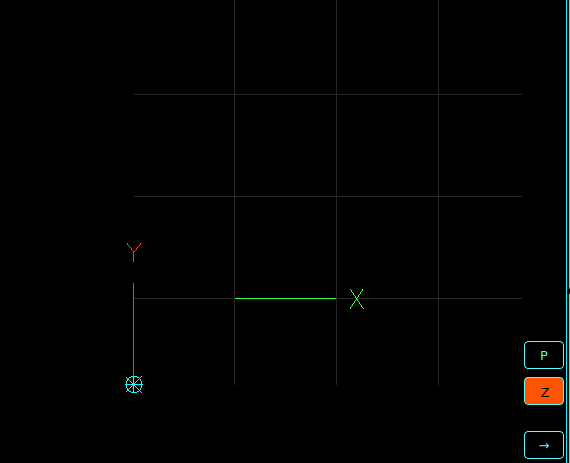Graphics Preview Window Issues
- snowgoer540
-
 Topic Author
Topic Author
- Offline
- Moderator
-

Less
More
- Posts: 2541
- Thank you received: 867
18 Dec 2021 20:11 #229428
by snowgoer540
Graphics Preview Window Issues was created by snowgoer540
On my actual machine, I noticed that after the 4 commits on December 17, there is some goofy stuff going on with the graphics preview window.
During homing, the red bounding box showing the machine travel extents disappears, and the Y portion of the origin breaks off away from the X portion and goes to the home point.
I think the issue specifically begins showing up with commit c6d05a8. I also noticed that if I remove "kinstype = BOTH", then it does not happen anymore.
Here's a pic of what I mean:
During homing, the red bounding box showing the machine travel extents disappears, and the Y portion of the origin breaks off away from the X portion and goes to the home point.
I think the issue specifically begins showing up with commit c6d05a8. I also noticed that if I remove "kinstype = BOTH", then it does not happen anymore.
Here's a pic of what I mean:
Attachments:
Please Log in or Create an account to join the conversation.
- cmorley
- Offline
- Moderator
-

Less
More
- Posts: 7291
- Thank you received: 2128
18 Dec 2021 22:33 #229443
by cmorley
Replied by cmorley on topic Graphics Preview Window Issues
The commits are to support joints DRO display - something that was turned off previously.
KINS = Both is the switch to indicate if you wish to allow individual joint movement after homing.
Most configs should probably not be BOTH.
It also selects whether the overlayed DRO displays joint numbers or axis letter before homing.
I'll compare the visual problems with AXIS.
After homing everything is fine?
KINS = Both is the switch to indicate if you wish to allow individual joint movement after homing.
Most configs should probably not be BOTH.
It also selects whether the overlayed DRO displays joint numbers or axis letter before homing.
I'll compare the visual problems with AXIS.
After homing everything is fine?
Please Log in or Create an account to join the conversation.
- snowgoer540
-
 Topic Author
Topic Author
- Offline
- Moderator
-

Less
More
- Posts: 2541
- Thank you received: 867
18 Dec 2021 22:53 - 18 Dec 2021 22:54 #229447
by snowgoer540

No, unfortunately, the bounding box stays disappeared, and every time you touch off X0Y0 to a new location, the Y portion of the origin does not follow
Replied by snowgoer540 on topic Graphics Preview Window Issues
I agree with this. I think kinstype = BOTH is the default output from pncconf though. Normally I take it out, however I had forgotten in this configThe commits are to support joints DRO display - something that was turned off previously.
KINS = Both is the switch to indicate if you wish to allow individual joint movement after homing.
Most configs should probably not be BOTH.
It also selects whether the overlayed DRO displays joint numbers or axis letter before homing.
I'll compare the visual problems with AXIS.
After homing everything is fine?
No, unfortunately, the bounding box stays disappeared, and every time you touch off X0Y0 to a new location, the Y portion of the origin does not follow
Last edit: 18 Dec 2021 22:54 by snowgoer540.
Please Log in or Create an account to join the conversation.
- cmorley
- Offline
- Moderator
-

Less
More
- Posts: 7291
- Thank you received: 2128
18 Dec 2021 23:26 #229452
by cmorley
Replied by cmorley on topic Graphics Preview Window Issues
ok thank you - more digging
The following user(s) said Thank You: snowgoer540
Please Log in or Create an account to join the conversation.
- cmorley
- Offline
- Moderator
-

Less
More
- Posts: 7291
- Thank you received: 2128
19 Dec 2021 00:30 #229458
by cmorley
Replied by cmorley on topic Graphics Preview Window Issues
Ok pushed a sort of fix.
I overrode a function to hide the joint DRO and that was breaking the display.
I'm not sure why as it's exactly how we hide the axes DRO..
For now, if you use KINS+BOTH you will always see the joint DRO in the graphics screen untill homed.
I overrode a function to hide the joint DRO and that was breaking the display.
I'm not sure why as it's exactly how we hide the axes DRO..
For now, if you use KINS+BOTH you will always see the joint DRO in the graphics screen untill homed.
The following user(s) said Thank You: snowgoer540
Please Log in or Create an account to join the conversation.
Moderators: cmorley
Time to create page: 0.092 seconds