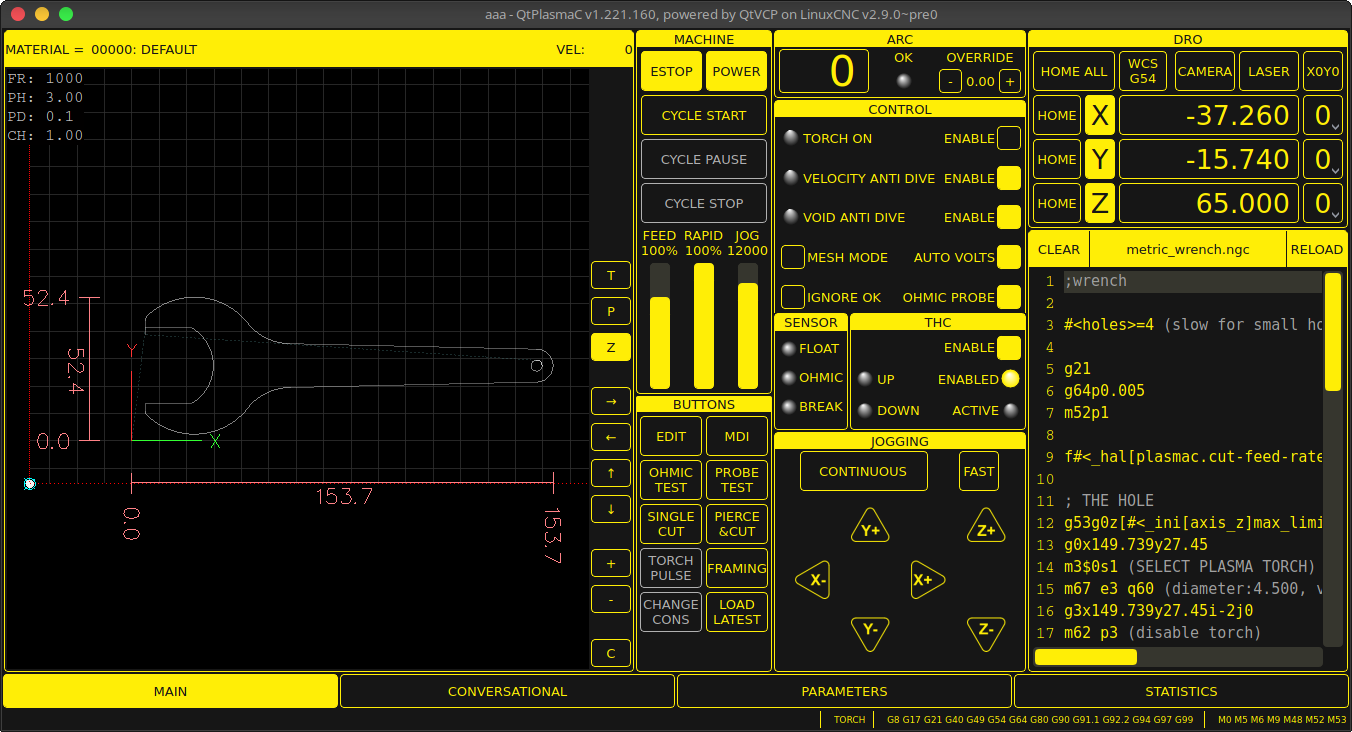[QtDragon] Plasma interface?
- RomeReactor
- Offline
- Junior Member
-

Less
More
- Posts: 35
- Thank you received: 2
03 Feb 2022 00:15 #233847
by RomeReactor
[QtDragon] Plasma interface? was created by RomeReactor
Hi all. Is there any work being done on a QtDragon plasma interface? And if so, where would I be able to follow it?
Thanks in advance.
Thanks in advance.
Please Log in or Create an account to join the conversation.
- tommylight
-

- Away
- Moderator
-

Less
More
- Posts: 21364
- Thank you received: 7287
03 Feb 2022 01:12 #233849
by tommylight
Replied by tommylight on topic [QtDragon] Plasma interface?
Not that i am aware of, there is QtPlasmaC and i think something is being done by Joco for MonoKrom GUI that is QtPyVCP:
www.forum.linuxcnc.org/qtpyvcp/40082-mon...mac-and-mill?start=0
www.forum.linuxcnc.org/qtpyvcp/40082-mon...mac-and-mill?start=0
The following user(s) said Thank You: RomeReactor
Please Log in or Create an account to join the conversation.
- RomeReactor
- Offline
- Junior Member
-

Less
More
- Posts: 35
- Thank you received: 2
03 Feb 2022 01:15 #233850
by RomeReactor
Replied by RomeReactor on topic [QtDragon] Plasma interface?
Thank you.
Please Log in or Create an account to join the conversation.
- rodw
-

- Offline
- Platinum Member
-

Less
More
- Posts: 11731
- Thank you received: 3973
03 Feb 2022 08:32 #233861
by rodw
Replied by rodw on topic [QtDragon] Plasma interface?
Tommy is right. Joco has a config for QTPYVCP called monokrom
github.com/joco-nz/monokrom-vcp
Its ready for testing and I have used it. I like it a lot. A different philosophy to Plasmac but a nicer touch screen interface.
github.com/joco-nz/monokrom-vcp
Its ready for testing and I have used it. I like it a lot. A different philosophy to Plasmac but a nicer touch screen interface.
Please Log in or Create an account to join the conversation.
- hottabich
- Offline
- Platinum Member
-

Less
More
- Posts: 574
- Thank you received: 96
06 Feb 2022 11:28 #234093
by hottabich
Replied by hottabich on topic [QtDragon] Plasma interface?
Corrected the sizes of buttons for touch screens. Maybe someone will fit.
Please Log in or Create an account to join the conversation.
- phillc54
-

- Offline
- Platinum Member
-

Less
More
- Posts: 5711
- Thank you received: 2093
07 Feb 2022 06:32 - 07 Feb 2022 06:43 #234226
by phillc54
Replied by phillc54 on topic [QtDragon] Plasma interface?
You can achieve similar results with custom styles:
linuxcnc.org/docs/devel/html/plasma/qtpl...#_add_a_custom_style
The attached were done with a file in the config directory named qtplasmac_custom.qss with the following contents:
linuxcnc.org/docs/devel/html/plasma/qtpl...#_add_a_custom_style
The attached were done with a file in the config directory named qtplasmac_custom.qss with the following contents:
Warning: Spoiler!
#file_clear, #file_open, #file_reload,
#material_label, #velocity_label, #velocity_show {
min-height: 36;
max-height: 36;
height: 36 }
#color_foregrnd, #color_foregalt,
#color_led, #color_backgrnd,
#color_backgalt, #color_frams,
#color_estop, #color_disabled,
#color_preview, #opt_stp, #opt_blk {
height: 36px }
QCheckBox::indicator {
height: 36px }
QTabBar::tab {
height: 30 }Attachments:
Last edit: 07 Feb 2022 06:43 by phillc54. Reason: I forgot the #material_label
The following user(s) said Thank You: hottabich
Please Log in or Create an account to join the conversation.
- hottabich
- Offline
- Platinum Member
-

Less
More
- Posts: 574
- Thank you received: 96
07 Feb 2022 17:46 #234262
by hottabich
Replied by hottabich on topic [QtDragon] Plasma interface?
Thank you for your attention! In the designer, I adjusted the size of the Main Window and Push Buttons. The rest is in styles. Please tell me how to change the size and appearance of Jog Buttons. Thanks!
Please Log in or Create an account to join the conversation.
- phillc54
-

- Offline
- Platinum Member
-

Less
More
- Posts: 5711
- Thank you received: 2093
08 Feb 2022 00:07 - 08 Feb 2022 00:23 #234310
by phillc54
Replied by phillc54 on topic [QtDragon] Plasma interface?
Try this:
Edit: I have added a reasonable custom stylesheet for 1680x1050 display.
/* JOG BUTTONS ------------------*/
#jog_x_plus, #jog_x_minus,
#jog_y_plus, #jog_y_minus,
#jog_z_plus, #jog_z_minus
{min-height: 60; min-width: 60; qproperty-iconSize: 60px}Edit: I have added a reasonable custom stylesheet for 1680x1050 display.
Last edit: 08 Feb 2022 00:23 by phillc54.
The following user(s) said Thank You: hottabich
Please Log in or Create an account to join the conversation.
- phillc54
-

- Offline
- Platinum Member
-

Less
More
- Posts: 5711
- Thank you received: 2093
08 Feb 2022 01:29 #234314
by phillc54
Replied by phillc54 on topic [QtDragon] Plasma interface?
This is a separate post because the forum editor is a POS...
I pushed a change so that it is now possible to change the size of the user buttons as well:
I pushed a change so that it is now possible to change the size of the user buttons as well:
/* USER BUTTONS -----------------*/
/* the next line needs to be 2 x button width plus 16 */
#main_c2 { max-width: 176px}
#file_edit, #mdi_show,
#button_1, #button_2, #button_3, #button_4,
#button_5, #button_6, #button_7, #button_8,
#button_9, #button_10, #button_11, #button_12,
#button_13, #button_14, #button_15, #button_16,
#button_17, #button_18, #button_19, #button_20
{min-width: 80; min-height: 60}
The following user(s) said Thank You: hottabich
Please Log in or Create an account to join the conversation.
- hottabich
- Offline
- Platinum Member
-

Less
More
- Posts: 574
- Thank you received: 96
08 Feb 2022 07:12 #234331
by hottabich
Replied by hottabich on topic [QtDragon] Plasma interface?
Thank you so much for your work and help! Good luck.
Please Log in or Create an account to join the conversation.
Moderators: cmorley
Time to create page: 0.179 seconds