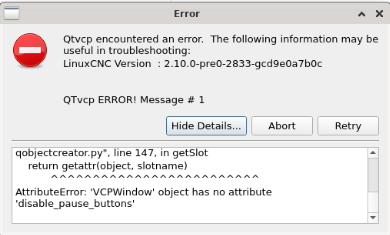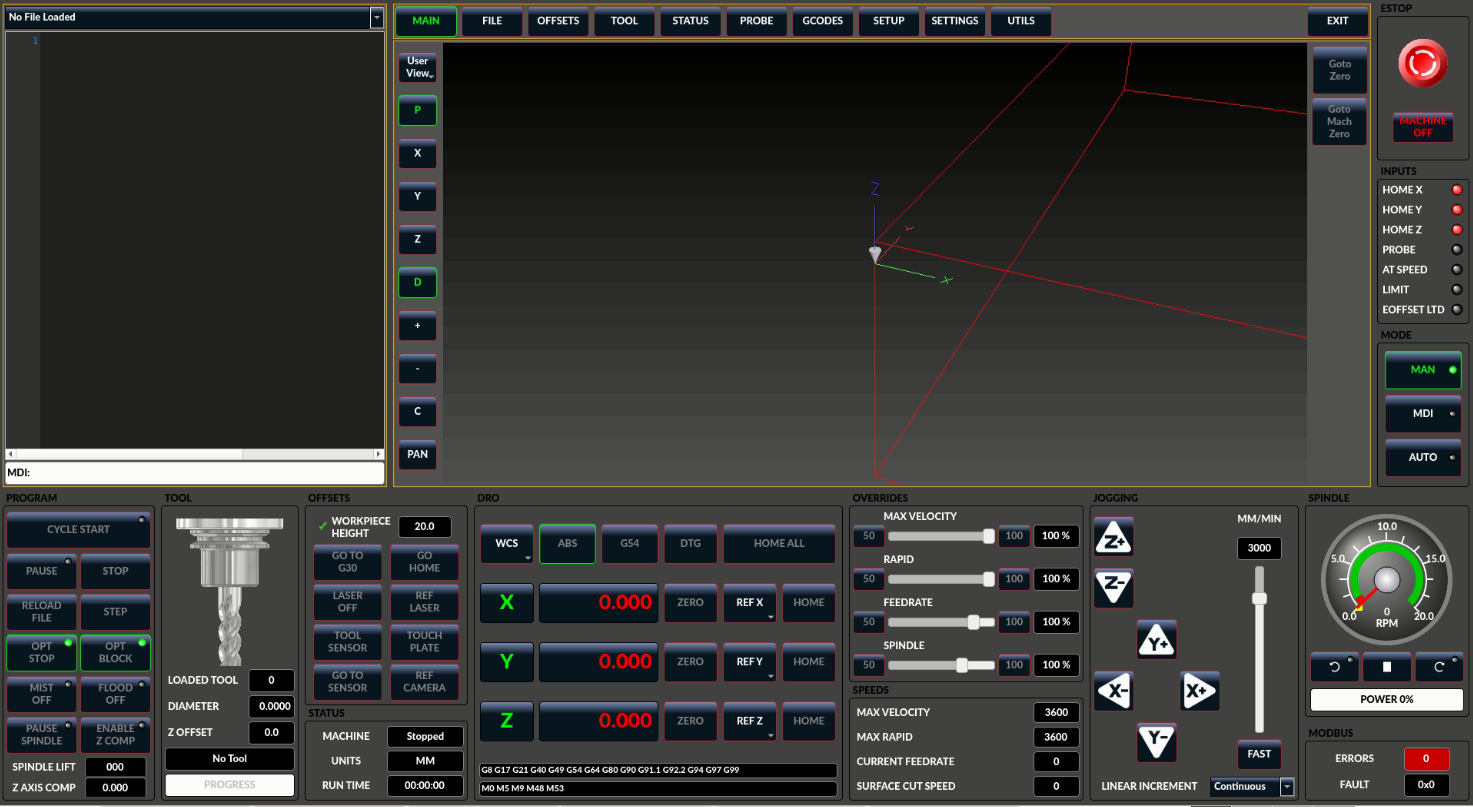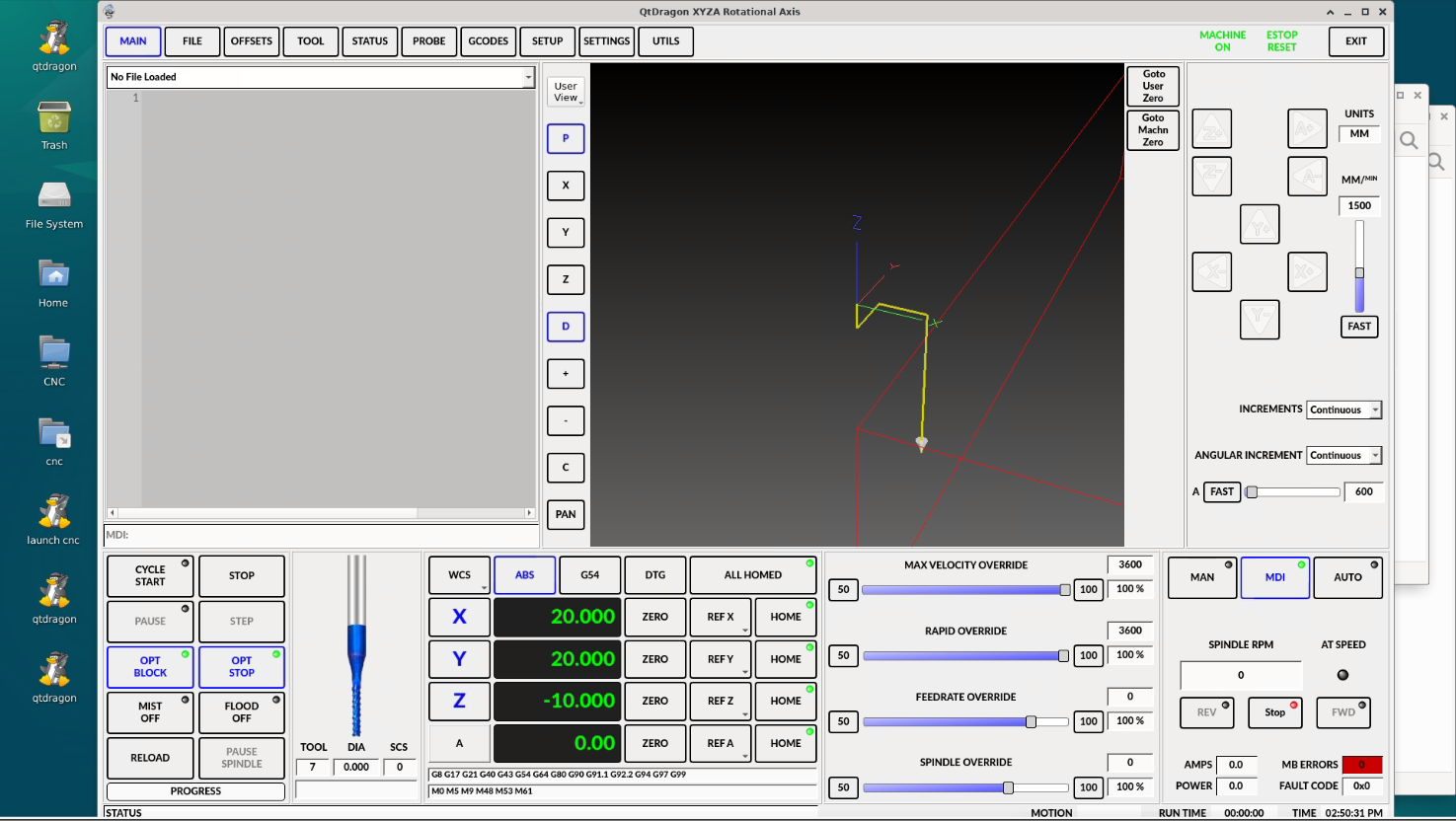Tool images for qtdragon
- MarkoPolo
- Offline
- Elite Member
-

Less
More
- Posts: 296
- Thank you received: 81
18 Feb 2024 19:42 - 18 Feb 2024 19:50 #293704
by MarkoPolo
Tool images for qtdragon was created by MarkoPolo
At the request of user MarcoGaspar, I am providing modified qtdragon files enabling the display of tool images.
In the machine directory, add the "images" directory with your tool images.
Files should be in portrait orientation.
Horizontal files are generated automatically.
Files must have names starting with a number. e.g. 3.png,
The number is the tool number.
This is a modification of the latest version 1:2.10.0~pre0.2816.gf9fe1d439b
In the machine directory, add the "images" directory with your tool images.
Files should be in portrait orientation.
Horizontal files are generated automatically.
Files must have names starting with a number. e.g. 3.png,
The number is the tool number.
This is a modification of the latest version 1:2.10.0~pre0.2816.gf9fe1d439b
Last edit: 18 Feb 2024 19:50 by MarkoPolo.
The following user(s) said Thank You: tommylight, MarcoGaspar, RNZ
Please Log in or Create an account to join the conversation.
- tommylight
-

- Away
- Moderator
-

Less
More
- Posts: 21169
- Thank you received: 7231
18 Feb 2024 19:49 #293706
by tommylight
Replied by tommylight on topic Tool images for qtdragon
Very nice, thank you.
Please Log in or Create an account to join the conversation.
- hottabich
- Offline
- Platinum Member
-

Less
More
- Posts: 574
- Thank you received: 96
19 Feb 2024 20:22 #293786
by hottabich
Replied by hottabich on topic Tool images for qtdragon
And this version of pictures is also possible.
Please Log in or Create an account to join the conversation.
- MarcoGaspar
- Offline
- Premium Member
-

Less
More
- Posts: 90
- Thank you received: 2
21 Feb 2024 11:35 #293905
by MarcoGaspar
Replied by MarcoGaspar on topic Tool images for qtdragon
Attachments:
Please Log in or Create an account to join the conversation.
- MarkoPolo
- Offline
- Elite Member
-

Less
More
- Posts: 296
- Thank you received: 81
21 Feb 2024 19:40 #293921
by MarkoPolo
Replied by MarkoPolo on topic Tool images for qtdragon
I received a similar error, but after reinstalling linuxcnc it started working properly.
Try this: "apt reinstall linuxcnc-uspace linuxcnc-uspace-dev"
Then replace these 3 files and it should work. I tested it several times.
Try this: "apt reinstall linuxcnc-uspace linuxcnc-uspace-dev"
Then replace these 3 files and it should work. I tested it several times.
The following user(s) said Thank You: MarcoGaspar
Please Log in or Create an account to join the conversation.
- MarcoGaspar
- Offline
- Premium Member
-

Less
More
- Posts: 90
- Thank you received: 2
21 Feb 2024 21:50 - 21 Feb 2024 22:05 #293930
by MarcoGaspar
Replied by MarcoGaspar on topic Tool images for qtdragon
I received a similar error, but after reinstalling linuxcnc it started working properly.
Try this: "apt reinstall linuxcnc-uspace linuxcnc-uspace-dev"
Then replace these 3 files and it should work. I tested it several times.
Its the same.... tried fresh install linuxcnc iso and he same.... maybe i'm not putting the files on the correct place (i'm newbie with qtvcp scrrens)
can i give you my anydesk id so you can check?
This email address is being protected from spambots. You need JavaScript enabled to view it.
whatsapp +351 919324274
Last edit: 21 Feb 2024 22:05 by MarcoGaspar.
Please Log in or Create an account to join the conversation.
- MarkoPolo
- Offline
- Elite Member
-

Less
More
- Posts: 296
- Thank you received: 81
21 Feb 2024 23:41 #293936
by MarkoPolo
Replied by MarkoPolo on topic Tool images for qtdragon
Does the normal, unmodified version run normally?
The files "qtdragon.ui" and "qtdragon_handler.py" should be placed in the directory "/usr/share/qtvcp/screens/qtdragon/"
The file "tool_offsetview.py" should be placed in "/usr/lib/python3/dist-packages/qtvcp/widgets/"
Try replacing just qtdragon_handler.py first to see if that causes an error.
The files "qtdragon.ui" and "qtdragon_handler.py" should be placed in the directory "/usr/share/qtvcp/screens/qtdragon/"
The file "tool_offsetview.py" should be placed in "/usr/lib/python3/dist-packages/qtvcp/widgets/"
Try replacing just qtdragon_handler.py first to see if that causes an error.
The following user(s) said Thank You: MarcoGaspar
Please Log in or Create an account to join the conversation.
- MarcoGaspar
- Offline
- Premium Member
-

Less
More
- Posts: 90
- Thank you received: 2
22 Feb 2024 10:08 #293967
by MarcoGaspar
Replied by MarcoGaspar on topic Tool images for qtdragon
Attachments:
Please Log in or Create an account to join the conversation.
- MarkoPolo
- Offline
- Elite Member
-

Less
More
- Posts: 296
- Thank you received: 81
22 Feb 2024 12:38 #293976
by MarkoPolo
Replied by MarkoPolo on topic Tool images for qtdragon
This is a modification of qtdragon. Qtdragon_hd is in a different directory. If you really want, I can also modify qtdragon_hd.
Meanwhile, run qtdragon (not qtdragon_hd) and check if this modification works.
Meanwhile, run qtdragon (not qtdragon_hd) and check if this modification works.
Please Log in or Create an account to join the conversation.
- MarcoGaspar
- Offline
- Premium Member
-

Less
More
- Posts: 90
- Thank you received: 2
22 Feb 2024 14:54 #293984
by MarcoGaspar
Hello,
Using qtdragon directory and your screen files i get this screen .
It's not full desktop and qtdragon_HD look
Replied by MarcoGaspar on topic Tool images for qtdragon
This is a modification of qtdragon. Qtdragon_hd is in a different directory. If you really want, I can also modify qtdragon_hd.Meanwhile, run qtdragon (not qtdragon_hd) and check if this modification works.Hello,Using the qtdragon directory and your files
Hello,
Using qtdragon directory and your screen files i get this screen .
It's not full desktop and qtdragon_HD look
Attachments:
Please Log in or Create an account to join the conversation.
Moderators: cmorley
Time to create page: 0.142 seconds