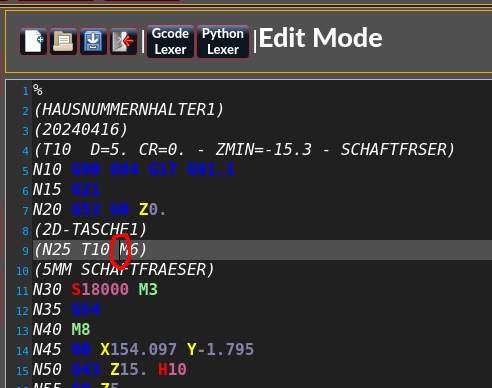changing color from cursor in g-code editor
- CADdy
-
 Topic Author
Topic Author
- Offline
- Premium Member
-

Less
More
- Posts: 80
- Thank you received: 6
19 Apr 2024 18:35 #298654
by CADdy
changing color from cursor in g-code editor was created by CADdy
Attachments:
Please Log in or Create an account to join the conversation.
- cmorley
- Offline
- Moderator
-

Less
More
- Posts: 7284
- Thank you received: 2125
19 Apr 2024 22:33 #298680
by cmorley
Replied by cmorley on topic changing color from cursor in g-code editor
It is possible but is not so easy.
I will try to post a solution tomorrow and make it easier in the future.
Are you using linuxcnc 2.9?
I will try to post a solution tomorrow and make it easier in the future.
Are you using linuxcnc 2.9?
Please Log in or Create an account to join the conversation.
- CADdy
-
 Topic Author
Topic Author
- Offline
- Premium Member
-

Less
More
- Posts: 80
- Thank you received: 6
20 Apr 2024 06:09 #298699
by CADdy
Replied by CADdy on topic changing color from cursor in g-code editor
Hi Chris,
thanks a lot for your reply. That would be great if you would do that!
I'm using LinuxCNC 2.9.2 installed with the iso from linuxcnc.org/downloads/
Peter
thanks a lot for your reply. That would be great if you would do that!
I'm using LinuxCNC 2.9.2 installed with the iso from linuxcnc.org/downloads/
Peter
Please Log in or Create an account to join the conversation.
- cmorley
- Offline
- Moderator
-

Less
More
- Posts: 7284
- Thank you received: 2125
20 Apr 2024 13:20 #298726
by cmorley
Replied by cmorley on topic changing color from cursor in g-code editor
Try this.
Save the file here on your system: YOURCONFIGFOLDER/qtvcp/screens/qtdragon_hd/qtdragon_hd_handler.py
Then the cursor should change color.
If there is an error you can delete the file and Qtdragon will start normally.
Save the file here on your system: YOURCONFIGFOLDER/qtvcp/screens/qtdragon_hd/qtdragon_hd_handler.py
Then the cursor should change color.
If there is an error you can delete the file and Qtdragon will start normally.
The following user(s) said Thank You: CADdy
Please Log in or Create an account to join the conversation.
- CADdy
-
 Topic Author
Topic Author
- Offline
- Premium Member
-

Less
More
- Posts: 80
- Thank you received: 6
20 Apr 2024 21:41 #298750
by CADdy
Replied by CADdy on topic changing color from cursor in g-code editor
Attachments:
Please Log in or Create an account to join the conversation.
- CADdy
-
 Topic Author
Topic Author
- Offline
- Premium Member
-

Less
More
- Posts: 80
- Thank you received: 6
20 Apr 2024 22:17 #298752
by CADdy
Replied by CADdy on topic changing color from cursor in g-code editor
One more question: The existing file is 71 kb in size (I renamed it), the new file from you is much smaller. Does the missing content not matter?
Peter
Peter
Please Log in or Create an account to join the conversation.
- cmorley
- Offline
- Moderator
-

Less
More
- Posts: 7284
- Thank you received: 2125
21 Apr 2024 04:32 #298755
by cmorley
Replied by cmorley on topic changing color from cursor in g-code editor
When you say existing file...did you have other customizations or did you copy the default handler file at some time?
This works by loading these changes over the existing default handler file.
Chris
This works by loading these changes over the existing default handler file.
Chris
Please Log in or Create an account to join the conversation.
- CADdy
-
 Topic Author
Topic Author
- Offline
- Premium Member
-

Less
More
- Posts: 80
- Thank you received: 6
21 Apr 2024 09:48 #298766
by CADdy
Replied by CADdy on topic changing color from cursor in g-code editor
Hi Chris,
yes, i've copied the original file file to YOURCONFIGFOLDER/qtvcp/screens/qtdragon_hd/ some time ago. Qtdragon now fetches the original qtdragon_hd_handler.py from the folder /usr/share/qtvcp/screens/qtdragon_hd/ and extends it with the changes from your extension. Are my considerations correct?
Peter
yes, i've copied the original file file to YOURCONFIGFOLDER/qtvcp/screens/qtdragon_hd/ some time ago. Qtdragon now fetches the original qtdragon_hd_handler.py from the folder /usr/share/qtvcp/screens/qtdragon_hd/ and extends it with the changes from your extension. Are my considerations correct?
Peter
Please Log in or Create an account to join the conversation.
- cmorley
- Offline
- Moderator
-

Less
More
- Posts: 7284
- Thank you received: 2125
21 Apr 2024 09:52 #298767
by cmorley
Replied by cmorley on topic changing color from cursor in g-code editor
Yes that's correct.
The following user(s) said Thank You: CADdy
Please Log in or Create an account to join the conversation.
Moderators: cmorley
Time to create page: 0.119 seconds