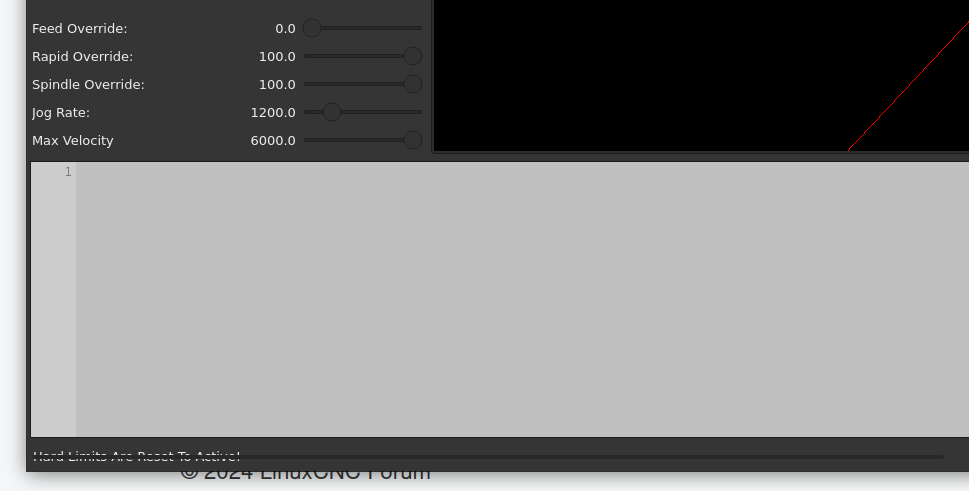I want to use QTAxis, is it meant to be used?
- hachi
- Offline
- Junior Member
-

Less
More
- Posts: 31
- Thank you received: 3
10 May 2024 23:12 #300358
by hachi
Replied by hachi on topic I want to use QTAxis, is it meant to be used?
Thank you for that adjustment, axis itself allows loading files without activating the machine.
Going back up the stack of things I asked... regarding the reload button you asked if I had a pref file path set
First, I do not, but verbose mode saysThat file does exist and contain the preferences, so I think this should be working fine.
Second, if I set the value without a full path likeqtvcp does not like that and fails to start with
Stack trace in case you'd like to examine this.
Going back up the stack of things I asked... regarding the reload button you asked if I had a pref file path set
First, I do not, but verbose mode says
[QTvcp][INFO] Preference path: ~/.qtvcp_screen_preferences (qtvcp:416)Second, if I set the value without a full path like
PREFERENCE_FILE_PATH = qtaxis.prefValueError: could not convert string to float: ''Stack trace in case you'd like to examine this.
Attachments:
Please Log in or Create an account to join the conversation.
- cmorley
- Offline
- Moderator
-

Less
More
- Posts: 7273
- Thank you received: 2115
11 May 2024 14:52 #300390
by cmorley
Replied by cmorley on topic I want to use QTAxis, is it meant to be used?
Ok I have pushed a fix for the 'PREFERENCE_FILE_PATH = qtaxis.pref' error.
Thanks for the detailed report
I think reload works for graphics, but it does not reset the view or clear the plot lines.
I loaded chips.ngc, then edited the tool number and reloaded - it used the new tool number.
I think it should at ;least clear the plot lines.
I see the gcode display does not reload with the button push though.
I also didn't know linuxcnc's interpreter will always reload the file when you press start.
I don't think that's a very good idea but I guess I should add a check for changes to warn the user.
For now I will have reload clear the plot and fix the gcode not updating.
Thank you again.
Thanks for the detailed report
I think reload works for graphics, but it does not reset the view or clear the plot lines.
I loaded chips.ngc, then edited the tool number and reloaded - it used the new tool number.
I think it should at ;least clear the plot lines.
I see the gcode display does not reload with the button push though.
I also didn't know linuxcnc's interpreter will always reload the file when you press start.
I don't think that's a very good idea but I guess I should add a check for changes to warn the user.
For now I will have reload clear the plot and fix the gcode not updating.
Thank you again.
Please Log in or Create an account to join the conversation.
- hachi
- Offline
- Junior Member
-

Less
More
- Posts: 31
- Thank you received: 3
14 May 2024 23:34 #300632
by hachi
Replied by hachi on topic I want to use QTAxis, is it meant to be used?
Actually I think linuxcnc has a problem where files are accessed on disk for the entire time the gcode is running. I have recently copied new ngc files onto the machine while the interpreter is running and things break.
I do understand that this is my fault, but it should probably get locking/tempfile/something safety check to make sure the interpreter doesn't do anything dangerous as a result of replacing an ngc file on disk while it is running.
I do understand that this is my fault, but it should probably get locking/tempfile/something safety check to make sure the interpreter doesn't do anything dangerous as a result of replacing an ngc file on disk while it is running.
Please Log in or Create an account to join the conversation.
- hachi
- Offline
- Junior Member
-

Less
More
- Posts: 31
- Thank you received: 3
15 May 2024 00:08 #300634
by hachi
Replied by hachi on topic I want to use QTAxis, is it meant to be used?
Just a quick note on my supposition above, I'm not sure of this... and I'm not trying to lob it out and say it's a bug report, but the whole problem of editor/preview/interpreter loading of the file seems to be disconnected to me and I want to learn why.
Please Log in or Create an account to join the conversation.
- hachi
- Offline
- Junior Member
-

Less
More
- Posts: 31
- Thank you received: 3
15 May 2024 04:53 #300642
by hachi
Replied by hachi on topic I want to use QTAxis, is it meant to be used?
@cmorley I've created github.com/LinuxCNC/linuxcnc/pull/2977 because I think this change could be good for people in general (not just my customized machine)
I tested edit mode and get what I think is the right behavior from it (maximizes to window and shrink back down again)
Resizing the window seems to have reasonable behavior, the size of the splitters are implicitly saved by the preferences it seems.
There is an open question of whether things should be collapsible or not, right now the gcode_editor splitter is collapsible, but the other is not. Let me know if you want me to change this, or if you want me to just ditch the PR because you don't want it.
Thank you for all your help on this.
I tested edit mode and get what I think is the right behavior from it (maximizes to window and shrink back down again)
Resizing the window seems to have reasonable behavior, the size of the splitters are implicitly saved by the preferences it seems.
There is an open question of whether things should be collapsible or not, right now the gcode_editor splitter is collapsible, but the other is not. Let me know if you want me to change this, or if you want me to just ditch the PR because you don't want it.
Thank you for all your help on this.
Please Log in or Create an account to join the conversation.
- hachi
- Offline
- Junior Member
-

Less
More
- Posts: 31
- Thank you received: 3
15 May 2024 07:11 #300660
by hachi
Replied by hachi on topic I want to use QTAxis, is it meant to be used?
Attachments:
Please Log in or Create an account to join the conversation.
- hachi
- Offline
- Junior Member
-

Less
More
- Posts: 31
- Thank you received: 3
16 May 2024 15:38 #300760
by hachi
Replied by hachi on topic I want to use QTAxis, is it meant to be used?
Ah, it's a progress bar that is somehow covering messages, I wonder if that's supposed to render under for some reason.
Please Log in or Create an account to join the conversation.
- hachi
- Offline
- Junior Member
-

Less
More
- Posts: 31
- Thank you received: 3
16 May 2024 15:50 #300761
by hachi
Replied by hachi on topic I want to use QTAxis, is it meant to be used?
For future readers, a fix for this is qtaxis_handler.py in make_progressbar change addWidget to addPermanentWidget, which will move the progress bar off of the text section of the status bar, and permanently install it in the right side.Ah, it's a progress bar that is somehow covering messages, I wonder if that's supposed to render under for some reason.
The following user(s) said Thank You: tommylight
Please Log in or Create an account to join the conversation.
- cmorley
- Offline
- Moderator
-

Less
More
- Posts: 7273
- Thank you received: 2115
17 May 2024 04:35 #300799
by cmorley
Replied by cmorley on topic I want to use QTAxis, is it meant to be used?
The temporary status messages are supposed to override the progressbar.
This was to let the status message have the most length possible.
I don't think it render properly on all systems.
You are missing two signals to make the progress bar work.
one from gcode_editor to self.percentCompleted
one from gcode_graphics to self.percentLoaded
These are added in designer and if you move the wrong things they get disconnected.
I see they are missing from the the 2.9 version too.
I like your changes and will incorporate them shortly.
Chris
This was to let the status message have the most length possible.
I don't think it render properly on all systems.
You are missing two signals to make the progress bar work.
one from gcode_editor to self.percentCompleted
one from gcode_graphics to self.percentLoaded
These are added in designer and if you move the wrong things they get disconnected.
I see they are missing from the the 2.9 version too.
I like your changes and will incorporate them shortly.
Chris
Please Log in or Create an account to join the conversation.
- hachi
- Offline
- Junior Member
-

Less
More
- Posts: 31
- Thank you received: 3
18 May 2024 01:29 - 19 May 2024 09:32 #300885
by hachi
Replied by hachi on topic I want to use QTAxis, is it meant to be used?
Thank you for fixing the progress bar.
Can you check on your machine if the progress bar is full width of your screen, because on mine no matter what size I make the window and in all the themes I've tried it only takes up 50% of the width of the status bar.
If that is the case, I would suggest switching it to addPermanentWidget because you won't get any extra space for the progress bar normally, but you can make it so both the status bar text and the progress bar are visible at the same time then.
Or maybe there's something missing in the .qss to define the width of the bar. I dunno.
Thank you for merging my splitter changes.
I've also created github.com/LinuxCNC/linuxcnc/pull/2981 for you, to clean up some print calls in qtaxis_handler.py
Never mind that, you took care of it in master.
Can you check on your machine if the progress bar is full width of your screen, because on mine no matter what size I make the window and in all the themes I've tried it only takes up 50% of the width of the status bar.
If that is the case, I would suggest switching it to addPermanentWidget because you won't get any extra space for the progress bar normally, but you can make it so both the status bar text and the progress bar are visible at the same time then.
Or maybe there's something missing in the .qss to define the width of the bar. I dunno.
Thank you for merging my splitter changes.
Never mind that, you took care of it in master.
Last edit: 19 May 2024 09:32 by hachi. Reason: Strikeout a dead PR
Please Log in or Create an account to join the conversation.
Moderators: cmorley
Time to create page: 0.126 seconds