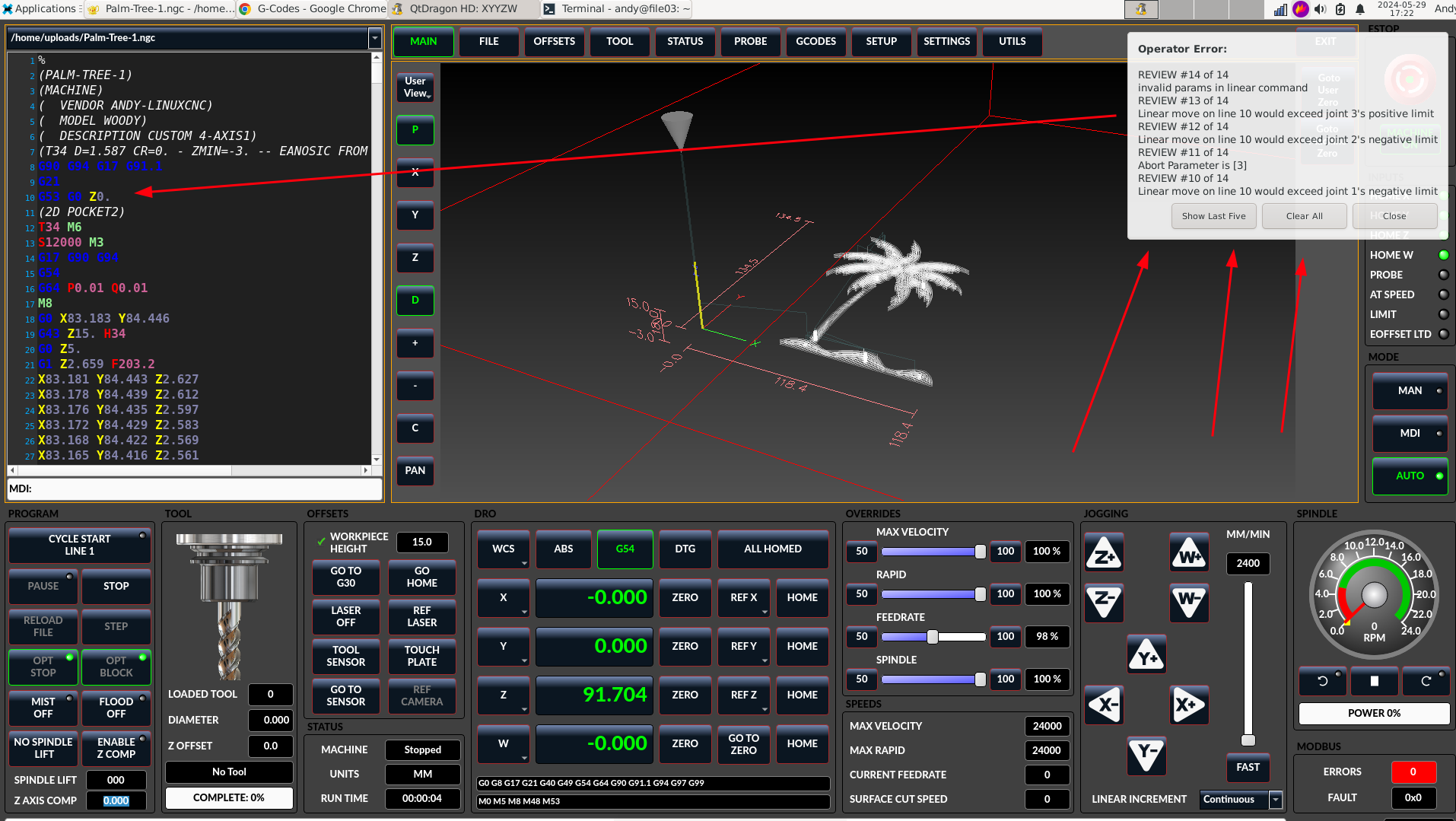Simplest install of QTDragon from Axis
- gardenweazel
-
 Topic Author
Topic Author
- Offline
- Elite Member
-

Less
More
- Posts: 197
- Thank you received: 10
27 May 2024 20:53 #301614
by gardenweazel
Simplest install of QTDragon from Axis was created by gardenweazel
Folks,
I am trying to go from the Axis interface to QTDragon.
I have QTDragon running but, I can't HOME any of my axis. Is there a simple setup/install document that I should be using?
I just created a new PNCCONF and then and pasted from my Axis ini and hal files and worked out the differences.
I've noticed a big difference in size of INI files between the two interfaces
Attaching my config files.
Thanks in advance!
I am trying to go from the Axis interface to QTDragon.
I have QTDragon running but, I can't HOME any of my axis. Is there a simple setup/install document that I should be using?
I just created a new PNCCONF and then and pasted from my Axis ini and hal files and worked out the differences.
I've noticed a big difference in size of INI files between the two interfaces
Attaching my config files.
Thanks in advance!
Please Log in or Create an account to join the conversation.
- cmorley
- Offline
- Moderator
-

Less
More
- Posts: 7284
- Thank you received: 2125
28 May 2024 03:06 #301637
by cmorley
Replied by cmorley on topic Simplest install of QTDragon from Axis
Are you using qtdragon or qtdragon_hd?
Can you run from a terminal to see debug info.
What happens when you push any of the home buttons?
I made a sim for xyyzw and it seems to work for qtdragon.
Can you run from a terminal to see debug info.
What happens when you push any of the home buttons?
I made a sim for xyyzw and it seems to work for qtdragon.
The following user(s) said Thank You: gardenweazel
Please Log in or Create an account to join the conversation.
- gardenweazel
-
 Topic Author
Topic Author
- Offline
- Elite Member
-

Less
More
- Posts: 197
- Thank you received: 10
28 May 2024 11:59 #301663
by gardenweazel
Replied by gardenweazel on topic Simplest install of QTDragon from Axis
Hi Chris,
Thanks for your reply!
I am running QTDragon_HD
Yes I am aware of the terminal and I am using the '-d' parameter to the call to qtdragon_hd and I have worked thru most of not all of the issues that I've seen from the debug output.
Good question, I've not tried to trip any of the home switches. Will give that a try shortly.
I think what I'm trying to understand is the setup that I have in Axis. The INI and HAL files seem to be somewhat different. I merged what I thought would be the right thing from Axis to QTDragon_HD. I can move all axis without problem they are just not honoring the switches at the moment.
Thanks for your reply!
I am running QTDragon_HD
Yes I am aware of the terminal and I am using the '-d' parameter to the call to qtdragon_hd and I have worked thru most of not all of the issues that I've seen from the debug output.
Good question, I've not tried to trip any of the home switches. Will give that a try shortly.
I think what I'm trying to understand is the setup that I have in Axis. The INI and HAL files seem to be somewhat different. I merged what I thought would be the right thing from Axis to QTDragon_HD. I can move all axis without problem they are just not honoring the switches at the moment.
Please Log in or Create an account to join the conversation.
- gardenweazel
-
 Topic Author
Topic Author
- Offline
- Elite Member
-

Less
More
- Posts: 197
- Thank you received: 10
29 May 2024 13:30 #301749
by gardenweazel
Replied by gardenweazel on topic Simplest install of QTDragon from Axis
I've got this in working order now. Seems that there were a few homing entries incorrect and missing.
Thanks Chris for your helpful input!
Andy
Thanks Chris for your helpful input!
Andy
Please Log in or Create an account to join the conversation.
- gardenweazel
-
 Topic Author
Topic Author
- Offline
- Elite Member
-

Less
More
- Posts: 197
- Thank you received: 10
29 May 2024 22:33 #301781
by gardenweazel
Replied by gardenweazel on topic Simplest install of QTDragon from Axis
Attachments:
Please Log in or Create an account to join the conversation.
- cmorley
- Offline
- Moderator
-

Less
More
- Posts: 7284
- Thank you received: 2125
30 May 2024 01:02 #301787
by cmorley
Replied by cmorley on topic Simplest install of QTDragon from Axis
If any of the motion commands move outside the red boundary box, you will get this error.
Hard to tell from this angle. Is g53 z0 inside the machine limits?
A G53 line will use the machine coordinates rather then the user (G5x) coordinates for the commanded move.
Hard to tell from this angle. Is g53 z0 inside the machine limits?
A G53 line will use the machine coordinates rather then the user (G5x) coordinates for the commanded move.
The following user(s) said Thank You: gardenweazel
Please Log in or Create an account to join the conversation.
- gardenweazel
-
 Topic Author
Topic Author
- Offline
- Elite Member
-

Less
More
- Posts: 197
- Thank you received: 10
30 May 2024 02:35 #301803
by gardenweazel
Replied by gardenweazel on topic Simplest install of QTDragon from Axis
I just ran the exact same file in Axis with no issues.
Additionally, I commented that line out, ran it from QTDragon and it still gave me the same error.
Additionally, I commented that line out, ran it from QTDragon and it still gave me the same error.
Please Log in or Create an account to join the conversation.
- cmorley
- Offline
- Moderator
-

Less
More
- Posts: 7284
- Thank you received: 2125
30 May 2024 03:08 #301808
by cmorley
Replied by cmorley on topic Simplest install of QTDragon from Axis
The fact it runs in AXIS means the program is ok - that's good.
If the user system is not set quite right it won't run in AXIS or QtDragon.
If any of the motion commands move outside the red boundary box, you will get this error.
Hard to tell from this angle.
Are any of the plot lines outside the red boundary box? This includes rapid points.
Does the machine move at all? i wonder it it's actually the tool change.
Sometimes linuxcnc lies about what number the problem line is.
Chris
If the user system is not set quite right it won't run in AXIS or QtDragon.
If any of the motion commands move outside the red boundary box, you will get this error.
Hard to tell from this angle.
Are any of the plot lines outside the red boundary box? This includes rapid points.
Does the machine move at all? i wonder it it's actually the tool change.
Sometimes linuxcnc lies about what number the problem line is.
Chris
Please Log in or Create an account to join the conversation.
Moderators: cmorley
Time to create page: 0.113 seconds