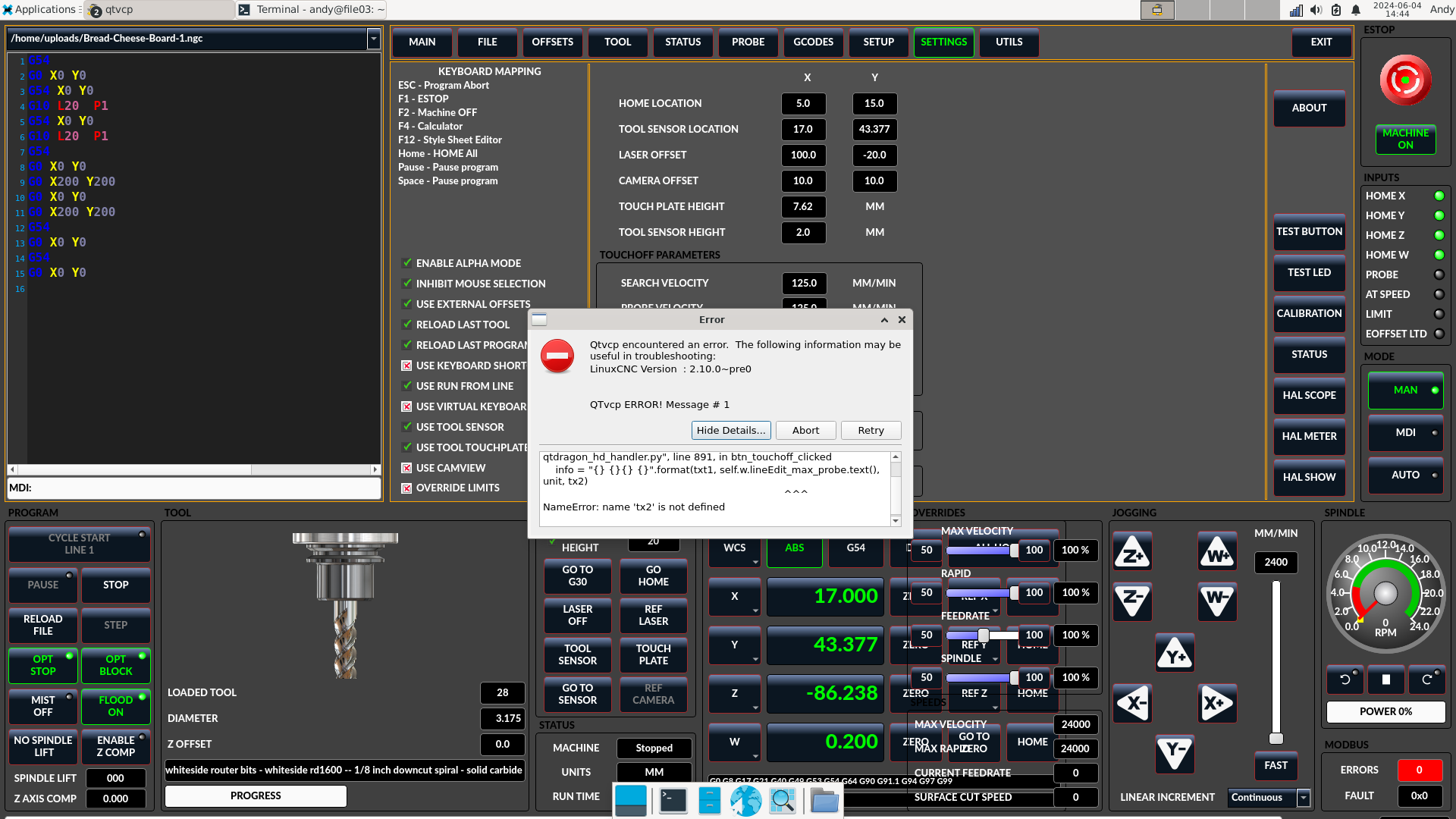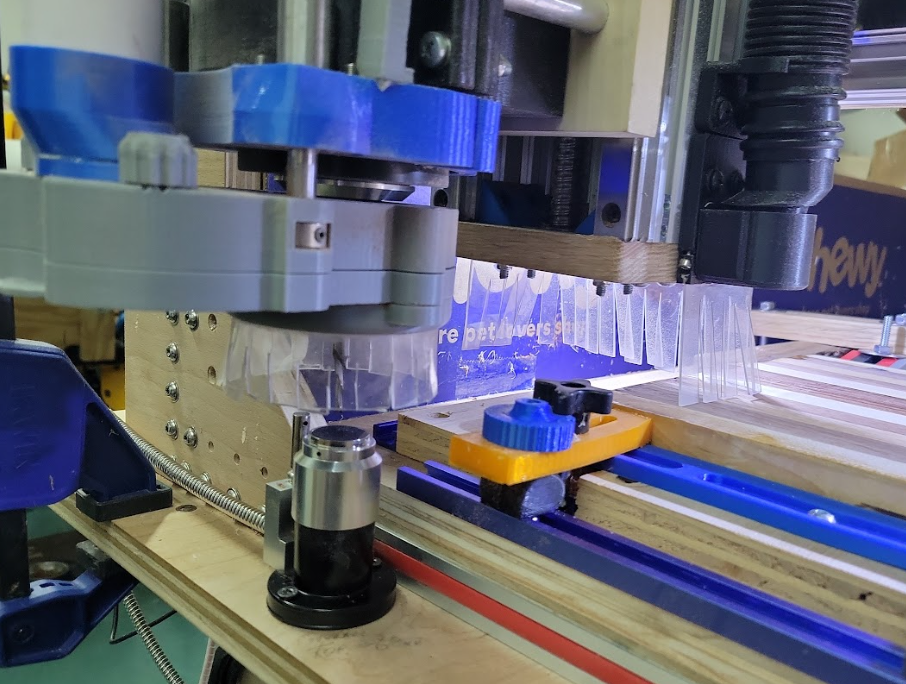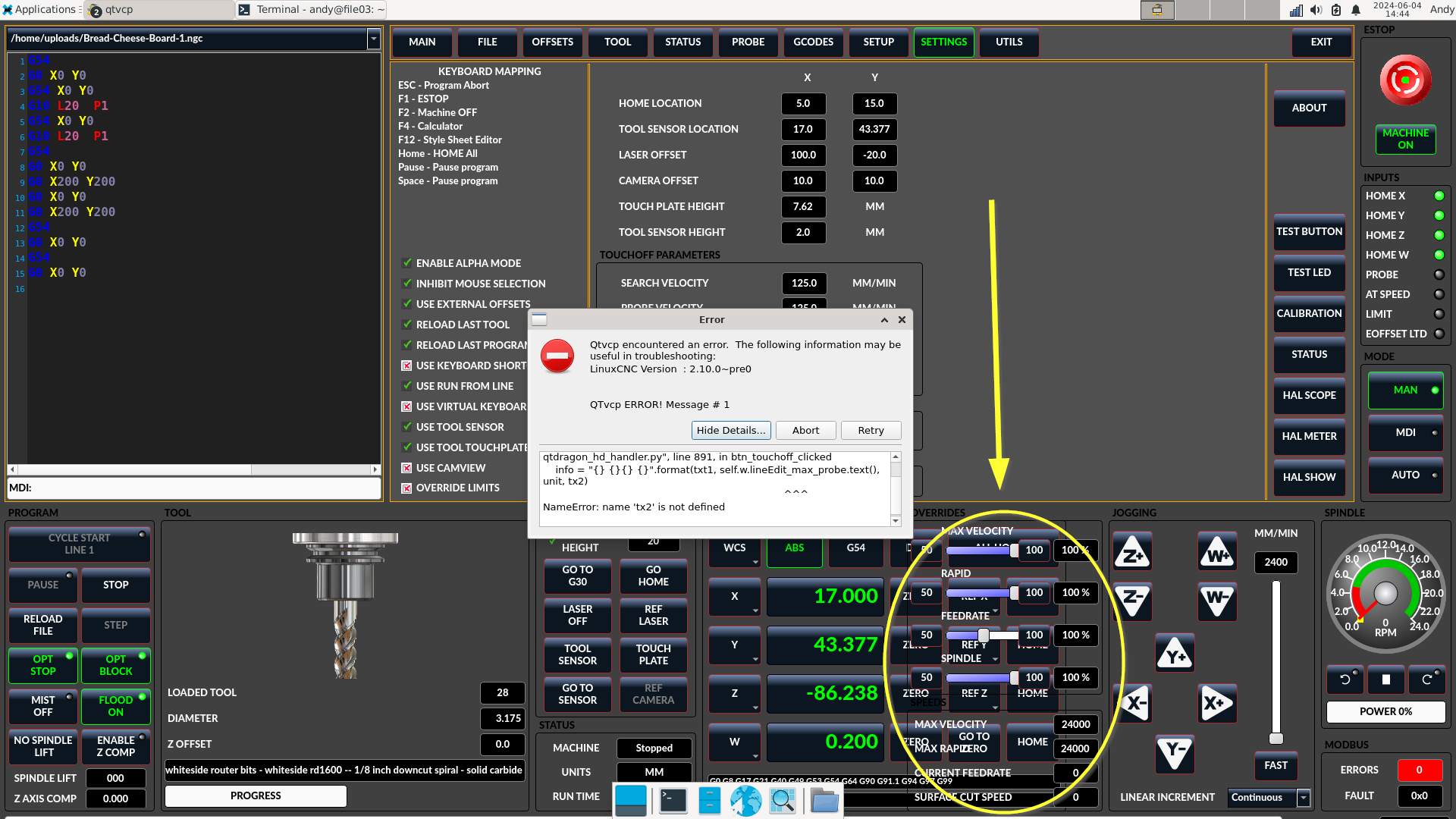Sensor Probe Error
- gardenweazel
-
 Topic Author
Topic Author
- Offline
- Elite Member
-

Less
More
- Posts: 197
- Thank you received: 10
04 Jun 2024 20:19 - 04 Jun 2024 20:28 #302340
by gardenweazel
Sensor Probe Error was created by gardenweazel
Question first, how do I set the "Go To Sensor location" to include the Z-Axis to get within 5mm? I see the X and Y axis location but, not a Z-Axis textbox. Meaning that I want to machine to first move to X and Y sensor location and then move to within 5mm of the sensor top.
Then the issue from compiling the most recent code from GIT.Once I get the Z-Axis to within 5mm I get the error in the following screenshot.
[QTvcp][CRITICAL] Retry from Error Dialog
Qtvcp encountered an error. The following information may be useful in troubleshooting:
LinuxCNC Version : 2.10.0~pre0
Traceback (most recent call last):
File "/home/andy/linuxcnc-dev/share/qtvcp/screens/qtdragon_hd/qtdragon_hd_handler.py", line 891, in btn_touchoff_clicked
info = "{} {}{} {}".format(txt1, self.w.lineEdit_max_probe.text(), unit, tx2)
^^^
NameError: name 'tx2' is not defined
(qtvcp:519)
qt.qpa.xcb: QXcbConnection: XCB error: 3 (BadWindow), sequence: 46018, resource id: 8653658, major code: 40 (TranslateCoords), minor code: 0
This was not happening yesterday, just started after compiling today.Is there a possibility that I have incorrect sensor heights set based on my tool sensor pad base being very low verses my table top?
As always thanks in advance.
Then the issue from compiling the most recent code from GIT.Once I get the Z-Axis to within 5mm I get the error in the following screenshot.
[QTvcp][CRITICAL] Retry from Error Dialog
Qtvcp encountered an error. The following information may be useful in troubleshooting:
LinuxCNC Version : 2.10.0~pre0
Traceback (most recent call last):
File "/home/andy/linuxcnc-dev/share/qtvcp/screens/qtdragon_hd/qtdragon_hd_handler.py", line 891, in btn_touchoff_clicked
info = "{} {}{} {}".format(txt1, self.w.lineEdit_max_probe.text(), unit, tx2)
^^^
NameError: name 'tx2' is not defined
(qtvcp:519)
qt.qpa.xcb: QXcbConnection: XCB error: 3 (BadWindow), sequence: 46018, resource id: 8653658, major code: 40 (TranslateCoords), minor code: 0
This was not happening yesterday, just started after compiling today.Is there a possibility that I have incorrect sensor heights set based on my tool sensor pad base being very low verses my table top?
As always thanks in advance.
Attachments:
Last edit: 04 Jun 2024 20:28 by gardenweazel. Reason: Adding error verbage
Please Log in or Create an account to join the conversation.
- cmorley
- Offline
- Moderator
-

Less
More
- Posts: 7289
- Thank you received: 2128
05 Jun 2024 02:10 #302354
by cmorley
Replied by cmorley on topic Sensor Probe Error
The intention was that you would jog to within <max probe> distance of the sensor by hand.
Otherwise with different length tools you would need to set it work with your longest tool.
It's meant to be simple.
You could of course you one of the optional Macro buttons to send whatever MDI commands
you like.
Also Versa probe has some more sophisticated tool probing routines, but are pretty new so may need some tweaks for different user cases.
yes that's a typo should be 'txt2' I'll push the fix tonight, but you could hand edit the line if you wanted to fix what you have.
Chris
Otherwise with different length tools you would need to set it work with your longest tool.
It's meant to be simple.
You could of course you one of the optional Macro buttons to send whatever MDI commands
you like.
Also Versa probe has some more sophisticated tool probing routines, but are pretty new so may need some tweaks for different user cases.
yes that's a typo should be 'txt2' I'll push the fix tonight, but you could hand edit the line if you wanted to fix what you have.
Chris
The following user(s) said Thank You: gardenweazel
Please Log in or Create an account to join the conversation.
- gardenweazel
-
 Topic Author
Topic Author
- Offline
- Elite Member
-

Less
More
- Posts: 197
- Thank you received: 10
05 Jun 2024 16:18 #302391
by gardenweazel
Replied by gardenweazel on topic Sensor Probe Error
Attachments:
Please Log in or Create an account to join the conversation.
- cmorley
- Offline
- Moderator
-

Less
More
- Posts: 7289
- Thank you received: 2128
06 Jun 2024 02:04 #302429
by cmorley
Replied by cmorley on topic Sensor Probe Error
I don't see that on my development system.
Is there any difference with different stylesheets?
Are you using the auto tool length probing on your machine?
Is there any difference with different stylesheets?
Are you using the auto tool length probing on your machine?
The following user(s) said Thank You: gardenweazel
Please Log in or Create an account to join the conversation.
- gardenweazel
-
 Topic Author
Topic Author
- Offline
- Elite Member
-

Less
More
- Posts: 197
- Thank you received: 10
06 Jun 2024 15:19 #302479
by gardenweazel
Replied by gardenweazel on topic Sensor Probe Error
Actually I believe that another user referenced perhaps the
same issue here
.
Not sure what you are referencing here?
If you look at the picture of my machine in this post you can see what I call a "Tool Length Sensor", I believe that's correct CNC terminology.
I also have a touch-off plate but I have not got that to function properly with my 7i76e. I know that my spindle is properly grounded at both ends so I believe that all I need is one wire connected to the plate and I should be able to touch off with the plate.
What I am trying to achieve is the ability to machine a part, remove it from the table and then later machine it again without losing my initial coords.
Regards
Andy
Are you using the auto tool length probing on your machine?
Not sure what you are referencing here?
If you look at the picture of my machine in this post you can see what I call a "Tool Length Sensor", I believe that's correct CNC terminology.
I also have a touch-off plate but I have not got that to function properly with my 7i76e. I know that my spindle is properly grounded at both ends so I believe that all I need is one wire connected to the plate and I should be able to touch off with the plate.
What I am trying to achieve is the ability to machine a part, remove it from the table and then later machine it again without losing my initial coords.
Regards
Andy
Please Log in or Create an account to join the conversation.
- gardenweazel
-
 Topic Author
Topic Author
- Offline
- Elite Member
-

Less
More
- Posts: 197
- Thank you received: 10
21 Jun 2024 21:22 #303515
by gardenweazel
Replied by gardenweazel on topic Sensor Probe Error
Chris,
I think that I have found the problem with the Overlay problem.
In my screen shot above see overlay part appears to be coming from the TOOL NAME:
Class: StatusLabel
Object: lbl_tool_comment
Potential: maxSize Width = 16777215
May want to limit the size of the tool label and let the toolTip show the entire text length of the tool?
I just loaded up a Tool with a long(er) name and one with a short name and you can see that's what is happening.
I'm a noob with QT but, not intimidated.
I think that I have found the problem with the Overlay problem.
In my screen shot above see overlay part appears to be coming from the TOOL NAME:
Class: StatusLabel
Object: lbl_tool_comment
Potential: maxSize Width = 16777215
May want to limit the size of the tool label and let the toolTip show the entire text length of the tool?
I just loaded up a Tool with a long(er) name and one with a short name and you can see that's what is happening.
I'm a noob with QT but, not intimidated.
Please Log in or Create an account to join the conversation.
- cmorley
- Offline
- Moderator
-

Less
More
- Posts: 7289
- Thank you received: 2128
22 Jun 2024 06:46 #303535
by cmorley
Replied by cmorley on topic Sensor Probe Error
Ha - now that you pointed it out, it's obvious !
I'll look into it.
I'll look into it.
Please Log in or Create an account to join the conversation.
Moderators: cmorley
Time to create page: 0.123 seconds