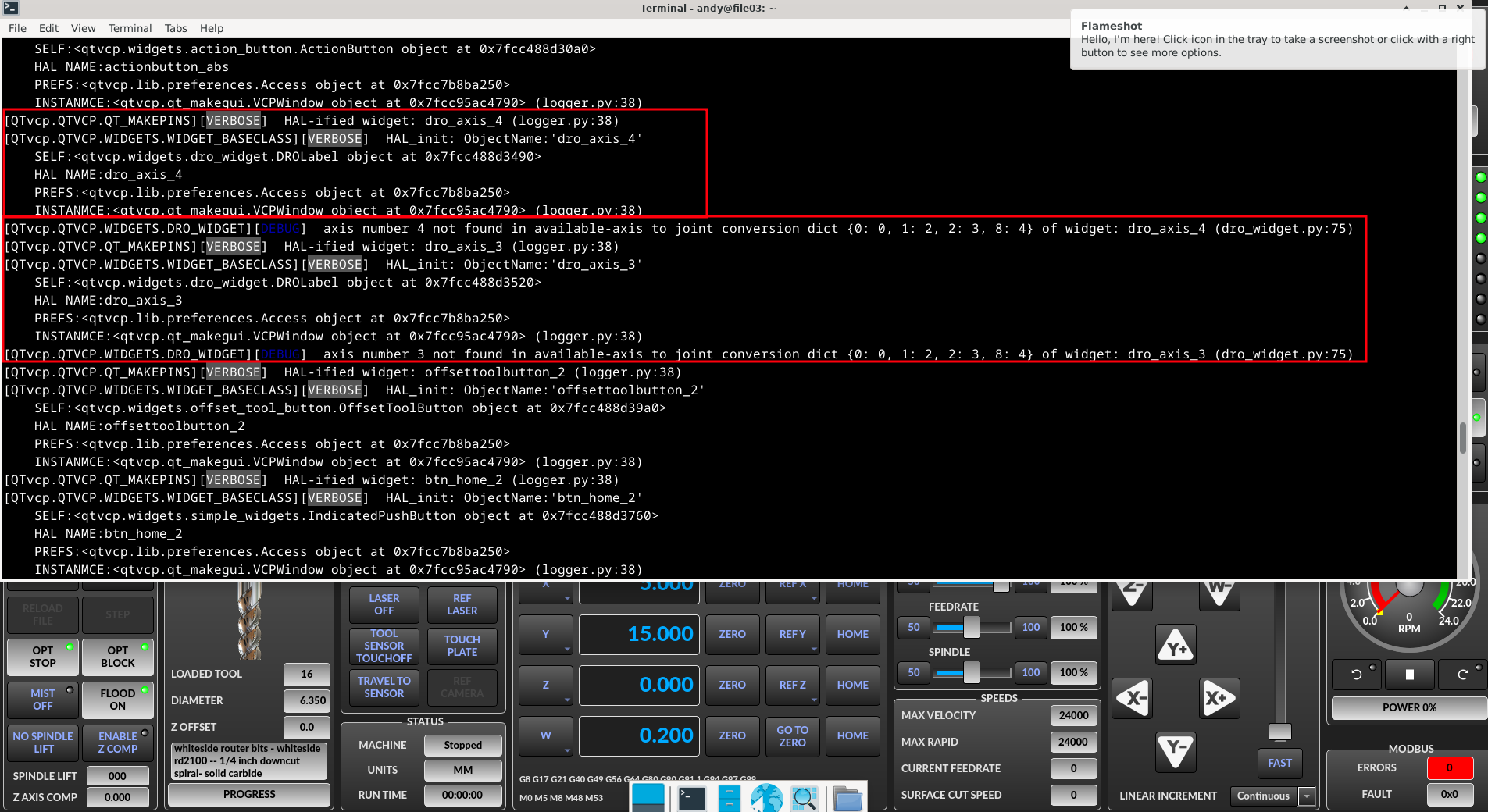Axis not found
- gardenweazel
-
 Topic Author
Topic Author
- Offline
- Elite Member
-

Less
More
- Posts: 197
- Thank you received: 10
08 Jul 2024 21:29 #304703
by gardenweazel
Axis not found was created by gardenweazel
Something seems off in the code for this widget. I've highlighted the two lines below and looked at the code briefly.
My setup is XYYZW. The code is placing "8:4" into the dict.
I believe that line 73 may be where the error is occurring:
My setup is XYYZW. The code is placing "8:4" into the dict.
I believe that line 73 may be where the error is occurring:
self._jointNum = INFO.GET_JOINT_NUM_FROM_AXIS_INDEX.get(self.joint_number)
<QTvcp QTVCP QT_MAKEPINS><VERBOSE> HAL-ified widget: dro_axis_4 (logger py:38)
<QTvcp QTVCP WIDGETS WIDGET_BASECLASS><VERBOSE> HAL_init: ObjectName:'dro_axis_4'
SELF:<qtvcp widgets dro_widget DROLabel object at 0x7fe5f22b7490>
HAL NAME:dro_axis_4
PREFS:<qtvcp lib preferences Access object at 0x7fe6289fab90>
INSTANMCE:<qtvcp qt_makegui VCPWindow object at 0x7fe62abc0790> (logger py:38)
<QTvcp QTVCP WIDGETS DRO_WIDGET><DEBUG> axis number 4 not found in available-axis to joint conversion dict {0: 0, 1: 2, 2: 3, 8: 4} of widget: dro_axis_4 (dro_widget py:75)
<QTvcp QTVCP QT_MAKEPINS><VERBOSE> HAL-ified widget: dro_axis_3 (logger py:38)
<QTvcp QTVCP WIDGETS WIDGET_BASECLASS><VERBOSE> HAL_init: ObjectName:'dro_axis_3'
SELF:<qtvcp widgets dro_widget DROLabel object at 0x7fe5f22b7520>
HAL NAME:dro_axis_3
PREFS:<qtvcp lib preferences Access object at 0x7fe6289fab90>
INSTANMCE:<qtvcp qt_makegui VCPWindow object at 0x7fe62abc0790> (logger py:38)
<QTvcp QTVCP WIDGETS DRO_WIDGET><DEBUG> axis number 3 not found in available-axis to joint conversion dict {0: 0, 1: 2, 2: 3, 8: 4} of widget: dro_axis_3 (dro_widget py:75)
<QTvcp QTVCP QT_MAKEPINS><VERBOSE> HAL-ified widget: offsettoolbutton_2 (logger py:38)
<QTvcp QTVCP WIDGETS WIDGET_BASECLASS><VERBOSE> HAL_init: ObjectName:'offsettoolbutton_2'
SELF:<qtvcp widgets offset_tool_button OffsetToolButton object at 0x7fe5f22b79a0>
HAL NAME:offsettoolbutton_2
PREFS:<qtvcp lib preferences Access object at 0x7fe6289fab90>
INSTANMCE:<qtvcp qt_makegui VCPWindow object at 0x7fe62abc0790> (logger py:38)
I believe that the axis numbers are coming from the INI file which seems correct to me:
Here's what I have set:
<DISPLAY>
GEOMETRY = xyzw
<KINS> JOINTS = 5
KINEMATICS = trivkins coordinates=XYYZW kinstype=BOTH
<TRAJ> COORDINATES = X Y Y Z W
<AXIS_X>
<JOINT_0>
<AXIS_Y>
<JOINT_1>
<JOINT_2>
<AXIS_Z>
<JOINT_3>
<AXIS_W>
<JOINT_4> Please Log in or Create an account to join the conversation.
- cmorley
- Offline
- Moderator
-

Less
More
- Posts: 7284
- Thank you received: 2125
09 Jul 2024 12:41 #304748
by cmorley
Replied by cmorley on topic Axis not found
What screen are you using?
The following user(s) said Thank You: gardenweazel
Please Log in or Create an account to join the conversation.
- cmorley
- Offline
- Moderator
-

Less
More
- Posts: 7284
- Thank you received: 2125
09 Jul 2024 12:41 #304749
by cmorley
Replied by cmorley on topic Axis not found
And what version of linuxcnc?
The following user(s) said Thank You: gardenweazel
Please Log in or Create an account to join the conversation.
- gardenweazel
-
 Topic Author
Topic Author
- Offline
- Elite Member
-

Less
More
- Posts: 197
- Thank you received: 10
09 Jul 2024 13:38 #304754
by gardenweazel
Replied by gardenweazel on topic Axis not found
Most recent RIP from GIT and QTDragon_hd.
Please Log in or Create an account to join the conversation.
- gardenweazel
-
 Topic Author
Topic Author
- Offline
- Elite Member
-

Less
More
- Posts: 197
- Thank you received: 10
09 Jul 2024 23:35 #304778
by gardenweazel
Replied by gardenweazel on topic Axis not found
Adding a screenshot which may help.
I posted in the IIRC chat about my W Motor recently. No sue why all of a sudden I am getting over current red lights on the DM332T but, my motor is good. I've checked it and I have both replaced the motor and the DM332T just to ensure that I didn't have a problem. I suspect that the W-Axis motor to be a issue with the Mesa 7i76E card.
The Z-Axis is just fine and performs as usual.
I posted in the IIRC chat about my W Motor recently. No sue why all of a sudden I am getting over current red lights on the DM332T but, my motor is good. I've checked it and I have both replaced the motor and the DM332T just to ensure that I didn't have a problem. I suspect that the W-Axis motor to be a issue with the Mesa 7i76E card.
The Z-Axis is just fine and performs as usual.
Attachments:
Please Log in or Create an account to join the conversation.
- cmorley
- Offline
- Moderator
-

Less
More
- Posts: 7284
- Thank you received: 2125
10 Jul 2024 02:18 #304784
by cmorley
Replied by cmorley on topic Axis not found
These messages are red herrings.
These DROs are initialized with axis guesses then later Qtdragon sets them correctly.
The debug messages comes from wrong guesses. It's expected.
You can confirm the axis display by looking at linuxcnc status - it will show axis absolute position and joint position.
The DRO will not affect your motors.
Chris
These DROs are initialized with axis guesses then later Qtdragon sets them correctly.
The debug messages comes from wrong guesses. It's expected.
You can confirm the axis display by looking at linuxcnc status - it will show axis absolute position and joint position.
The DRO will not affect your motors.
Chris
The following user(s) said Thank You: gardenweazel
Please Log in or Create an account to join the conversation.
- gardenweazel
-
 Topic Author
Topic Author
- Offline
- Elite Member
-

Less
More
- Posts: 197
- Thank you received: 10
11 Jul 2024 14:45 #304919
by gardenweazel
Replied by gardenweazel on topic Axis not found
Thanks Chris.
Rather odd but, then I do have debug running so expected.
Appreciate the feedback.
Rather odd but, then I do have debug running so expected.
Appreciate the feedback.
Please Log in or Create an account to join the conversation.
Moderators: cmorley
Time to create page: 0.126 seconds