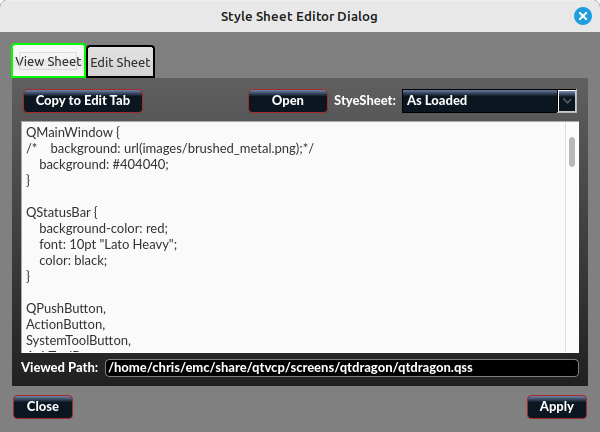QTDragon HD spindle incrementally increase/decrease speed
- gardenweazel
-
 Topic Author
Topic Author
- Offline
- Elite Member
-

Less
More
- Posts: 197
- Thank you received: 10
22 Aug 2024 18:24 - 22 Aug 2024 18:31 #308423
by gardenweazel
QTDragon HD spindle incrementally increase/decrease speed was created by gardenweazel
The documentation
located here
indicates the following:
To have the manual spindle buttons also incrementally increase/decrease speed:
#action_spindle_fwd{
qproperty-spindle_up_action: true;
}
#action_spindle_rev{
qproperty-spindle_down_action: true;
}
Is this correct?
I've not been able to find a file where this (#action_spindle_fwd) is located?
If it doesn't exist is there a specific file or block that I should add it to in order to get this functionality working?
I did find this entity in the qtdragon_hd.ui file:
<item>
<widget class="ActionButton" name="action_spindle_fwd">
.....
</item>
Is this where it should be added?
To have the manual spindle buttons also incrementally increase/decrease speed:
#action_spindle_fwd{
qproperty-spindle_up_action: true;
}
#action_spindle_rev{
qproperty-spindle_down_action: true;
}
Is this correct?
I've not been able to find a file where this (#action_spindle_fwd) is located?
If it doesn't exist is there a specific file or block that I should add it to in order to get this functionality working?
I did find this entity in the qtdragon_hd.ui file:
<item>
<widget class="ActionButton" name="action_spindle_fwd">
.....
</item>
Is this where it should be added?
Last edit: 22 Aug 2024 18:31 by gardenweazel. Reason: formatting whacked!
Please Log in or Create an account to join the conversation.
- cmorley
- Offline
- Moderator
-

Less
More
- Posts: 7286
- Thank you received: 2125
23 Aug 2024 05:09 #308439
by cmorley
Replied by cmorley on topic QTDragon HD spindle incrementally increase/decrease speed
from the docs:
linuxcnc.org/docs/devel/html/gui/qtdragon.html#_stylesheets
press F12 an editor will show for the style sheet:
press the 'copy to edit tab' and then edit as you please.
apply to test.
Then save for next time. The view tab should show the path/filename of the stylesheet that qtdragon will use.
linuxcnc.org/docs/devel/html/gui/qtdragon.html#_stylesheets
press F12 an editor will show for the style sheet:
press the 'copy to edit tab' and then edit as you please.
apply to test.
Then save for next time. The view tab should show the path/filename of the stylesheet that qtdragon will use.
Attachments:
The following user(s) said Thank You: gardenweazel
Please Log in or Create an account to join the conversation.
- gardenweazel
-
 Topic Author
Topic Author
- Offline
- Elite Member
-

Less
More
- Posts: 197
- Thank you received: 10
23 Aug 2024 19:26 #308492
by gardenweazel
Replied by gardenweazel on topic QTDragon HD spindle incrementally increase/decrease speed
Thanks Chris!
Please Log in or Create an account to join the conversation.
- gardenweazel
-
 Topic Author
Topic Author
- Offline
- Elite Member
-

Less
More
- Posts: 197
- Thank you received: 10
31 Jan 2025 21:48 #320264
by gardenweazel
Replied by gardenweazel on topic QTDragon HD spindle incrementally increase/decrease speed
As an FYI I tried this and it doesn't allow the spindle to increase or decrease.
Please Log in or Create an account to join the conversation.
- cmorley
- Offline
- Moderator
-

Less
More
- Posts: 7286
- Thank you received: 2125
31 Jan 2025 23:37 #320268
by cmorley
Replied by cmorley on topic QTDragon HD spindle incrementally increase/decrease speed
hmm seems to work in my tests now.
The following user(s) said Thank You: gardenweazel
Please Log in or Create an account to join the conversation.
- gardenweazel
-
 Topic Author
Topic Author
- Offline
- Elite Member
-

Less
More
- Posts: 197
- Thank you received: 10
01 Feb 2025 17:13 #320334
by gardenweazel
Replied by gardenweazel on topic QTDragon HD spindle incrementally increase/decrease speed
It doesn't work for me by using the mouse. Were you using the keyboard?
Please Log in or Create an account to join the conversation.
- cmorley
- Offline
- Moderator
-

Less
More
- Posts: 7286
- Thank you received: 2125
01 Feb 2025 19:45 #320346
by cmorley
Replied by cmorley on topic QTDragon HD spindle incrementally increase/decrease speed
No clicking the screen button with a mouse.
Please Log in or Create an account to join the conversation.
Moderators: cmorley
Time to create page: 0.084 seconds