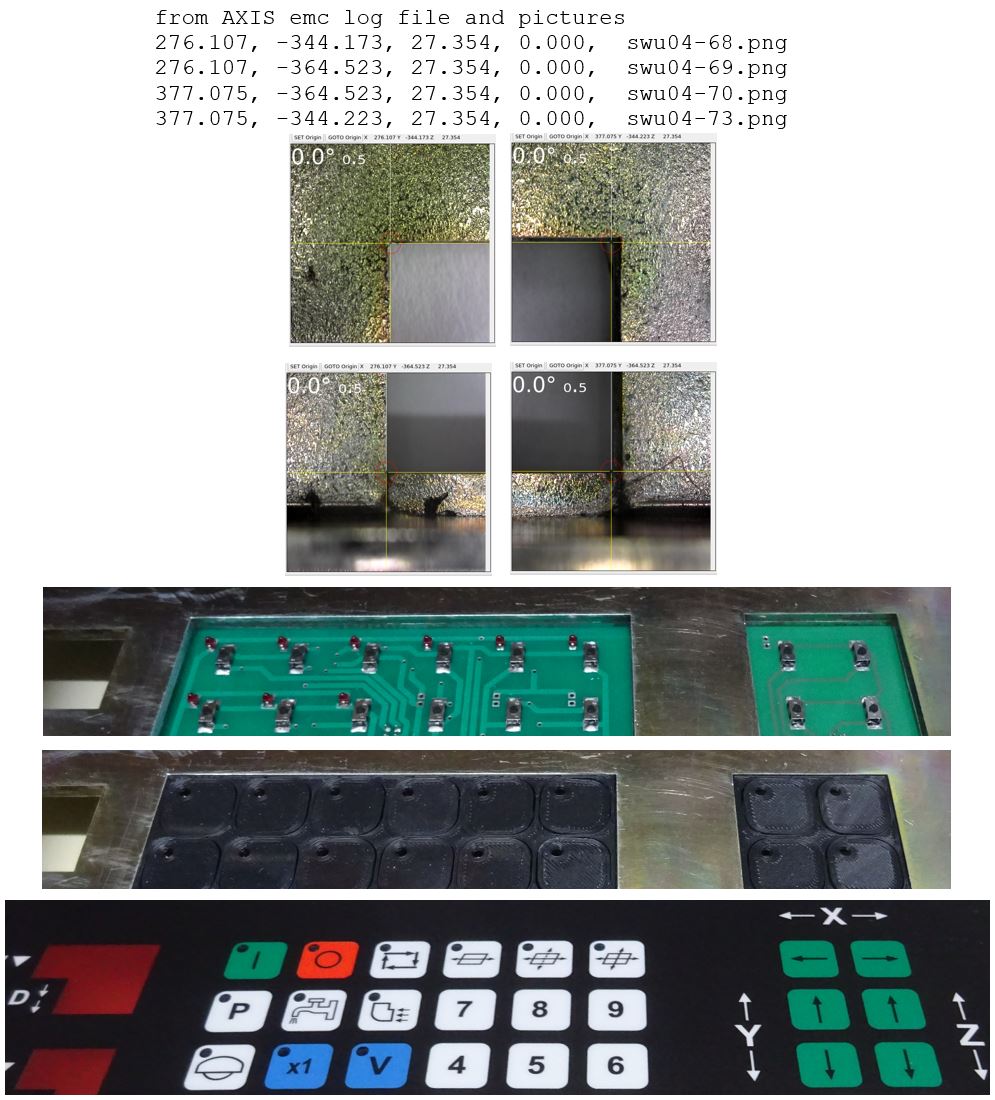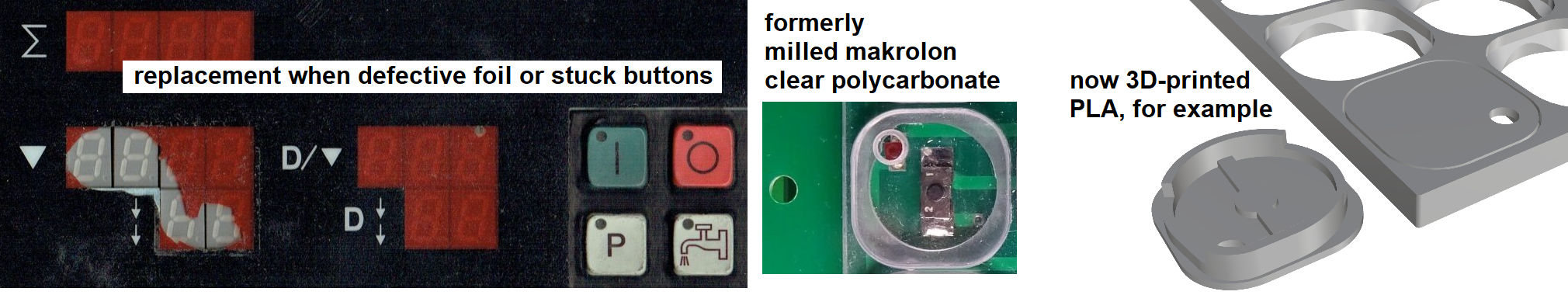cam_align
- partec
- Offline
- Elite Member
-

Less
More
- Posts: 173
- Thank you received: 27
11 Dec 2024 21:27 #316481
by partec
cam_align was created by partec
Chris, a little something here, regarding the variation of the circle diameter
mouse scroll only - scroll circle diameter
may now work a little slower than in previous versions
It would perhaps be practical if the currently set value according to the
middle mouse single click - cycle through rotation increments
would also be used to adjust the diameter?
mouse scroll only - scroll circle diameter
may now work a little slower than in previous versions
It would perhaps be practical if the currently set value according to the
middle mouse single click - cycle through rotation increments
would also be used to adjust the diameter?
Please Log in or Create an account to join the conversation.
- partec
- Offline
- Elite Member
-

Less
More
- Posts: 173
- Thank you received: 27
12 Dec 2024 09:21 #316502
by partec
Replied by partec on topic cam_align
Attachments:
Please Log in or Create an account to join the conversation.
- cmorley
- Away
- Moderator
-

Less
More
- Posts: 7243
- Thank you received: 2108
13 Dec 2024 04:30 #316561
by cmorley
Replied by cmorley on topic cam_align
Here is a version that use a sequence to change the diameter increment.
hold left button double click right button increment + .5
hold right button double click left button increment - .5
See if you like that. If not, yes we could just use the rotation increment for the diameter increment too.
This file must be named 'camview_widget.py' and replace the original file.
hold left button double click right button increment + .5
hold right button double click left button increment - .5
See if you like that. If not, yes we could just use the rotation increment for the diameter increment too.
This file must be named 'camview_widget.py' and replace the original file.
The following user(s) said Thank You: partec
Please Log in or Create an account to join the conversation.
- cmorley
- Away
- Moderator
-

Less
More
- Posts: 7243
- Thank you received: 2108
13 Dec 2024 04:58 #316562
by cmorley
Replied by cmorley on topic cam_align
Are you building a custom control panel there?
The following user(s) said Thank You: partec
Please Log in or Create an account to join the conversation.
- partec
- Offline
- Elite Member
-

Less
More
- Posts: 173
- Thank you received: 27
13 Dec 2024 09:29 - 13 Dec 2024 16:14 #316565
by partec
unfortunately it doesn't work with this file at the moment?
File "/usr/lib/python3/dist-packages/qtvcp/widgets/camview_widget.py", line 80, in __init__
self.SUB = str.maketrans("0123456789", "â‚€â‚Â₂₃₄₅₆₇₈₉")
^^^^^^^^^^^^^^^^^^^^^^^^^^^^^^^^^^^^^^^^^^^^^^^^^^^^^^^^^^^^^
ValueError: the first two maketrans arguments must have equal length
both variants would be practical, but for me it would be even better to use the set rotation angles
Replied by partec on topic cam_align
unfortunately it doesn't work with this file at the moment?
File "/usr/lib/python3/dist-packages/qtvcp/widgets/camview_widget.py", line 80, in __init__
self.SUB = str.maketrans("0123456789", "â‚€â‚Â₂₃₄₅₆₇₈₉")
^^^^^^^^^^^^^^^^^^^^^^^^^^^^^^^^^^^^^^^^^^^^^^^^^^^^^^^^^^^^^
ValueError: the first two maketrans arguments must have equal length
both variants would be practical, but for me it would be even better to use the set rotation angles
Attachments:
Last edit: 13 Dec 2024 16:14 by partec.
Please Log in or Create an account to join the conversation.
- cmorley
- Away
- Moderator
-

Less
More
- Posts: 7243
- Thank you received: 2108
13 Dec 2024 18:37 #316601
by cmorley
Replied by cmorley on topic cam_align
This zipped file should work:
The following user(s) said Thank You: partec
Please Log in or Create an account to join the conversation.
- partec
- Offline
- Elite Member
-

Less
More
- Posts: 173
- Thank you received: 27
13 Dec 2024 20:07 #316604
by partec
Replied by partec on topic cam_align
but sure, it works exactly as described, thank you very much for now, I'll be happy to test all sorts of things further
Please Log in or Create an account to join the conversation.
- partec
- Offline
- Elite Member
-

Less
More
- Posts: 173
- Thank you received: 27
14 Dec 2024 15:00 #316651
by partec
Replied by partec on topic cam_align
I would like to thank you again for your help
it's a bit of acrobatics with the computer mouse,
after several attempts, it seems to me that it would be much better with a single, shared multiplier for crosshair angle or also for circle diameter
it's a bit of acrobatics with the computer mouse,
after several attempts, it seems to me that it would be much better with a single, shared multiplier for crosshair angle or also for circle diameter
Please Log in or Create an account to join the conversation.
- cmorley
- Away
- Moderator
-

Less
More
- Posts: 7243
- Thank you received: 2108
14 Dec 2024 19:15 #316668
by cmorley
Replied by cmorley on topic cam_align
Ok here's the single increments version.
The following user(s) said Thank You: tommylight, partec
Please Log in or Create an account to join the conversation.
- partec
- Offline
- Elite Member
-

Less
More
- Posts: 173
- Thank you received: 27
14 Dec 2024 20:10 #316670
by partec
Replied by partec on topic cam_align
you great magician, this version is now installed here and tried out, I think this is really the ideal variant, thank you very much
The following user(s) said Thank You: tommylight
Please Log in or Create an account to join the conversation.
Moderators: cmorley
Time to create page: 0.171 seconds