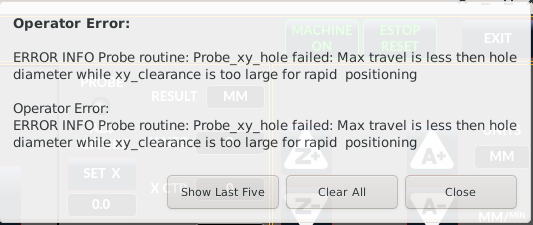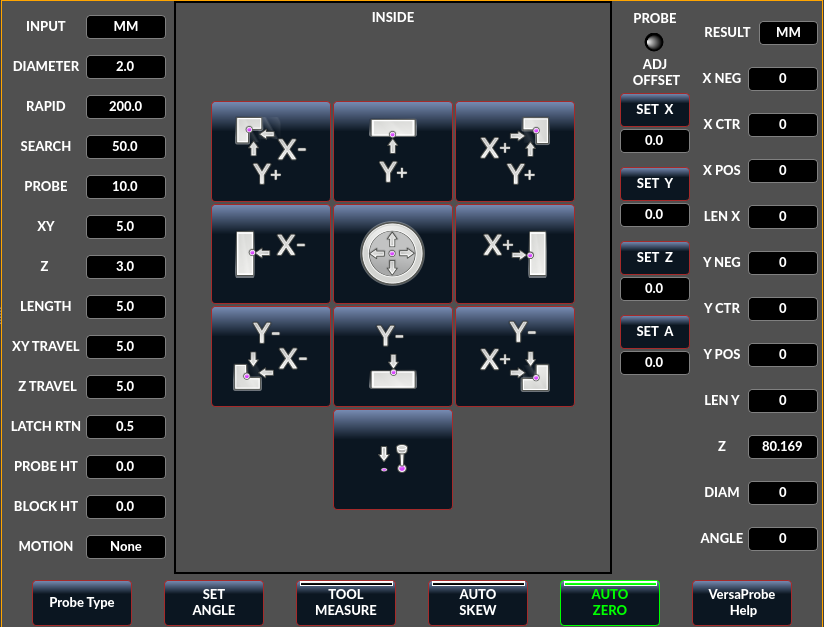QtDragon PROBE: understanding popup error message
- Odiug
- Offline
- New Member
-

Less
More
- Posts: 12
- Thank you received: 1
03 Jan 2025 10:37 #317910
by Odiug
QtDragon PROBE: understanding popup error message was created by Odiug
I am using QtDragon and wanted to probe a hole. I started the inside hole probe with the probe tip roughly centered above the hole. I got the following popup:
My PROBE settings were:
My questions are: What is "Max travel" referring to? Is that "XY" or "XY TRAVEL" or something else? And where do I find "xy_clearance"?
Where was the source for this PROBE panel located? Maybe, I'll figure it out myself.
Kind regards,
Guido
My PROBE settings were:
My questions are: What is "Max travel" referring to? Is that "XY" or "XY TRAVEL" or something else? And where do I find "xy_clearance"?
Where was the source for this PROBE panel located? Maybe, I'll figure it out myself.
Kind regards,
Guido
Attachments:
Please Log in or Create an account to join the conversation.
- Odiug
- Offline
- New Member
-

Less
More
- Posts: 12
- Thank you received: 1
03 Jan 2025 12:38 #317921
by Odiug
Replied by Odiug on topic QtDragon PROBE: understanding popup error message
OK, I found it.
/usr/lib/python3/dist-packages/qtvcp/widgets/probe_routines.py, line 698f:
So, it seems that XY TRAVEL needs to be bigger than 2x LENGTH - LATCH RTN.
Setting XY TRAVEL to 15 and LENGTH to 2 (metric) worked for me.
Choosing the right parameters seems tricky to me. Preferably XY TRAVEL should be small, but OTOH I would like to be able to probe larger hole diameters than a few millimeters.
/usr/lib/python3/dist-packages/qtvcp/widgets/probe_routines.py, line 698f:
elif self.data_max_travel < (2 * self.data_side_edge_length - self.data_latch_return_dist):
return 'Probe_xy_hole failed: Max travel is less then hole diameter while xy_clearance is too large for rapid positioning'So, it seems that XY TRAVEL needs to be bigger than 2x LENGTH - LATCH RTN.
Setting XY TRAVEL to 15 and LENGTH to 2 (metric) worked for me.
Choosing the right parameters seems tricky to me. Preferably XY TRAVEL should be small, but OTOH I would like to be able to probe larger hole diameters than a few millimeters.
Please Log in or Create an account to join the conversation.
- cmorley
- Offline
- Moderator
-

Less
More
- Posts: 7272
- Thank you received: 2115
04 Jan 2025 00:07 #317991
by cmorley
Replied by cmorley on topic QtDragon PROBE: understanding popup error message
It might have been nicer if the max travel was calculated based on the length to probe.
ie probe length = 10, max _over_ travel = 5 then anything that moved 15 would trip.
ie probe length = 10, max _over_ travel = 5 then anything that moved 15 would trip.
The following user(s) said Thank You: tommylight
Please Log in or Create an account to join the conversation.
Moderators: cmorley
Time to create page: 0.081 seconds