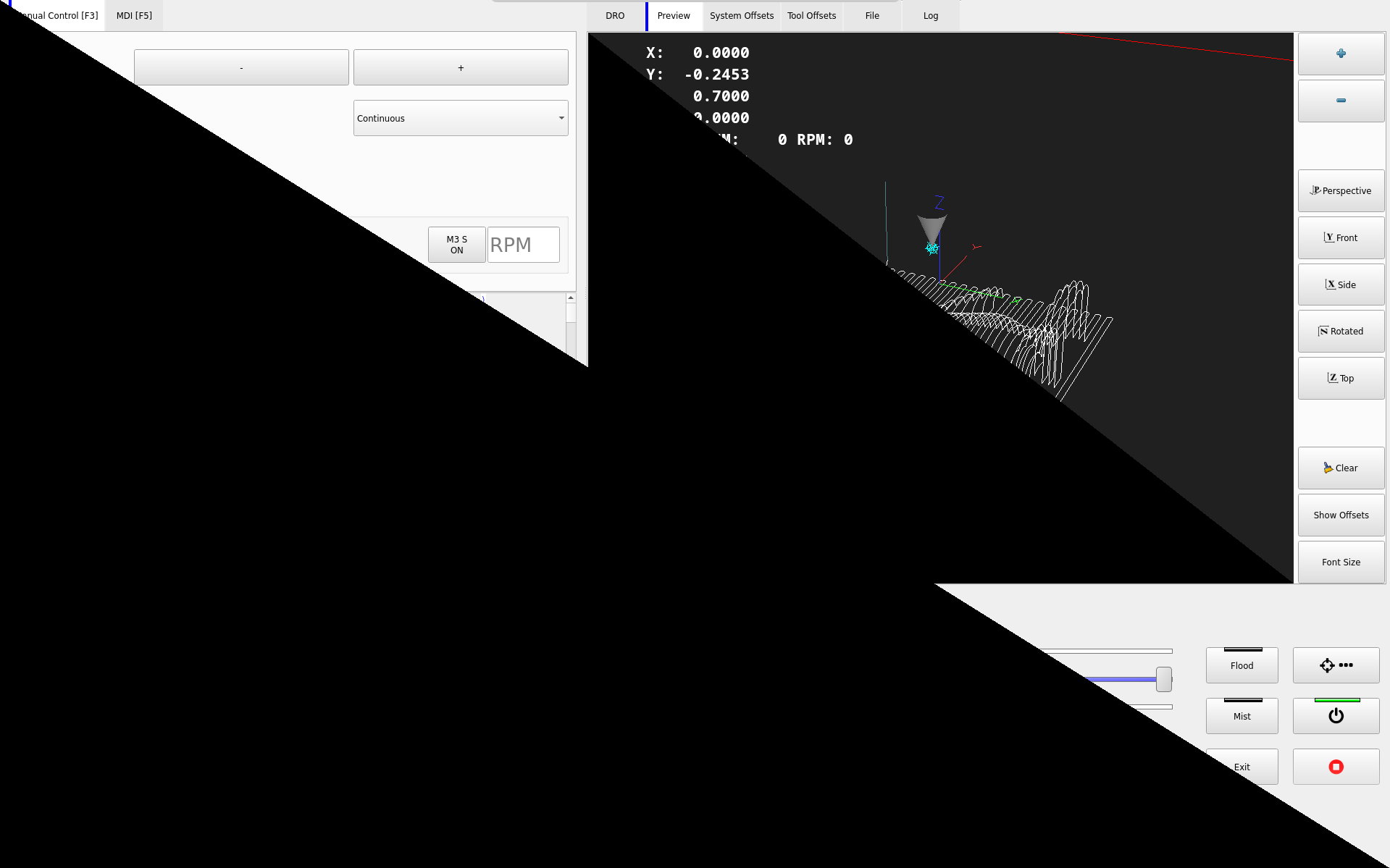GCodeGraphics corrupts display sometimes
- TangentAudio
- Offline
- Premium Member
-

Less
More
- Posts: 97
- Thank you received: 29
22 Feb 2025 17:34 #322282
by TangentAudio
GCodeGraphics corrupts display sometimes was created by TangentAudio
I've been working on my customized QtVcp GUI and I've been having issues with the preview causing display corruption. It doesn't always happen, nor have I found a consistent way to make it happen. Usually it's fine until I load a file for preview, and then go to the tab in my GUI which has the GCodeGraphics widget in it. Then it draws these huge black triangles over the top of the entire GUI. Minimizing/maximizing doesn't help, nor does moving around the view inside the widget.
I am doing my development inside of a VirtualBox virtual machine using the standard LinuxCNC Bookworm ISO image. It could very well be an artifact of the virtual graphics driver, but I have tried a number of different settings and made sure my guest tools are up-to-date with no change. I haven't yet tested this GUI on my real hardware yet. I've never seen stock Axis do this from years of past testing.
I am doing my development inside of a VirtualBox virtual machine using the standard LinuxCNC Bookworm ISO image. It could very well be an artifact of the virtual graphics driver, but I have tried a number of different settings and made sure my guest tools are up-to-date with no change. I haven't yet tested this GUI on my real hardware yet. I've never seen stock Axis do this from years of past testing.
Attachments:
Please Log in or Create an account to join the conversation.
- cmorley
- Offline
- Moderator
-

Less
More
- Posts: 7286
- Thank you received: 2125
23 Feb 2025 20:10 #322395
by cmorley
Replied by cmorley on topic GCodeGraphics corrupts display sometimes
I have never used Virtualbox with qtvcp so have no experience.
I have not seen that specific problem on any of my systems either.
I would try a native system any see the difference.
Sorry i can't help further.
I have not seen that specific problem on any of my systems either.
I would try a native system any see the difference.
Sorry i can't help further.
Please Log in or Create an account to join the conversation.
- TangentAudio
- Offline
- Premium Member
-

Less
More
- Posts: 97
- Thank you received: 29
24 Feb 2025 13:24 #322483
by TangentAudio
Replied by TangentAudio on topic GCodeGraphics corrupts display sometimes
No worries, I figured I'd ask in case it was something someone else has seen. I was doing some integration testing on the physical machine yesterday and it was behaving fine, so maybe it is just a Virtualbox problem.
Please Log in or Create an account to join the conversation.
- TangentAudio
- Offline
- Premium Member
-

Less
More
- Posts: 97
- Thank you received: 29
27 Feb 2025 22:00 #322828
by TangentAudio
Replied by TangentAudio on topic GCodeGraphics corrupts display sometimes
Unfortunately today I saw the exact same display corruption on my real hardware. No virtual machine to blame. Whatever is happening, it's definitely part of the QtVcp screen. If you pop up a dialog for example, it will tint the black parts of the triangles.
Now to figure out a path to debugging this...
Now to figure out a path to debugging this...
Please Log in or Create an account to join the conversation.
- snowgoer540
-

- Away
- Moderator
-

Less
More
- Posts: 2537
- Thank you received: 867
28 Feb 2025 00:38 #322834
by snowgoer540
Replied by snowgoer540 on topic GCodeGraphics corrupts display sometimes
FWIW, I do all of my development work (mainly QtPlasmaC) in VirtualBox, running MX Linux 23, which is derived from Debian Bookworm, and I've never seen these graphical anomalies. Same with the BM hardware at the plasma table.
Generally speaking, when these sort of things come up, it's almost always driver related.
I don't run the stock ISO of, in favor of MX Linux as I find it 10x easier to use. It might be worth making a MX Linux 23 VirtualBox and see if you can get it to show up there?
Generally speaking, when these sort of things come up, it's almost always driver related.
I don't run the stock ISO of, in favor of MX Linux as I find it 10x easier to use. It might be worth making a MX Linux 23 VirtualBox and see if you can get it to show up there?
Please Log in or Create an account to join the conversation.
Moderators: cmorley
Time to create page: 0.213 seconds