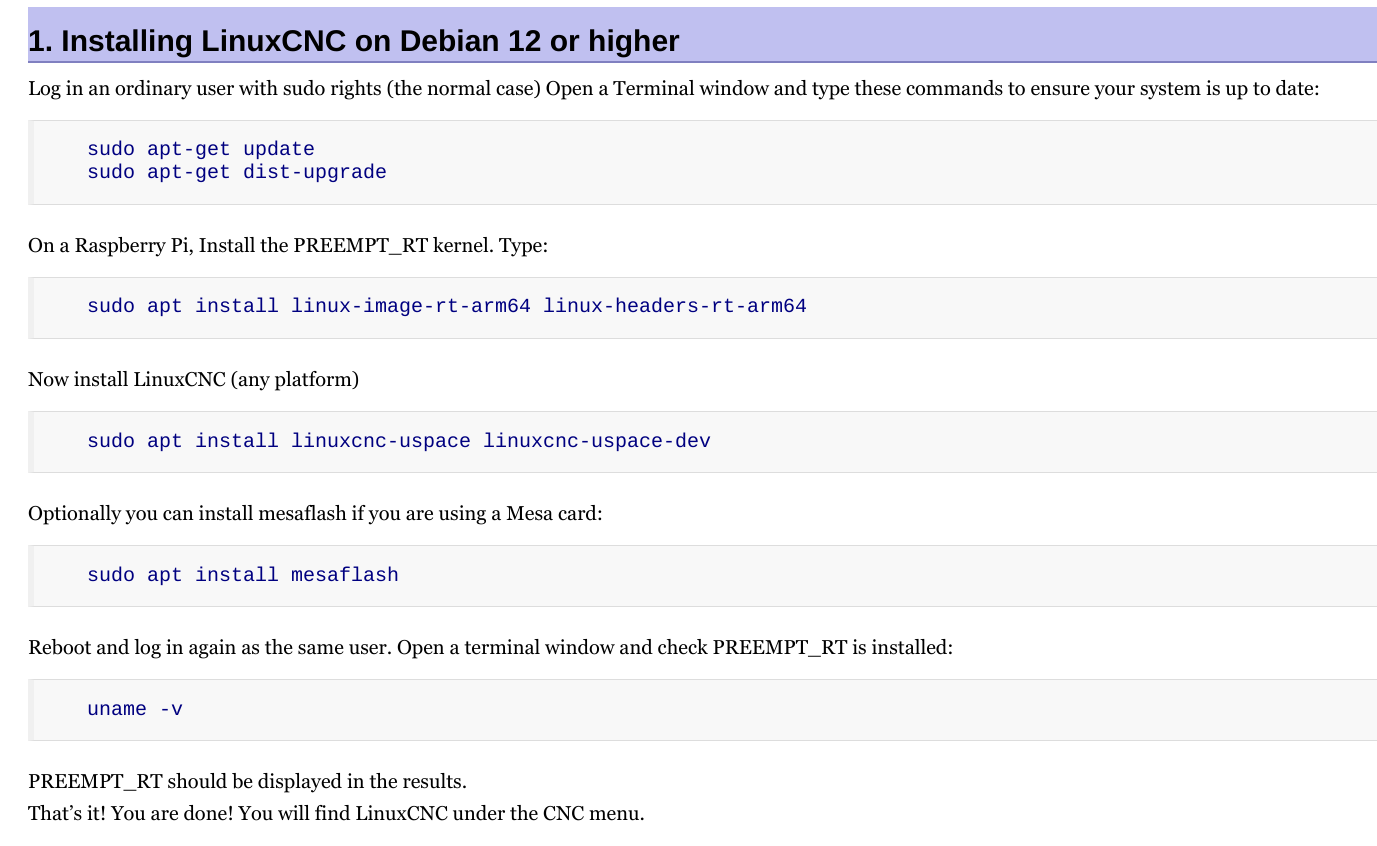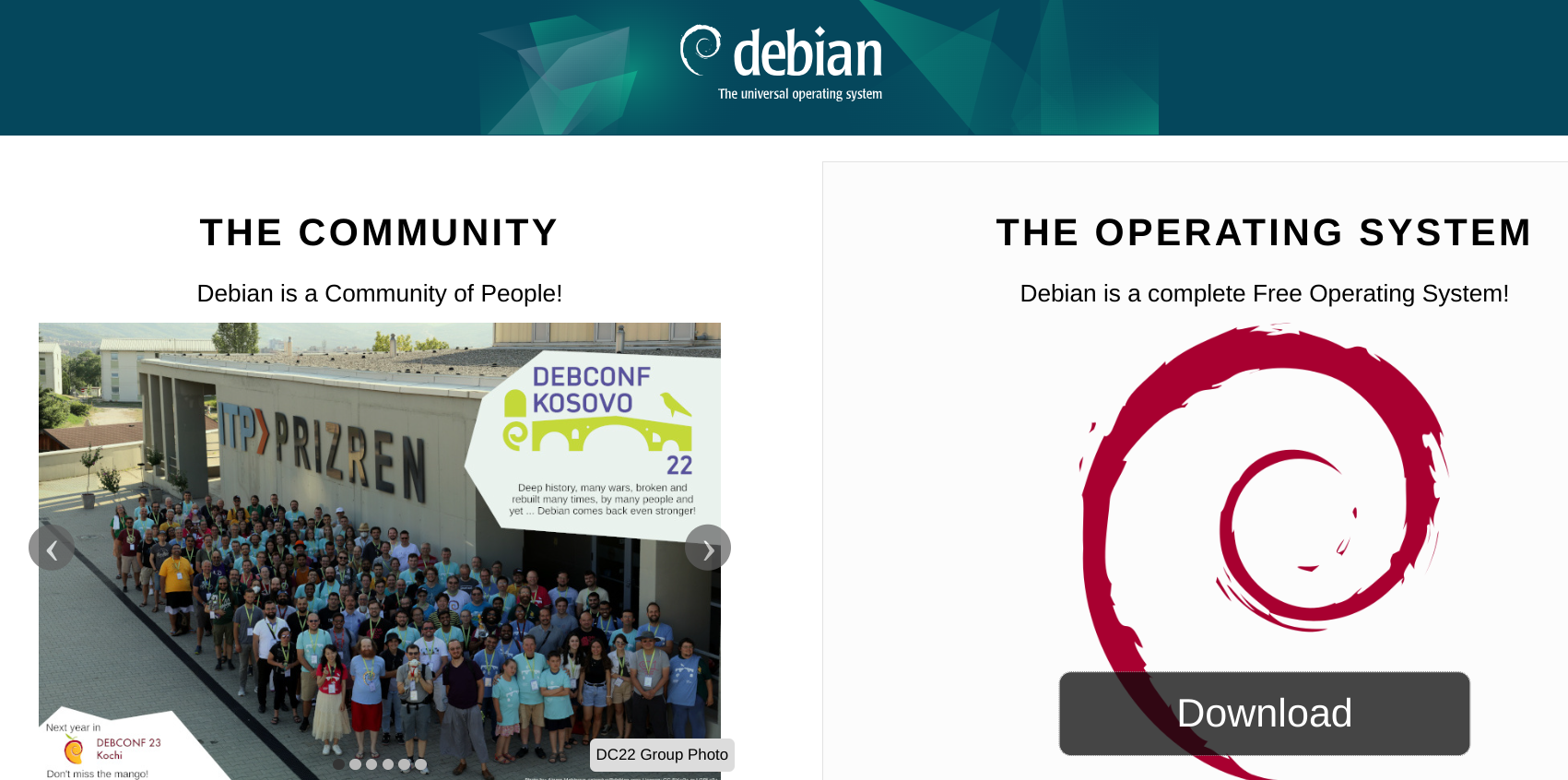Installing Linuxcnc on Debian Bookworm
- tommylight
-

- Away
- Moderator
-

- Posts: 17900
- Thank you received: 5945
The Debian 12 i had installed and in use daily on one of my PC's decided to forbid me from installing AMD proprietary drivers for the graphic card, guess who won?
That was the ISO with "raspi" issues, later if you recall it would insist on installing some i386 files and failed, despite nothing in it having anything i386, and again when i tried installing graphic drivers it spearheaded into installing everything for i386 and since those are non existent for new AMD cards, it failed, miserably.
Installed Mint, drivers install with a single line.
How the hell do such issues still make it through the Debian developers, i have no idea, but i do understand wholeheartedly, way to much stuff to test and keep track.
Debian 12.1 has none of those issues, so far, i have yet to try the AMD battle!
Off topic:
CUPS was able to print to local and remote printers, no idea what it can no now, except it does find any printer on the network wireless or cabled, installs drivers and prints a test page with 3 clicks! Absolutely awesome.
Since i have no idea what you network layout, i can not help, but i am pretty sure it can be done without crippling security. I said "pretty sure" as it could be done, but due to security constantly changing, maybe something changed, so not very sure, and with the "cloud" sh#t going on i am even less sure.
It was nice when we just called those "server".
Please Log in or Create an account to join the conversation.
I'm a australian newbie and new some advice or instructions.
Just bought a 7I96S (ether) and a 7I76 (25DB) due to the Mesa cards I did want are out of stock.
I'm using a HP elitedesk 800 G2 mini (I7 cpu, 8gig ddr4 mem).
To prepare ive been trying to get my head around linux (debian) installs and linuxCNC itself. my latest attempt is using Rods iso from this link forum.linuxcnc.org/9-installing-linuxcnc...or-linuxcnc-x86-only
Live it seems to load up fine etc (in sim mode). internet connection no problem. When i go to install it I have to take out my ethernet cable to pass the network configuration of the install or it hangs up repeatedly. So i have it installed now, but i was forced to put a user name and password in and it repeadly asks me for authentication and my latetency is pretty high (base thread 100000ns).
Ive got it down from recommend tips and tricks parts of the forum for debian 12 but i think i might havbe problems when i actual plug the mesa cards in from reading the forums. Does anyone have the ideal drivers and configs for a similar mesa card set up with the latest versions of linuxcnc that'll be stable for a long time?
I'm happy to exchange money or other online services. Thank you,
-Tom
Please Log in or Create an account to join the conversation.
- tommylight
-

- Away
- Moderator
-

- Posts: 17900
- Thank you received: 5945
That version is for Ethecat, not for ethernet, Mesa needs ethernet, although it should work properly.
Since you are at the start, download the Debian ISO, the DVD version of amd64, choose a desktop or just pick the XFCE ISO, install it, then just do in terminal
cdimage.debian.org/debian-cd/current-live/amd64/iso-hybrid/
sudo apt update
sudo apt upgrade
sudo apt install linuxcnc-uspace
reboot
That is it.
Please Log in or Create an account to join the conversation.
OMG that sounds so much easier than what i have been doing. I'll try that tomorrow as i've been awake all night and have many things to do today LOL
I'll chime back in with hopefully a victory story
Please Log in or Create an account to join the conversation.
Tommy, that is totally wrong advice. My installer includes some preinstalled repositories for ethercat and qtpyvcp. Its up to the user if he wants to install those pieces or not. If he doesn't install them, its a standard linuxcnc install based on Debian and forked from the linuxcnc installer on github. github.com/LinuxCNC/linuxcnc-live-build.Hi Tom, i am Tom !
That version is for Ethecat, not for ethernet, Mesa needs ethernet, although it should work properly.
If you are going to give alternative installation options, please stick to the method in the docs as it includes everything and it uses the correct installer which is available from the debian.org home page.
linuxcnc.org/docs/2.9/html/getting-start...etting-linuxcnc.html
Please Log in or Create an account to join the conversation.
Thank you for all your help in these forums and development!
So i think i have done mostly everything right so far.. i am up to the point on trying to install a better?later kernel 6.3, as you and other have said it improves latency by more than 200%. explained in this link linuxcnc.org/docs/2.9/html/getting-start...lling_a_later_kernel
what am i doing wrong here? still says ive got 6.1 kernel?
also, do you do contract work with this sort of help you can provide?
Thank you,
-Tom
Please Log in or Create an account to join the conversation.
You can lock in the kernel you want to boot with grub-customizer which will also show them all.
If you really get stuck, you can contact me via this form. I am in Brisbane
www.vmn.com.au/contact
Please Log in or Create an account to join the conversation.
- tommylight
-

- Away
- Moderator
-

- Posts: 17900
- Thank you received: 5945
@RodOMG that sounds so much easier than what i have been doing. I'll try that tomorrow as i've been awake all night and have many things to do today LOL
Simple, several times i insisted on doing a simple how to, i waited enough and i can not continue to feel bad for new members watching them going through all this and that.
Simple.
Please Log in or Create an account to join the conversation.
Attachments:
Please Log in or Create an account to join the conversation.
www.debian.org/
and click on the download button. This gives you the same version as I recommend in the docs. We don't want links in forums to obscure installation.
Attachments:
Please Log in or Create an account to join the conversation.