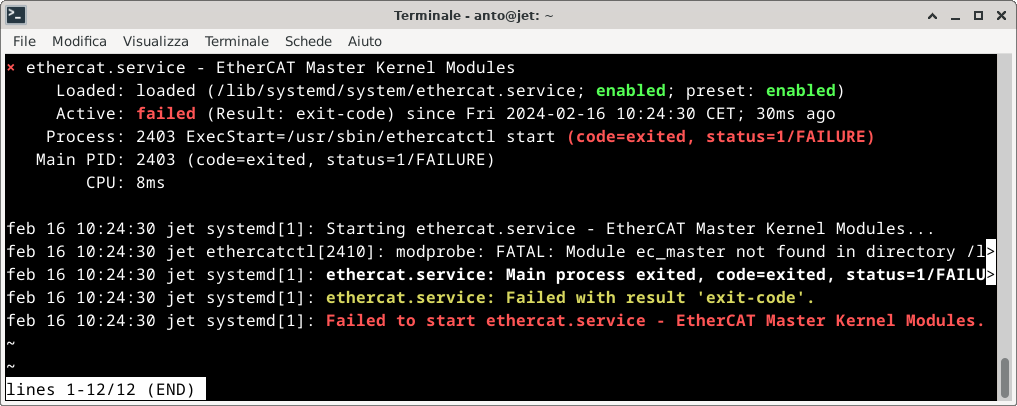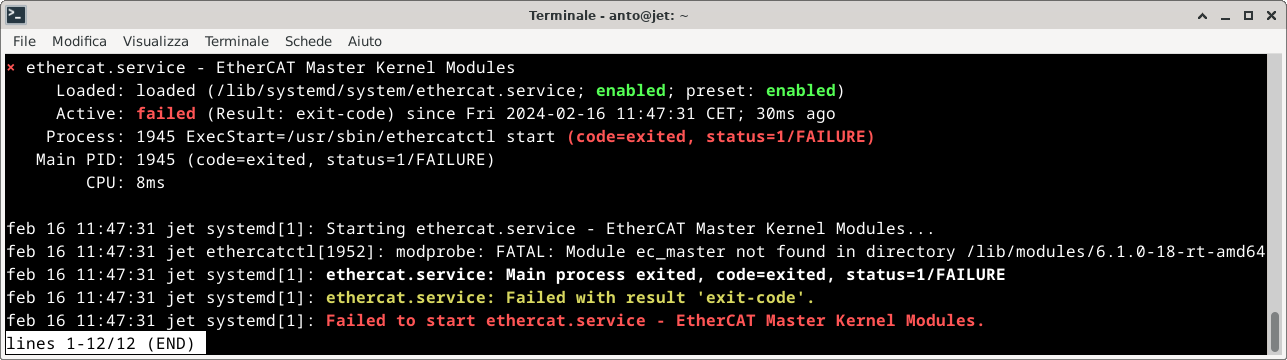Ethercat installation from repositories - how to step by step
16 Feb 2024 09:07 #293485
by rodw
Replied by rodw on topic Ethercat installation from repositories - how to step by step
Please go back to the first post and ensure you have followed every step.
It appears you missed this one
To ensure the ethercat port has permissions on startup. Create a udev rule
It appears you missed this one
To ensure the ethercat port has permissions on startup. Create a udev rule
The following user(s) said Thank You: jjdege
Please Log in or Create an account to join the conversation.
16 Feb 2024 09:56 - 16 Feb 2024 09:58 #293489
by jjdege
Replied by jjdege on topic Ethercat installation from repositories - how to step by step
Attachments:
Last edit: 16 Feb 2024 09:58 by jjdege.
Please Log in or Create an account to join the conversation.
16 Feb 2024 10:15 #293494
by rodw
Replied by rodw on topic Ethercat installation from repositories - how to step by step
This is a different error so something has changed.
Its saying ec_master cannot be found but the full line is cut off.
If you have built from source, the location is different to using the repositories.
I would do this and go through the instructions in the first post exactly to reinstallsudo apt remove ethercat-master libethercat-dev linuxcnc-ethercat
sudo apt install ethercat-master libethercat-dev linuxcnc-ethercat
Its saying ec_master cannot be found but the full line is cut off.
If you have built from source, the location is different to using the repositories.
I would do this and go through the instructions in the first post exactly to reinstallsudo apt remove ethercat-master libethercat-dev linuxcnc-ethercat
sudo apt install ethercat-master libethercat-dev linuxcnc-ethercat
Please Log in or Create an account to join the conversation.
16 Feb 2024 10:57 #293498
by jjdege
Replied by jjdege on topic Ethercat installation from repositories - how to step by step
Attachments:
Please Log in or Create an account to join the conversation.
16 Feb 2024 16:56 #293525
by jjdege
Replied by jjdege on topic Ethercat installation from repositories - how to step by step
Hi rodw
I solved it by going back to linux-image-6.1.0-17-rt-amd64
work!
I install linux-image-6.1.0-18-rt-amd64 still error
I don't know, maybe the work of recent times
Thank you
I solved it by going back to linux-image-6.1.0-17-rt-amd64
sudo apt remove ethercat-master libethercat-dev linuxcnc-ethercat
sudo apt install ethercat-master libethercat-dev linuxcnc-ethercatwork!
I install linux-image-6.1.0-18-rt-amd64 still error
I don't know, maybe the work of recent times
Thank you
The following user(s) said Thank You: rodw
Please Log in or Create an account to join the conversation.
16 Feb 2024 17:39 #293531
by rodw
Replied by rodw on topic Ethercat installation from repositories - how to step by step
Great you got there in the end. A week ago I did an upgrade and got 6.1.0.17 so 6.1.0.18 is very new. Perhaps its not supported by the ethercat master.
Please Log in or Create an account to join the conversation.
17 Feb 2024 22:16 - 17 Feb 2024 23:03 #293660
by igh-vh
Replied by igh-vh on topic Ethercat installation from repositories - how to step by step
Have you triedto rebuild the ethercat modules after upgrading the kernel? And are the corresponding headers also installed (linux-headers-6.1.0-18-rt-amd64)?
sudo dpkg-reconfigure ethercat-dkms
Last edit: 17 Feb 2024 23:03 by igh-vh.
Please Log in or Create an account to join the conversation.
25 Feb 2024 17:29 #294411
by Rojs0nik
Replied by Rojs0nik on topic Ethercat installation from repositories - how to step by step
Hello everyone,
Can anybody help me because when I typeit says that there is no such file or directory
Can anybody help me because when I type
cd ~/devPlease Log in or Create an account to join the conversation.
25 Feb 2024 19:12 #294432
by rodw
Replied by rodw on topic Ethercat installation from repositories - how to step by step
Sorry, I missed a command
mkdir ~/dev
I amnot sure where scott is with his cia402 support as this may become redundant.
mkdir ~/dev
I amnot sure where scott is with his cia402 support as this may become redundant.
Please Log in or Create an account to join the conversation.
25 Feb 2024 19:31 #294435
by Rojs0nik
Replied by Rojs0nik on topic Ethercat installation from repositories - how to step by step
Thank you,
everything worked, now i can move on
everything worked, now i can move on
Please Log in or Create an account to join the conversation.
Time to create page: 0.155 seconds