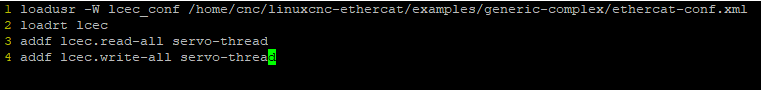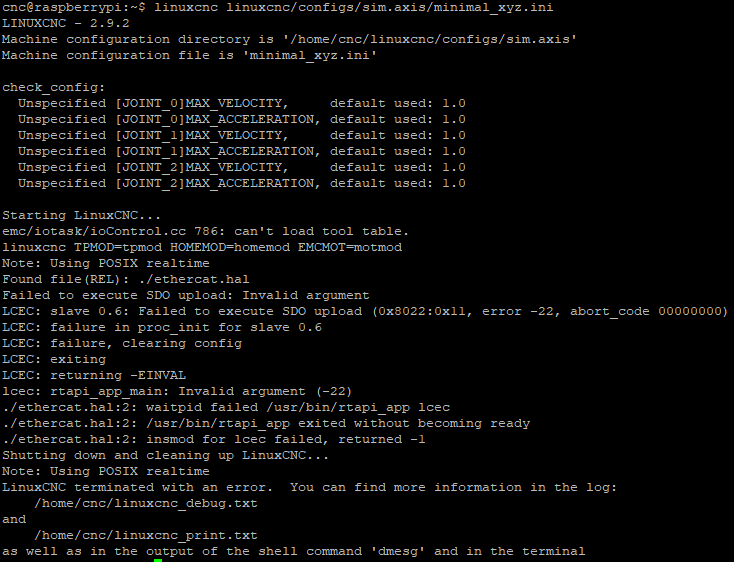Ethercat installation from repositories - how to step by step
17 Mar 2024 06:52 - 07 Apr 2024 06:19 #296108
by PeakWang
Replied by PeakWang on topic Ethercat installation from repositories - how to step by step
thank you, I do step by step according your guidance, It seems everything is ok, i also got the same result.
can you advice me or give me an link on how to set up an system with Ethercat servo after that, it seems only Stepconf.Wizard and Pncconf.Wizard. thank you
Update 2024.4.7
I managed to get the three motors moving through LinuxCNC via Ethercat last week, Now I still have some issues on how to adjust on ballscrew pitch, encoder bit(I have 2^17 encoder).......
can you advice me or give me an link on how to set up an system with Ethercat servo after that, it seems only Stepconf.Wizard and Pncconf.Wizard. thank you
Update 2024.4.7
I managed to get the three motors moving through LinuxCNC via Ethercat last week, Now I still have some issues on how to adjust on ballscrew pitch, encoder bit(I have 2^17 encoder).......
Last edit: 07 Apr 2024 06:19 by PeakWang.
Please Log in or Create an account to join the conversation.
02 Apr 2024 17:05 - 02 Apr 2024 17:11 #297448
by meister
Replied by meister on topic Ethercat installation from repositories - how to step by step
strange,
following the steps from the first post on Raspberry PI 400 and getting...
Debian GNU/Linux 12 (bookworm) 6.1.54-rt15 #1_RT Sat Oct 21 18:12:02 AEST 2023
aarch64
Raspberry Pi 400 Rev 1.1
== DISK
Filesystem Size Used Avail Use% Mounted on
/dev/mmcblk0p2 29G 4.5G 23G 17% /
/dev/mmcblk0p1 508M 55M 454M 11% /boot/broadcom
== NETWORK
Hostname: raspberrypi
Wireless: wlan0 UP 192.168.10.248
== SYSTEM
Processor: Cortex-A72 @ 1800MHz 35.5°C
Online: 0-3
Governor: performance
Memory: 3.3G 264M
Entropy: 256
Uptime: 03:01:30 up 0 min, 1 user, load average: 3.41, 0.82, 0.27
Last login: Wed Apr 3 02:58:07 2024 from 192.168.10.23
root@raspberrypi:~#
root@raspberrypi:~# ethercat master
Failed to obtain number of masters: Failed to open master device /dev/EtherCAT0: No such file or directory
root@raspberrypi:~#
(reverse-i-search)`': ^C
root@raspberrypi:~# systemctl status ethercat
● ethercat.service - EtherCAT Master Kernel Modules
Loaded: loaded (/lib/systemd/system/ethercat.service; enabled; preset: enabled)
Active: active (exited) since Wed 2024-04-03 03:01:15 AEST; 1min 36s ago
Process: 447 ExecStart=/usr/sbin/ethercatctl start (code=exited, status=0/SUCCESS)
Main PID: 447 (code=exited, status=0/SUCCESS)
CPU: 130ms
Apr 03 03:01:15 raspberrypi systemd[1]: Starting ethercat.service - EtherCAT Master Kernel Modules...
Apr 03 03:01:15 raspberrypi systemd[1]: Finished ethercat.service - EtherCAT Master Kernel Modules.
root@raspberrypi:~#
root@raspberrypi:~# /usr/sbin/ethercatctl status
Checking for EtherCAT master 1.5.2
Master0 dead
root@raspberrypi:~#
root@raspberrypi:~# /usr/sbin/ethercatctl stop
rmmod: ERROR: Module ec_master is in use by: ec_genet
root@raspberrypi:~# rmmod ec_genet
root@raspberrypi:~# /usr/sbin/ethercatctl stop
root@raspberrypi:~# /usr/sbin/ethercatctl start
root@raspberrypi:~# ethercat master
Master0
Phase: Idle
Active: no
Slaves: 0
Ethernet devices:
Main: e4:5f:01:49:6a:7f (attached)
Link: DOWN
Tx frames: 0
Tx bytes: 0
Rx frames: 0
Rx bytes: 0
Tx errors: 0
Tx frame rate [1/s]: 0 0 0
Tx rate [KByte/s]: 0.0 0.0 0.0
Rx frame rate [1/s]: 0 0 0
Rx rate [KByte/s]: 0.0 0.0 0.0
Common:
Tx frames: 0
Tx bytes: 0
Rx frames: 0
Rx bytes: 0
Lost frames: 0
Tx frame rate [1/s]: 0 0 0
Tx rate [KByte/s]: 0.0 0.0 0.0
Rx frame rate [1/s]: 0 0 0
Rx rate [KByte/s]: 0.0 0.0 0.0
Loss rate [1/s]: 0 0 0
Frame loss [%]: 0.0 0.0 0.0
Distributed clocks:
Reference clock: None
DC reference time: 0
Application time: 0
2000-01-01 00:00:00.000000000
root@raspberrypi:~#
root@raspberrypi:~# uname -a
Linux raspberrypi 6.1.54-rt15 #1 SMP PREEMPT_RT Sat Oct 21 18:12:02 AEST 2023 aarch64 GNU/Linux
root@raspberrypi:~# lsb_release -a
No LSB modules are available.
Distributor ID: Debian
Description: Debian GNU/Linux 12 (bookworm)
Release: 12
Codename: bookworm
now with an slave, it looks ok:
root@raspberrypi:~# ethercat slaves
0 0:0 INIT E SAME54 EtherCAT Slave
following the steps from the first post on Raspberry PI 400 and getting...
Debian GNU/Linux 12 (bookworm) 6.1.54-rt15 #1_RT Sat Oct 21 18:12:02 AEST 2023
aarch64
Raspberry Pi 400 Rev 1.1
== DISK
Filesystem Size Used Avail Use% Mounted on
/dev/mmcblk0p2 29G 4.5G 23G 17% /
/dev/mmcblk0p1 508M 55M 454M 11% /boot/broadcom
== NETWORK
Hostname: raspberrypi
Wireless: wlan0 UP 192.168.10.248
== SYSTEM
Processor: Cortex-A72 @ 1800MHz 35.5°C
Online: 0-3
Governor: performance
Memory: 3.3G 264M
Entropy: 256
Uptime: 03:01:30 up 0 min, 1 user, load average: 3.41, 0.82, 0.27
Last login: Wed Apr 3 02:58:07 2024 from 192.168.10.23
root@raspberrypi:~#
root@raspberrypi:~# ethercat master
Failed to obtain number of masters: Failed to open master device /dev/EtherCAT0: No such file or directory
root@raspberrypi:~#
(reverse-i-search)`': ^C
root@raspberrypi:~# systemctl status ethercat
● ethercat.service - EtherCAT Master Kernel Modules
Loaded: loaded (/lib/systemd/system/ethercat.service; enabled; preset: enabled)
Active: active (exited) since Wed 2024-04-03 03:01:15 AEST; 1min 36s ago
Process: 447 ExecStart=/usr/sbin/ethercatctl start (code=exited, status=0/SUCCESS)
Main PID: 447 (code=exited, status=0/SUCCESS)
CPU: 130ms
Apr 03 03:01:15 raspberrypi systemd[1]: Starting ethercat.service - EtherCAT Master Kernel Modules...
Apr 03 03:01:15 raspberrypi systemd[1]: Finished ethercat.service - EtherCAT Master Kernel Modules.
root@raspberrypi:~#
root@raspberrypi:~# /usr/sbin/ethercatctl status
Checking for EtherCAT master 1.5.2
Master0 dead
root@raspberrypi:~#
root@raspberrypi:~# /usr/sbin/ethercatctl stop
rmmod: ERROR: Module ec_master is in use by: ec_genet
root@raspberrypi:~# rmmod ec_genet
root@raspberrypi:~# /usr/sbin/ethercatctl stop
root@raspberrypi:~# /usr/sbin/ethercatctl start
root@raspberrypi:~# ethercat master
Master0
Phase: Idle
Active: no
Slaves: 0
Ethernet devices:
Main: e4:5f:01:49:6a:7f (attached)
Link: DOWN
Tx frames: 0
Tx bytes: 0
Rx frames: 0
Rx bytes: 0
Tx errors: 0
Tx frame rate [1/s]: 0 0 0
Tx rate [KByte/s]: 0.0 0.0 0.0
Rx frame rate [1/s]: 0 0 0
Rx rate [KByte/s]: 0.0 0.0 0.0
Common:
Tx frames: 0
Tx bytes: 0
Rx frames: 0
Rx bytes: 0
Lost frames: 0
Tx frame rate [1/s]: 0 0 0
Tx rate [KByte/s]: 0.0 0.0 0.0
Rx frame rate [1/s]: 0 0 0
Rx rate [KByte/s]: 0.0 0.0 0.0
Loss rate [1/s]: 0 0 0
Frame loss [%]: 0.0 0.0 0.0
Distributed clocks:
Reference clock: None
DC reference time: 0
Application time: 0
2000-01-01 00:00:00.000000000
root@raspberrypi:~#
root@raspberrypi:~# uname -a
Linux raspberrypi 6.1.54-rt15 #1 SMP PREEMPT_RT Sat Oct 21 18:12:02 AEST 2023 aarch64 GNU/Linux
root@raspberrypi:~# lsb_release -a
No LSB modules are available.
Distributor ID: Debian
Description: Debian GNU/Linux 12 (bookworm)
Release: 12
Codename: bookworm
now with an slave, it looks ok:
root@raspberrypi:~# ethercat slaves
0 0:0 INIT E SAME54 EtherCAT Slave
Last edit: 02 Apr 2024 17:11 by meister.
Please Log in or Create an account to join the conversation.
16 Apr 2024 06:50 - 16 Apr 2024 07:07 #298341
by Mehta_123
Replied by Mehta_123 on topic Ethercat installation from repositories - how to step by step
Hello !!Thanks for the detailed steps, I have installed ethercat and able to detect slaves. As I am totally new to this I am not able to start LCNC.I have followed steps of xml and hal file from youtube (attaching hal file and error for your reference)
I am aware that its the issue of xml file as I am using different driver (panasonic MBDLN25BE)
Can you please guide me what type of changes I need to do in xml file ?
Thanks and Regards,
Mehta
I am aware that its the issue of xml file as I am using different driver (panasonic MBDLN25BE)
Can you please guide me what type of changes I need to do in xml file ?
Thanks and Regards,
Mehta
Attachments:
Last edit: 16 Apr 2024 07:07 by Mehta_123.
Please Log in or Create an account to join the conversation.
Time to create page: 0.726 seconds