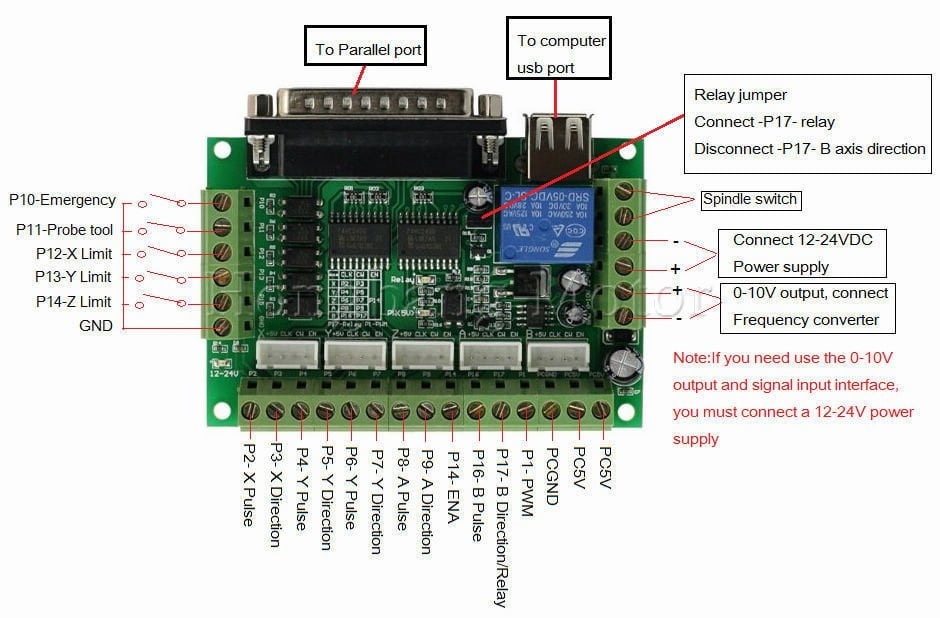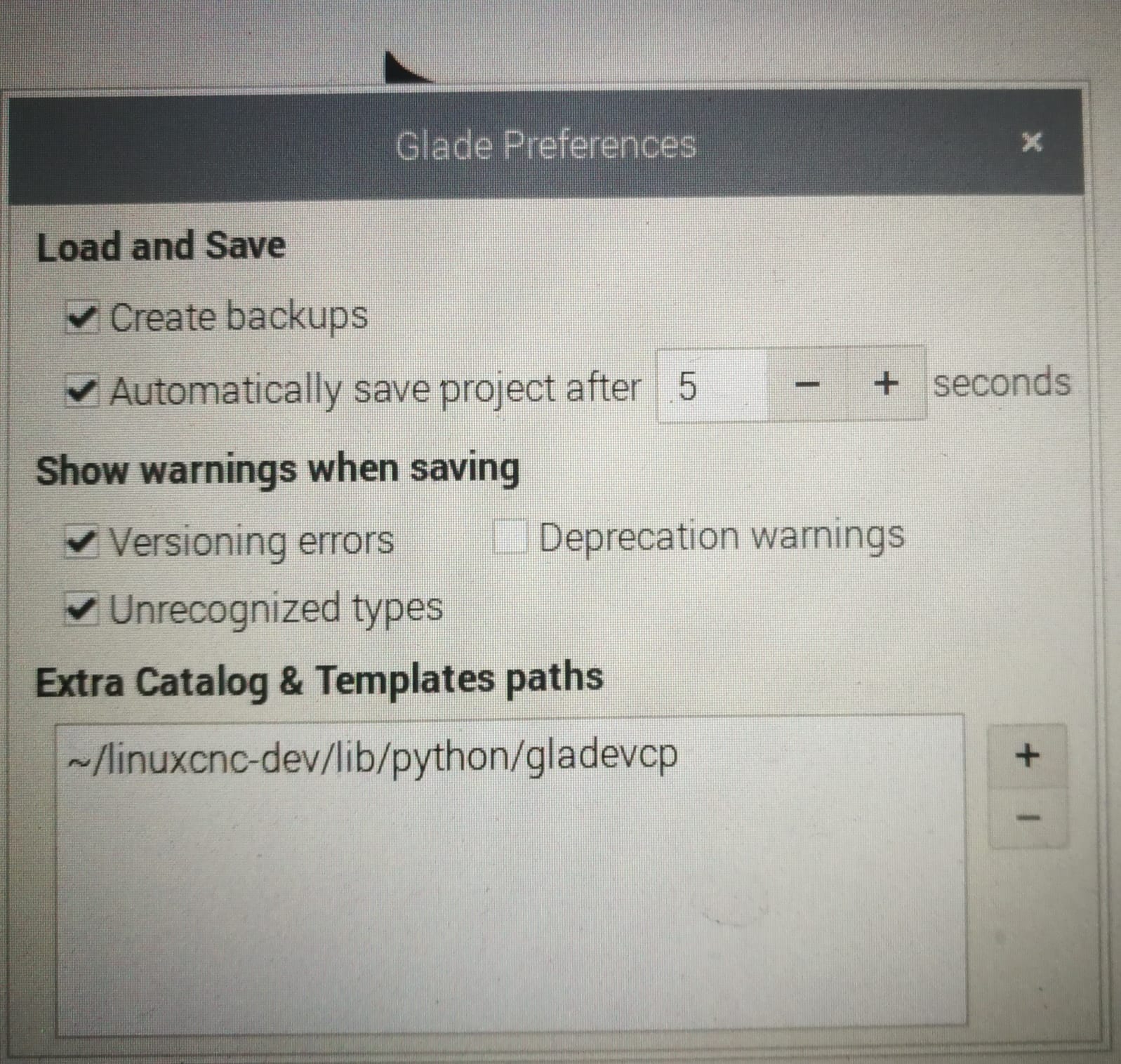Search Results (Searched for: raspberry)
16 Jul 2023 15:44
Replied by andypugh on topic RPI4b Revision 7 not supported by HAL_PI_GIO
RPI4b Revision 7 not supported by HAL_PI_GIO
Category: HAL
16 Jul 2023 15:39
Replied by elovalvo on topic RPI4 Raspbian 64 bit & LinuxCNC
RPI4 Raspbian 64 bit & LinuxCNC
Category: Installing LinuxCNC
16 Jul 2023 15:17
Replied by elovalvo on topic RPI4b Revision 7 not supported by HAL_PI_GIO
RPI4b Revision 7 not supported by HAL_PI_GIO
Category: HAL
15 Jul 2023 11:11
Replied by Stef on topic RPI4 Raspbian 64 bit & LinuxCNC
RPI4 Raspbian 64 bit & LinuxCNC
Category: Installing LinuxCNC
14 Jul 2023 08:29 - 14 Jul 2023 08:32
First sparks - Thanks everyone! was created by alangibson
First sparks - Thanks everyone!
Category: Plasma & Laser
12 Jul 2023 15:24
RPI4b Revision 7 not supported by HAL_PI_GIO was created by itsme
RPI4b Revision 7 not supported by HAL_PI_GIO
Category: HAL
03 Jul 2023 14:25
29 Jun 2023 00:54
28 Jun 2023 09:52
Raspberry Pi 4 model B 4Gb RAM now available was created by emcPT
Raspberry Pi 4 model B 4Gb RAM now available
Category: User Exchange
27 Jun 2023 18:52
18 Jun 2023 12:53
Replied by tommylight on topic Installing LinuxCNC 2.9 or Master on Linux Mint 21
Installing LinuxCNC 2.9 or Master on Linux Mint 21
Category: Installing LinuxCNC
17 Jun 2023 22:00
Replied by tommylight on topic Keeping Linuxcnc 2.9 current on Debian Bookworm
Keeping Linuxcnc 2.9 current on Debian Bookworm
Category: Installing LinuxCNC
15 Jun 2023 16:25
Replied by Donno on topic Schematics for 7c81
Schematics for 7c81
Category: General LinuxCNC Questions
13 Jun 2023 17:11
Replied by COFHAL on topic Install GladeVCP on Raspberry Pi 4
Install GladeVCP on Raspberry Pi 4
Category: GladeVCP
13 Jun 2023 11:26
Replied by rft on topic Homebrew Sinker EDM with 3 axis control
Homebrew Sinker EDM with 3 axis control
Category: Milling Machines
Time to create page: 1.993 seconds